intellij idea http proxy 设置解决plugins安装失败以及导致问题
为解决idea plugins 安装和更新失败,可以通过配置http proxy添加代理。
本地安装配置好代理服务器
配置方法:File>Settings>HTTP Proxy>Manual proxy configuration
Host name:127.0.0.1
Port number: 1080
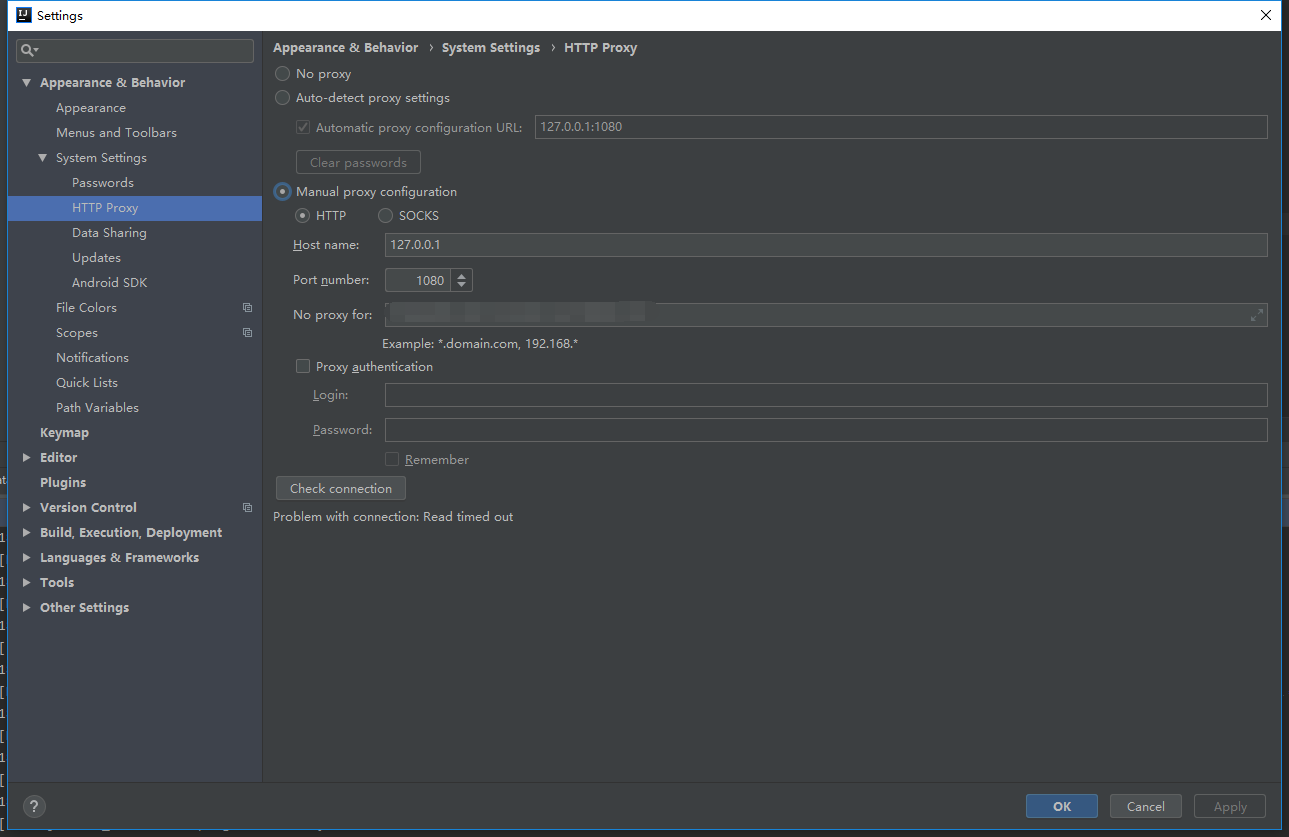
出现问题:
1. 可能导致访问局域网资源时受限制
2.tomcat 中配置的open url 打不开
解决方法:配置No proxy for



