原文:https://blog.csdn.net/Viciower/article/details/124211569
安装MySQL时出现以下错误:
Waiting 5 seconds before the next connection attempt...
Retry 10: Attempting to connect to Mysql@localhost:3306 with user root with no password...
MySQL error 1042: Unable to connect to any of the specified MySQL hosts.
Failed to connect to MySQL Server 8.0.28 after 10 attempts.
Ended configuration step: Starting the server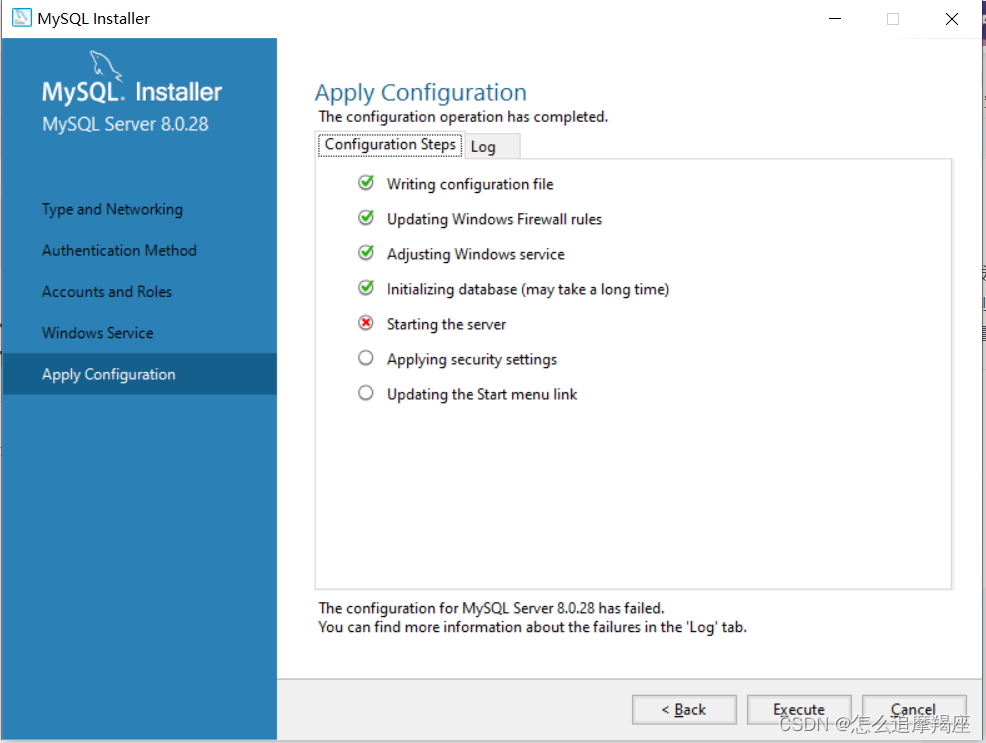
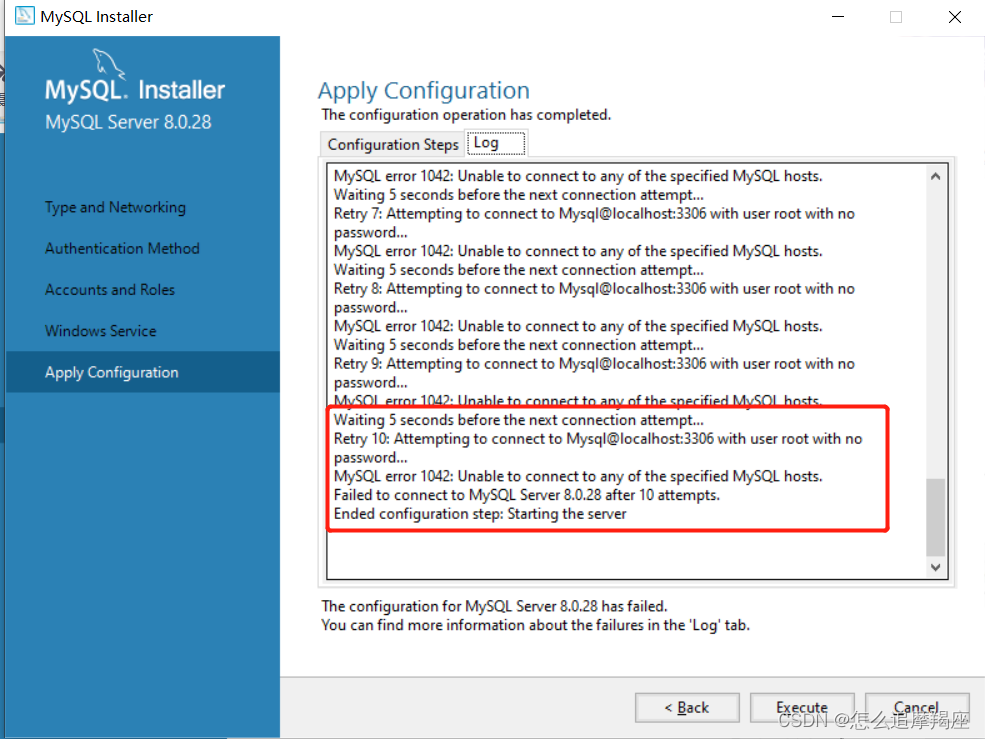
解决方法:
1、打开服务
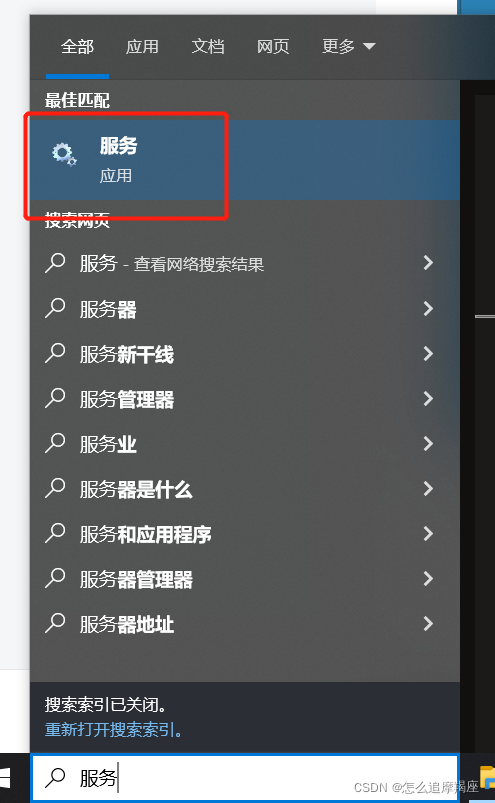
2、找到MySQL
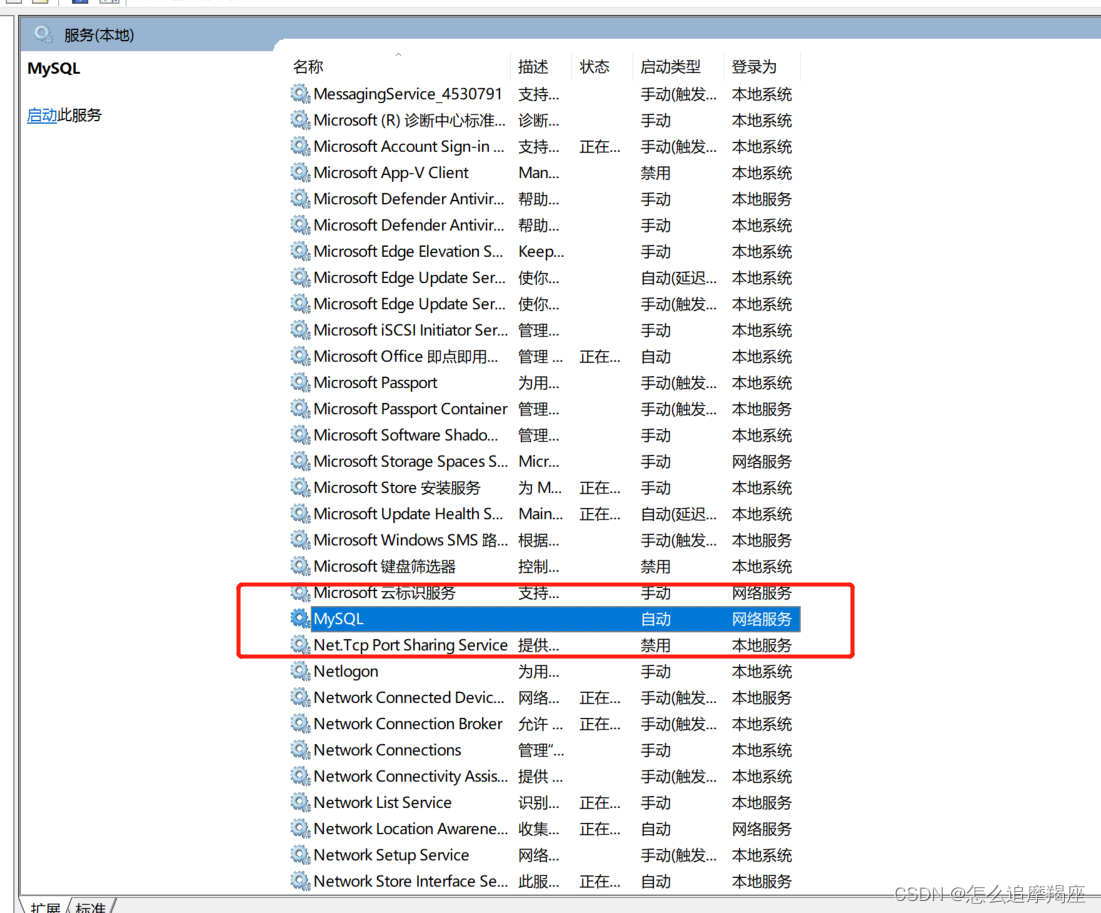
3、双击“MySQL”,“登录”,选择“本地系统账号”,“应用”,“确定”
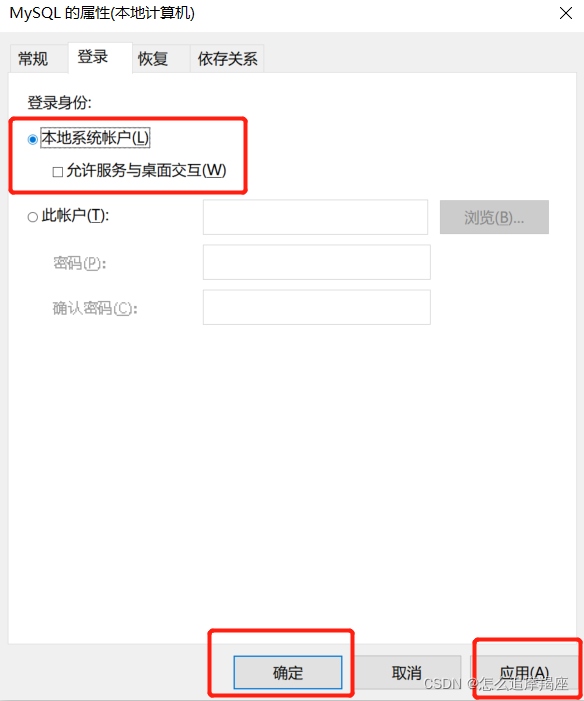
4、在回到MySQL安装界面,“Execute”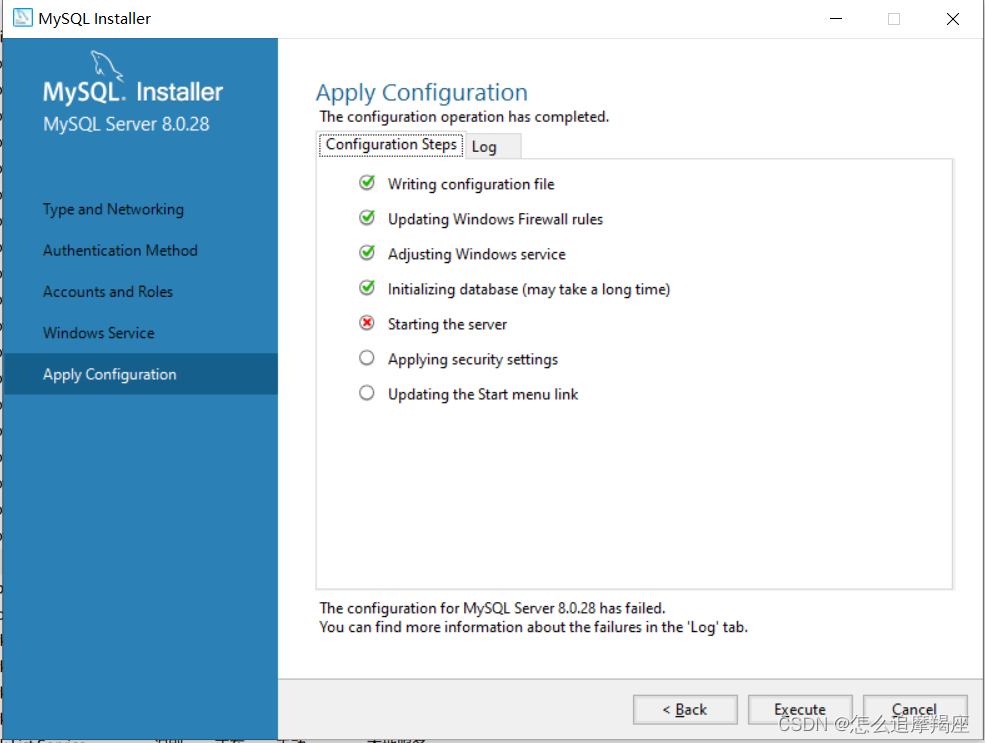
5、安装通过,Finish
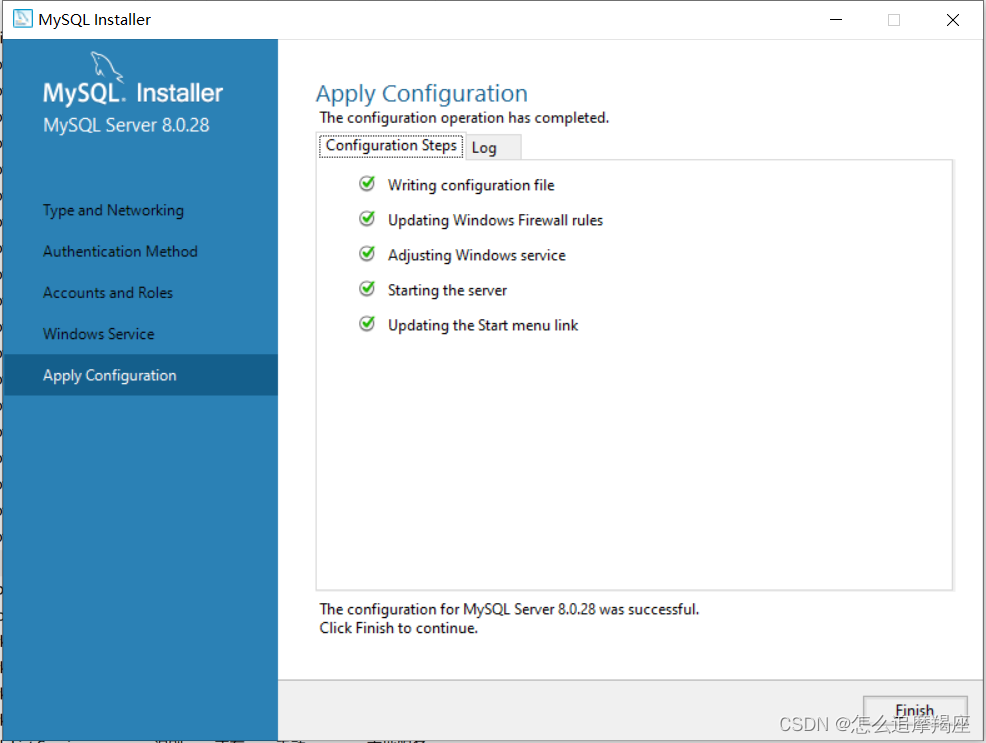






【推荐】编程新体验,更懂你的AI,立即体验豆包MarsCode编程助手
【推荐】抖音旗下AI助手豆包,你的智能百科全书,全免费不限次数
【推荐】轻量又高性能的 SSH 工具 IShell:AI 加持,快人一步
· Blazor Hybrid适配到HarmonyOS系统
· 万字调研——AI生成内容检测
· 解决跨域问题的这6种方案,真香!
· Obsidian + DeepSeek:免费 AI 助力你的知识管理,让你的笔记飞起来!
· 一套基于 Material Design 规范实现的 Blazor 和 Razor 通用组件库