jmeter
后置处理器
json提取器
http://www.51testing.com/html/18/n-4461218.html
https://www.cnblogs.com/tudou-22/p/12579575.html
https://www.wenjianb.com/baike/6774.html
https://www.cnblogs.com/yuhuiqing/p/11784265.html
若需要多个条件过滤,需要&&连接多个条件,如下
$.data[?(@.schemaName!='performance_schema' && @.schemaName!='sys')].schemaName
$.data[?(@.JobStatus==3||@.JobStatus==4)]
//也可以使用正则表达式
$.data.data[?(@.bucketName=~/autobucket.*/)]
线程组传参问题:
通过JSON提取器 获得的变量只能用于本线程。可以在该提取器之后新加一个BeanShell后置处理器将JSON提取器中的变量存入property
- 数组
${allrdsClusterIDs}为json提取器获取的所有id

BeanShell后置处理程序
可以直接写java脚本,实用性更强
https://blog.csdn.net/weixin_30859423/article/details/95674726?fps=1&locationNum=2
https://blog.csdn.net/evanzhang_z/article/details/102715619
${allIDs_matchNr}为${allIDs}的数量
import java.util.Arrays; int count = ${allIDs_matchNr}; String[] totalIDS = new String [count]; for(i=1;i<=count;i++){ String a = vars.get("allIDs_"+i); totalIDS[i-1] = a; } String arr = Arrays.toString(totalIDS); log.warn("arr:"+arr); vars.putObject("totalIDS",arr);
- json
需要在测试计划中添加jar包
import com.alibaba.fastjson.*; String all_configs = vars.get("ClusterConfigs"); String ClusterName=vars.get("ClusterName"); JSONArray json_array_configs = JSONArray.parseArray(all_configs); JSONObject object = json_array_configs.getJSONObject(0); JSONArray json_array_updated_configs = new JSONArray();//只修改第一个参数back_log for(int i=0;i<json_array_configs.size();i++){ JSONObject object = json_array_configs.getJSONObject(i); if(i==0){ object.remove("value"); object.put("value","${__Random(0,65535,)}"); log.warn("修改的参数为:"+object.toString()); } object.put("url","nerv/nerv-rds/"+ClusterName+"/Mysql/config/variables/dev/variables.json"); json_array_updated_configs.add(object); } log.warn(json_array_updated_configs.toString()); vars.put("update_configs",json_array_updated_configs.toString());
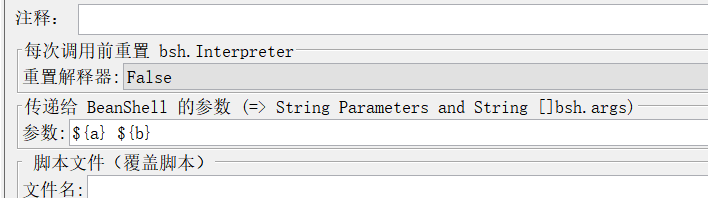
参数以空格分隔
脚本中通过bsh.args[0]获取。例如
String aa=bsh.args[0];
获取接口的响应数据
String str_json = prev.getResponseDataAsString();
在beanshell中如果想获取脚本的路径,用一般的java方式总会获取到jmeter根目录,参考https://blog.csdn.net/sunnygirltest/article/details/121478326
逻辑控制器
while controller
在判断条件中如果引入变量需注意写法
${__javaScript(${My_value}<1)}
对字符串的条件判断语句 ${__javaScript('${orderid}'=='null')}
对数字的条件判断语句
${__jexl3(${fileCount}>${index},)}
${__javaScript(${count}==0)}
https://blog.csdn.net/ccc135/article/details/80658346
https://www.jianshu.com/p/c46f473f3a6e
固定定时器
会在该接口执行前等待指定的毫秒数
JDBC连接
https://www.cnblogs.com/poloyy/p/13182706.html
自带的函数
linux中如何运行
https://www.cnblogs.com/jessicaxu/p/7555046.html
CSV data config
参数化JSON的数据
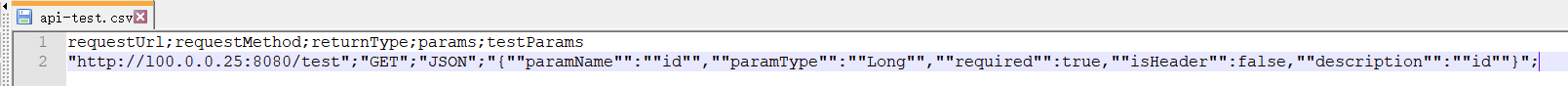
json键值对需使用两个双引号包裹,如""key""
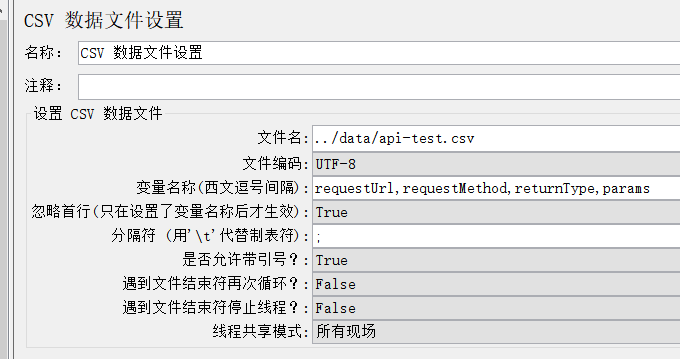
对header处理
import org.apache.jmeter.protocol.http.control.HeaderManager;
import org.apache.jmeter.protocol.http.control.Header;
// 获得请求头信息 HeaderManager headers = sampler.getHeaderManager(); // 打印删除指定请求头参数前的全部请求头信息 //log.info("删除前" + headers.getHeaders().getStringValue()); // 删除请求头指定的信息 sampler.getHeaderManager().removeHeaderNamed("Content-Type");
// 增加请求头
// Header myHeaderCT = new Header("Content-Type", "application/json");
// headers.add(myHeaderCT);
// 打印删除指定请求头参数后的全部请求头信息
log.info("删除后" + headers.getHeaders().getStringValue());
int tn = ctx.getThreadNum();
log.info("线程号:======= " + tn);
oss process sampler
用于执行脚本
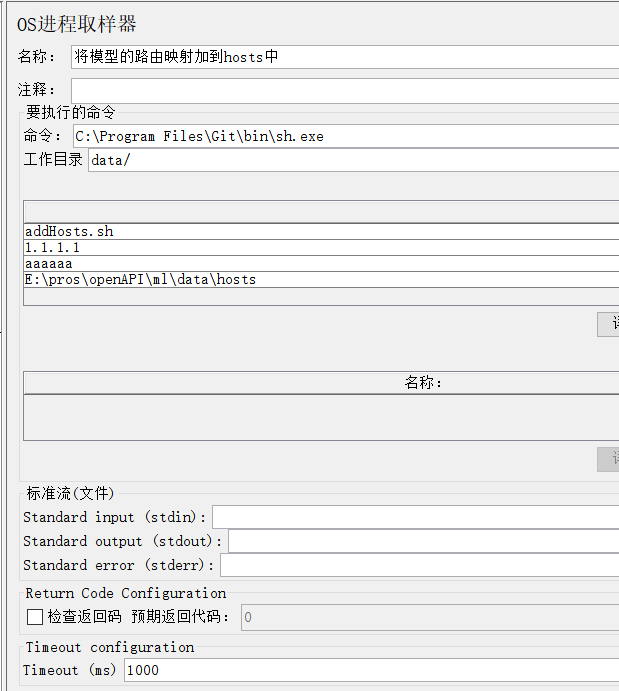
jmeter+ant生成测试报告






【推荐】国内首个AI IDE,深度理解中文开发场景,立即下载体验Trae
【推荐】编程新体验,更懂你的AI,立即体验豆包MarsCode编程助手
【推荐】抖音旗下AI助手豆包,你的智能百科全书,全免费不限次数
【推荐】轻量又高性能的 SSH 工具 IShell:AI 加持,快人一步
· 被坑几百块钱后,我竟然真的恢复了删除的微信聊天记录!
· 没有Manus邀请码?试试免邀请码的MGX或者开源的OpenManus吧
· 【自荐】一款简洁、开源的在线白板工具 Drawnix
· 园子的第一款AI主题卫衣上架——"HELLO! HOW CAN I ASSIST YOU TODAY
· Docker 太简单,K8s 太复杂?w7panel 让容器管理更轻松!