菜鸟学C#的第一天 -- 工具使用(参考链接:https://docs.microsoft.com/zh-cn/visualstudio/get-started/csharp/?view=vs-2019)
1、C#环境安装
通用工具 Visual Studio, 新建-> 项目 -> 控制台应用.net Core -> HelloWord

将打印行hello world替换成下面的计算内容,执行程序会出现窗口提示输入数值并给出计算结果。
using System;
namespace MyFirstApp
{
class Program
{
static void main(string[] args)
{
Console.WriteLine("Hello Word!");
}
}
using System;
namespace MyFirstApp {
class Program {
static void main(string[] args) {
float a = 42;
float b = 119;
float c = a + b;
console.writeline(c);
console.readkey();
float num1 = 0;
float num2 = 0;
console.writeline("console myfirstapp in c#\r");
console.writeline("------------------------\n");
console.writeline("type a number, an then press enter");
num1 = convert.toint32(console.readline());
console.writeline("type a number, an then press enter");
num2 = convert.toint32(console.readline());
console.writeline("choose an option from the following list");
console.writeline("\ta - add");
console.writeline("\ts - subtract");
console.writeline("\tm - multiply");
console.writeline("\td - divide");
switch (console.readline()) {
case "a":
console.writeline($ "your result: {num1} + {num2} = " + (num1 + num2));
break;
case "s":
console.writeline($ "your result: {num1} - {num2} = " + (num1 - num2));
break;
case "m":
console.writeline($ "your result: {num1} * {num2} = " + (num1 * num2));
break;
case "d":
while (num2 == 0) {
console.writeline("enter a non-zero divisor: ");
num2 = convert.toint32(console.readline());
}
console.writeline($ "your result: {num1} / {num2} = " + (num1 / num2));
break;
}
console.write("press any key to close the myfirstapp console app...");
console.readkey();
}
}
}
备注:如果出现报错,会在程序中提示,如除数 != 0, 如果没有判断就执行的话,会提示
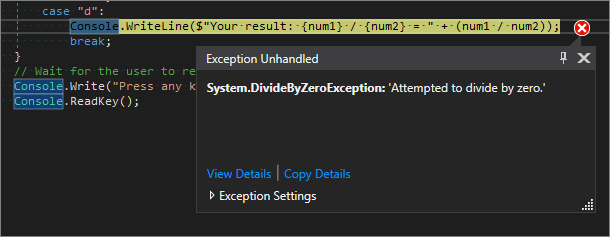
using System;
namespace Calculator
{
class Calculator
{
public static double DoOperation(double num1, double num2, string op)
{
double result = double.NaN; // Default value is "not-a-number" which we use if an operation, such as division, could result in an error.
// Use a switch statement to do the math.
switch (op)
{
case "a":
result = num1 + num2;
break;
case "s":
result = num1 - num2;
break;
case "m":
result = num1 * num2;
break;
case "d":
// Ask the user to enter a non-zero divisor.
if (num2 != 0)
{
result = num1 / num2;
}
break;
// Return text for an incorrect option entry.
default:
break;
}
return result;
}
}
class Program
{
static void Main(string[] args)
{
bool endApp = false;
// Display title as the C# console calculator app.
Console.WriteLine("Console Calculator in C#\r");
Console.WriteLine("------------------------\n");
while (!endApp)
{
// Declare variables and set to empty.
string numInput1 = "";
string numInput2 = "";
double result = 0;
// Ask the user to type the first number.
Console.Write("Type a number, and then press Enter: ");
numInput1 = Console.ReadLine();
double cleanNum1 = 0;
while (!double.TryParse(numInput1, out cleanNum1))
{
Console.Write("This is not valid input. Please enter an integer value: ");
numInput1 = Console.ReadLine();
}
// Ask the user to type the second number.
Console.Write("Type another number, and then press Enter: ");
numInput2 = Console.ReadLine();
double cleanNum2 = 0;
while (!double.TryParse(numInput2, out cleanNum2))
{
Console.Write("This is not valid input. Please enter an integer value: ");
numInput2 = Console.ReadLine();
}
// Ask the user to choose an operator.
Console.WriteLine("Choose an operator from the following list:");
Console.WriteLine("\ta - Add");
Console.WriteLine("\ts - Subtract");
Console.WriteLine("\tm - Multiply");
Console.WriteLine("\td - Divide");
Console.Write("Your option? ");
string op = Console.ReadLine();
try
{
result = Calculator.DoOperation(cleanNum1, cleanNum2, op);
if (double.IsNaN(result))
{
Console.WriteLine("This operation will result in a mathematical error.\n");
}
else Console.WriteLine("Your result: {0:0.##}\n", result);
}
catch (Exception e)
{
Console.WriteLine("Oh no! An exception occurred trying to do the math.\n - Details: " + e.Message);
}
Console.WriteLine("------------------------\n");
// Wait for the user to respond before closing.
Console.Write("Press 'n' and Enter to close the app, or press any other key and Enter to continue: ");
if (Console.ReadLine() == "n") endApp = true;
Console.WriteLine("\n"); // Friendly linespacing.
}
return;
}
}
}

