2020.7.30第二十四天
1.今天学习字节流(1)输出字节流OutputStreamI/O中输出字节流的特点。
#OutputStream 是所有的输出字节流的父类,它是一个抽象类。
#ByteArrayOutputStream、FileOutputStream 是两种基本的介质流,它们分别向Byte数组和本地文件中写入数据。ObjectOutputStream 和所有FilterOutputStream 的子类都是装饰流。
使用字节输出流OutputStream定义如下。
public abstract class OutputStream extends Object implements Closeable,Flushable
在此类中定义了如下的几个常用方法。
0关闭流: public void close() throws IOException.
#写一组数据: public void write(byte[ ]b) throws IOExceptio.
#写一个数据: public void write(int b) throws lOException .但是要想将OutputStream
实例化,且进行文件操作,就要使用FileOutputStream子类。
#构造: public FileOutputStream(File file) throws FileNotFoundException.
字节流输出
1 import java.io. FileOutputStream; 2 import java.io. IOException; 3 import java.io. OutputStream; 4 public class FileoutStreamDemo{ 5 public static void main(String[] arga) throws IOException { 6 out(); 7 } 8 public static void out() throws IOException{ 9 OutputStream out = new FileOutputStream ("D:/Hello.txt"); 10 String info = "Hello Java!!"; 11 byte[] buf=info.getBytes (); 12 out.write (buf) ; 13 out.close (); 14 } 15 }
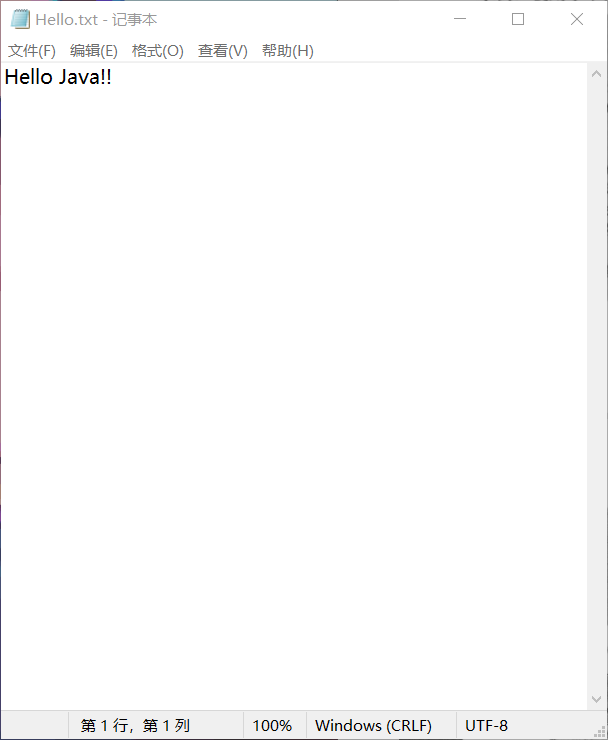
追加内容
1 import java.io. FileOutputStream; 2 import java.io. IOException; 3 import java.io. OutputStream; 4 public class FileoutstreamDemo2 { 5 public static void main (String[] args) throws IOException { 6 out(); 7 } 8 public static void out () { 9 OutputStream out=null; 10 try { 11 out=new FileOutputStream ("D:/Hello.txt",true); 12 String info ="Hello PHP!!"; 13 byte[] buf = info.getBytes(); 14 out.write (buf); 15 }catch (IOException e){ 16 e.printStackTrace(); 17 }finally { 18 try { 19 if (out!=null) 20 out.close() ; 21 } catch (IOException e) { 22 e.printStackTrace (); 23 } 24 } 25 } 26 }
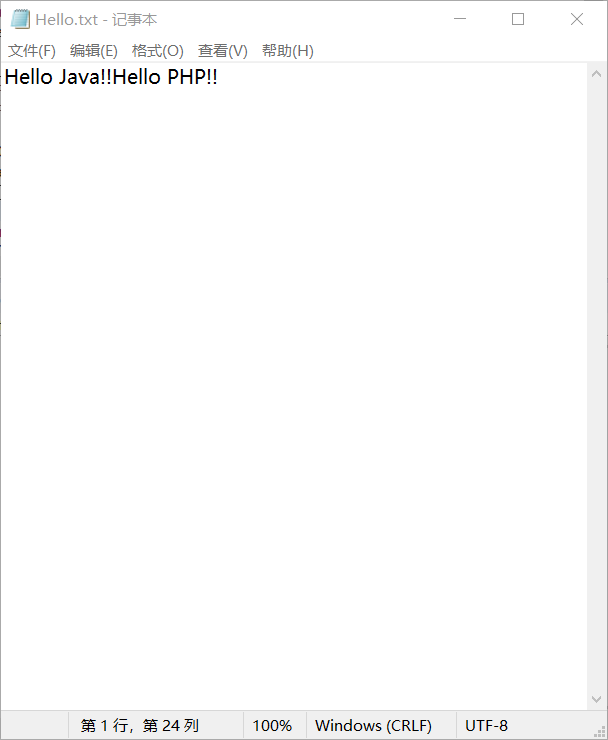
(2)输入字节流InputStream
I/O中输入字节流的特点:
#InputStream 是所有的输入字节流的父类,它是一个抽象类.
#BytcArrayInputStream. StringBufferInputStream. FileInputStream 是三种基本的介质
流,它们分别从Byte数组. StringBuffer和本地文件中读取数据. ObjectlnputStream
和所有FilterlnputStream的子类都是装饰流.
用户可以使用InputStream完成输入字节流的操作,此类定义如下。
public abstract class InputStream extends object implements Closeable
InputStream类中定义的方法如下。
#关闭: public void close() throws lOException.
#读取一个字节: public abstract int read() throws lOException.
#读取一组内 容: public int read(byte[ ] b) throws IOException.
读取文件,使用子类FileInputStream.
1 import java.io. FileInputStream; 2 import java.io. IOException; 3 public class FileInputstreamDemo { 4 public static void main (String[] args) throws IOException { 5 in(); 6 } 7 public static void in(){ 8 FileInputStream in = null; 9 try { 10 in=new FileInputStream("D:/Hello.txt"); 11 byte[] buf = new byte[1024]; 12 int len=-1; 13 while((len=in.read (buf))!=-1) { 14 String s=new String (buf,0,len); 15 System.out.println(s); 16 } 17 }catch (IOException e) { 18 e.printStackTrace(); 19 }finally{ 20 try { 21 if(in!=null) 22 in.close(); 23 } catch (IOException e) { 24 e.printStackTrace(); 25 } 26 } 27 } 28 }
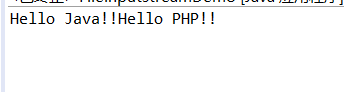
2.遇到的问题:不明白为什么在使用输入输出字节流时要用try
3.明天继续学习字符流



 浙公网安备 33010602011771号
浙公网安备 33010602011771号