忘记Excel工作表保护密码,如何快速解除
一、保护工作表
步骤:点击【审阅】-【保护工作表】-勾选【选定锁定单元格】和【选定未锁定的单元格】-【确定】。随后设置单元格格式、插入行、删除行等都无法进行操作。
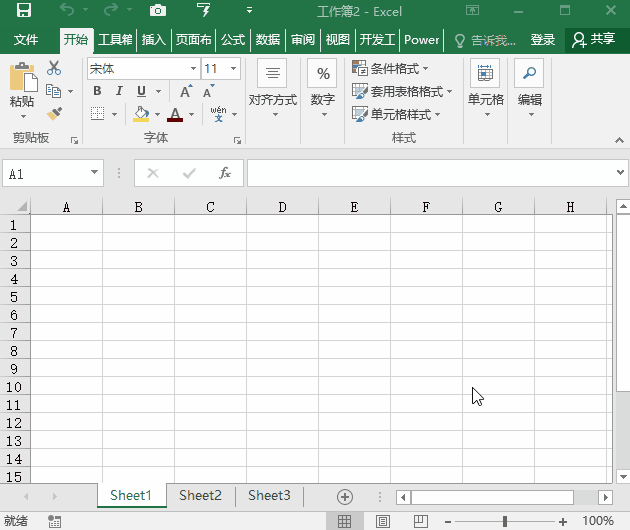
二、解除工作表密码保护
1、查看代码
步骤:右键【sheet1】-【查看代码】-打开代码窗口。
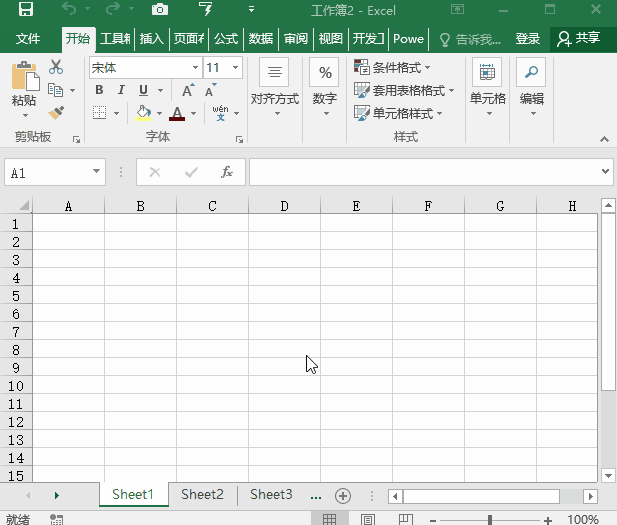
2、插入代码
Sub DeletePW() ActiveSheet.Protect DrawingObjects:=True, Contents:=True, AllowFiltering:=True ActiveSheet.Protect DrawingObjects:=False, Contents:=True, AllowFiltering:=True ActiveSheet.Protect DrawingObjects:=True, Contents:=True, AllowFiltering:=True ActiveSheet.Protect DrawingObjects:=False, Contents:=True, AllowFiltering:=True ActiveSheet.Unprotect End Sub
步骤:粘贴代码,点击【运行】即可。
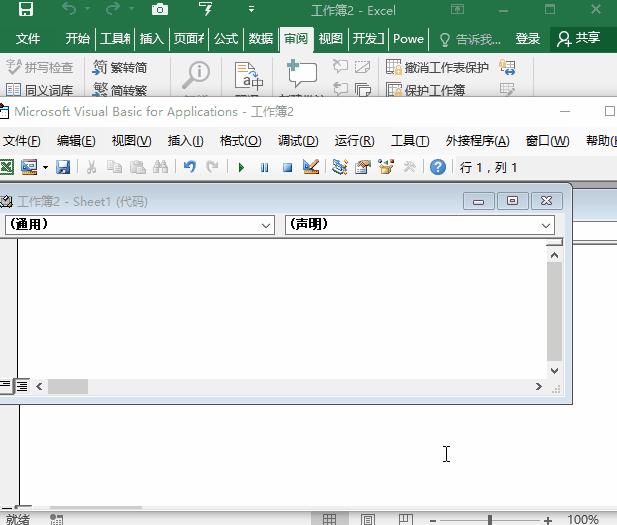


 浙公网安备 33010602011771号
浙公网安备 33010602011771号