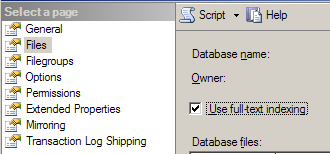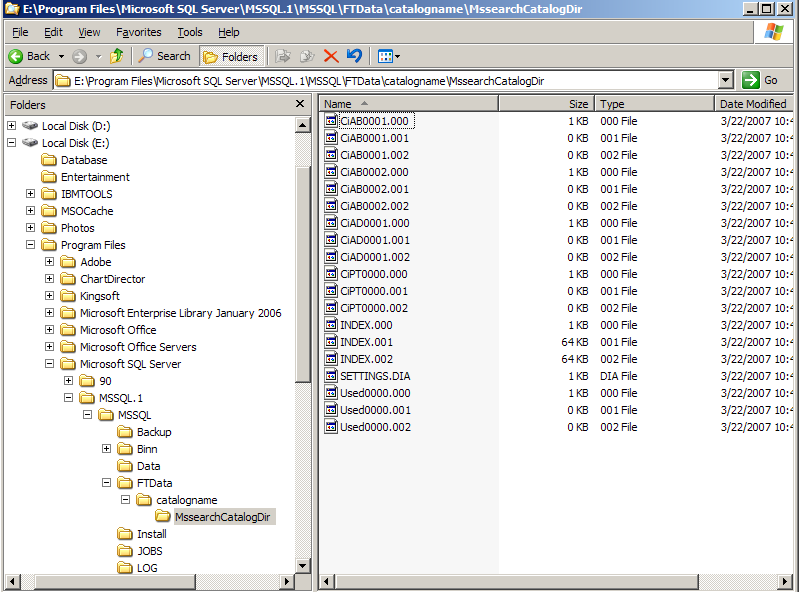SQL Server 2005 全文检索
首先确认安装了全文检索组件和服务,主要是Express版本,它默认是不安装的,企业版和开发版默认是安装的
1、允许数据库使用全文索引,
在SQL Server Management Studio中选择要操作的数据库的右键菜单中的属性,在属性窗口中的Files页面,有Use full-text indexing,勾选这个复选框就可以了。
2、创建full-text catalog
 create fulltext catalog catalogname
create fulltext catalog catalogname运行完此命令,会在sql的安装目录下产生一个缓存文件夹:
3、创建唯一索引,对要进行全文检索的表主键创建唯一索引
 create unique index indexname on talbename(columnname)
create unique index indexname on talbename(columnname)4、创建全文索引
根据之前的full-text catalog和unique index在同一表上创建全文索引
 create fulltext index on tablename(column1,colunmn2,
create fulltext index on tablename(column1,colunmn2, )
) key index indexname on catalogname
key index indexname on catalogname with change_tracking auto
with change_tracking auto5、使用全文检索函数contains,
完成上面的一系列工作后,就可以在查询中使用全文索引函数contains
 where contains(column, '"a" and "b" not "c"')
where contains(column, '"a" and "b" not "c"') where contains(column, '"abc"')
where contains(column, '"abc"') where contains(column, '"a" and "b" and "c"')
where contains(column, '"a" and "b" and "c"') where contains(column, '"a" near "b"')
where contains(column, '"a" near "b"') where contains(column, 'formsof(inflectional, "happy")')
where contains(column, 'formsof(inflectional, "happy")') matches "happy", "happier", "happiest", "happily"
matches "happy", "happier", "happiest", "happily" .
.
 contains(column, 'isabout("computer" weight(0.5), "software" weight(2.0),
contains(column, 'isabout("computer" weight(0.5), "software" weight(2.0), "development" weight(10.0)) rankmethod inner product')
"development" weight(10.0)) rankmethod inner product') CREATE FULLTEXT INDEX ON [tablename]
CREATE FULLTEXT INDEX ON [tablename] (
( [textfield] --Full-text index column name
[textfield] --Full-text index column name  TYPE COLUMN [FileExtension] --Name of column that contains file type information
TYPE COLUMN [FileExtension] --Name of column that contains file type information Language 0X0 --0X0 is LCID for neutral language
Language 0X0 --0X0 is LCID for neutral language )
) KEY INDEX [IndexName] ON [CatelogName] --Unique index
KEY INDEX [IndexName] ON [CatelogName] --Unique index WITH CHANGE_TRACKING AUTO --Population type
WITH CHANGE_TRACKING AUTO --Population type这种对文件内容进行全文检索,SQL 2005主要针对两种字段类型:VarBinary(Max), Image. 在更改了字段类型后,全文检索就不能正常工作了,检索不出想要的数据,比如:原来是Image,更改为VarBinary(MAX),此时需要重新创建全文索引就可以了,其他的不用做任何修改。另外,SQL 2005全文检索还支持以下字段类型:char, varchar, nvarchar, xml.其中,XML和VarBinary(MAX), Image类同。
另外,在删除已经存在的full-text catalog,重新创建同名的catalog, 会得到下面的错误提示:
 File 'sysft_CatalogName' cannot be reused until after the next BACKUP LOG operation.
File 'sysft_CatalogName' cannot be reused until after the next BACKUP LOG operation.简单的解决办法是运行如下命令:
 BACKUP LOG < Dbname> to disk="c:\temp.log"
BACKUP LOG < Dbname> to disk="c:\temp.log"这样可以通过全文检索搜索到文件内容中包含关键字的记录了,这种情况是在文件内容存储在数据库中时解决方案,如果,文件本身存储在磁盘上,如何进行全文检索呢?我知道一个解决方案是通过Lucene.Net来实现。