最近大神推荐一个新的东西,orc文字识别,是免费的,感觉特别不错,所以打算自己弄来玩玩。
首先要自己上百度申请一个账号https://cloud.baidu.com/product/ocr.html,登陆百度云,然后添加一个应用。创建好应用以后,就跟图片中一样,其中的API KEY 和 Secret Key 要记住,等会调用的时候要用到。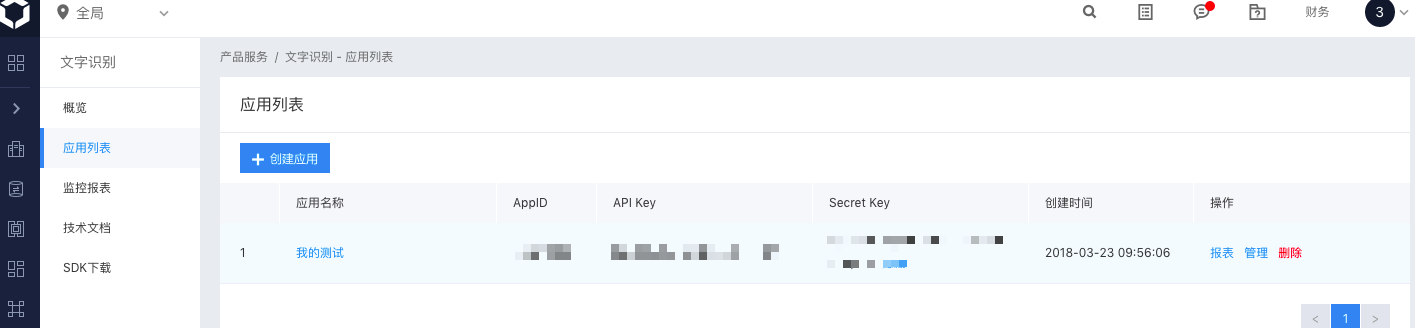
创建好应用以后,首先要调用登陆接口来获得access_token,这里要用到APIKEY 和 SECRET KEY,代码如下
host = 'https://aip.baidubce.com/oauth/2.0/token?grant_type=client_credentials&client_id=这里替换成你的APIKEY&client_secret=这里替换成你的Secret key' request = urllib2.Request(host) request.add_header('Content-Type', 'application/json; charset=UTF-8') response = urllib2.urlopen(request) content = response.read() if (content): coco=json.loads(content) print(coco['access_token'])
获得access_token 以后就可以调用接口,接口文档在官网的技术文档里有,我这里就只示范一下通用版的api
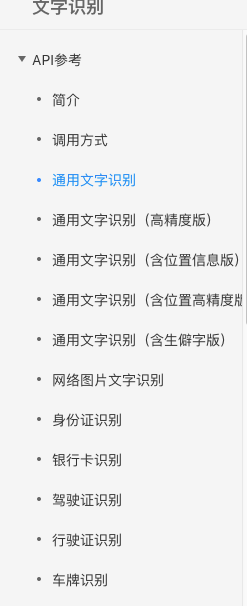
如果你想要文字识别网络图片
url = 'https://aip.baidubce.com/rest/2.0/ocr/v1/general_basic' values = { 'access_token':coco['access_token'],#这里是你之前获取的access_token 'url':imgurl,#这里是你要识别的网络图片的地址 'Content-Type':'application/x-www-form-urlencoded', 'language_type':'ENG' #这里我的语言设置成只识别英文 } data = urllib.urlencode(values) req = urllib2.Request(url, data) response = urllib2.urlopen(req) the_page = response.read() result = json.loads(the_page) print result['words_result']
尝试用来识别有些网站登陆时需要输入的验证码,感觉效果还不错,但是如果字母重叠了就会有误判。
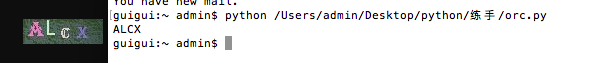
此外,如果想要识别本地的图片,需要对图片进行base64编码。
with open("orc.png","rb") as f: # b64encode是编码,b64decode是解码 imagedata = base64.b64encode(f.read()) url = 'https://aip.baidubce.com/rest/2.0/ocr/v1/general_basic' values = { 'access_token':coco['access_token'], 'image':imagedata, 'Content-Type':'application/x-www-form-urlencoded', 'language_type':'ENG' } data = urllib.urlencode(values) req = urllib2.Request(url, data) response = urllib2.urlopen(req) the_page = response.read() result = json.loads(the_page) return result['words_result']
下面我打包了一个函数,输入参数是网络图片的地址,输出就是识别结果,小伙伴们可以直接复制过去调用
import urllib, urllib2, sys,json,base64 import ssl def orcPic(imgurl): appkey = '你的appkey' secretkey= '你的secretkey' # client_id 为官网获取的AK, client_secret 为官网获取的SK host = 'https://aip.baidubce.com/oauth/2.0/token?grant_type=client_credentials&client_id='+appkey+'&client_secret='+secretkey request = urllib2.Request(host) request.add_header('Content-Type', 'application/json; charset=UTF-8') response = urllib2.urlopen(request) content = response.read() if (content): coco=json.loads(content) url = 'https://aip.baidubce.com/rest/2.0/ocr/v1/general_basic' values = { 'access_token':coco['access_token'], 'url':imgurl, 'Content-Type':'application/x-www-form-urlencoded', 'language_type':'ENG' } data = urllib.urlencode(values) req = urllib2.Request(url, data) response = urllib2.urlopen(req) the_page = response.read() result = json.loads(the_page) return result['words_result']



