Miniconda安装及使用
一、Miniconda安装
首先使用下面的地址安装Miniconda,我使用的是windows环境,python 3.10
Miniconda — conda documentation
安装完之后
- linux会自动设置环境变量
- windows下使用"Anaconda Powershell Prompt (miniconda3)"命令行进行操作,也可以自己设置环境变量
- 如果自己设置变量在windows下自带的powershell中打开需要使用初始化命令"conda init powershell"
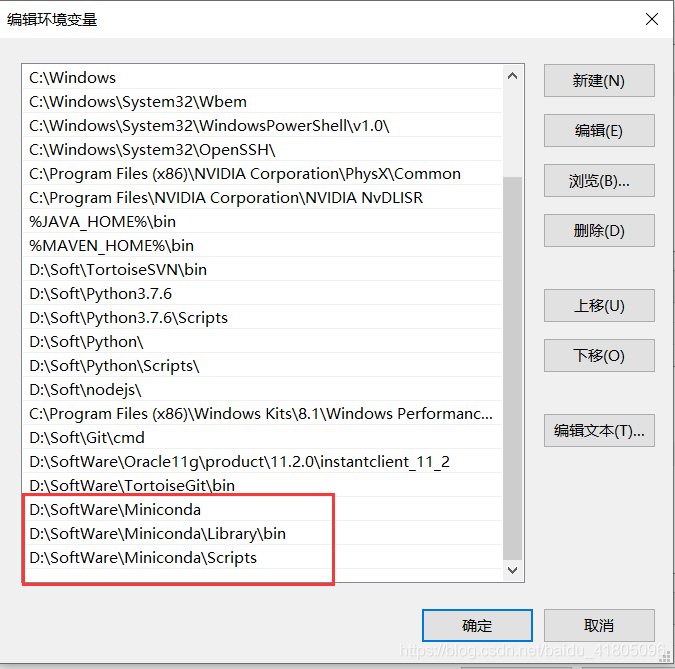
二、设置国内源
这里比较关键,默认情况下
- 国外源比较慢或者不能访问
- 国内源会有SSL验证失败的问题
conda config --add channels http://mirrors.tuna.tsinghua.edu.cn/anaconda/pkgs/free/win-64/ conda config --add channels http://mirrors.tuna.tsinghua.edu.cn/anaconda/pkgs/main/win-64/ conda config --set ssl_verify False conda config --set show_channel_urls yes
channel的一些操作
查看已经设置的channel
conda config --show channels
清除所有的channel
conda config --remove-key channels
三、新建python环境
conda create -n tensorflow python=3.9
激活与退回python虚拟环境
conda activiate tensorflow
conda deactivate
四、环境相关操作
查看所有环境
conda env list
作者 :秋时
本文版权归作者和博客园共有,欢迎转载,但未经作者同意必须保留此段声明,且在文章页面明显位置给出原文连接。

