Python pth 文件写入 getshell 或权限维持
今天看到 Y4er 师傅写的文章,我这里简单学习了一下:https://y4er.com/posts/python-pth-file-write-getshell/
概述
python 的 site 模块支持 "Site-specific configuration hook" 的功能,这个功能点本身是用来将特定路径加入模块搜索路径。该模块在初始化期间自动导入。
sys.prefix和sys.exec_prefix在C:/Python,那么创建路径为C:\Python\Lib\site-packages\1.pth的 pth 文件,然后其内容为
c:/windows/temp/
那么在新的 python 进程中,temp 路径将被添加到 sys.path 中
本地测试了一下:
然后询问 ChatGPT 得知 Mac 系统中 python 的 site-packages 路径在哪里:
/Library/Frameworks/Python.framework/Versions/{version}/lib/python{version}/site-packages/
进去新建一个 1.pth写入 /Users/sanqiushu/Works/
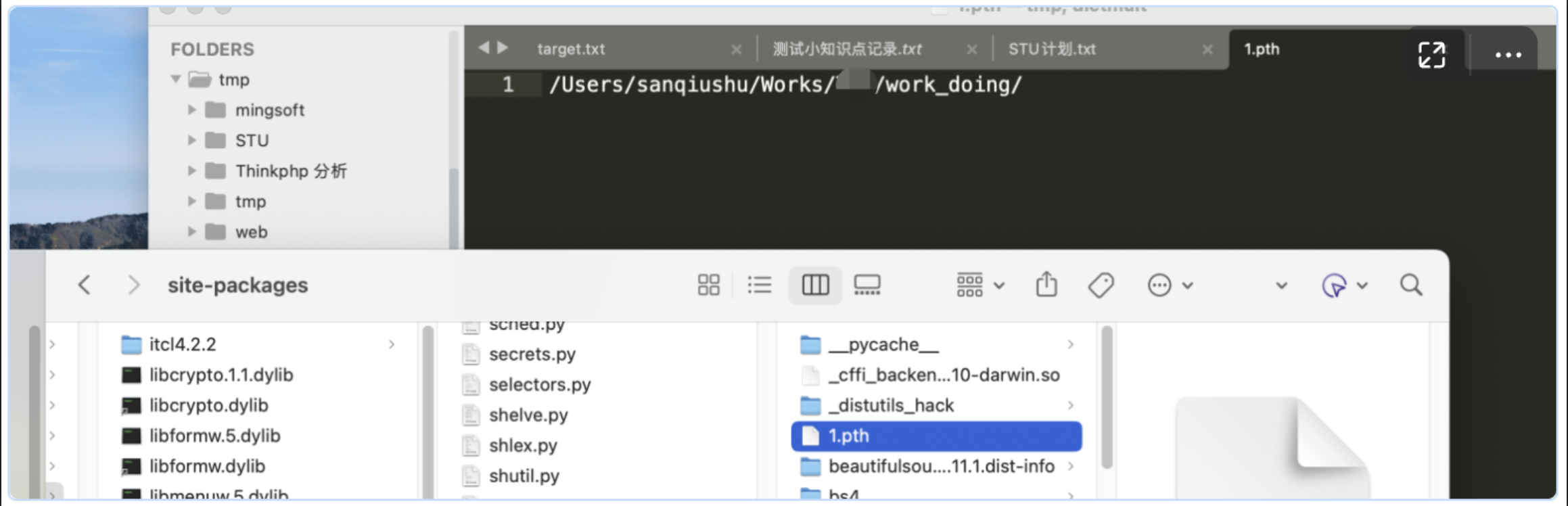
可以看到,我在 1.pth 中写的路径已经加入到环境变量了, 然后再改个代码执行的语句:
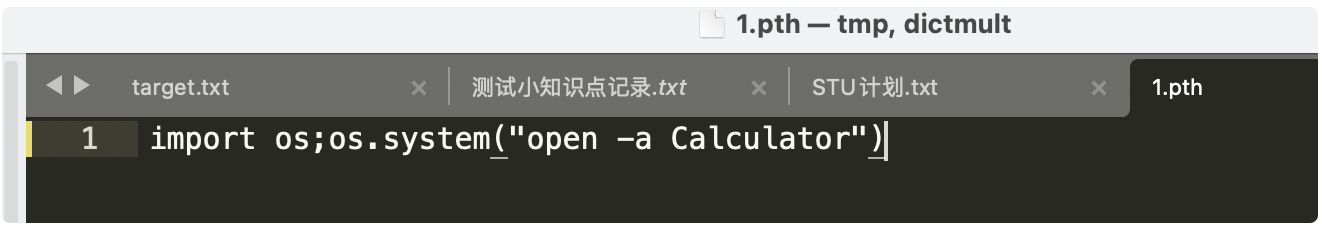
import os;os.system("open -a Calculator")
原理
在 site.py 的实现中,有这么一段
当 pth 文件内容以 import 或者 import\t 开头时,会执行这一行。
那么当 pth 文件内容为
import os;os.system("calc")
新启动 python 进程则会执行 calc 命令。
注意
本地测试执行 notepad 时 os.system 会卡死 python 进程,最好用 os.popen 或者 subprocess 执行。
不过这里我没有进行测试,不太清楚什么情况
拓展
到 site.addpackage() 里面去看看代码,做个后门挺不错的
只要先在系统写入一个后门文件,然后把路径传入 site.addpackage() 就可以执行了
例如:在/Users/sanqiushu/tmp/1.pth中写入import os;os.system("open -a Calculator")
然后执行:
不过我没有做过杀软对抗,这样做的话确实最终执行命令的时候特征很少,但是写入 1.pth 的时候是无法做加密解密的,特征也很明显的。所以这个还是适合做个权限维持啥的吧。
__EOF__
本文链接:https://www.cnblogs.com/Nestar/p/17336664.html
关于博主:评论和私信会在第一时间回复。或者直接私信我。
版权声明:本博客所有文章除特别声明外,均采用 BY-NC-SA 许可协议。转载请注明出处!
声援博主:如果您觉得文章对您有帮助,可以点击文章右下角【推荐】一下。您的鼓励是博主的最大动力!
本文来自博客园,作者:Nestar,转载请注明原文链接:https://www.cnblogs.com/Nestar/p/17336664.html

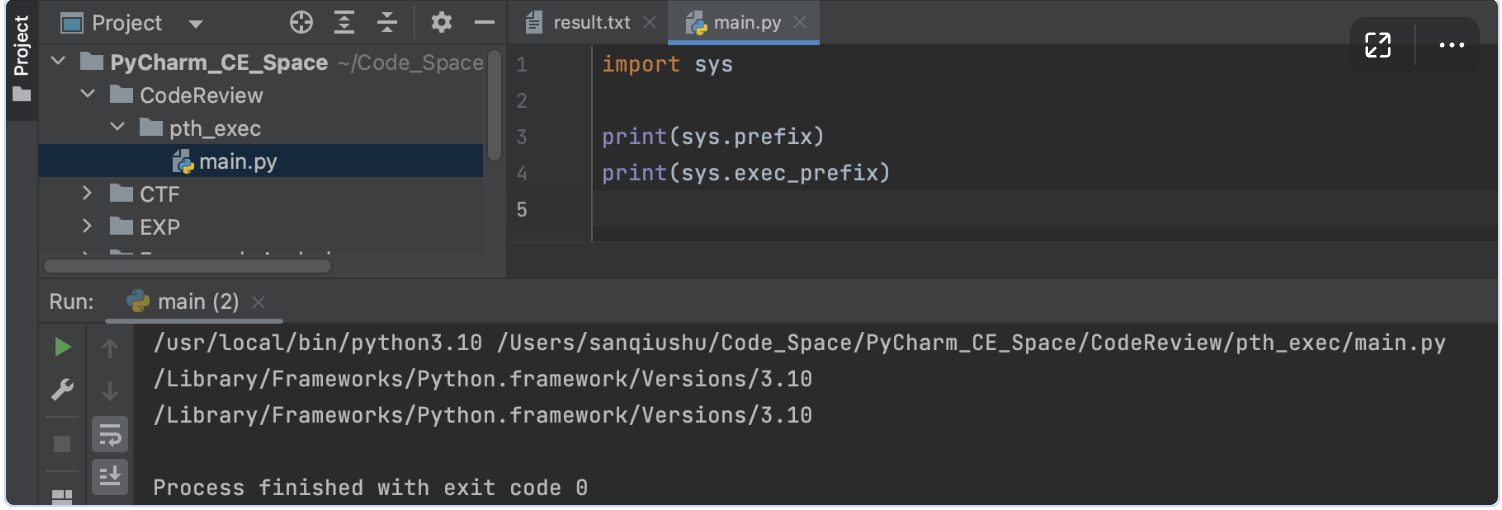
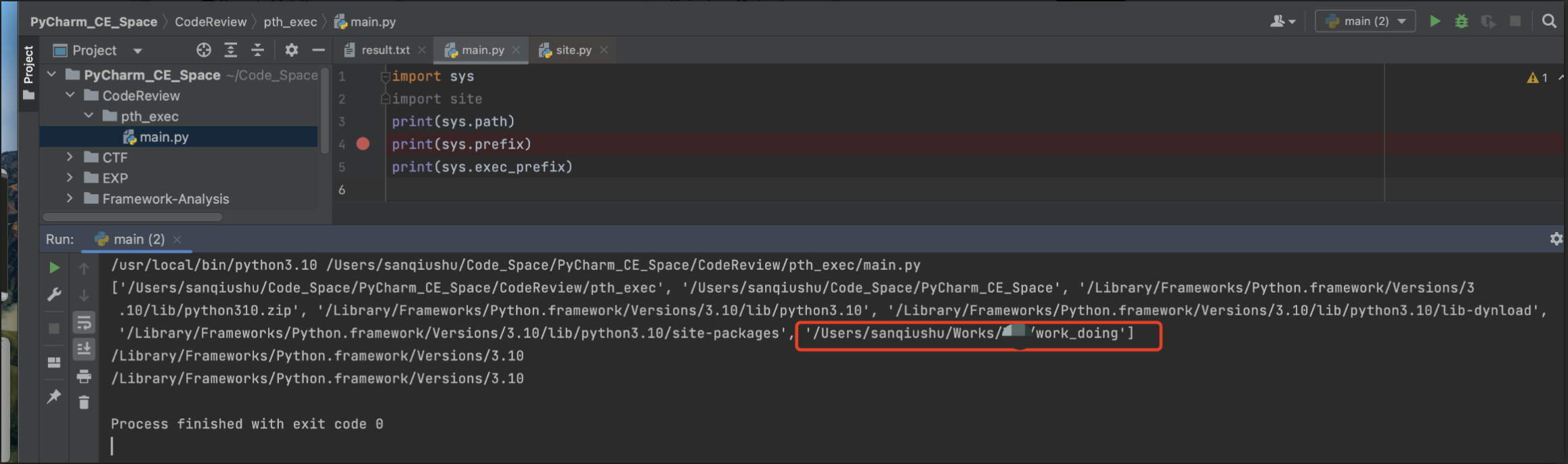
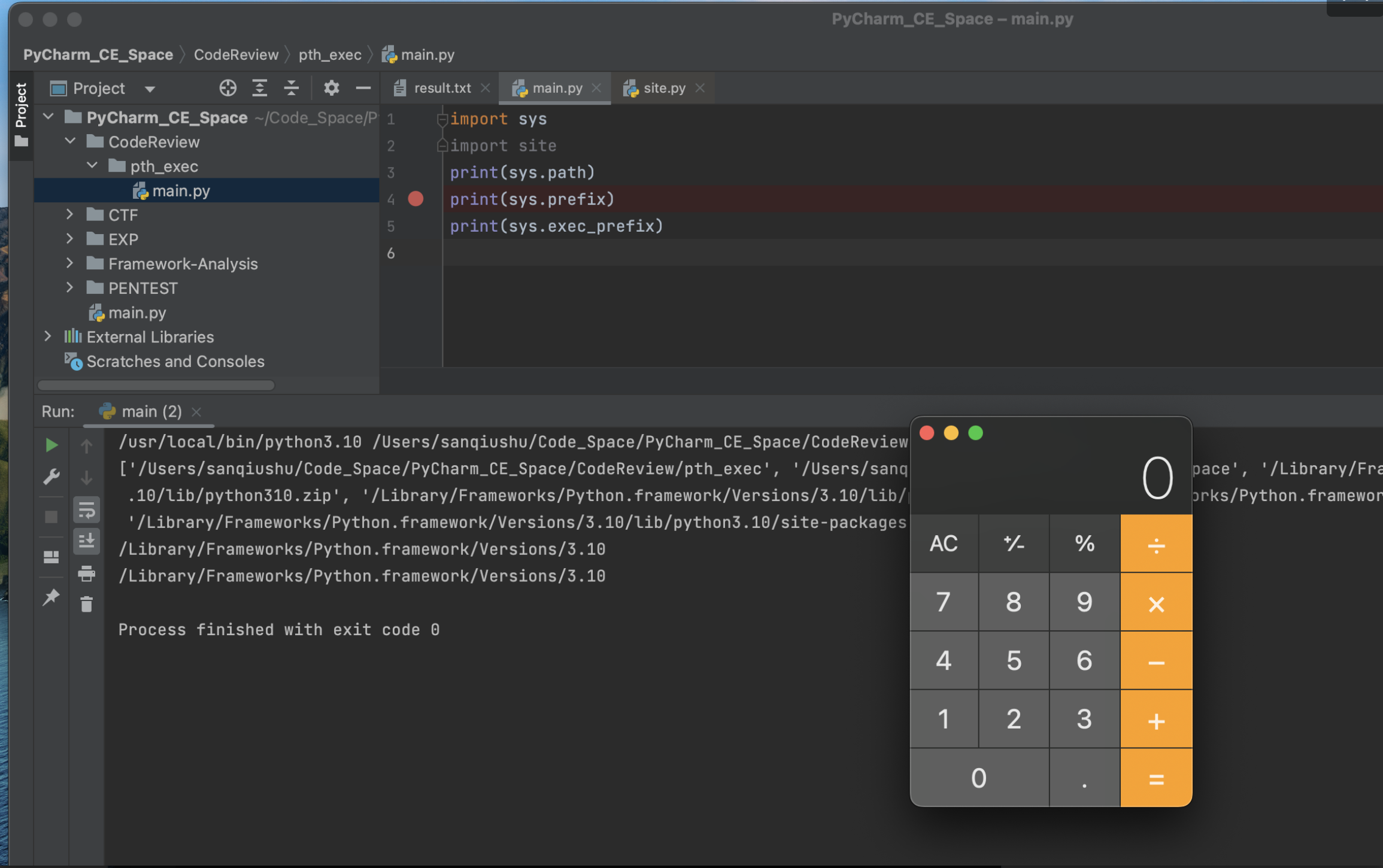
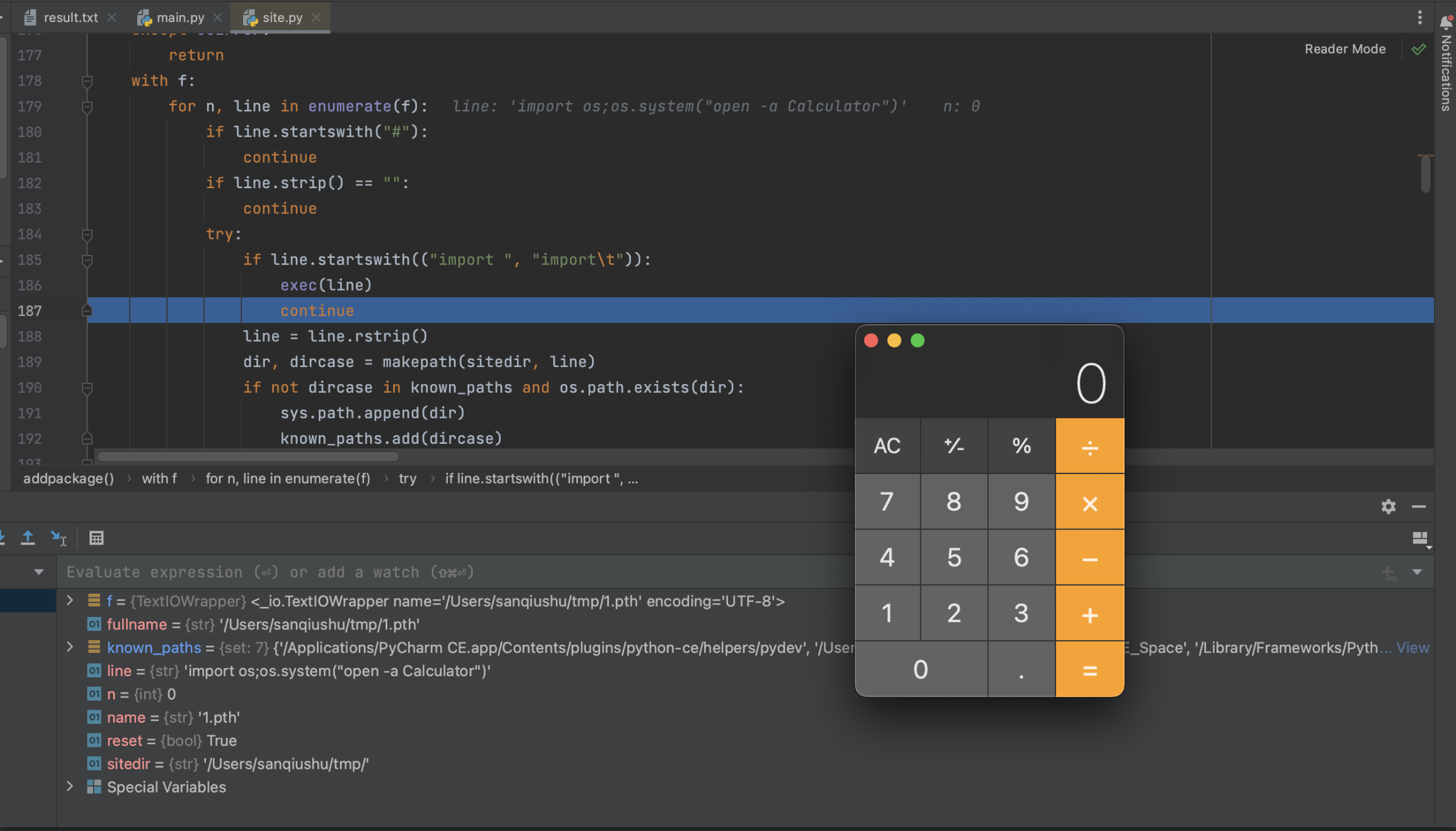


【推荐】国内首个AI IDE,深度理解中文开发场景,立即下载体验Trae
【推荐】编程新体验,更懂你的AI,立即体验豆包MarsCode编程助手
【推荐】抖音旗下AI助手豆包,你的智能百科全书,全免费不限次数
【推荐】轻量又高性能的 SSH 工具 IShell:AI 加持,快人一步
· 震惊!C++程序真的从main开始吗?99%的程序员都答错了
· 【硬核科普】Trae如何「偷看」你的代码?零基础破解AI编程运行原理
· 单元测试从入门到精通
· 上周热点回顾(3.3-3.9)
· winform 绘制太阳,地球,月球 运作规律