并发漏洞 Race Condition 学习 | ChatGPT 就是nb!
今天看了P牛师傅的文章,讲并发漏洞的,https://mp.weixin.qq.com/s/9f5Hxoyw5ne8IcYx4uwwvQ
但师傅用的是 Django 搭建的环境,我试了一下,发现 Django 我是真不会啊,所以先是想用 PHP 去实现
环境搭建
然后我发现不行啊,我还以为 Mysqli 是自带事物锁的,没有办法同时查询。。。。。(其实不是,是因为 PHP 是单线程的。。。。)
没办法,又让 AI 给我写了个不带事务锁的(我以为的),我不查数据库了,我查文件,哈哈哈。
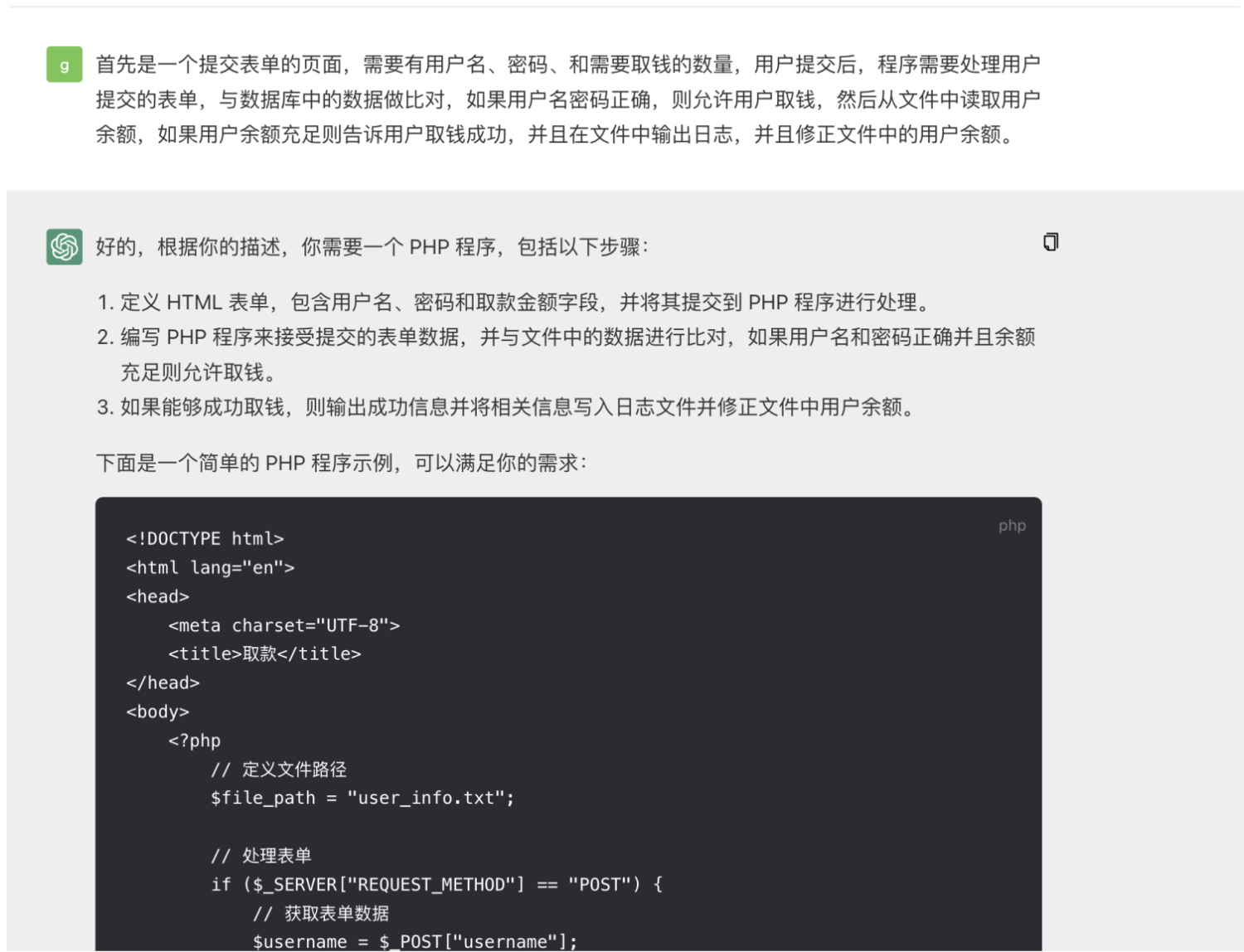
不错不错,ChatGPT 完美实现了我的要求,但是我测试发现,咋回事呢,还是没法复习并发漏洞,而且我把 sleep 调高了之后发现,PHP 竟然是单线程执行的(我用 php -S 0.0.0.0:88989 开启的web服务器)
然后 ChatGPT 也回答了我的问题
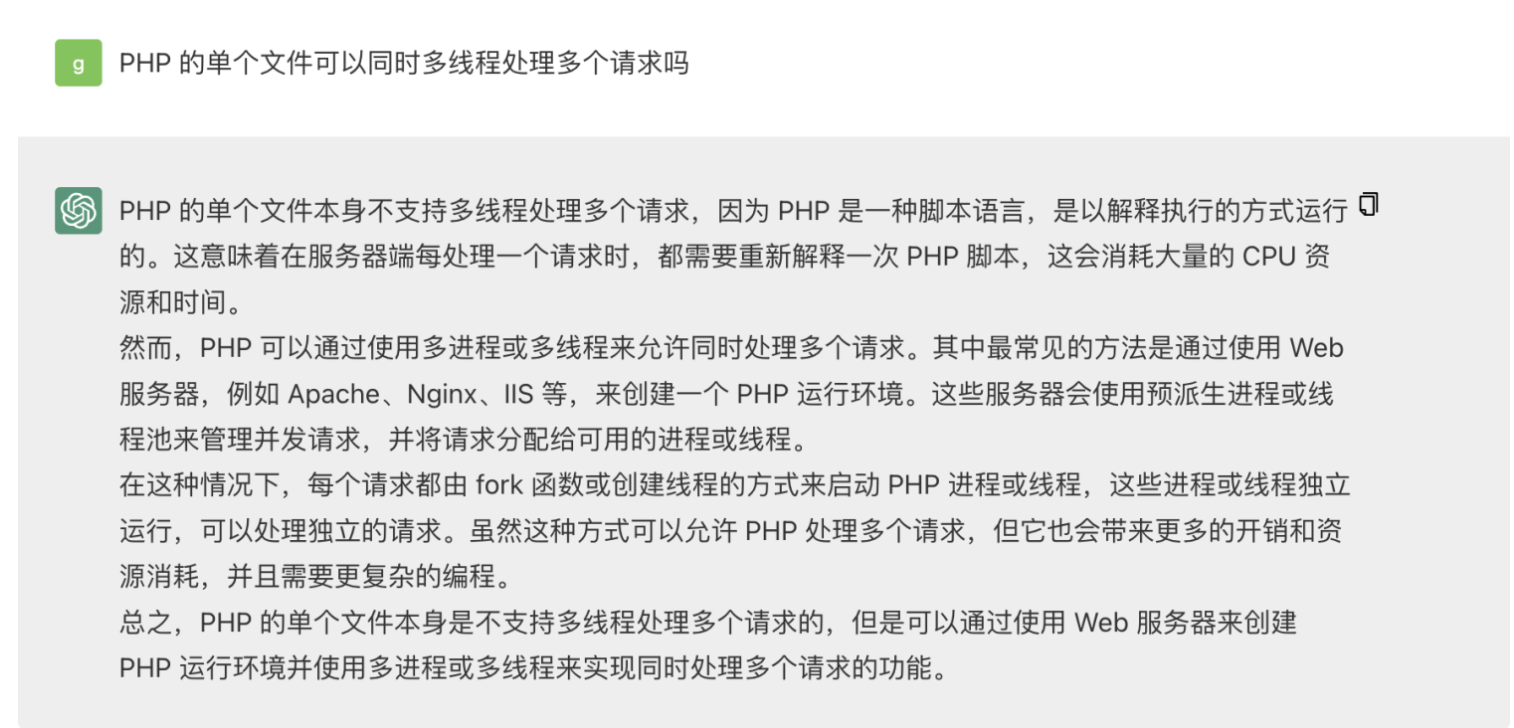
啊,这。。。。
好吧,我换用 Python 的 Flask 去搭建环境吧(我以前学过 Flask ,而且 Flask 比 Django 简单的多)
app.py
index.html
withdraw.html
ChatGPT 永远的神!!!太 NB!了,我要失业了。
并发测试
导致漏洞的原因就是我们访问文件的时候没有加锁,导致了第一个进程还没有修改完余额的时候,后面已经有进程又读取了文件,拿到了还没来得及修改的余额。
我们在这里加上 1 秒的延迟,模拟业务处理的比较慢,记得重启服务器。
可以发现一次性能取出来好多。基本上 100 块能稳定取出来很多很多了。
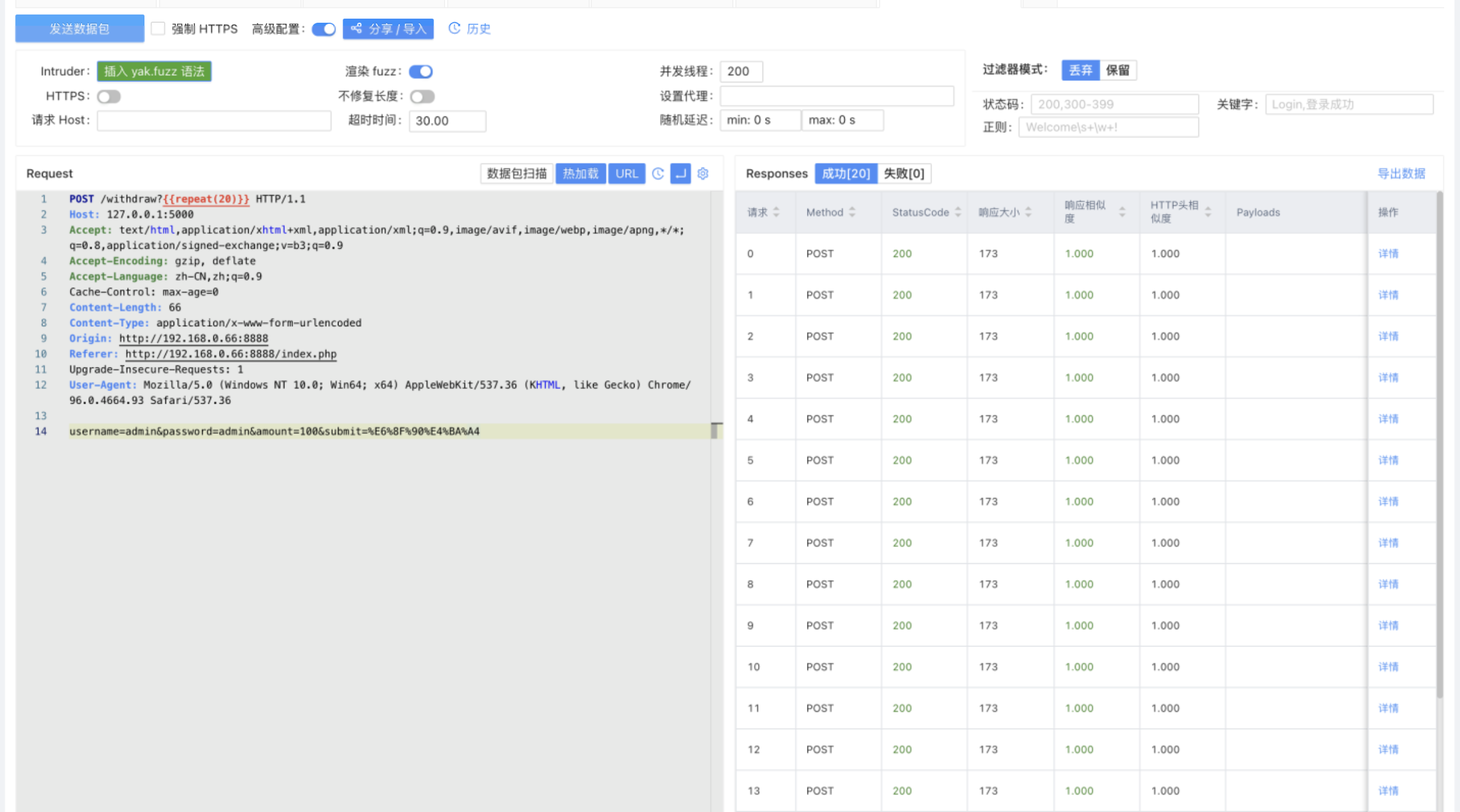
修复
TMD 还能一键修复
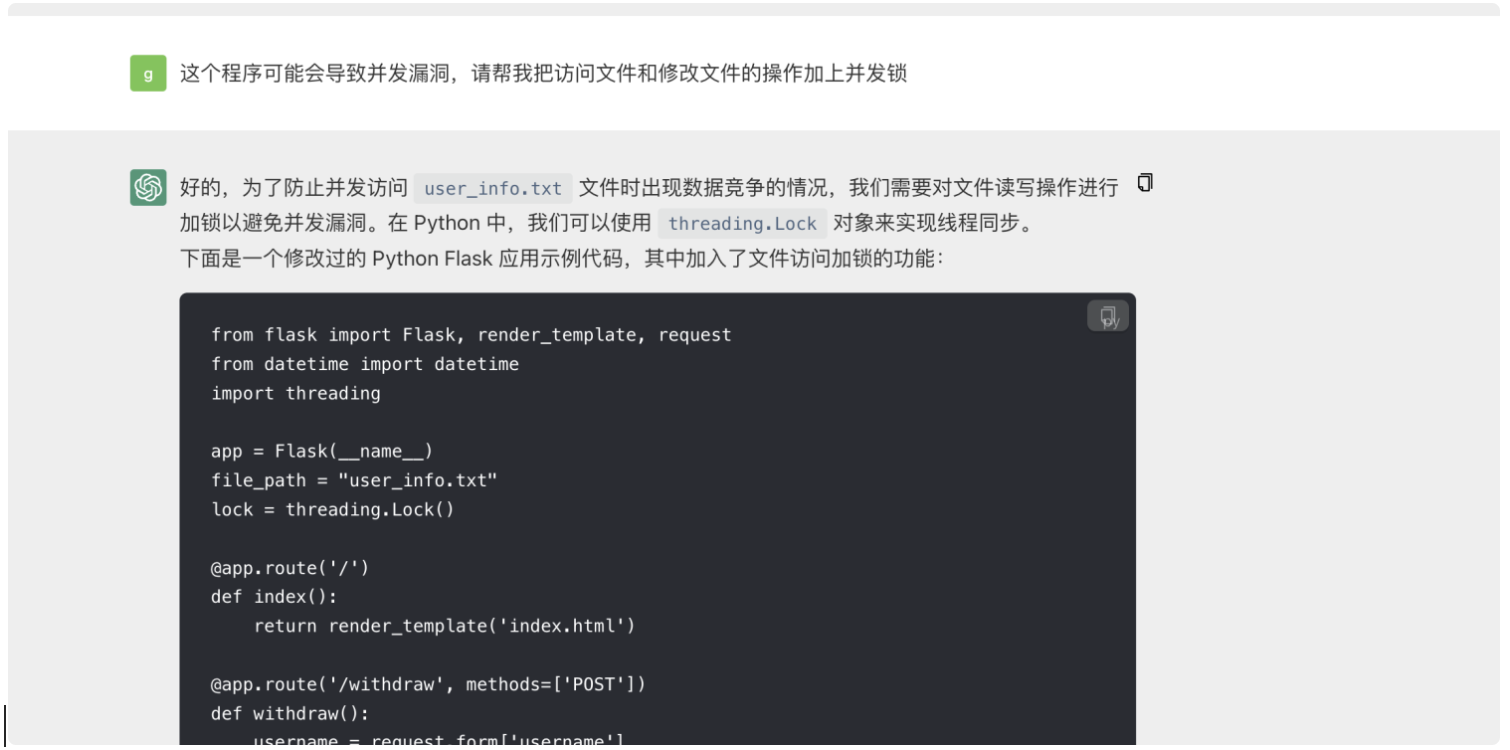
直接让 ChatGPT 给加了个锁,不过是个悲观锁,可能会影响性能。
其他
然后关于并发漏洞的测试还涉及到: 无锁无事务时的竞争攻击、无锁有事务时的竞争攻击、悲观锁加事务防御Race Condition、乐观锁加事务防御Race Condition 这些大家就去 P 牛的文章里去看吧。
__EOF__
本文链接:https://www.cnblogs.com/Nestar/p/17303194.html
关于博主:评论和私信会在第一时间回复。或者直接私信我。
版权声明:本博客所有文章除特别声明外,均采用 BY-NC-SA 许可协议。转载请注明出处!
声援博主:如果您觉得文章对您有帮助,可以点击文章右下角【推荐】一下。您的鼓励是博主的最大动力!
本文来自博客园,作者:Nestar,转载请注明原文链接:https://www.cnblogs.com/Nestar/p/17303194.html


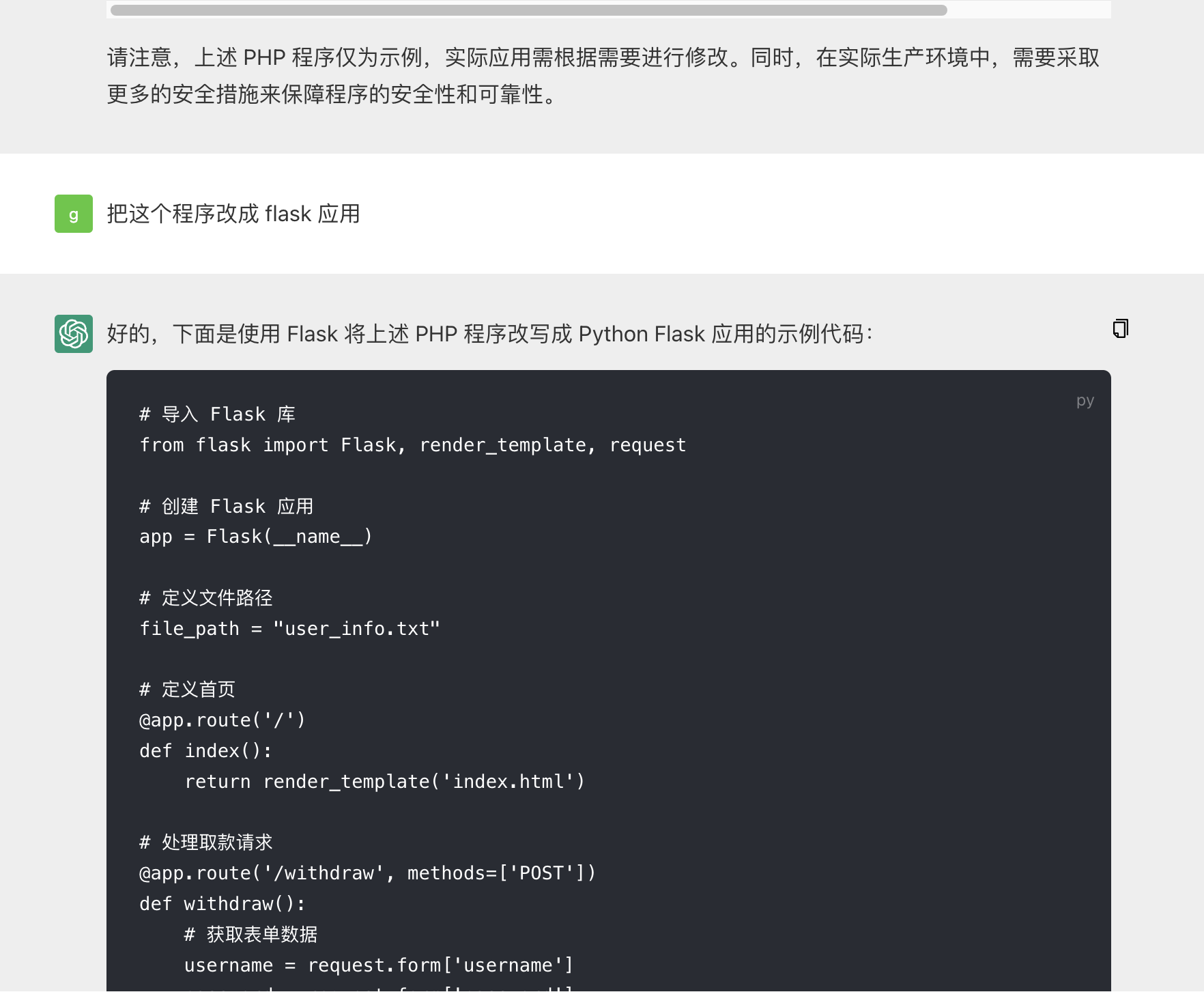

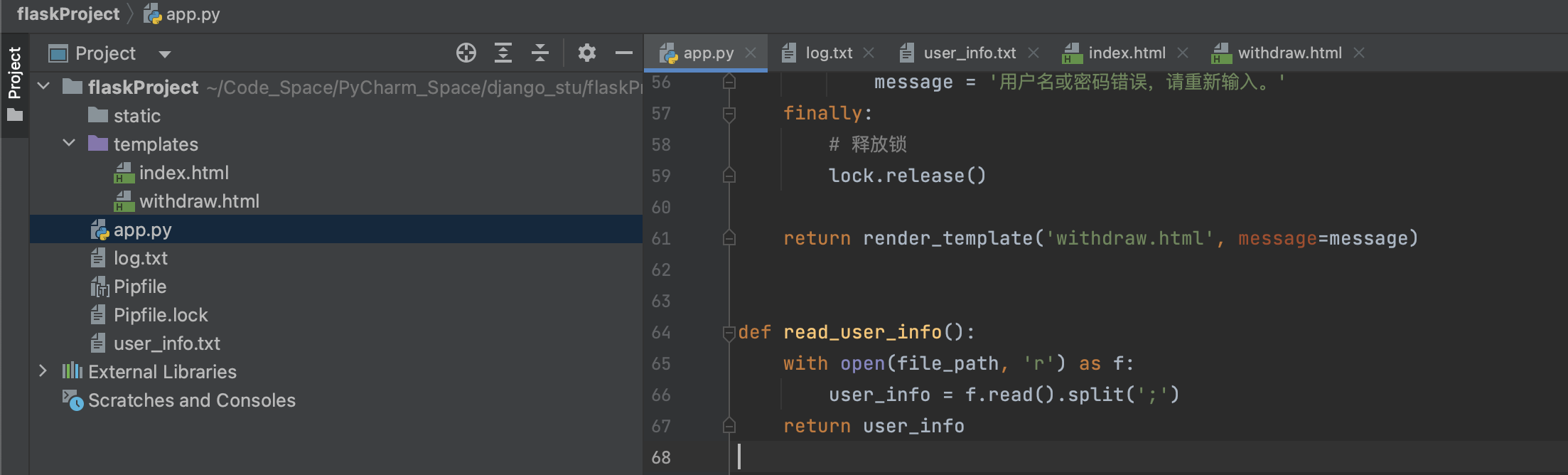
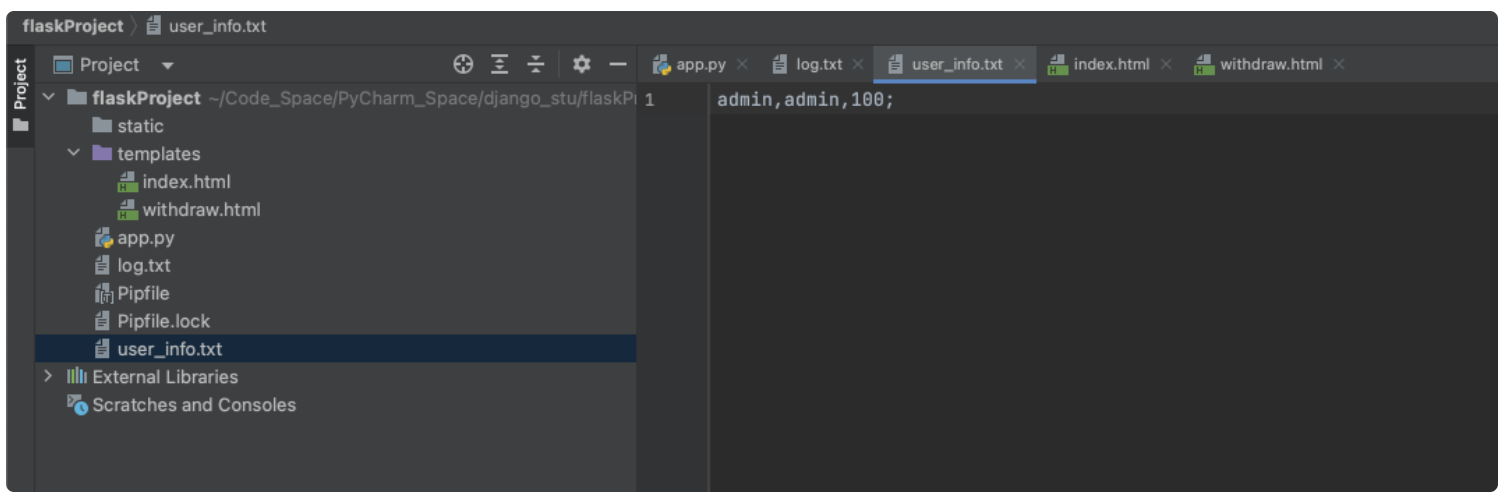
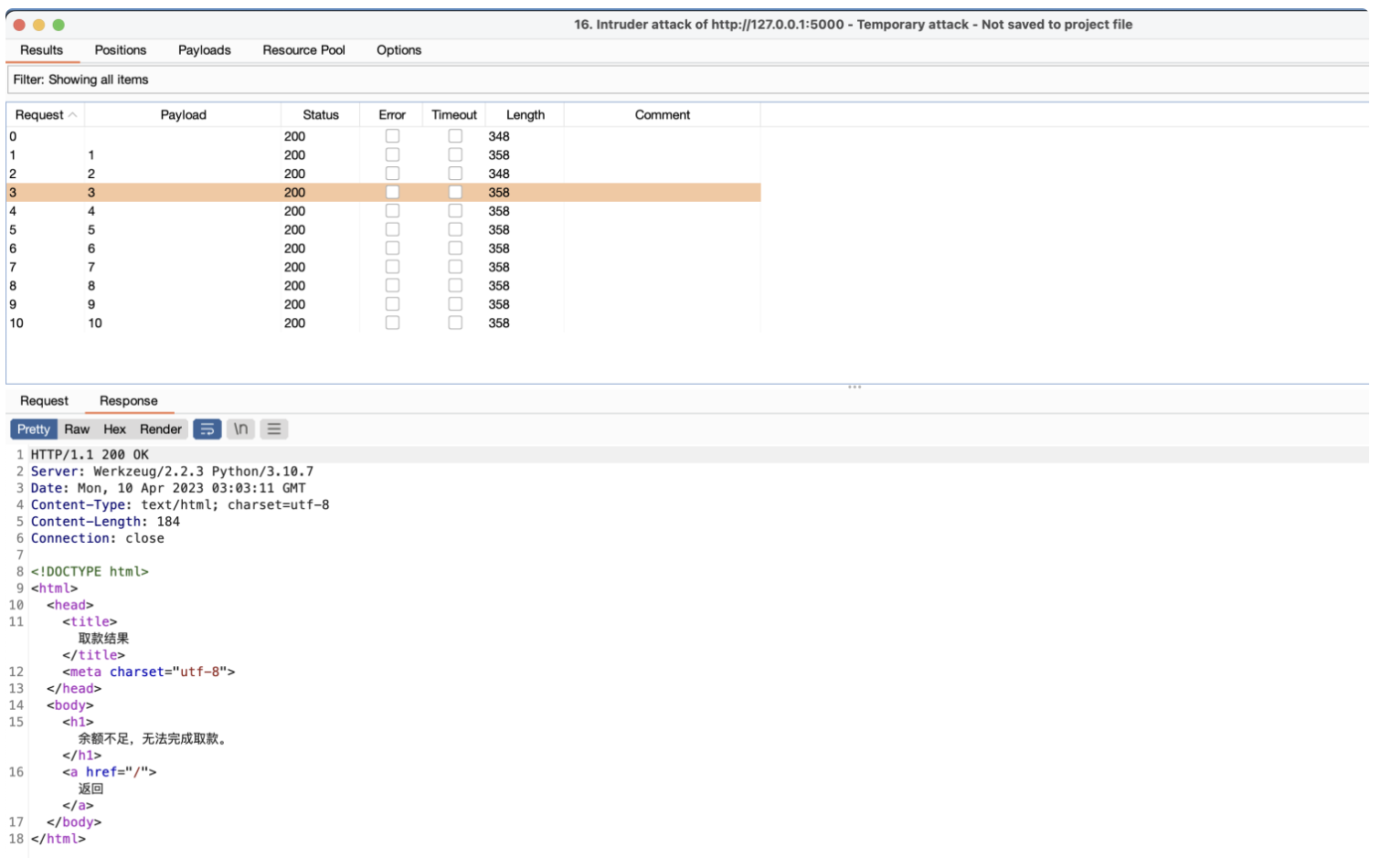
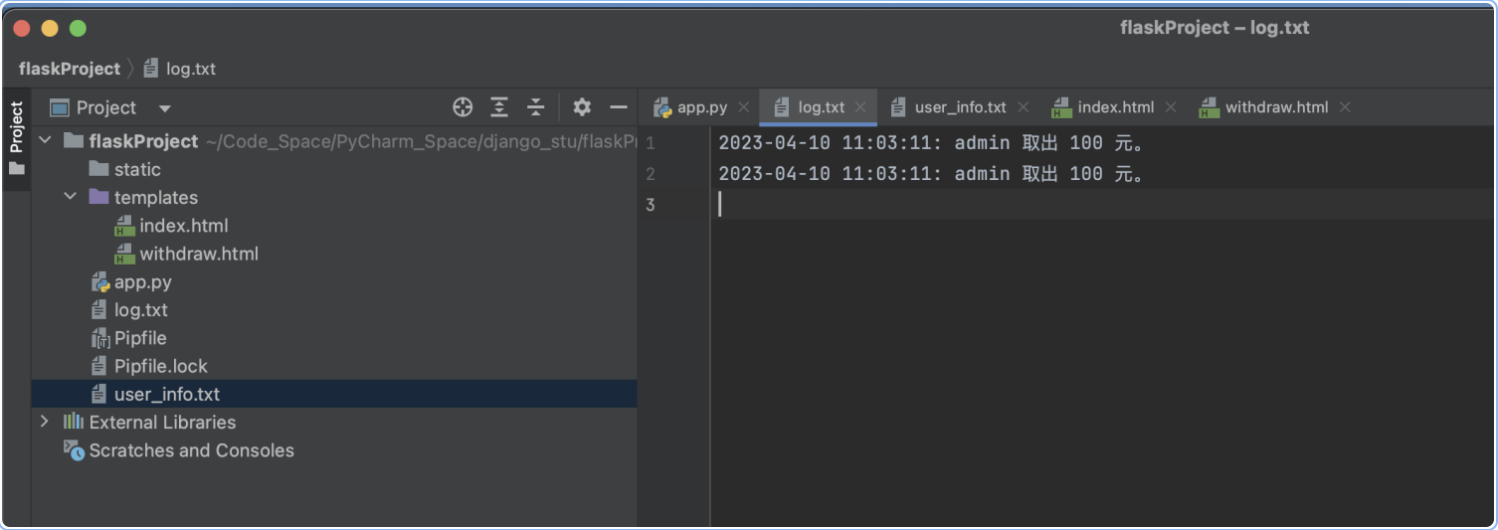
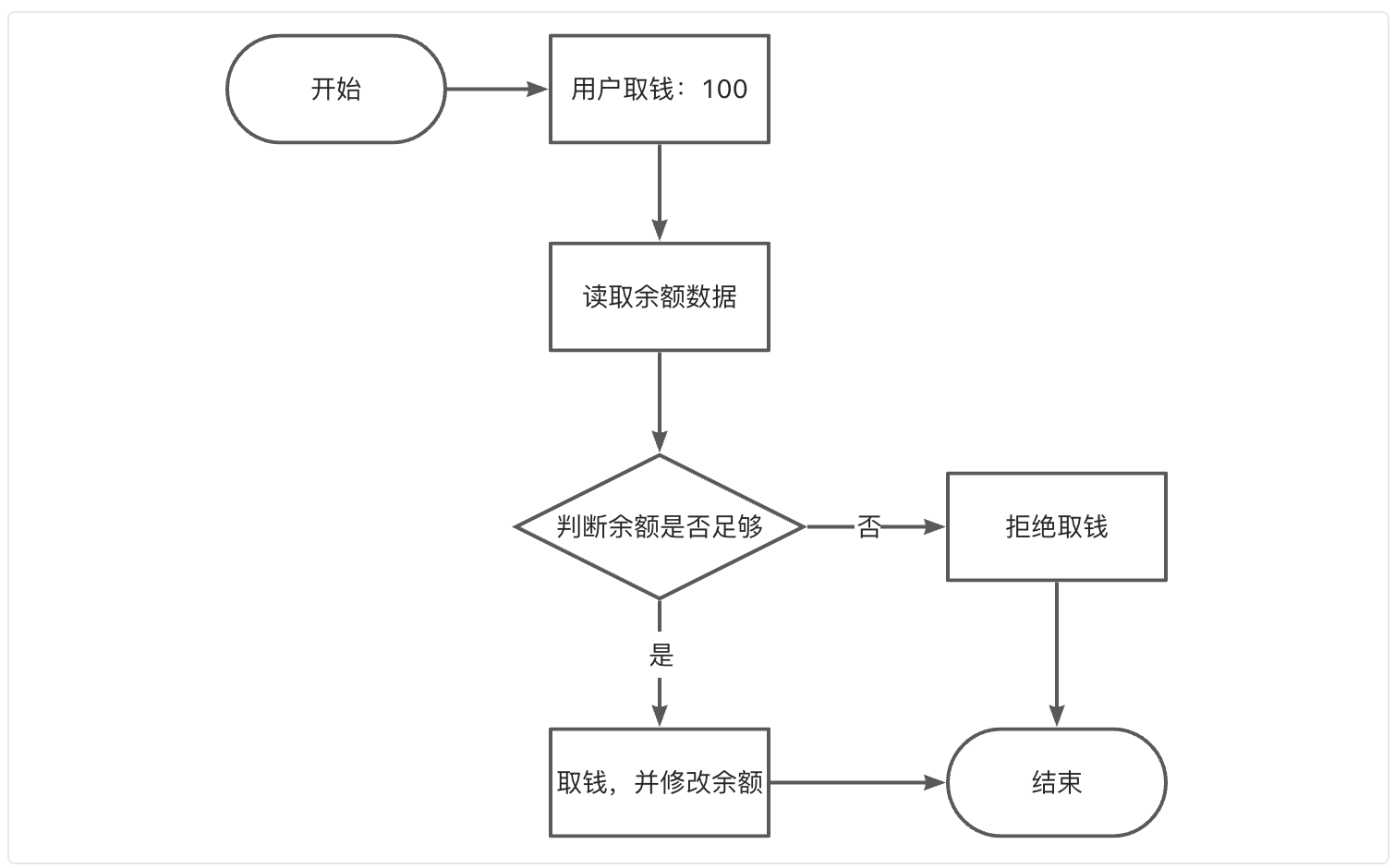
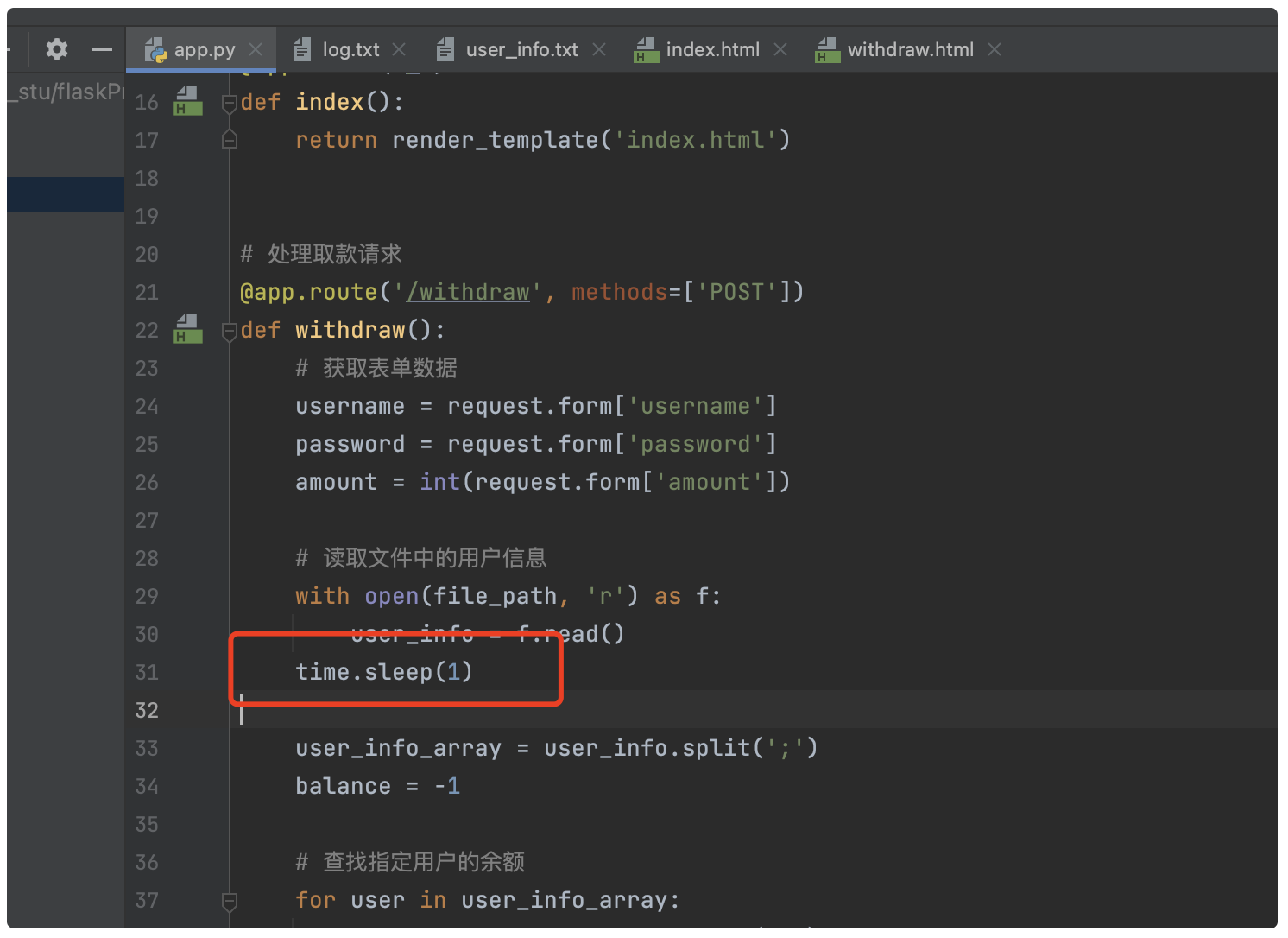
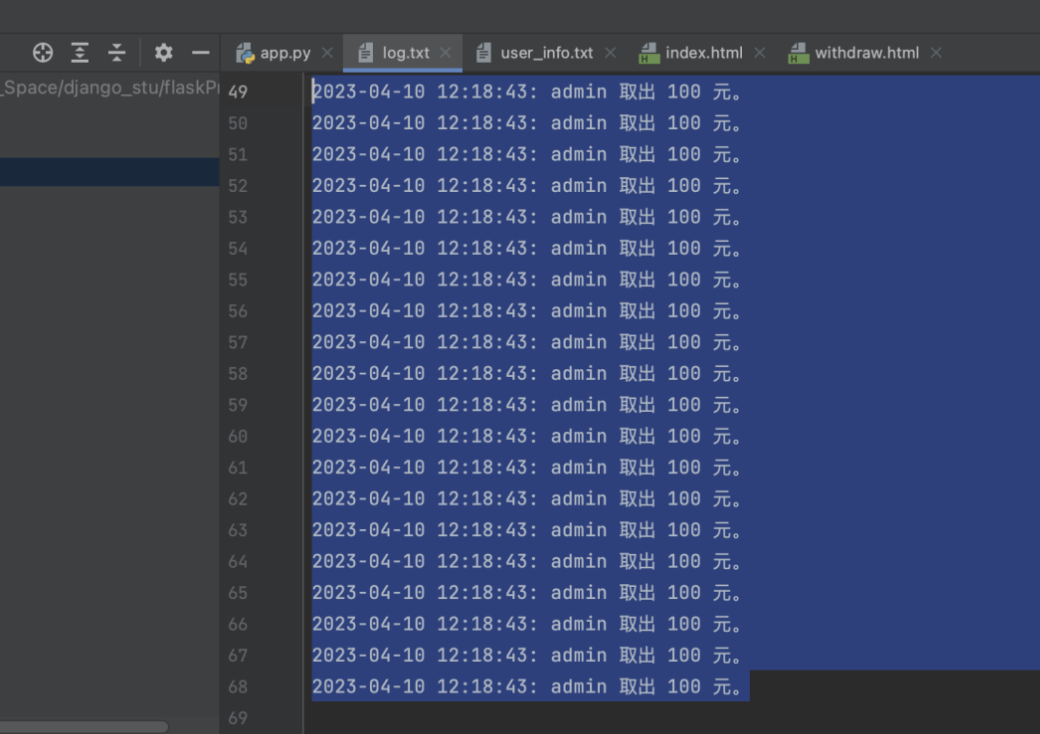


【推荐】国内首个AI IDE,深度理解中文开发场景,立即下载体验Trae
【推荐】编程新体验,更懂你的AI,立即体验豆包MarsCode编程助手
【推荐】抖音旗下AI助手豆包,你的智能百科全书,全免费不限次数
【推荐】轻量又高性能的 SSH 工具 IShell:AI 加持,快人一步
· 震惊!C++程序真的从main开始吗?99%的程序员都答错了
· 【硬核科普】Trae如何「偷看」你的代码?零基础破解AI编程运行原理
· 单元测试从入门到精通
· 上周热点回顾(3.3-3.9)
· winform 绘制太阳,地球,月球 运作规律