外文PDF文档快速翻译
@(169 - 科研工具箱)
Introduction
对于科研工作者,阅读外文文献是必经之路,可一份外文PDF文档动辄数十页,面对如此多的阅读量,该如何快速进行阅读?
对于科研狗来说,这是必备技能之一:将外文PDF文档迅速翻译成中文。
本文主要阐述两种PDF全文翻译的方法,
- No.1 word2016+Microsoft Translation ——mainly for local file
- No.2 google translation ——mainly for web pdf
一、word2016+微软翻译
Step1:PDF ——> Word
(前提是PDF文档本身为文本转化制作的,对于图片制作的PDF文档无效)
Method 1 : tools such as smallpdf.com
Method 2 : open pdf document with word2016
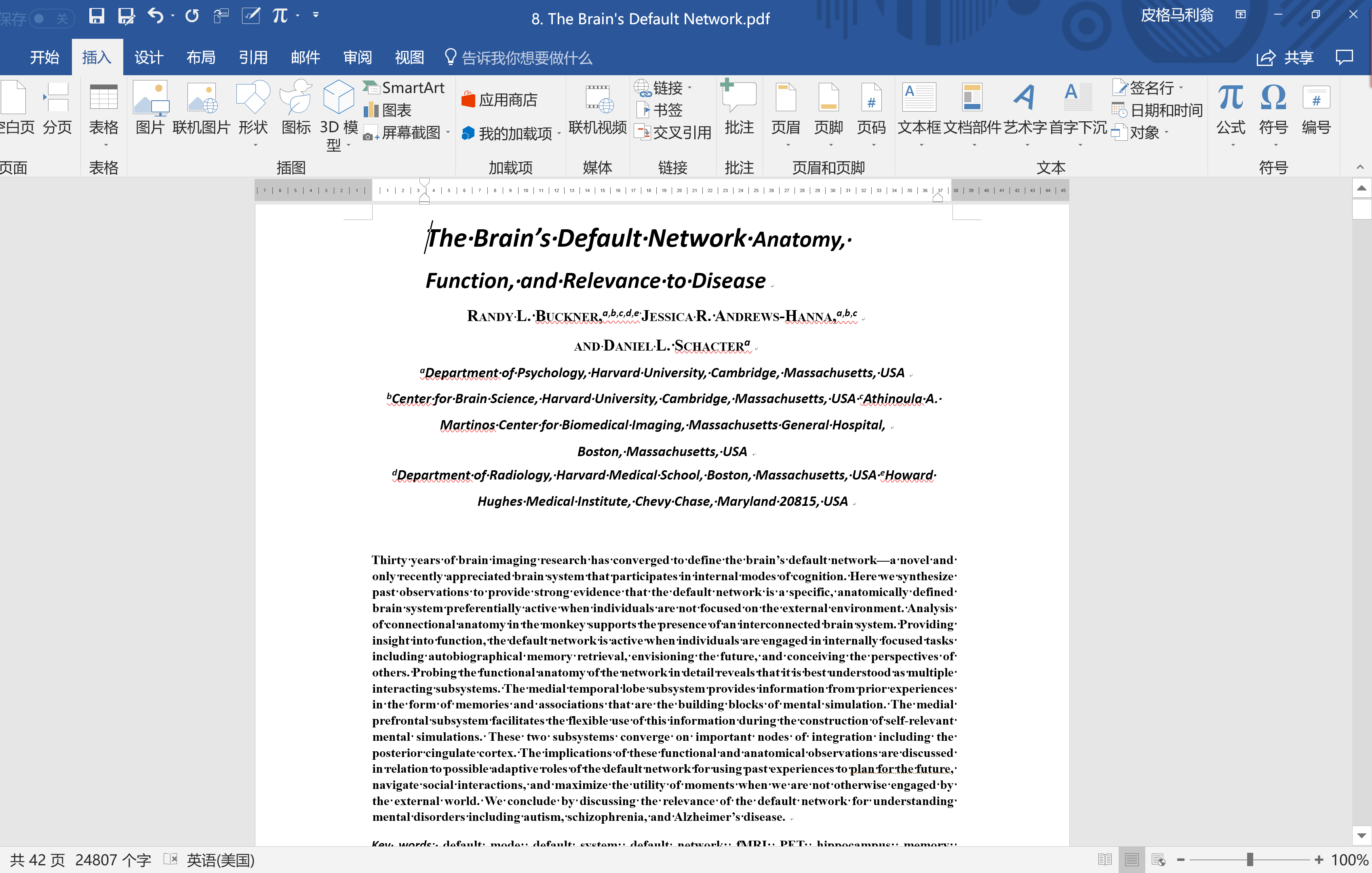
Step2:Translate by word2016
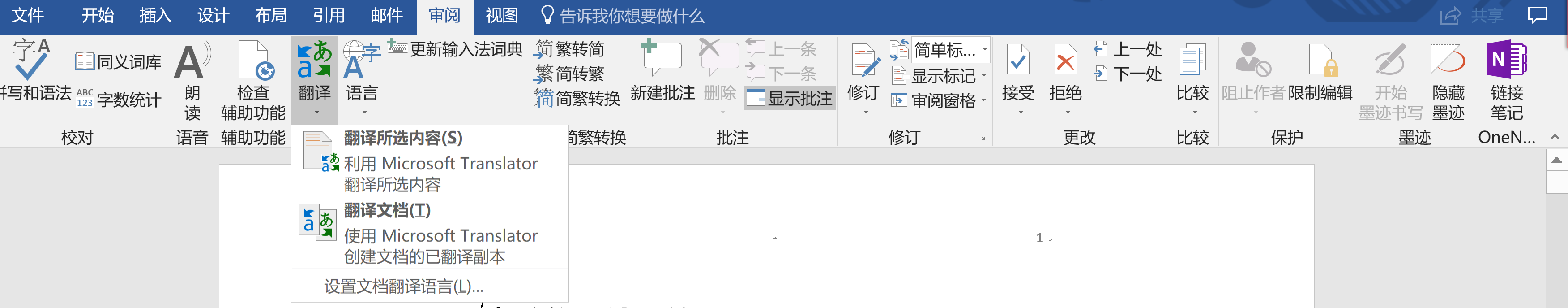
二、Google Translation
相比于微软翻译,我们有时候更相信谷歌翻译。
谷歌翻译有网页版的谷歌翻译,和谷歌浏览器插件翻译。
Method1:webpage
situation: web pdf with url
Step1:
type the address in google translation website directly
step2 :click the link
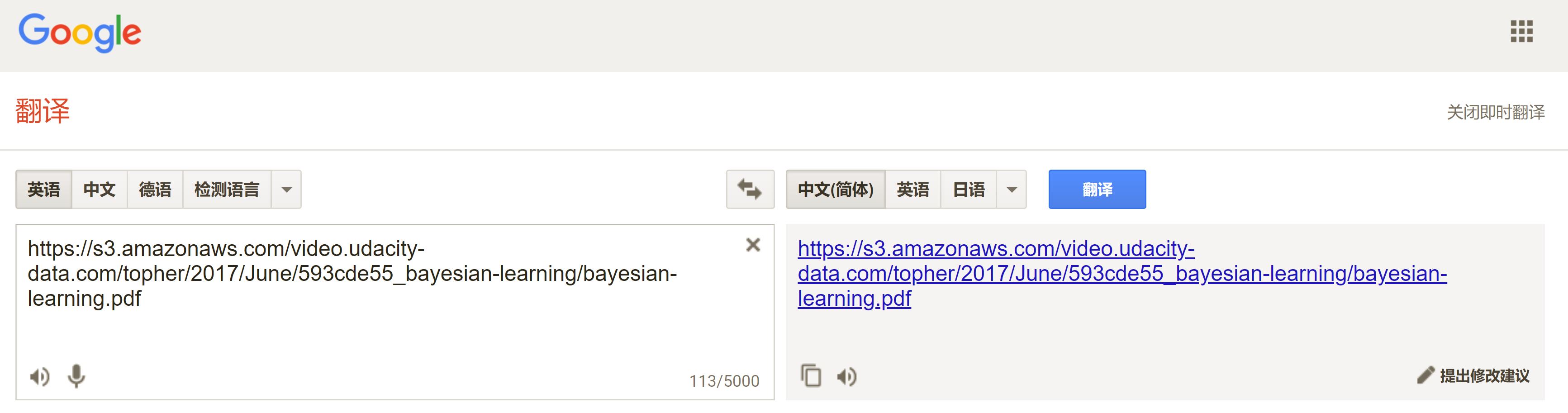
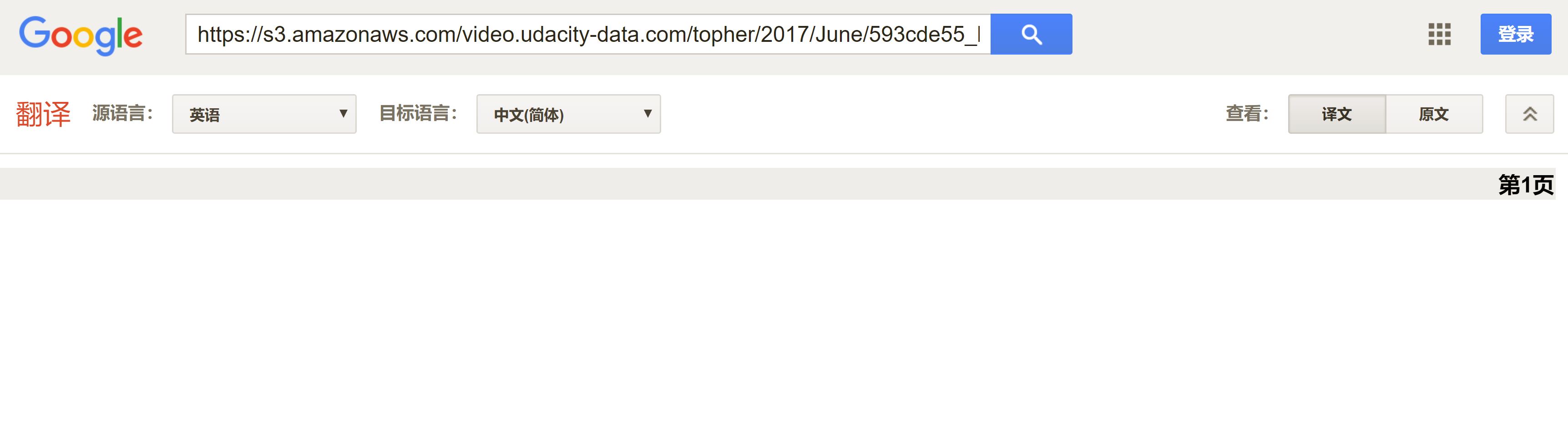
Method2:Chrome Extension
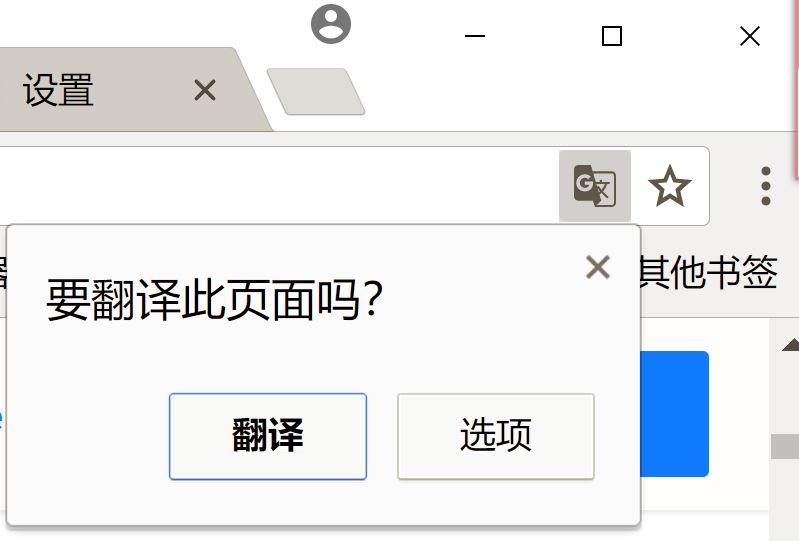
Summary
鉴于这两种翻译方式的排版以及翻译可信度,翻译结果仅供快速浏览时参考。
详细内容还是建议直接阅读英语原版。
一句话小结:提升自身英语水平才是硬道理。


 浙公网安备 33010602011771号
浙公网安备 33010602011771号