1-环境配置 - docker配置httpbin项目
about
httpbin是一个开源项目,使用Python+Flask编写,利用它可以测试各种HTTP请求和响应。
官网:http://www.httpbin.org/
github:https://github.com/postmanlabs/httpbin
项目虽好,但是鉴于国内网络的问题,httpbin的官网可能无法访问或者很卡,这个时候就需要在本地配置httpbin了。
环境
阿里云centos + docker
docker的配置参考:https://www.cnblogs.com/Neeo/p/10864123.html#docker
我的docker环境是配置好的,接下来我们简要来说怎么在docker中配置httbin项目。
docker环境搭建httpbin
参照github上面的两条命令:
docker pull kennethreitz/httpbin
docker run -p 80:80 kennethreitz/httpbin
- 将项目下载到docker容器中
docker pull kennethreitz/httpbin
# 示例
[root@r ~]# docker pull kennethreitz/httpbin
Using default tag: latest
latest: Pulling from kennethreitz/httpbin
473ede7ed136: Pull complete
c46b5fa4d940: Pull complete
93ae3df89c92: Pull complete
6b1eed27cade: Pull complete
0373952b589d: Pull complete
7b82cd0ee527: Pull complete
a36b2d884a89: Pull complete
Digest: sha256:599fe5e5073102dbb0ee3dbb65f049dab44fa9fc251f6835c9990f8fb196a72b
Status: Downloaded newer image for kennethreitz/httpbin:latest
- 在后台运行
[root@r ~]# docker run -d -p 6001:80 --name httpbin --restart=always kennethreitz/httpbin:latest
宿主机的port是6001,然后映射到docker容器中的httbin监听的80端口。
测试
访问远程服务器的6001端口,OK啦!
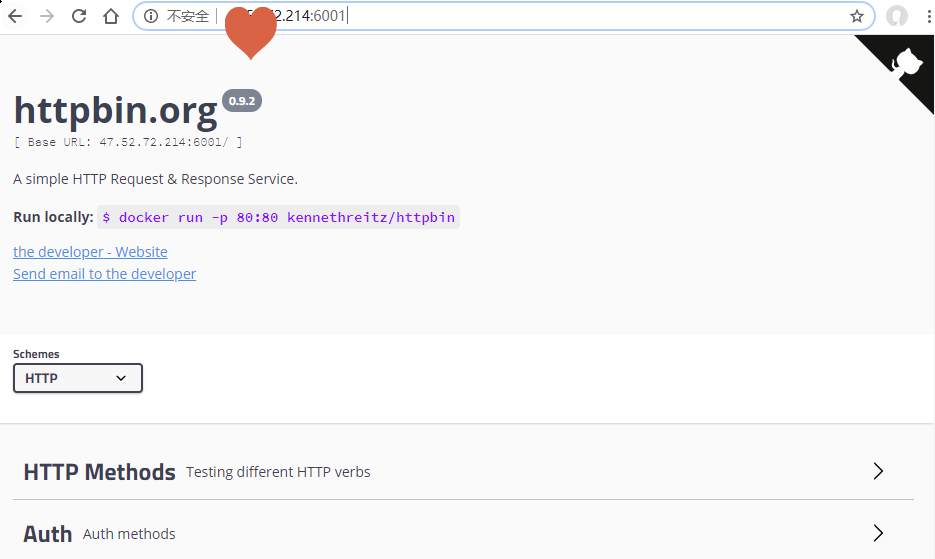
欢迎斧正,that's all see also:[本地配置httpbin](https://www.jianshu.com/p/088c17def9fc)


 浙公网安备 33010602011771号
浙公网安备 33010602011771号