1-Python - 获取朋友圈朋友性别比例
before
注意,有的人在扫码登陆的时候,提示:
KeyError: 'pass_ticket'
这是因为你的微信账号现在已经不允许登录网页版......
效果展示
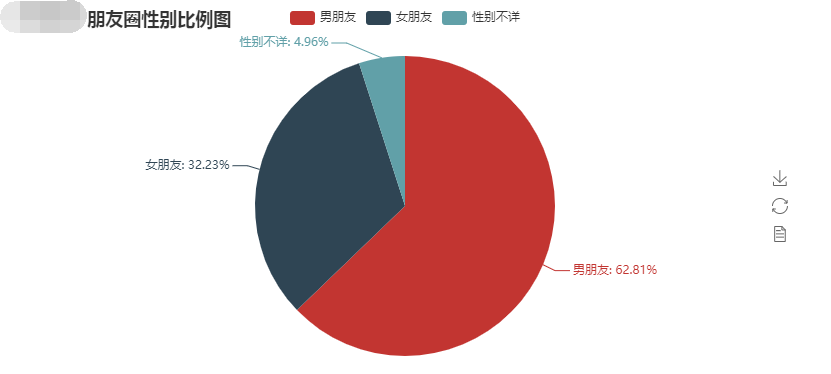
依赖
pip install wxpy # 备用下载地址:pip install -i https://pypi.tuna.tsinghua.edu.cn/simple wxpy
pip install pyecharts==0.5.11 # 备用下载地址:pip install -i https://pypi.tuna.tsinghua.edu.cn/simple pyecharts==0.5.11
pip install pyecharts_snapshot # 备用下载地址:pip install -i https://pypi.tuna.tsinghua.edu.cn/simple pyecharts_snapshot
注意,为了避免pyecharts版本问题带来的不变,这里使用指定版本。
代码示例
import wxpy
import webbrowser
from pyecharts import Pie
# 1. 登录
bot = wxpy.Bot() # cache_path=True 可以不填,但每次都要重新扫描
# 2. 获取所有的朋友对象,放到列表中
friends = bot.friends()
attr = ['男朋友', '女朋友', '性别不详']
value = [0, 0, 0]
for friend in friends:
print(friend.name, friend.sex)
if friend.sex == 1: # 1代表男性
value[0] += 1
elif friend.sex == 2: # 2代表女性
value[1] += 1
else: # 未指定性别的
value[2] += 1
# 3. 处理为图像
pie = Pie('%s 朋友圈性别比例图' % bot.self.name)
pie.add('', attr, value, is_label_show=True) # 图表名称str,属性名称list,属性所对应的值list,is_label_show是否显示标签
pie.render('sex.html') # 生成html页面
# 4. 打开浏览器展示
webbrowser.open('sex.html')
弹出框微信扫码即可。
欢迎指正,that's all


 浙公网安备 33010602011771号
浙公网安备 33010602011771号