SpringBoot项目部署的打包方式(maven)
项目使用maven打包
在springboot 项目中,将项目打包部署到服务器,使用maven的方式很常见,此处用到assembly插件
在项目代码写好,运行没有问题后,就可以将项目打包,部署到服务器
leaves project url:http://github.com/wunanyu/leaves
mvn
mvn是maven命令
常见的有
mvn clean # 清空maven输出(打包内容)
mvn install #项目打包并且放入maven仓库
mvn package # 项目打包
还可以一起使用,如 mvn clean install #先清空maven 项目输出, 再install 打包项目

result
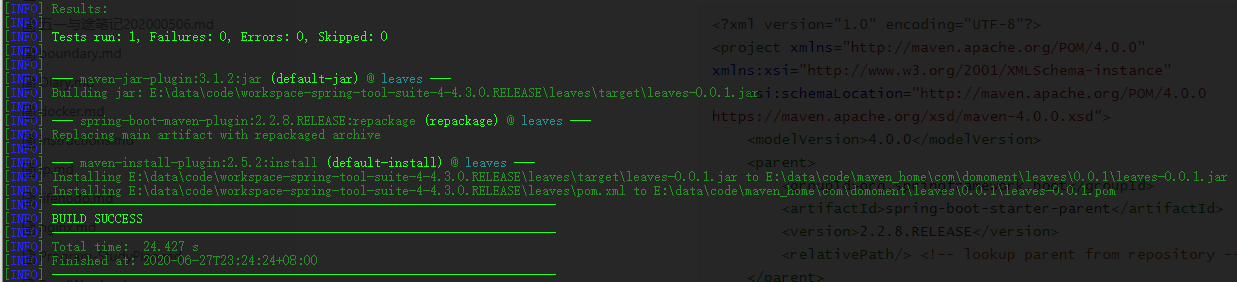
pom.xml
leaves项目pom.xml配置文件如下(使用assembly插件将配置文件与jar文件分开)
<?xml version="1.0" encoding="UTF-8"?>
<project xmlns="http://maven.apache.org/POM/4.0.0" xmlns:xsi="http://www.w3.org/2001/XMLSchema-instance"
xsi:schemaLocation="http://maven.apache.org/POM/4.0.0 https://maven.apache.org/xsd/maven-4.0.0.xsd">
<modelVersion>4.0.0</modelVersion>
<parent>
<groupId>org.springframework.boot</groupId>
<artifactId>spring-boot-starter-parent</artifactId>
<version>2.2.8.RELEASE</version>
<relativePath/> <!-- lookup parent from repository -->
</parent>
<!-- 项目信息 -->
<groupId>com.domoment</groupId>
<artifactId>leaves</artifactId>
<version>0.0.1</version>
<name>leaves</name>
<description>Demo project for Spring Boot</description>
<!-- jdk版本 -->
<properties>
<java.version>1.8</java.version>
</properties>
<!-- 项目依赖 -->
<dependencies>
<dependency>
<groupId>org.springframework.boot</groupId>
<artifactId>spring-boot-starter-data-redis</artifactId>
</dependency>
<dependency>
<groupId>org.springframework.boot</groupId>
<artifactId>spring-boot-starter-jdbc</artifactId>
</dependency>
<dependency>
<groupId>org.springframework.boot</groupId>
<artifactId>spring-boot-starter-web</artifactId>
</dependency>
<dependency>
<groupId>mysql</groupId>
<artifactId>mysql-connector-java</artifactId>
<scope>runtime</scope>
</dependency>
<dependency>
<groupId>org.springframework.boot</groupId>
<artifactId>spring-boot-starter-test</artifactId>
<scope>test</scope>
<exclusions>
<exclusion>
<groupId>org.junit.vintage</groupId>
<artifactId>junit-vintage-engine</artifactId>
</exclusion>
</exclusions>
</dependency>
<dependency>
<groupId>org.mybatis.spring.boot</groupId>
<artifactId>mybatis-spring-boot-starter</artifactId>
</dependency>
</dependencies>
<!-- maven构建配置 -->
<build>
<plugins>
<plugin>
<groupId>org.apache.maven.plugins</groupId>
<artifactId>maven-jar-plugin</artifactId>
<configuration>
<archive>
<manifest>
<!-- 依赖文件目录 -->
<addClasspath>true</addClasspath>
<classpathPrefix>lib/</classpathPrefix>
<!-- 启动类 -->
<mainClass>com.domoment.leaves.LeavesApplication</mainClass>
</manifest>
<!-- 配置文件目录 -->
<manifestEntries>
<Class-Path>config/</Class-Path>
</manifestEntries>
</archive>
<!-- 排除配置文件(使jar包不含配置文件) -->
<excludes>
<exclude>*.properties</exclude>
<exclude>**/*.properties</exclude>
<exclude>*.yml</exclude>
<exclude>*.xml</exclude>
<exclude>**/*.xml</exclude>
<exclude>*.conf</exclude>
</excludes>
</configuration>
</plugin>
<!-- assembly插件 -->
<plugin>
<groupId>org.apache.maven.plugins</groupId>
<artifactId>maven-assembly-plugin</artifactId>
<version>2.4</version>
<configuration>
<finalName>domoment</finalName>
<descriptors>
<!-- assembly配置文件(配置如何打包项目) -->
<descriptor>/src/main/resources/assembly.xml</descriptor>
</descriptors>
<outputDirectory>output</outputDirectory>
<!-- <appendAssemblyId>false</appendAssemblyId> -->
</configuration>
<executions>
<execution>
<phase>package</phase>
<goals>
<goal>single</goal>
</goals>
</execution>
</executions>
</plugin>
</plugins>
</build>
<dependencyManagement>
<dependencies>
<dependency>
<groupId>org.mybatis.spring.boot</groupId>
<artifactId>mybatis-spring-boot-starter</artifactId>
<version>2.1.1</version>
</dependency>
</dependencies>
</dependencyManagement>
</project>
打包方式
所有文件打成一个包
包括依赖的jar文件,保持springboot-maven启动时初始样子就好,什么也不用配置
<plugin>
<groupId>org.springframework.boot</groupId>
<artifactId>spring-boot-maven-plugin</artifactId>
</plugin>
文件大小为 30M左右,因为包括依赖jar包,全部打包进一个jar文件中
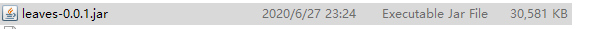
依赖放在lib包
将自己写的源码分开打成一个jar包,依赖jar文件统一放在lib目录下
<!-- 将自己的项目代码打包成jar文件 -->
<plugin>
<groupId>org.apache.maven.plugins</groupId>
<artifactId>maven-jar-plugin</artifactId>
<configuration>
<archive>
<manifest>
<addClasspath>true</addClasspath>
<!-- 指定包含的依赖文件位置 -->
<classpathPrefix>lib/</classpathPrefix>
<!--指定启动类-->
<mainClass>com.domoment.leaves.LeavesApplication</mainClass>
</manifest>
</archive>
</configuration>
</plugin>
<!-- 将依赖的jar文件全部放到lib目录下 -->
<plugin>
<groupId>org.apache.maven.plugins</groupId>
<artifactId>maven-dependency-plugin</artifactId>
<executions>
<execution>
<id>copy-dependencies</id>
<phase>prepare-package</phase>
<goals>
<goal>copy-dependencies</goal>
</goals>
<configuration>
<outputDirectory>${project.build.directory}/lib</outputDirectory>
<overWriteReleases>false</overWriteReleases>
<overWriteSnapshots>false</overWriteSnapshots>
<overWriteIfNewer>true</overWriteIfNewer>
</configuration>
</execution>
</executions>
</plugin>
项目源代码生成的jar包文件大小只有27KB
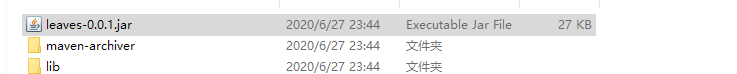
其他依赖放入lib目录

配置文件外置,依赖放到lib目录
虽然前面配置已经做到将依赖jar文件与项目jar文件区分开,但是配置文件依然在项目jar文件内,有些时候,只是需要改动配置文件,而不需要修改源代码,因此配置文件放在jar文件外,会方便些。这里配置项目单独打包jar包,并提取config配置文件到项目jar包外面
assembly输出

tar.gz 压缩内容
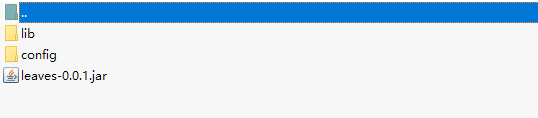
config
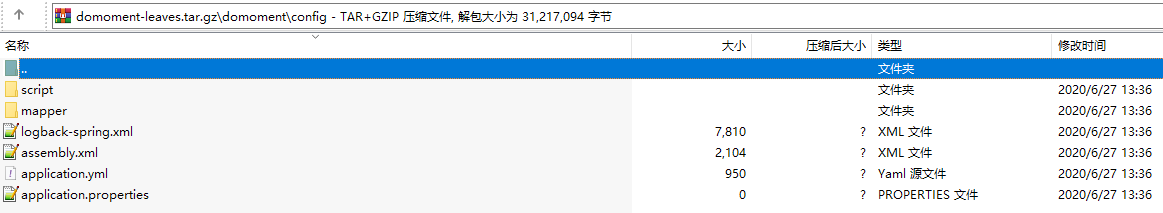
lib为依赖jar包目录,config配置文件目录,leaves-0.0.1.jar 项目class文件
这里用到 assembly插件,
1.将依赖jar包,放到lib目录,
2.本身项目单独生成jar包,放到根目录,并排除配置文件,
3.将项目配置文件放到config目录下(jar文件外,可以动态修改)
4.将上面三个分类文件统一打包压缩放入一个文件中tar.gz
<!-- 将自己的项目单独打包成jar文件,并且排除 application.yml 等配置文件 -->
<plugin>
<groupId>org.apache.maven.plugins</groupId>
<artifactId>maven-jar-plugin</artifactId>
<configuration>
<archive>
<manifest>
<addClasspath>true</addClasspath>
<classpathPrefix>lib/</classpathPrefix>
<mainClass>com.domoment.leaves.LeavesApplication</mainClass>
</manifest>
<!-- 指定配置文件所在的文件夹 -->
<manifestEntries>
<Class-Path>config/</Class-Path>
</manifestEntries>
</archive>
<!--将配置文件排除掉,不打包到jar文件内-->
<excludes>
<exclude>*.properties</exclude>
<exclude>**/*.properties</exclude>
<exclude>*.yml</exclude>
<exclude>*.xml</exclude>
<exclude>**/*.xml</exclude>
<exclude>*.conf</exclude>
</excludes>
</configuration>
</plugin>
<!-- assembly插件 -->
<plugin>
<groupId>org.apache.maven.plugins</groupId>
<artifactId>maven-assembly-plugin</artifactId>
<version>2.4</version>
<configuration>
<finalName>domoment</finalName>
<!--指定assembly配置文件配置-->
<descriptors>
<descriptor>/src/main/resources/assembly.xml</descriptor>
</descriptors>
<!--打包tar.gz输出位置-->
<outputDirectory>output</outputDirectory>
<!-- <appendAssemblyId>false</appendAssemblyId> -->
</configuration>
<executions>
<execution>
<phase>package</phase>
<goals>
<goal>single</goal>
</goals>
</execution>
</executions>
</plugin>
assembly.xml
<assembly xmlns="http://maven.apache.org/ASSEMBLY/2.0.0"
xmlns:xsi="http://www.w3.org/2001/XMLSchema-instance"
xsi:schemaLocation="http://maven.apache.org/ASSEMBLY/2.0.0 http://maven.apache.org/xsd/assembly-2.0.0.xsd">
<id>leaves</id>
<formats>
<!--压缩文件形式 可选 zip tar.gz等 -->
<format>tar.gz</format>
</formats>
<includeBaseDirectory>true</includeBaseDirectory>
<!-- Adds dependencies to tar.gz package under lib directory -->
<!-- 依赖jar文件处理 全部放入lib目录 -->
<dependencySets>
<dependencySet>
<!-- 本项目所生成的jar包不放入lib文件夹中 -->
<useProjectArtifact>false</useProjectArtifact>
<outputDirectory>lib</outputDirectory>
<!-- <unpack>false</unpack> -->
</dependencySet>
</dependencySets>
<!-- 项目文件处理 -->
<fileSets>
<!-- 配置文件放到config文件夹内 -->
<fileSet>
<directory>${basedir}/src/main/resources</directory>
<includes>
<include>**</include>
</includes>
<!-- <excludes>
<exclude>assembly.xml</exclude>
</excludes> -->
<filtered>true</filtered>
<!--配置文件输出位置 根目录config文件夹下-->
<outputDirectory>${file.separator}config</outputDirectory>
</fileSet>
<!-- 自己写的项目代码生成的jar文件 放在根目录 -->
<fileSet>
<directory>${project.build.directory}</directory>
<outputDirectory>${file.separator}</outputDirectory>
<includes>
<include>*.jar</include>
</includes>
</fileSet>
</fileSets>
</assembly>


 浙公网安备 33010602011771号
浙公网安备 33010602011771号