springcloud(8)-消息总线
1.在view端pom.xml增加如下。
<!--用于访问路径/actuator/bus-refresh-->
<dependency>
<groupId>org.springframework.boot</groupId>
<artifactId>spring-boot-starter-actuator</artifactId>
</dependency>
<!--用于访问RabbitMQ-->
<dependency>
<groupId>org.springframework.cloud</groupId>
<artifactId>spring-cloud-starter-bus-amqp</artifactId>
</dependency>
2.bootstrap.yml增加
spring:
bus:
enabled: true
trace:
enabled: true
rabbitmq:
host: localhost
port: 5672
username: guest
password: guest
3.application.yml增加
management:
endpoints:
web:
exposure:
include: "*"
cors:
allowed-origins: "*"
allowed-methods: "*"
4.新增端口检测,在启动类中
//判断 rabiitMQ 是否启动
int rabbitMQPort = 5672;
if(NetUtil.isUsableLocalPort(rabbitMQPort)) {
System.err.printf("未在端口%d 发现 rabbitMQ服务,请检查rabbitMQ 是否启动", rabbitMQPort );
System.exit(1);
}
5.FreshConfigUtil刷新
public class FreshConfigUtil {
public static void main(String[] args) {
HashMap<String,String> headers =new HashMap<>();
headers.put("Content-Type", "application/json; charset=utf-8");
System.out.println("因为要去git获取,还要刷新config-server, 会比较卡,所以一般会要好几秒才能完成,请耐心等待");
String result = HttpUtil.createPost("http://localhost:8012/actuator/bus-refresh").addHeaders(headers).execute().body();
System.out.println("result:"+result);
System.out.println("refresh 完成");
}
}
6.打开微服务http://127.0.0.1:8012/products
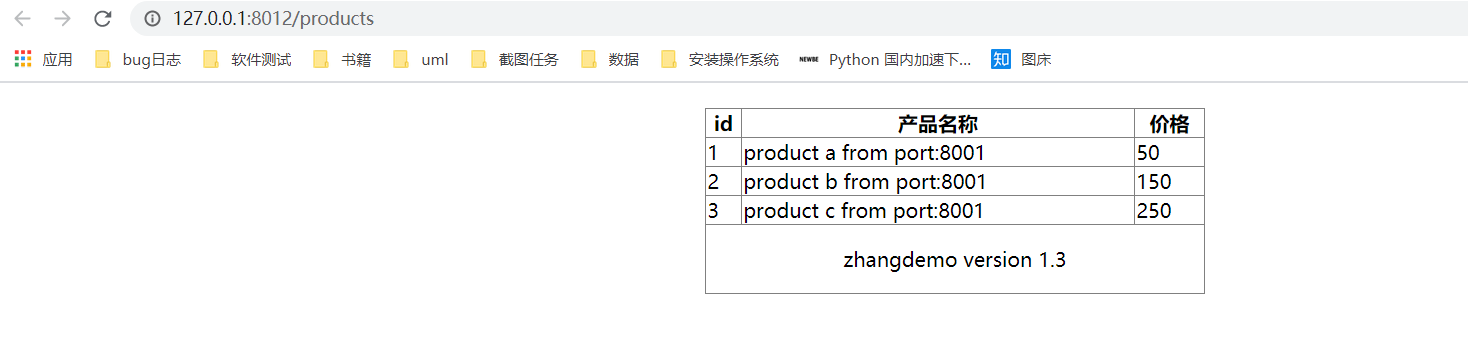
git修改后,运行FreshConfigUtil,刷新http://127.0.0.1:8012/products
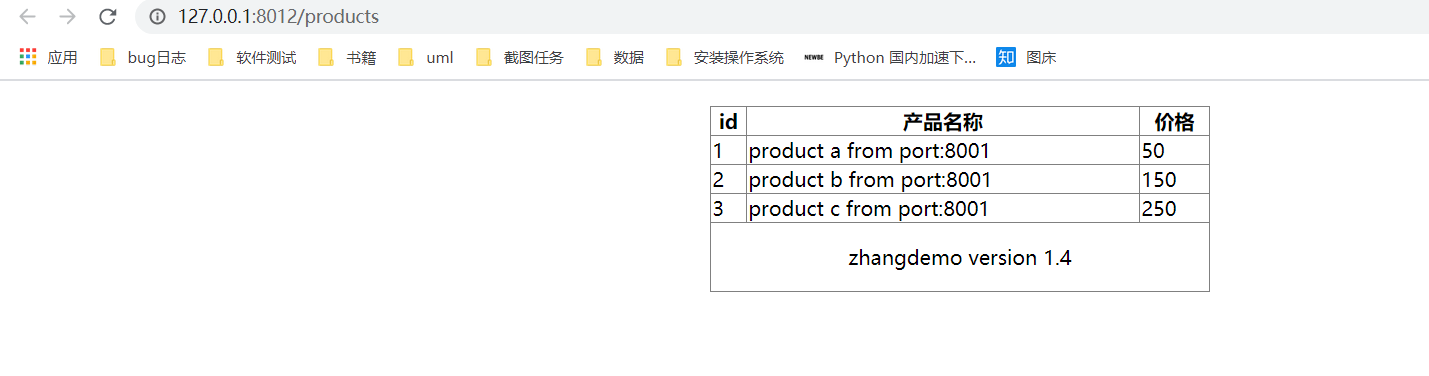



 浙公网安备 33010602011771号
浙公网安备 33010602011771号