postgresql13主从搭建
1、安装好网络源(主1.11、从1.12)
yum install -y https://download.postgresql.org/pub/repos/yum/reporpms/EL-7-x86_64/pgdg-redhat-repo-latest.noarch.rpm
2、安装postgresql(主、从)
yum -y install postgresql13
yum -y install postgresql13-server
3、创建数据目录(主、从)
mkdir /postgres_data
4、修改systemd管理启动脚本(主)
vim /usr/lib/systemd/system/postgresql-13.service
将PGDATA修改为创建的数据目录
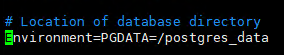
5、修改数据目录属组(主、从)
chown postgres:postgres /postgtes_data
6、初始化数据库(主)
su - postgres
/usr/pgsql-13/bin/initdb -D /postgres_data
7、修改配置文件(主)
vim /postgres_data/postgresql.conf #修改以下配置信息 listen_addresses = '*' port = 5432 max_connections = 100 max_wal_size = 1GB min_wal_size = 80MB log_timezone = 'Asia/Shanghai' wal_level = replica max_wal_senders = 10 wal_sender_timeout = 60s hot_standby = on
vim /postgres_data/pg_hba.conf #添加以下配置 host all all 0.0.0.0/0 md5 host replication replica 192.168.1.12/32 md5
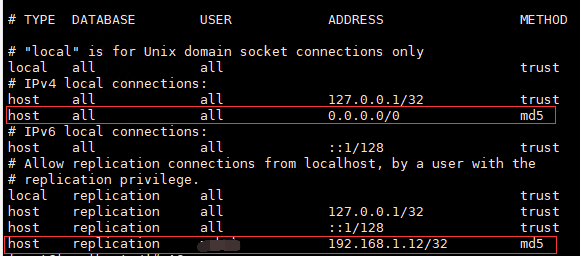
8、重启数据库(主)
systemctl restart postgresql-13
9、修改postgres用户密码,创建主从复制用户(主)
su - postgres psql postgres=# ALTER USER postgres ENCRYPTED PASSWORD '123456'; postgres=# create user replica replication login connection limit 3 encrypted password '123456';
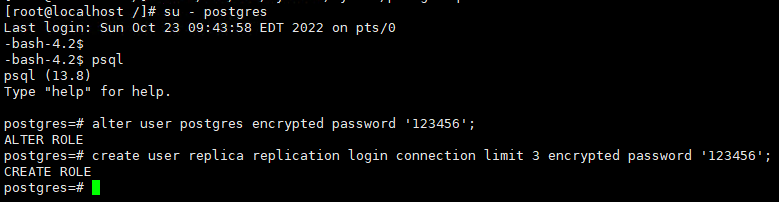
10、执行主库基础备份(从)
su - postgres
/usr/pgsql-13/bin/pg_basebackup -h 192.168.1.11 -p 5432 -U replica -P -X stream -D /postgres_data -R
11、启动备库(从)
su - postgres
/usr/pgsql-13/bin/pg_ctl -D /postgres_data start



