Aveva Marine VBNET 编程系列===>读取drawing explorer的第一层级 view
今天我们研究下读取drawing expolrer的第一层级:view
下面的图纸的层级目录示意图,我们今天需要获取所有的view
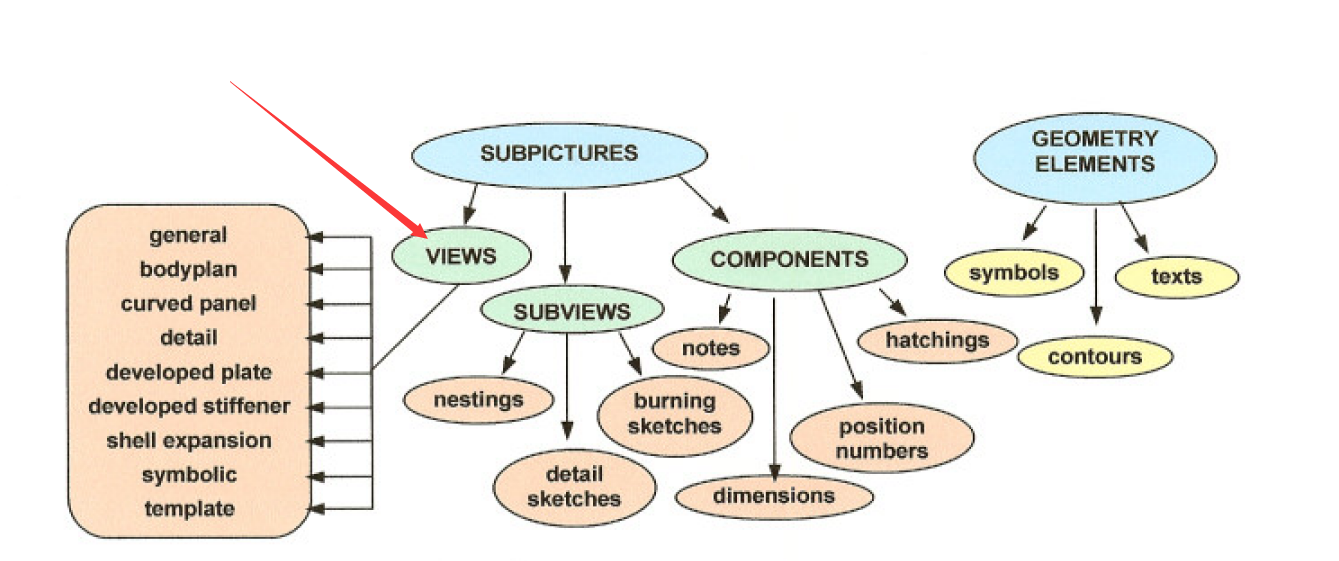
主要用到2个方法:
1# 获取第一个元素
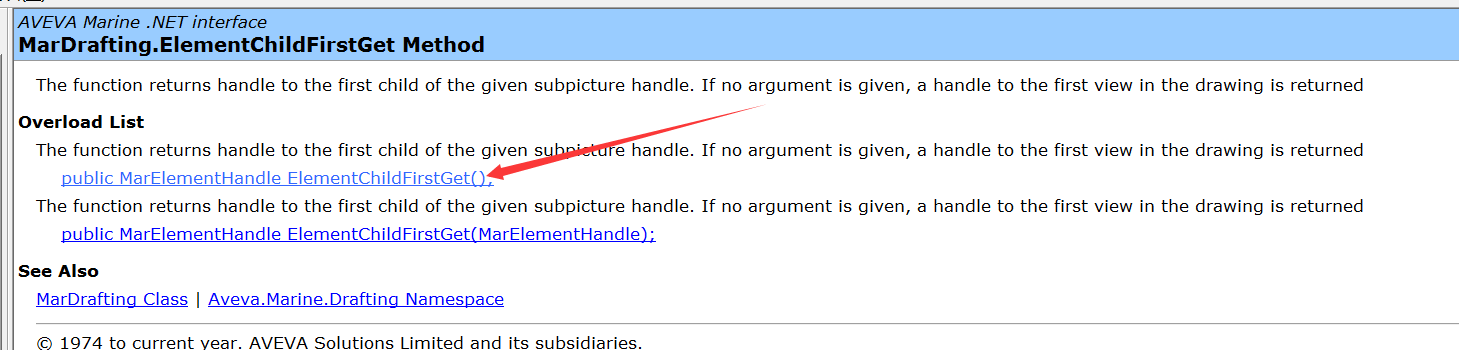
2# 获取相邻的元素
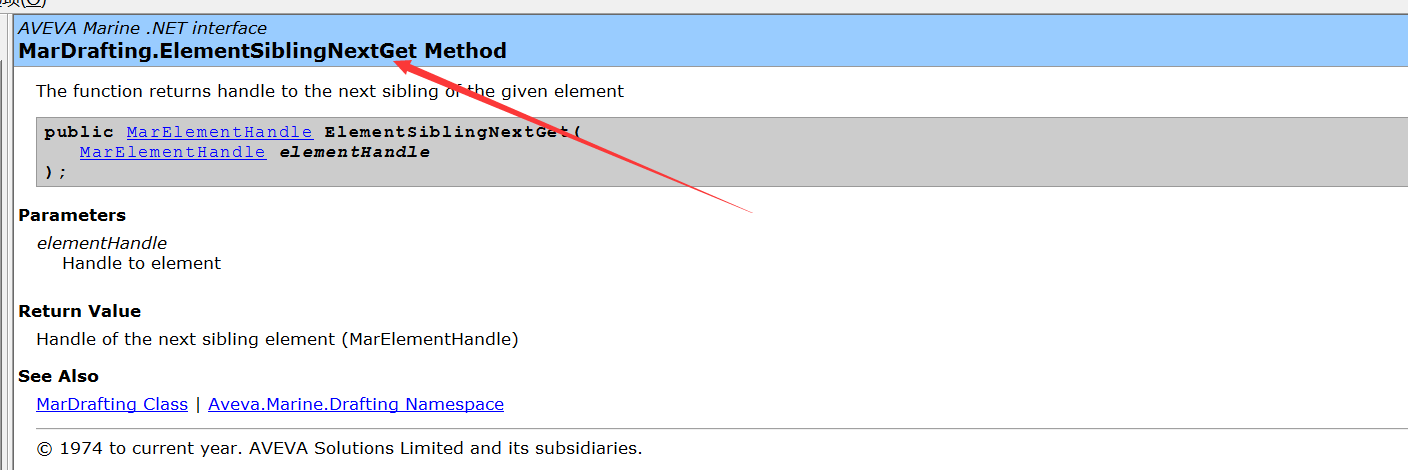
Imports Aveva.ApplicationFramework.Presentation Imports Aveva.Marine.Drafting Imports Aveva.Marine.UI ' marAPI.dll Imports Aveva.Marine.Utility ' marAPI.dll Imports System.IO Imports System.Reflection Imports System.Windows.Forms Public Class 读取DrawingExplorer <MyAmFunctionAtt(NameOf(读取DrawingExplorer), NameOf(读取视图名称))> Public Sub 读取视图名称(wm As WindowManager) Try Dim amEnv As New AmEnvironment() '检查是否已经开了图纸 If Not amEnv.DraftApp.DwgCurrent() Then MsgBox("当前未开启任何图纸,结束命令!", MsgBoxStyle.Critical) : Exit Sub '读取第一个view Dim vh As MarElementHandle, index As Integer = 1 Try vh = amEnv.DraftApp.ElementChildFirstGet() amEnv.MarUI.MessageNoConfirm($"第{index}个view的名字是:" + amEnv.DraftApp.SubpictureNameGet(vh) + Environment.NewLine) index += 1 Catch ex As Exception MsgBox("图纸中无任何内容!", MsgBoxStyle.Critical) : Exit Sub End Try '读取第2个view Dim nextVh As MarElementHandle Try nextVh = amEnv.DraftApp.ElementSiblingNextGet(vh) amEnv.MarUI.MessageNoConfirm($"第{index}个view的名字是:" + amEnv.DraftApp.SubpictureNameGet(nextVh) + Environment.NewLine) index += 1 Catch ex As Exception MsgBox("图纸中无任何内容!", MsgBoxStyle.Critical) : Exit Sub End Try Dim errFlag As Boolean = True Do Try nextVh = amEnv.DraftApp.ElementSiblingNextGet(nextVh) amEnv.MarUI.MessageNoConfirm($"第{index}个view的名字是:" + amEnv.DraftApp.SubpictureNameGet(nextVh) + Environment.NewLine) index += 1 Catch ex As Exception errFlag = False End Try Loop While errFlag Catch ex As Exception MsgBox(ex.StackTrace) End Try End Sub End Class
程序运行结果如下:
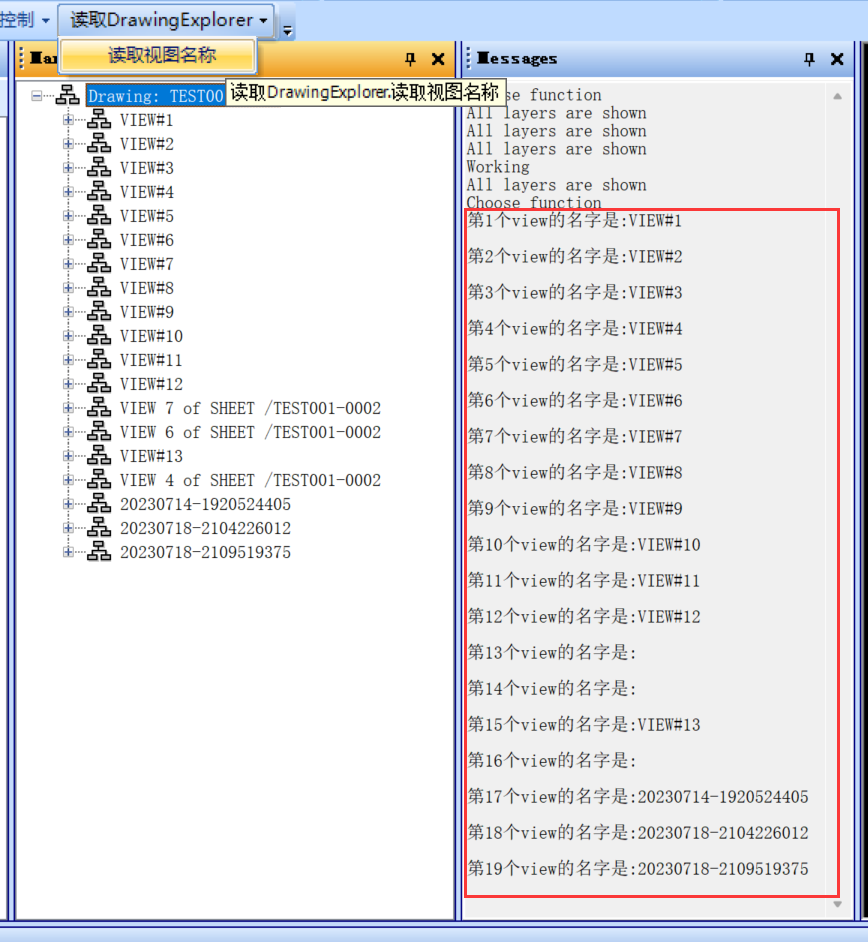





【推荐】国内首个AI IDE,深度理解中文开发场景,立即下载体验Trae
【推荐】编程新体验,更懂你的AI,立即体验豆包MarsCode编程助手
【推荐】抖音旗下AI助手豆包,你的智能百科全书,全免费不限次数
【推荐】轻量又高性能的 SSH 工具 IShell:AI 加持,快人一步
· winform 绘制太阳,地球,月球 运作规律
· 超详细:普通电脑也行Windows部署deepseek R1训练数据并当服务器共享给他人
· TypeScript + Deepseek 打造卜卦网站:技术与玄学的结合
· AI 智能体引爆开源社区「GitHub 热点速览」
· 写一个简单的SQL生成工具