hadoop虚拟机安装步骤
推荐笔记:https://note.youdao.com/share/?id=ee224ffa5dd6b4db4b13eb9285b096ba&type=note#/
以下为本人计算机具体操作内容及截屏。
刚开始在本机windows上安装hadoop,但是网址localhost:8088和localhost:50070可以进去,但eclipse运行hadoop报错,所以在linux虚拟机上配置hadoop,由于之前已配置过JDK,所以下面不展示JDK配置,比较简单。
1.添加用户并添加用户权限:
添加用户不作演示。
添加用户权限:
下面标红部分为添加用户权限,个人新建用户名为hadoop,根据自己设置进行改变。
#
# This file MUST be edited with the 'visudo' command as root.
#
# Please consider adding local content in /etc/sudoers.d/ instead of
# directly modifying this file.
#
# See the man page for details on how to write a sudoers file.
#
Defaults env_reset
Defaults mail_badpass
Defaults secure_path="/usr/local/sbin:/usr/local/bin:/usr/sbin:/usr/bin:/sbin:/bin:/snap/bin"
# Host alias specification
# User alias specification
# Cmnd alias specification
# User privilege specification
root ALL=(ALL:ALL) ALL
hadoop ALL=(ALL:ALL) ALL
# Members of the admin group may gain root privileges
%admin ALL=(ALL) ALL
# Allow members of group sudo to execute any command
%sudo ALL=(ALL:ALL) ALL
# See sudoers(5) for more information on "#include" directives:
#includedir /etc/sudoers.d
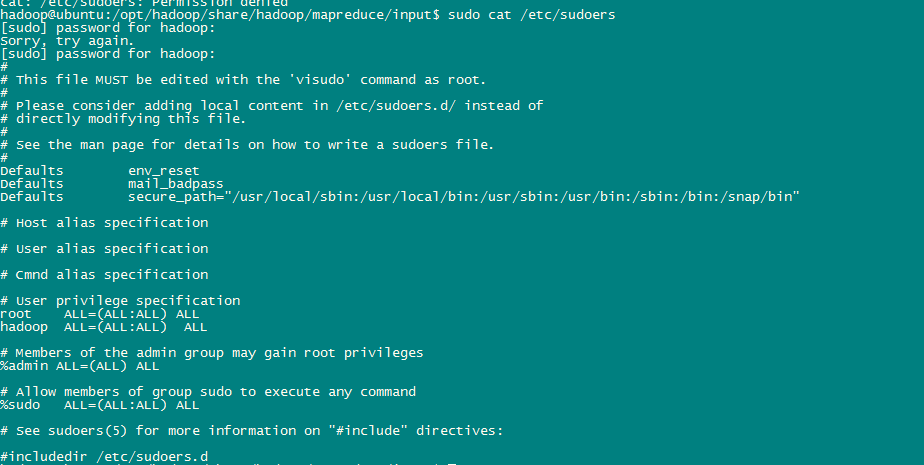
2.全局变量设置:
根据个人具体目录及文件名进行修改
# /etc/profile: system-wide .profile file for the Bourne shell (sh(1))
# and Bourne compatible shells (bash(1), ksh(1), ash(1), ...).
if [ "$PS1" ]; then
if [ "$BASH" ] && [ "$BASH" != "/bin/sh" ]; then
# The file bash.bashrc already sets the default PS1.
# PS1='\h:\w\$ '
if [ -f /etc/bash.bashrc ]; then
. /etc/bash.bashrc
fi
else
if [ "`id -u`" -eq 0 ]; then
PS1='# '
else
PS1='$ '
fi
fi
fi
if [ -d /etc/profile.d ]; then
for i in /etc/profile.d/*.sh; do
if [ -r $i ]; then
. $i
fi
done
unset i
fi
export JAVA_HOME=/opt/jdk
export JRE_HOME=${JAVA_HOME}/jre
export CLASSPATH=.:${JAVA_HOME}/lib:${JRE_HOME}/lib
export PATH=${JAVA_HOME}/bin:$PATH
export HADOOP_HOME=/opt/hadoop
export PATH=$PATH:$JAVA_HOME/bin:$JRE_HOME/bin:$HADOOP_HOME/bin:$HADOOP_HOME/sbin

注意:配置完要进行配置生效
sudo source /etc/profile 或者进行重启虚拟机操作
此时输入java 或 hadoop 具体显示页面如下:
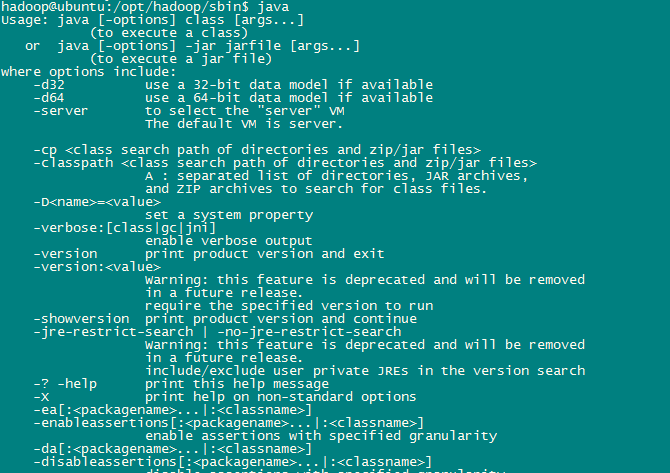
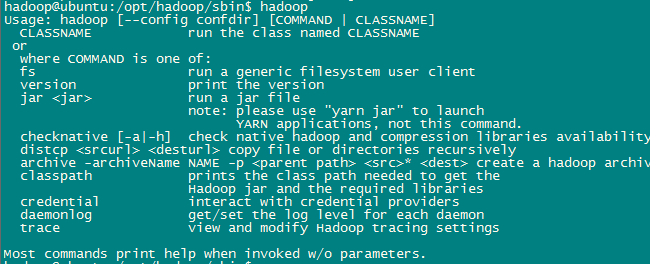
若全局变量无效 , 则在当前用户权限文件进行添加:
参考博客: https://www.cnblogs.com/haore147/p/3633116.html
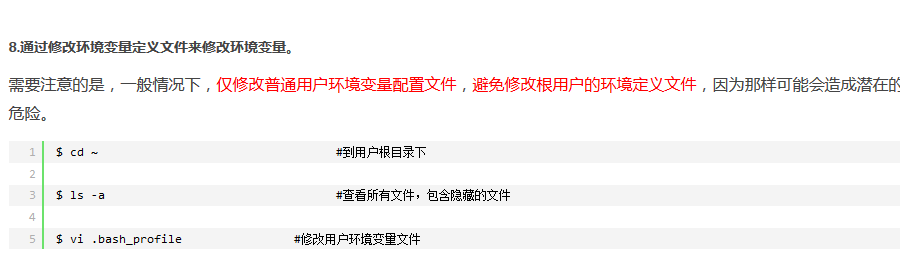
到这里hadoop的本地配置可以运行。
---------------------------------------------------------------------------------------------------------------------------------------------------------------------------------------------------------------------------------------
HADOOP与本机eclipse结合:
1.hdfs-site.xml
<!-- Put site-specific property overrides in this file. --> <configuration> <!-- 配置HDFS的冗余度 --> <property> <name>dfs.replication</name> <value>1</value> </property> <!-- 配置是否检查权限 --> <property> <name>dfs.permissions.enabled</name> <value>false</value> </property> </configuration>
2. core-site.xml
<configuration> <!--配置HDFS的NameNode --> <property> <name>fs.defaultFS</name> <value>hdfs://ubuntu:9000</value> </property> <!--配置DataNode保存数据的位置 --> <property> <name>hadoop.tmp.dir</name> <value>/opt/hadoop_tmp</value> </property> </configuration>
3.在opt下面创建tmp文件
4.mapred-site.xm
<configuration> <!-- 配置Mapreduce运行框架 --> <property> <name>mapreduce.framework.name </name> <value>yarn</value> </property> </configuration>
5. yarn-site.xml
<configuration> <!-- 配置ResourceManager的地址 --> <property> <name>yarn.resourcemanager.hostname</name> <value>ubuntu</value> </property> <!-- 配置NodeManager执行任务的方式 --> <property> <name>yarn.nodemanager.aux-services</name> <value>mapreduce_shuffle</value> </property> </configuration>
6. 修改: C:\Windows\System32\drivers\etc\hosts
# Copyright (c) 1993-2009 Microsoft Corp.
#
# This is a sample HOSTS file used by Microsoft TCP/IP for Windows.
#
# This file contains the mappings of IP addresses to host names. Each
# entry should be kept on an individual line. The IP address should
# be placed in the first column followed by the corresponding host name.
# The IP address and the host name should be separated by at least one
# space.
#
# Additionally, comments (such as these) may be inserted on individual
# lines or following the machine name denoted by a '#' symbol.
#
# For example:
#
# 102.54.94.97 rhino.acme.com # source server
# 38.25.63.10 x.acme.com # x client host
# localhost name resolution is handled within DNS itself.
# 127.0.0.1 localhost
# ::1 localhost
127.0.0.1 localhost
192.168.2.131 ubuntu
7. 注意要将本机上的hadoop/bin下的内容加上
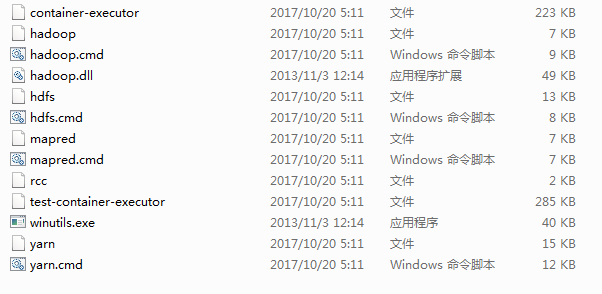
8.配置好后 8088 和 50070均可访问
wordcount代码:
package worcount; import java.io.IOException; import java.util.Iterator; import java.util.StringTokenizer; import org.apache.hadoop.fs.Path; import org.apache.hadoop.io.IntWritable; import org.apache.hadoop.io.LongWritable; import org.apache.hadoop.io.Text; import org.apache.hadoop.mapred.FileInputFormat; import org.apache.hadoop.mapred.FileOutputFormat; import org.apache.hadoop.mapred.JobClient; import org.apache.hadoop.mapred.JobConf; import org.apache.hadoop.mapred.MapReduceBase; import org.apache.hadoop.mapred.Mapper; import org.apache.hadoop.mapred.OutputCollector; import org.apache.hadoop.mapred.Reducer; import org.apache.hadoop.mapred.Reporter; import org.apache.hadoop.mapred.TextInputFormat; import org.apache.hadoop.mapred.TextOutputFormat; /** * * 描述:WordCount explains by Felix * * @author Hadoop Dev Group */ public class Wordcount { /** * MapReduceBase类:实现了Mapper和Reducer接口的基类(其中的方法只是实现接口,而未作任何事情) Mapper接口: * WritableComparable接口:实现WritableComparable的类可以相互比较。所有被用作key的类应该实现此接口。 * Reporter 则可用于报告整个应用的运行进度,本例中未使用。 * */ public static class Map extends MapReduceBase implements Mapper<LongWritable, Text, Text, IntWritable> { /** * LongWritable, IntWritable, Text 均是 Hadoop 中实现的用于封装 Java * 数据类型的类,这些类实现了WritableComparable接口, * 都能够被串行化从而便于在分布式环境中进行数据交换,你可以将它们分别视为long,int,String 的替代品。 */ private final static IntWritable one = new IntWritable(1); private Text word = new Text(); /** * Mapper接口中的map方法: void map(K1 key, V1 value, OutputCollector<K2,V2> * output, Reporter reporter) 映射一个单个的输入k/v对到一个中间的k/v对 * 输出对不需要和输入对是相同的类型,输入对可以映射到0个或多个输出对。 * OutputCollector接口:收集Mapper和Reducer输出的<k,v>对。 * OutputCollector接口的collect(k, v)方法:增加一个(k,v)对到output */ public void map(LongWritable key, Text value, OutputCollector<Text, IntWritable> output, Reporter reporter) throws IOException { String line = value.toString(); StringTokenizer tokenizer = new StringTokenizer(line); while (tokenizer.hasMoreTokens()) { word.set(tokenizer.nextToken()); output.collect(word, one); } } } public static class Reduce extends MapReduceBase implements Reducer<Text, IntWritable, Text, IntWritable> { public void reduce(Text key, Iterator<IntWritable> values, OutputCollector<Text, IntWritable> output, Reporter reporter) throws IOException { int sum = 0; while (values.hasNext()) { sum += values.next().get(); } output.collect(key, new IntWritable(sum)); } } public static void main(String[] args) throws Exception { // Hadoop的安装目录 System.setProperty("hadoop.home.dir", "D:\\hadoop"); /** * JobConf:map/reduce的job配置类,向hadoop框架描述map-reduce执行的工作 * 构造方法:JobConf()、JobConf(Class exampleClass)、JobConf(Configuration * conf)等 */ JobConf conf = new JobConf(Wordcount.class); conf.setJobName("wordcount"); // 设置一个用户定义的job名称 conf.setOutputKeyClass(Text.class); // 为job的输出数据设置Key类 conf.setOutputValueClass(IntWritable.class); // 为job输出设置value类 conf.setMapperClass(Map.class); // 为job设置Mapper类 conf.setCombinerClass(Reduce.class); // 为job设置Combiner类 conf.setReducerClass(Reduce.class); // 为job设置Reduce类 conf.setInputFormat(TextInputFormat.class); // 为map-reduce任务设置InputFormat实现类 conf.setOutputFormat(TextOutputFormat.class); // 为map-reduce任务设置OutputFormat实现类 /** * InputFormat描述map-reduce中对job的输入定义 setInputPaths():为map-reduce * job设置路径数组作为输入列表 setInputPath():为map-reduce job设置路径数组作为输出列表 */ FileInputFormat.setInputPaths(conf, new Path("hdfs://ubuntu:9000/input")); FileOutputFormat.setOutputPath(conf, new Path("hdfs://ubuntu:9000/output")); // FileInputFormat.setInputPaths(conf, new Path(args[0])); // FileOutputFormat.setOutputPath(conf, new Path(args[1])); JobClient.runJob(conf); // 运行一个job // System.out.println("eee"); } }
log4j.properties代码
log4j.rootLogger=INFO, stdout log4j.appender.stdout=org.apache.log4j.ConsoleAppender log4j.appender.stdout.layout=org.apache.log4j.PatternLayout log4j.appender.stdout.layout.ConversionPattern=%d %p [%c] - %m%n log4j.appender.logfile=org.apache.log4j.FileAppender log4j.appender.logfile.File=target/spring.log log4j.appender.logfile.layout=org.apache.log4j.PatternLayout log4j.appender.logfile.layout.ConversionPattern=%d %p [%c] - %m%n



