一次Python执行js脚本的突破-webshpereXOR加解密实现
直接上代码
加解密函数在js中
111.js文件是从websphere xor conline 抓取的。索性把所有的JavaScript中所有的函数给保存了
var END_OF_INPUT = -1;
var base64Chars = new Array(
'A','B','C','D','E','F','G','H',
'I','J','K','L','M','N','O','P',
'Q','R','S','T','U','V','W','X',
'Y','Z','a','b','c','d','e','f',
'g','h','i','j','k','l','m','n',
'o','p','q','r','s','t','u','v',
'w','x','y','z','0','1','2','3',
'4','5','6','7','8','9','+','/'
);
var reverseBase64Chars = new Array();
for (var i=0; i < base64Chars.length; i++){
reverseBase64Chars[base64Chars[i]] = i;
}
var base64Str;
var base64Count;
function setBase64Str(str){
base64Str = str;
base64Count = 0;
}
function readBase64(){
if (!base64Str) return END_OF_INPUT;
if (base64Count >= base64Str.length) return END_OF_INPUT;
var c = base64Str.charCodeAt(base64Count) & 0xff;
base64Count++;
return c;
}
function encodeBase64(str){
setBase64Str(str);
var result = '';
var inBuffer = new Array(3);
var lineCount = 0;
var done = false;
while (!done && (inBuffer[0] = readBase64()) != END_OF_INPUT){
inBuffer[1] = readBase64();
inBuffer[2] = readBase64();
result += (base64Chars[ inBuffer[0] >> 2 ]);
if (inBuffer[1] != END_OF_INPUT){
result += (base64Chars [(( inBuffer[0] << 4 ) & 0x30) | (inBuffer[1] >> 4) ]);
if (inBuffer[2] != END_OF_INPUT){
result += (base64Chars [((inBuffer[1] << 2) & 0x3c) | (inBuffer[2] >> 6) ]);
result += (base64Chars [inBuffer[2] & 0x3F]);
} else {
result += (base64Chars [((inBuffer[1] << 2) & 0x3c)]);
result += ('=');
done = true;
}
} else {
result += (base64Chars [(( inBuffer[0] << 4 ) & 0x30)]);
result += ('=');
result += ('=');
done = true;
}
lineCount += 4;
if (lineCount >= 76){
result += ('\n');
lineCount = 0;
}
}
return result;
}
function readReverseBase64(){
if (!base64Str) return END_OF_INPUT;
while (true){
if (base64Count >= base64Str.length) return END_OF_INPUT;
var nextCharacter = base64Str.charAt(base64Count);
base64Count++;
if (reverseBase64Chars[nextCharacter]){
return reverseBase64Chars[nextCharacter];
}
if (nextCharacter == 'A') return 0;
}
return END_OF_INPUT;
}
function ntos(n){
n=n.toString(16);
if (n.length == 1) n="0"+n;
n="%"+n;
return unescape(n);
}
function decodeBase64(str){
setBase64Str(str);
var result = "";
var inBuffer = new Array(4);
var done = false;
while (!done && (inBuffer[0] = readReverseBase64()) != END_OF_INPUT
&& (inBuffer[1] = readReverseBase64()) != END_OF_INPUT){
inBuffer[2] = readReverseBase64();
inBuffer[3] = readReverseBase64();
result += ntos((((inBuffer[0] << 2) & 0xff)| inBuffer[1] >> 4));
if (inBuffer[2] != END_OF_INPUT){
result += ntos((((inBuffer[1] << 4) & 0xff)| inBuffer[2] >> 2));
if (inBuffer[3] != END_OF_INPUT){
result += ntos((((inBuffer[2] << 6) & 0xff) | inBuffer[3]));
} else {
done = true;
}
} else {
done = true;
}
}
return result;
}
function decode(s) {
// var s = document.form1.encodedtxt.value;//表示获取名为 encodedtxt 的表单元素的值。
// strip {xor} if existant
if (s.toUpperCase().substring(0,5)=="{XOR}") {
s = s.substr(5);
}
s = decodeBase64( s );
// XOR each char to ASCII('_') (underscore is 95)
var r = '';
for (i=0; i< s.length; i++) {
r += String.fromCharCode(s.charCodeAt(i) ^ 95 );
}
return r;
// document.form1.decodedtxt.value=r; //表示获取名为 encodedtxt 的表单元素的值。
}
function encode(s) {
// var s = document.form1.decodedtxt.value;
// XOR each char to ASCII('_') (underscore is 95)
var r = '';
for (i=0; i< s.length; i++) {
r += String.fromCharCode(s.charCodeAt(i) ^ 95 );
}
r = encodeBase64( r );
// add {xor}
return "{xor}" + r;
// document.form1.encodedtxt.value= "{xor}" + r;
}
不必深究加解密具体过程,使用Python直接调用js的函数,这里用python3 -m pip install pyexecjs
具体使用方式:
import execjs
import os
# 打印mac默认的js执行环境
# node = execjs.get()
# print(dir(node))
# print(node.exec_)
# script_path = os.path.abspath(__file__)
script_dir = os.path.dirname(os.path.abspath(__file__))
print(script_dir)
# print(script_path)
ctx = execjs.compile(open("/绝对路径/111.js",'r',encoding='utf-8').read())
result = ctx.call('encode', 'adminmin')
result2 = ctx.call('decode',"{xor}Oz4rPj0+LDovPiwsKDAtOw==")
print(result)
print(result2)
效果
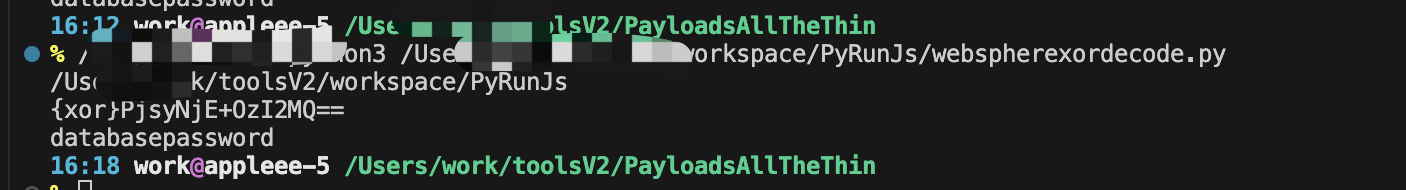
参考与发散思考
- 最全总结!聊聊 Python 调用 JS 的几种方式
https://cloud.tencent.com/developer/article/1670121
方式一:PyExecJS
PyExecJS 是使用最多的一种方式,底层实现方式是:在本地 JS 环境下运行 JS 代码
支持的 JS 环境包含:Node.js、PyV8、PhantomJS、Nashorn 等
方式二:js2py
js2py作为一个纯 Python 实现的 JS 解释器,可以完全脱离 JS 环境,直接将 JS 代码转换为 Python 代码
方式三:Node.js 推荐
实际上是使用 Python 的os.popen执行 node 命令,执行 JS 脚本
首先,确保本地已经安装了 Node.js 环境
修改 JS 脚本,新增一个导出函数 init ,方便内部函数被调用
方式四:PyV8
PyV8 是 Google 将 Chrome V8 引擎用 Python 封装的依赖库
它不依赖本地 JS 环境,运行速度很快
用途
日常 Web 端爬虫过程中,经常会遇到参数被加密的场景,因此,我们需要分析网页源代码
通过调式,一层层剥离出关键的 JS 代码,使用 Python 去执行这段代码,得出参数加密前后的 Python 实现
可以用户前端js加密传参,暴力破解。bp插件编写
我不相信黑夜将至 因为火把就在我的手中。



 浙公网安备 33010602011771号
浙公网安备 33010602011771号