Java Agent到内存马(一)
原文请关注公众号:
https://mp.weixin.qq.com/s/KA1Ip58fpaYEqUV-nRzWXw
关于Java Agent
介绍
在 jdk 1.5 之后引入了 java.lang.instrument 包,该包提供了检测 java 程序的 Api,比如用于监控、收集性能信息、诊断问题,通过 java.lang.instrument 实现的工具我们称之为 Java Agent ,Java Agent 能够在不影响正常编译的情况下来修改字节码,即动态修改已加载或者未加载的类,包括类的属性、方法。
使用方式
Java agent的使用方式有两种:
-
实现
premain方法,在JVM启动前加载。流程图(待加)
-
实现
agentmain方法,在JVM启动后加载。流程图(待加)
premain和agentmain函数声明如下,拥有Instrumentation inst参数的方法优先级更高:
也就是jvm会优先加载带Instrumentation的方法,且加载成功则忽略第二种
- agentArgs为
Java agent参数 - init是
java.lang.instrument.Instrumentation的实例,可以用来类定义的转换和操作等等。
premain
JVM启动时 会先执行 premain 方法,大部分类加载都会通过该方法,注意:是大部分,不是所有。遗漏的主要是系统类,因为很多系统类先于 agent 执行,而用户类的加载肯定是会被拦截的。也就是说,这个方法是在 main 方法启动前拦截大部分类的加载活动,既然可以拦截类的加载,就可以结合第三方的字节码编译工具,比如ASM,javassist,cglib等等来改写实现类。
-
创建一个目标程序并编译成jar
-
创建premain方法的Agent
-
因为java默认为main入口,如果直接打包成jar,会缺少main方法报错
所以需要在
src/main/resources/加一个META-INF/MANIFEST.MF文件,指定入口最后一行需要空行,不能省略
-
只添加MANIFEST.MF文件是不行的,同样会报找不到main方法,pom.xml需要添加:
注意此处version是3.1.0,springboot默认是3.8.x版本,不支持
标签会报: Element archive is not allowed here -
最后打包成jar, 执行:java -javaagent:javaagent-0.0.1-SNAPSHOT.jar -jar helloworld-0.0.1-SNAPSHOT.jar
-
可以看到在执行第二个jar之前就是执行了 com.n0r4h.javaagent.PremainDemo#premain方法
此处流程图为:(参考引用文章):
我们能联想到这种方式有一些局限性,就是需要在启动之前指定-javaagent,在我们实际环境中,基本都是运行状态,所以无法预先加载premain方法。
agentmain方式
-
JDK1.6后增加了agentmain方式,测试agentmain前面步骤一致,后面META-INF/MANIFEST.MF中需要添加:
这种方式是在JVM运行之后再加载,所以官方提供了对应的
Attach API来实现这个功能。而Attach API中有两个重要的类,在com.sun.tools.attach中,分别是VirtualMachine和VirtualMachineDescriptor,我们主要看VirtualMachine。 -
VirtualMachine类
翻译过来是就是一个java虚拟机,就是程序需要监控的目标虚拟机,主要提供了以下几个方法:
Attach :从 JVM 上面解除一个代理等方法,可以实现的功能可以说非常之强大 。该类允许我们通过给attach方法传入一个jvm的pid(进程id),远程连接到jvm上
loadAgent:向jvm注册一个代理程序agent,在该agent的代理程序中会得到一个Instrumentation实例,该实例可以在class加载前改变class的字节码,也可以在class加载后重新加载。在调用Instrumentation实例的方法时,这些方法会使用ClassFileTransformer接口中提供的方法进行处理。
Detach:从 JVM 上面解除一个代理(agent)
-
下面是一个获取java程序进程id的方法:
有了进程id之后就可以使用attach api注入Agent了。
-
添加agentmain.java:
打包成jar文件
这里打包有一个坑会找不到程序包com.sun.tools.attach,可以直接导入绝对路径
-
测试:
成功在jvm启动后加载Agentmain。
执行流程引用先知师傅:
参考
https://mp.weixin.qq.com/s/9oiMMPNLeGU9fc19Abij6A
https://www.cnblogs.com/nice0e3/p/14086165.html
__EOF__
本文链接:https://www.cnblogs.com/N0r4h/p/16767537.html
关于博主:一个废物到自闭的人
版权声明:本博客所有文章除特别声明外,均采用 BY-NC-SA 许可协议。转载请注明出处!
声援博主:如果您觉得文章对您有帮助,可以点击文章右下角【推荐】一下。您的鼓励是博主的最大动力!

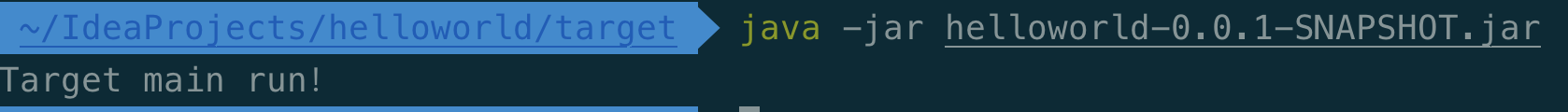
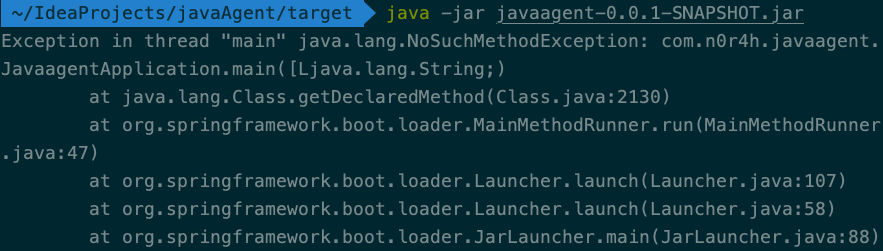
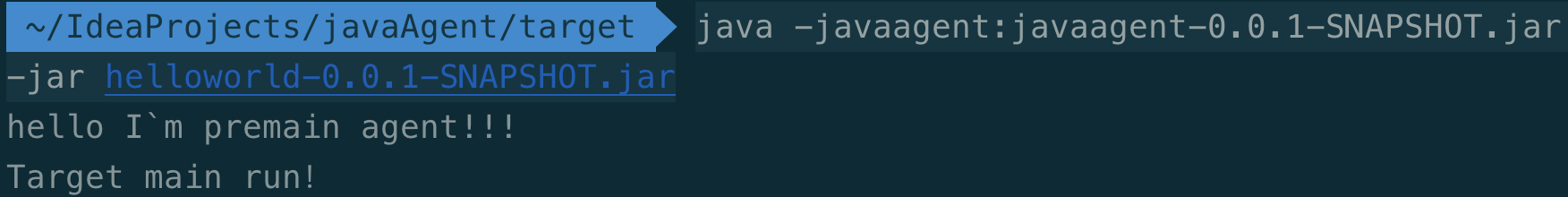
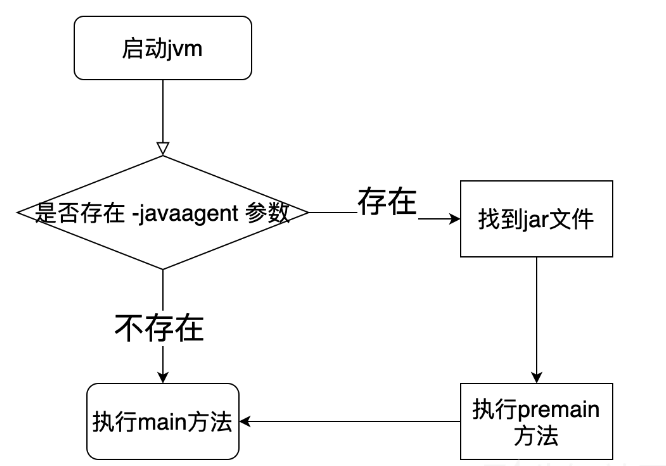
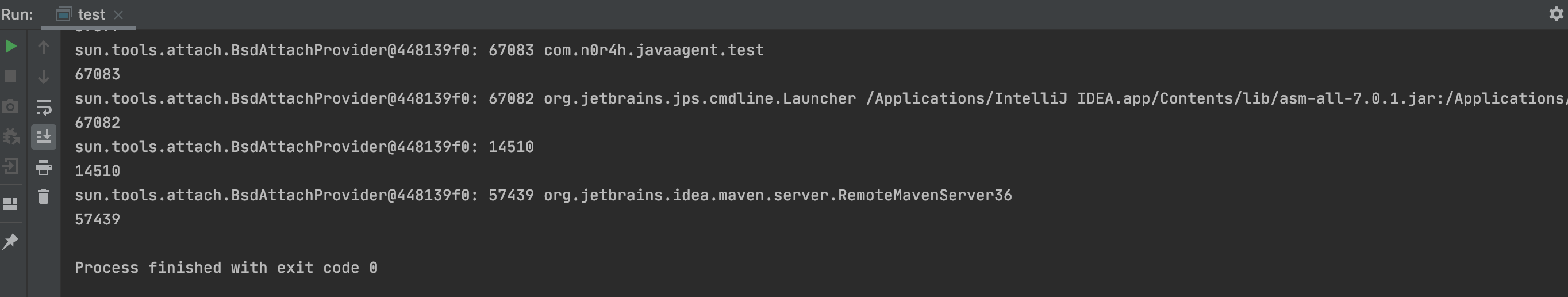
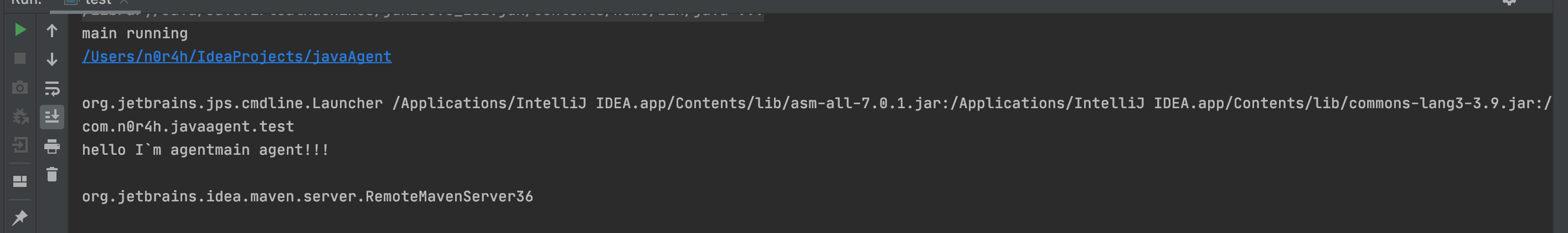
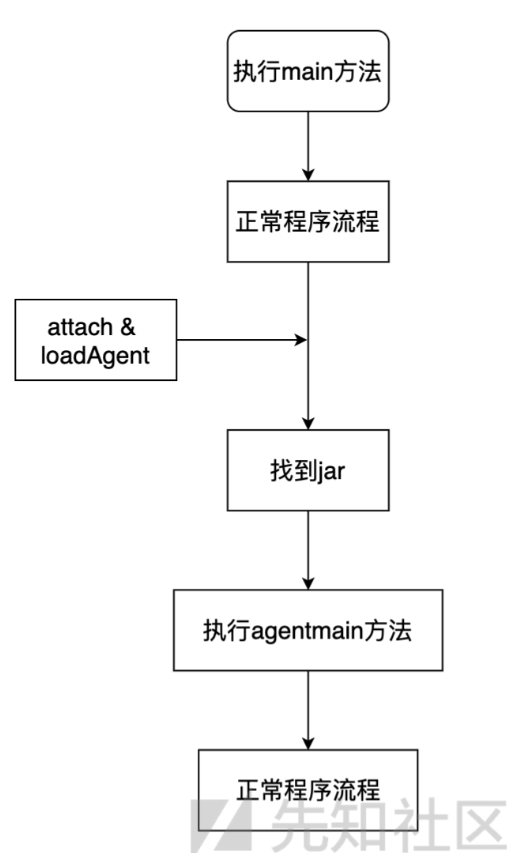


【推荐】国内首个AI IDE,深度理解中文开发场景,立即下载体验Trae
【推荐】编程新体验,更懂你的AI,立即体验豆包MarsCode编程助手
【推荐】抖音旗下AI助手豆包,你的智能百科全书,全免费不限次数
【推荐】轻量又高性能的 SSH 工具 IShell:AI 加持,快人一步
· 阿里最新开源QwQ-32B,效果媲美deepseek-r1满血版,部署成本又又又降低了!
· AI编程工具终极对决:字节Trae VS Cursor,谁才是开发者新宠?
· 开源Multi-agent AI智能体框架aevatar.ai,欢迎大家贡献代码
· Manus重磅发布:全球首款通用AI代理技术深度解析与实战指南
· 被坑几百块钱后,我竟然真的恢复了删除的微信聊天记录!