逆向 | frida android hook 入门总结
逆向 | frida android hook 入门总结
最近在备课,整理到这一块儿了,顺带就把以前的东西整理一下。
比较好的参考文章:
https://www.jianshu.com/p/0fa6138fafc9 # hook重载函数的几种写法
https://blog.csdn.net/zhy025907/article/details/89512096 # hook方法汇总***
https://www.52pojie.cn/thread-1128884-1-1.html # frida入门总结
https://frida.re/docs/examples/android/ # 官方文档
自己画的原理图,差不多是这么一回事儿,可能不够准确,欢迎师傅们修正:
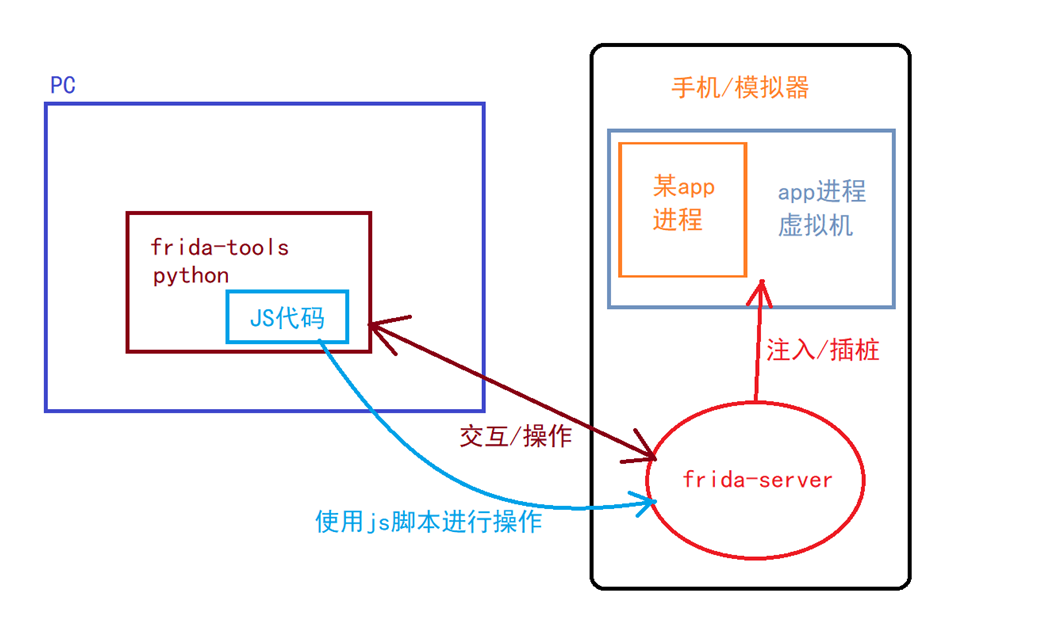
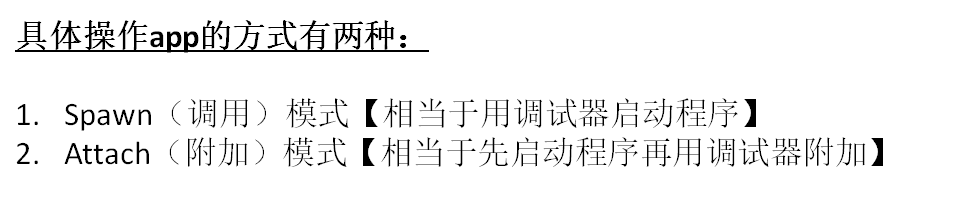
安装环境
我是懒狗,直接截图自己的ppt了
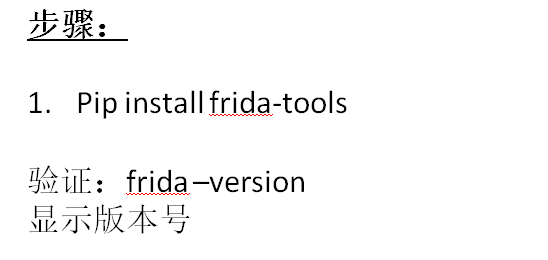
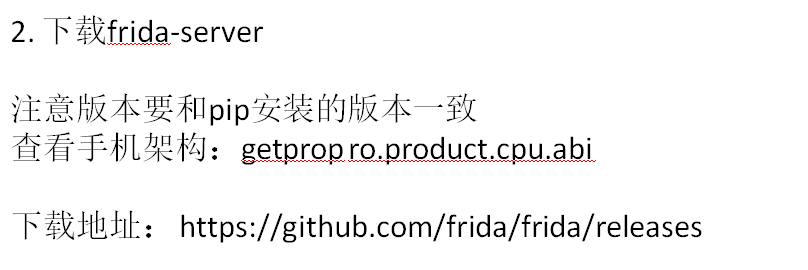
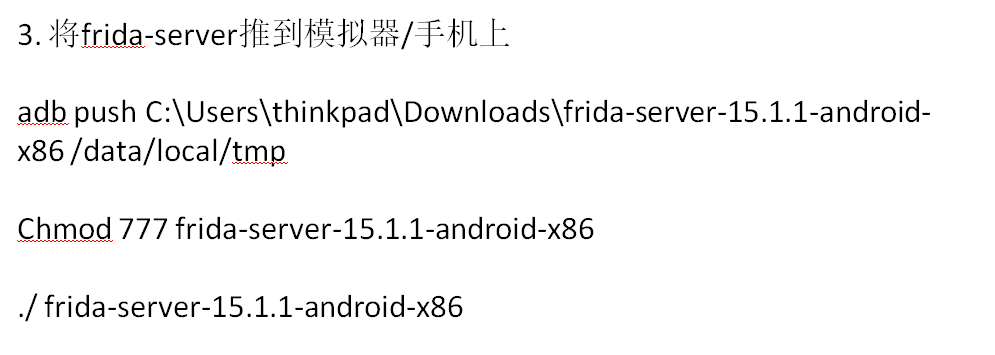
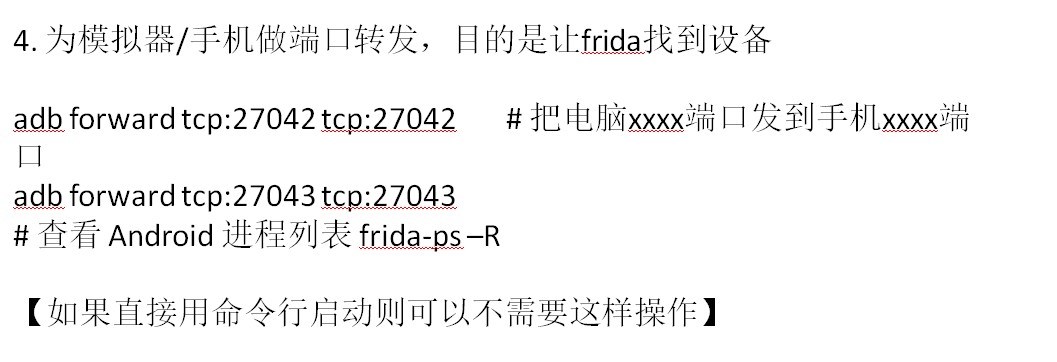

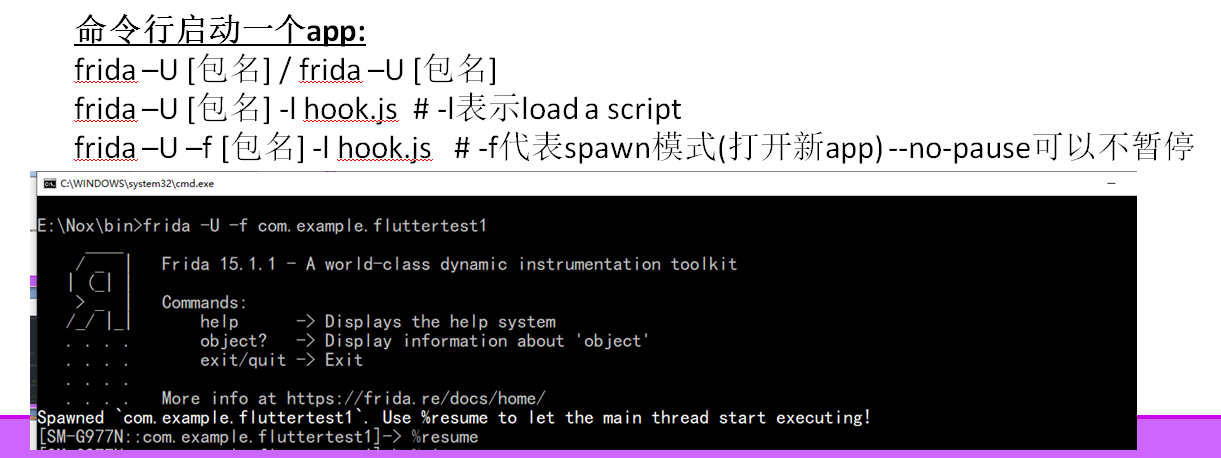
测试代码:
随便写个helloworld的apk。然后里面新建个线程不停log.d
hook用的js:
Java.perform(function(){
var Log = Java.use('android.util.Log'); //获得Log类
send(Log);
Log.d("Mz1", 'test'); // 直接调用这个函数
Log.d.overload('java.lang.String', 'java.lang.String').implementation = function(tag, s){
send(tag + s);
var result = this.d("Mz1", "hook!");
return result;
}
});
用python注入:
import frida #导入frida模块
import sys #导入sys模块
# js 代码
jscode = """
Java.perform(function(){
var Log = Java.use('android.util.Log'); //获得Log类
send(Log);
Log.d("Mz1", 'test'); // 直接调用这个函数
Log.d.overload('java.lang.String', 'java.lang.String').implementation = function(tag, s){
send(tag + s);
var result = this.d("Mz1", "hook!");
return result;
}
});
"""
def on_message(message,data): #js中执行send函数后要回调的函数
print(message)
# 得到设备并劫持进程com.mz.helloworld
#(开始用get_usb_device函数用来获取设备,但是一直报错找不到设备,改用get_remote_device函数即可解决这个问题)
device = frida.get_remote_device()
# attach方式启动
# process = device.attach('com.mz.helloworld') # 这个方法在模拟器上有点问题
# 或者spawn方式启动:
pid = device.spawn(["com.mz.helloworld"])
device.resume(pid)
process = device.attach(pid)
script = process.create_script(jscode) #创建js脚本
script.on('message',on_message) #加载回调函数,也就是js中执行send函数规定要执行的python函数
script.load() #加载脚本
sys.stdin.read()
本文来自博客园,作者:Mz1,转载请注明原文链接:https://www.cnblogs.com/Mz1-rc/p/16665132.html
如果有问题可以在下方评论或者email:mzi_mzi@163.com






【推荐】国内首个AI IDE,深度理解中文开发场景,立即下载体验Trae
【推荐】编程新体验,更懂你的AI,立即体验豆包MarsCode编程助手
【推荐】抖音旗下AI助手豆包,你的智能百科全书,全免费不限次数
【推荐】轻量又高性能的 SSH 工具 IShell:AI 加持,快人一步
· 被坑几百块钱后,我竟然真的恢复了删除的微信聊天记录!
· 没有Manus邀请码?试试免邀请码的MGX或者开源的OpenManus吧
· 【自荐】一款简洁、开源的在线白板工具 Drawnix
· 园子的第一款AI主题卫衣上架——"HELLO! HOW CAN I ASSIST YOU TODAY
· Docker 太简单,K8s 太复杂?w7panel 让容器管理更轻松!