web | java springboot 环境配置
java springboot 环境配置
最最简单的方法:
- 先配好jdk环境
- 去spring.io下载一个spring tool suite jar包
- 双击安装,会解压出来spring tool suite
- 创建spring项目就可以了(需要等,要下载一堆垃圾)
编译一下以后项目文件夹会变成这样:
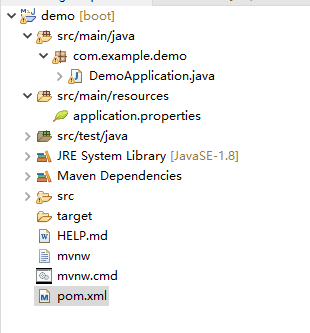
然后在Demo里头写一个控制器就可以访问127.0.0.1:8080了:
package com.example.demo;
import org.springframework.boot.SpringApplication;
import org.springframework.boot.autoconfigure.SpringBootApplication;
import org.springframework.web.bind.annotation.RequestMapping;
import org.springframework.web.bind.annotation.RestController; // 这个和上面一行的头文件要加,不然RestController会报错
import org.springframework.stereotype.Controller;
@SpringBootApplication
@RestController
public class DemoApplication {
public static void main(String[] args) {
SpringApplication.run(DemoApplication.class, args);
}
@RequestMapping(value = "/")
public String hello() {
return "Hello World";
}
}
ok,简单总结一下。
springboot就是Spring MVC 的简化版本。是在 Spring MVC 的基础上实现了自动配置,简化了开发人员开发过程。
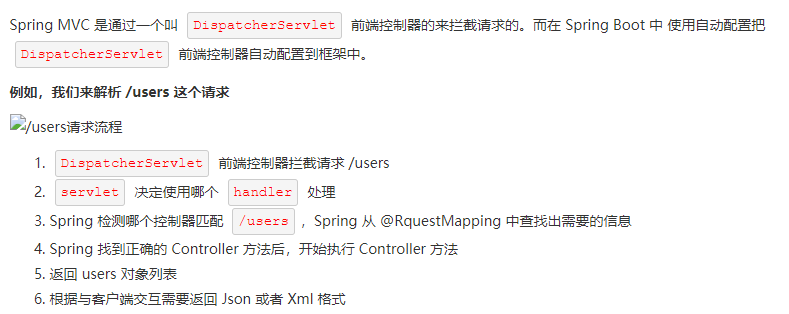

更多的部分看下面第二篇参考文章就可以了。
参考:https://www.yiibai.com/spring-boot/spring_boot_bootstrapping.html
https://www.cnblogs.com/fishpro/p/spring-boot-study-restcontroller.html
本文来自博客园,作者:Mz1,转载请注明原文链接:https://www.cnblogs.com/Mz1-rc/p/15827302.html
如果有问题可以在下方评论或者email:mzi_mzi@163.com
分类:
web






【推荐】国内首个AI IDE,深度理解中文开发场景,立即下载体验Trae
【推荐】编程新体验,更懂你的AI,立即体验豆包MarsCode编程助手
【推荐】抖音旗下AI助手豆包,你的智能百科全书,全免费不限次数
【推荐】轻量又高性能的 SSH 工具 IShell:AI 加持,快人一步
· 被坑几百块钱后,我竟然真的恢复了删除的微信聊天记录!
· 【自荐】一款简洁、开源的在线白板工具 Drawnix
· 没有Manus邀请码?试试免邀请码的MGX或者开源的OpenManus吧
· 园子的第一款AI主题卫衣上架——"HELLO! HOW CAN I ASSIST YOU TODAY
· 无需6万激活码!GitHub神秘组织3小时极速复刻Manus,手把手教你使用OpenManus搭建本