测试百度地图输入GPS经纬度显示位置API
1.我的GPS获取的经纬度做度分秒转换后为
34.636055,112.40832
2.百度API介绍

GPS的坐标是WGS84,所以测试API
http://api.map.baidu.com/geocoder?location=34.636055,112.40832&coord_type=wgs84&output=html&src=waaax|GPSTest
可以用浏览器打开或者做app访问
3.用python测试api
效果
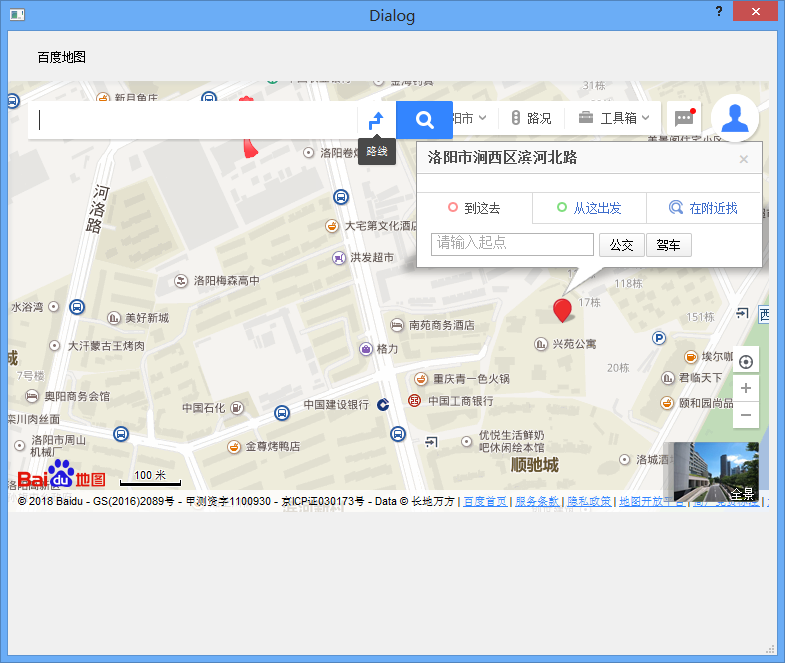
测试代码
# -*- coding: utf-8 -*-
"""
Module implementing BaiduMap.
"""
from PyQt4.QtCore import pyqtSignature
from PyQt4.QtGui import QDialog
from Ui_main_ui import Ui_Dialog
#添加
from PyQt4 import QtCore, QtGui
import sys
# 设备ID
LAT = '34.636055'
# 数据流名称
LON = '112.40832'
class BaiduMap(QDialog, Ui_Dialog):
"""
Class documentation goes here.
"""
def __init__(self, parent=None):
"""
Constructor
@param parent reference to the parent widget
@type QWidget
"""
QDialog.__init__(self, parent)
self.setupUi(self)
address = "http://api.map.baidu.com/geocoder?location=%s,%s&coord_type=wgs84&output=html&src=yourCompanyName|yourAppName"%(LAT,LON)
url = QtCore.QUrl(address)
self.webView.load(url)
if __name__ == '__main__':
app = QtGui.QApplication(sys.argv)
mycalc = BaiduMap()
mycalc.show()
sys.exit(app.exec_())


文章对您有帮助,开心可以打赏我,金额随意,欢迎来赏!
需要电子方面开发板/传感器/模块等硬件可以到我的淘宝店逛逛


 浙公网安备 33010602011771号
浙公网安备 33010602011771号