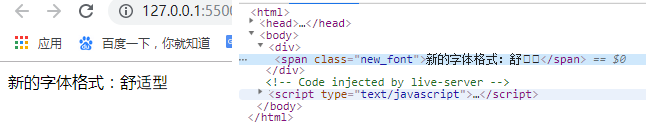1 # 把上图转换为下图,unie573转换为58739
2 FONT_DICT = {58739: '1', 58275: '2', 63321: '3', 63537: '4', 58042: '5', 59755: '6', 59348: '7', 63702: '8', 60197: '9', 61011: '0',}
3 def get_font_w(content):
4 if len(content) == 0:
5 return ''
6 content = str(content).replace('&#', '0')
7 # 例如 <span class="new_font">新的字体格式:舒</span>
8 # 如何获取该内容,这是个问题<span class="new_font">新的字体格式:舒</span>
9 for key in FONT_DICT.keys():
10 key_16 = hex(key)
11 initstr = str(key_16) + ';'
12 content = content.replace(initstr, str(FONT_DICT[key]))
13 # <span class="new_font">新的字体格式:舒适型</span>
14 print(content)