负载均衡部署BBS
目录
一:部署后端服务(web服务器)
- 设备需求
copylb服务器 192.168.15.5 web01服务器 192.168.15.7 web02服务器 192.168.15.8 web03服务器 192.168.15.9 db服务器 192.168.15.61(必不可少) m01服务器 192.168.15.81
二:部署Python(web)
copy1、创建用户 [root@web01 opt]# groupadd django -g 888 [root@web01 opt]# useradd django -u 888 -g 888 -r -M -s /bin/sh 2、安装依赖软件 [root@web01 opt]# yum install python3 libxml* python-devel gcc* pcre-devel openssl-devel python3-devel -y
三:部署Django和uwsgi
copy3、安装Django和uwsgi [root@web01 opt]# pip3 install django==1.11 [root@web01 opt]# pip3 install uwsgi [root@web01 opt]# pip3 install pymysql web01将bbs项目代码传给 另其他web服务器 [root@web01 opt]# scp bbs.tar.gz 172.16.1.9:/opt/ 4、创建项目 解压 web02 wed03 服务器 cd /opt [root@web02 opt]# tar -xf bbs.tar.gz web服务器 [root@web03 opt]# cd bbs [root@web03 bbs]# vim bbs/settings.py ALLOWED_HOSTS = ['*'] DATABASES = { 'default': { 'ENGINE': 'django.db.backends.mysql', 'NAME': 'bbs', 'USER': 'root', 'PASSWORD': '123456', 'HOST': '172.16.1.61', 'PORT': 3306, 'CHARSET': 'utf8' } } # 启动测试 [root@web01 bbs]# python3 manage.py runserver 0.0.0.0:8000
四:配置并启动
copy5、编辑项目配置文件 mkdir /opt/linux [root@localhost ~]# vim /opt/bbs/myweb_uwsgi.ini [uwsgi] # 端口号 socket = :8000 # 指定项目的目录 chdir = /opt/bbs # wsgi文件路径 wsgi-file = bbs/wsgi.py # 模块wsgi路径 module = bbs.wsgi # 是否开启master进程 master = true # 工作进程的最大数目 processes = 4 # 结束后是否清理文件 vacuum = true 6、启动uwsgi [root@web01 linux]# uwsgi -d --ini myweb_uwsgi.ini --uid 666 -d : 以守护进程方式运行 --ini : 指定配置文件路径 --uid : 指定uid TCP 服务 7、编辑Nginx配置文件 [root@localhost ~]# vim /etc/nginx/conf.d/python.conf server { listen 80; server_name py.test.com; location / { include uwsgi_params; uwsgi_pass 127.0.0.1:8000; uwsgi_read_timeout 2; uwsgi_param UWSGI_SCRIPT bbs.wsgi; uwsgi_param UWSGI_CHDIR /opt/bbs; index index.html index.htm; client_max_body_size 35m; } } 8、重启Nginx配置 systemctl restart nginx
五:部署负载均衡(lb01)
copy[root@lb01 conf.d]# vim python.conf upstream bbs { server 172.16.1.7:80 max_fails=3 fail_timeout=3s; server 172.16.1.8:80 max_fails=3 fail_timeout=3s; server 172.16.1.9:80 max_fails=3 fail_timeout=3s; } server { listen 80; server_name py.test.com; location / { proxy_pass http://bbs; proxy_next_upstream error timeout invalid_header http_500 http_502 http_503 http_404; include /etc/nginx/proxy_params; } }
六:(web服务器 lb服务器)
1.测试
copynginx -t
2.重启
copysystemctl restart nginx
3.DNS解析
copy192.168.15.5 py.test.com
4.网址测试
copypy.test.com
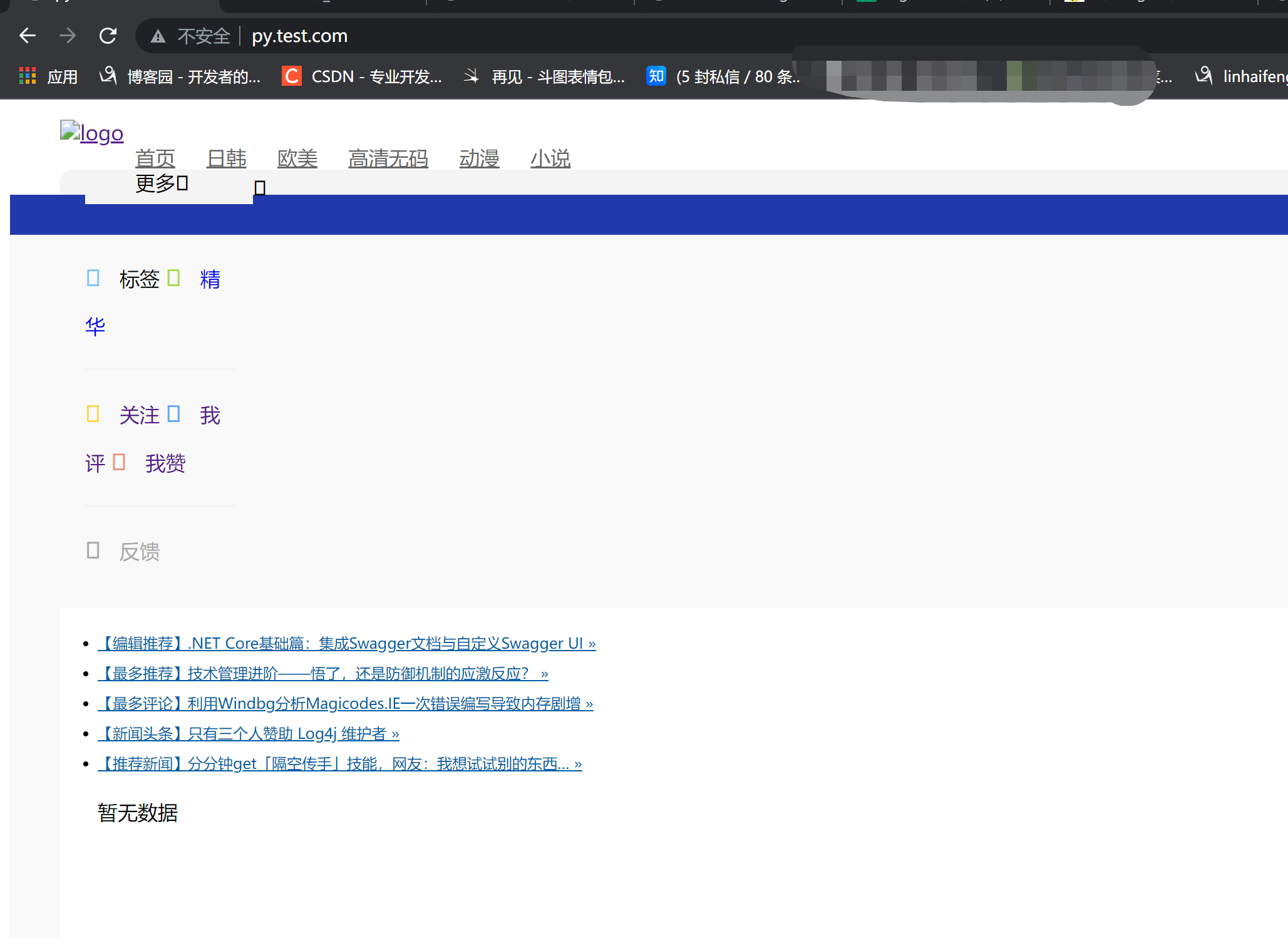
七:总结,负载均衡
copy负载均衡原理 负载均衡的意思就是有几台服务器或者几个服务,通过设备或者软件,将外部来的连接均匀的分配到这几个服务器或者服务上面,使服务器的负载平均,使外部访问基本达到快速。 1.客户端浏览网址 负载均衡代理 2.负载均衡将外部链接均匀的分配到web服务器上 3.使服务器到达负载均衡 tail -f /var/log/nginx/access.log
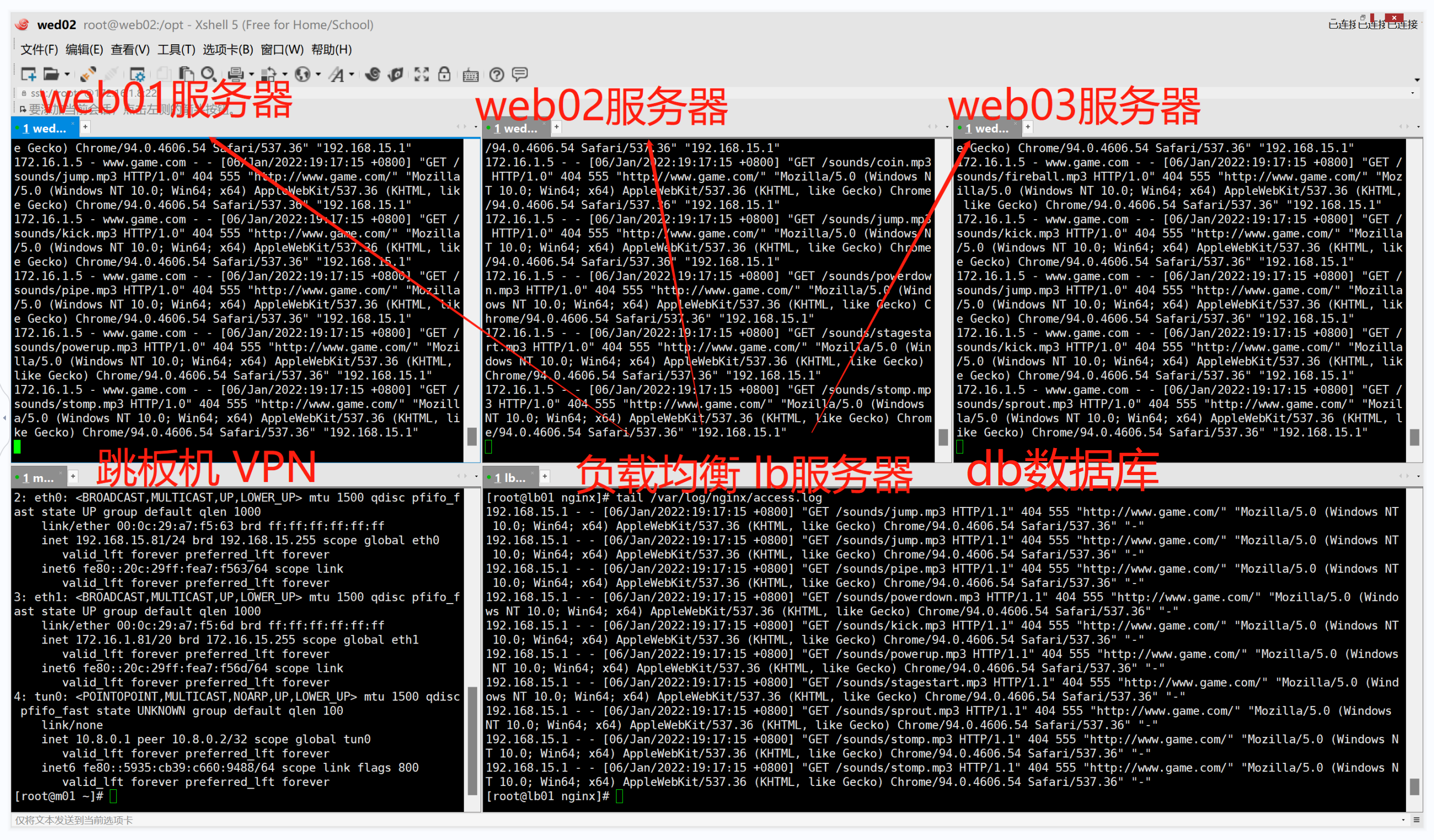




【推荐】国内首个AI IDE,深度理解中文开发场景,立即下载体验Trae
【推荐】编程新体验,更懂你的AI,立即体验豆包MarsCode编程助手
【推荐】抖音旗下AI助手豆包,你的智能百科全书,全免费不限次数
【推荐】轻量又高性能的 SSH 工具 IShell:AI 加持,快人一步