Nginx代理的方式(反向代理)
目录
一:Nginx 正向代理与反向代理
1.什么是代理服务器?
copy所谓代理服务器就是位于发起请求的客户端与原始服务器端之间的一台跳板服务器,正向代理可以隐藏客户端,反向代理可以隐藏原始服务器
- 应用:VPN
2.正向代理的概念
- 正向代理:客户端 <一> 代理 一>服务端
copy正向代理,是一个位于客户端和原始服务器(origin server)之间的服务器,为来从原始服务器取得内容,客户端向代理发送一个请求并指定目标(原始服务器),然后代理向原始服务器转交请求并将获得的内容返回给客户端。
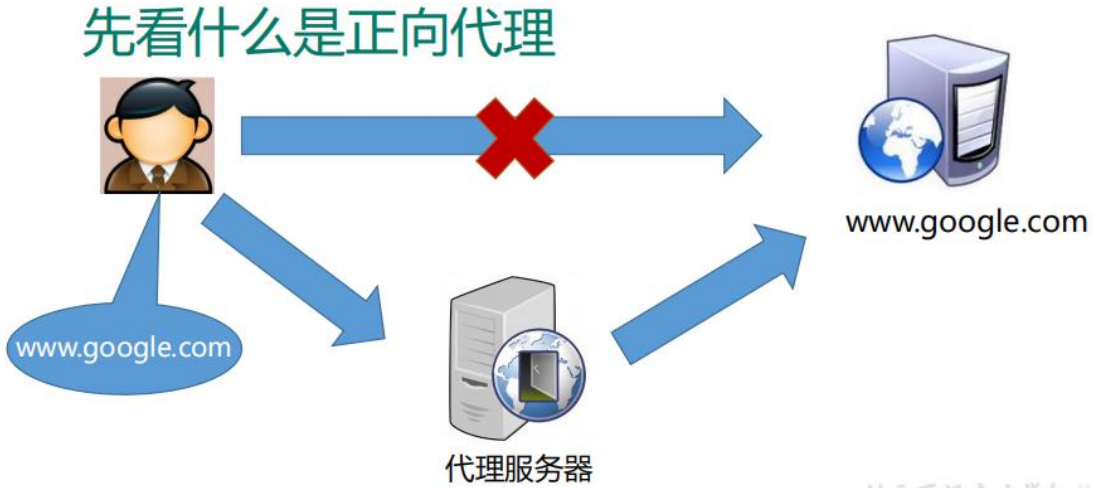
3. 反向代理的概念
copy客户端 一>代理 <一> 服务端 反向代理正好相反,对于客户端而言它就像是原始服务器,并且客户端不需要进行任何特别的设置。客户端向反向代理命名空间(name-space)中的内容发送普通请求,接着反向代理将判断向何处(原始服务器)转交请求,并将获得的内容返回给客户端,就像这些内容原本就是它自己的一样。
- 应用:负载均衡
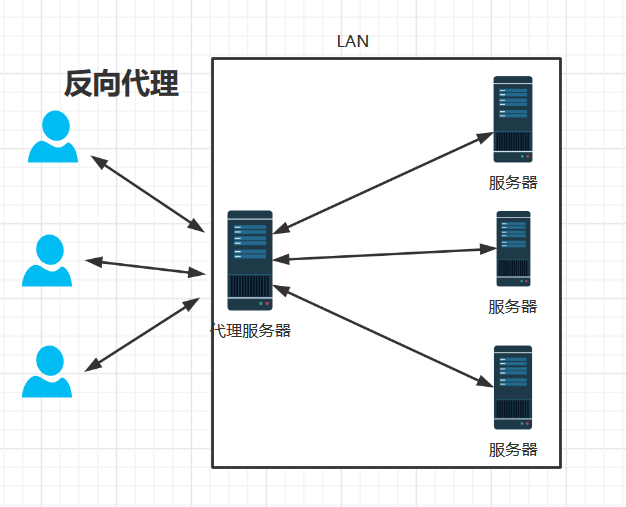
二:Nginx代理服务支持的协议
copyngx_http_uwsgi_module : Python ngx_http_fastcgi_module : PHP ngx_http_scgi_module : Java ngx_http_v2_module : Golang ngx_http_proxy_module : HTTP
三:Nginx代理实践
1.部署web01
copy[root@web01 conf.d]# cat game5.conf server { listen 80; server_name 192.168.15.7; location / { root /opt/Super_Marie; index index.html; } location ~ /images { root /opt/image; } }
2.部署lb01
- 部署Nginx
copy1.下载Nginx源代码包 [root@lb01 ~]# wget https://nginx.org/download/nginx-1.20.2.tar.gz 2.解压 [root@lb01 ~]# tar -xf nginx-1.20.2.tar.gz 3.进入源代码目录 [root@lb01 ~]# cd nginx-1.20.2 4.安装依赖包 [root@lb01 nginx-1.20.2]# yum install openssl openssl-devel zlib zlib-devel -y 5.设置编译参数 [root@lb01 nginx-1.20.2]# ./configure --with-http_gzip_static_module --with-stream --with-http_ssl_module 6.编译 [root@lb01 nginx-1.20.2]# make 7.安装 [root@lb01 nginx-1.20.2]# make install 8.优化 cd /usr/local/nginx [root@lb01 nginx]# mkdir /etc/nginx mv conf/* /etc/nginx/ [root@lb01 nginx]# mkdir /etc/nginx/conf.d 9.配置nginx.conf文件 cd /etc/nginx/ 1.web01服务器 2.将etc/nginx/nginx.conf配置文件 3.复制到lb01 nginx.conf 内 [root@lb01 nginx]# vi nginx.conf
copyuser www; worker_processes auto; error_log /var/log/nginx/error.log notice; pid /var/run/nginx.pid; events { worker_connections 1024; } http { include /etc/nginx/mime.types; default_type application/octet-stream; log_format main '$remote_addr - $http_host - $remote_user [$time_local] "$request" ' '$status $body_bytes_sent "$http_referer" ' '"$http_user_agent" "$http_x_forwarded_for"'; access_log /var/log/nginx/access.log main; sendfile on; #tcp_nopush on; keepalive_timeout 65; #gzip on; include /etc/nginx/conf.d/*.conf; }
四:lb01服务器部署Nginx
1.增加属组 属主
copy[root@lb01 nginx]# groupadd www -g 666 [root@lb01 nginx]# useradd www -u 666 -g 666 -M -r -s /sbin/nologin
2.增加配置文件
copy[Unit] Description=nginx - high performance web server Documentation=http://nginx.org/en/docs/ After=network-online.target remote-fs.target nss-lookup.target Wants=network-online.target [Service] Type=forking PIDFile=/var/run/nginx.pid ExecStart=/usr/sbin/nginx -c /etc/nginx/nginx.conf ExecReload=/bin/sh -c "/bin/kill -s HUP $(/bin/cat /var/run/nginx.pid)" ExecStop=/bin/sh -c "/bin/kill -s TERM $(/bin/cat /var/run/nginx.pid)" [Install] WantedBy=multi-user.target
3.移动
copy[root@lb01 sbin]# mv /usr/local/nginx/sbin/nginx /usr/sbin/
4.测试是否成功
copy/usr/sbin/nginx -h
5.重载
copysystemctl daemon-reload
6.创建
copy[root@lb01 sbin]# mkdir /var/log/nginx
7.测试
copynginx -t
8.重启
copysystemctl restart nginx
五:lb01部署反向代理
1.修改配置文件
copy[root@lb01 conf.d]# vim /etc/nginx/conf.d/game.conf
copyserver { listen 80; server_name _; location / { proxy_pass http://172.16.1.7:80; } }
2.创建软连接
copy[root@lb01 sbin]# ln -s /etc/nginx/nginx.conf /usr/local/nginx/conf/nginx.conf
3.测试
copynginx -t
4.重启
copysystemctl restart nginx
5.DNS域名解析
copy192.168.15.5
6.网址
copy192.168.15.5
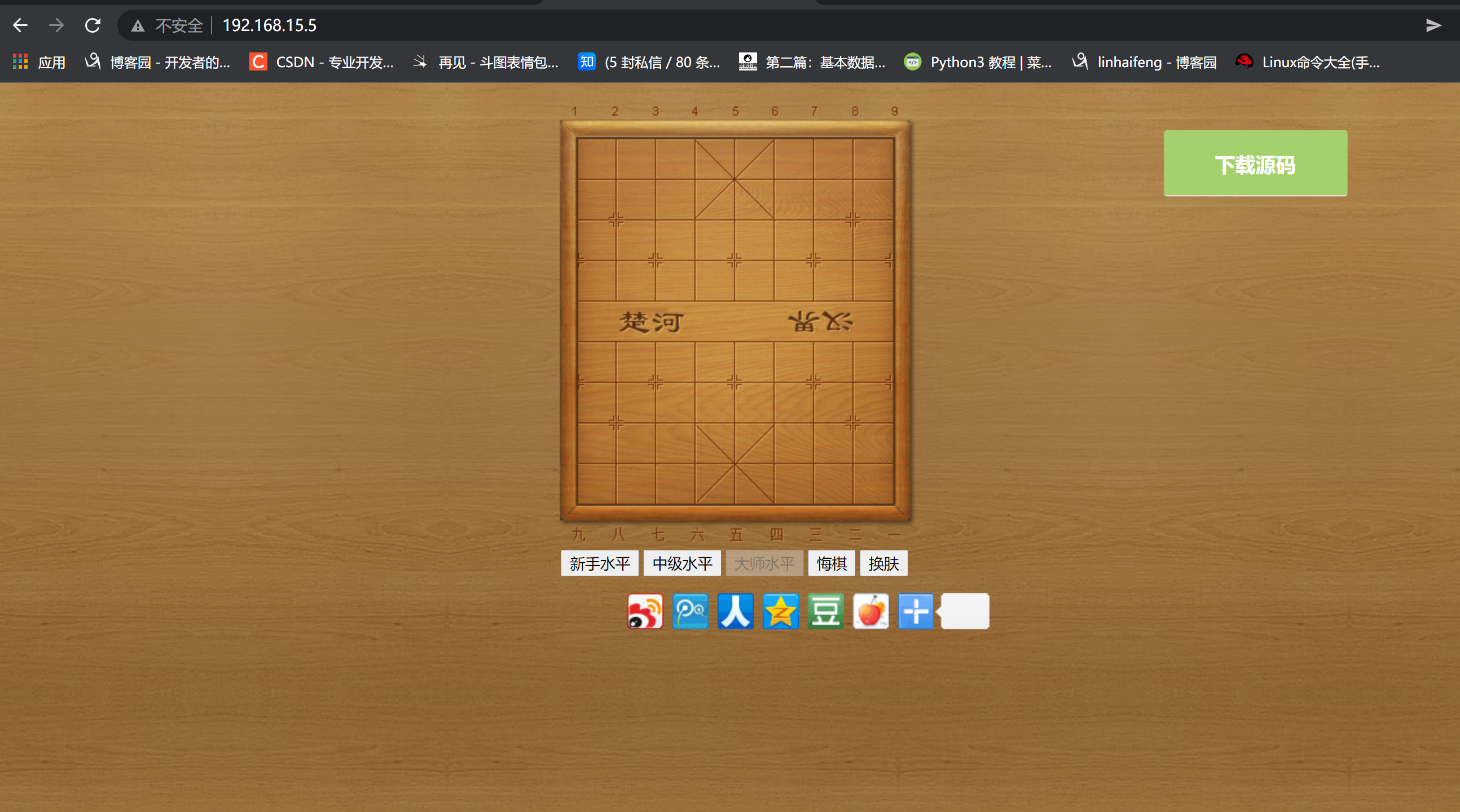




【推荐】国内首个AI IDE,深度理解中文开发场景,立即下载体验Trae
【推荐】编程新体验,更懂你的AI,立即体验豆包MarsCode编程助手
【推荐】抖音旗下AI助手豆包,你的智能百科全书,全免费不限次数
【推荐】轻量又高性能的 SSH 工具 IShell:AI 加持,快人一步