搭建BBS博客系统
目录
- Nginx + Django
- Django + MySQL
一:搭建BBS项目
1.部署数据库
copy[root@db01 ~]# yum install mariadb* -y
2.启动数据库
copy[root@db01 ~]# systemctl start mariadb
3.进入数据库
copymysql
4.远程连接MySQL数据
copy(创建数据库用户) MariaDB [(none)]> GRANT ALL PRIVILEGES ON *.* TO 'root'@'%' IDENTIFIED BY '123456' WITH GRANT OPTION;
- Query OK, 0 rows affected (0.00 sec)
copy刷新权限 MariaDB [(none)]> FLUSH PRIVILEGES;
- Query OK, 0 rows affected (0.00 sec)
copy创建数据库(bbs) MariaDB [(none)]> CREATE DATABASE `bbs` DEFAULT CHARACTER SET utf8 COLLATE utf8_unicode_ci;
- Query OK, 1 row affected (0.00 sec)
5.pycham连接Mysql
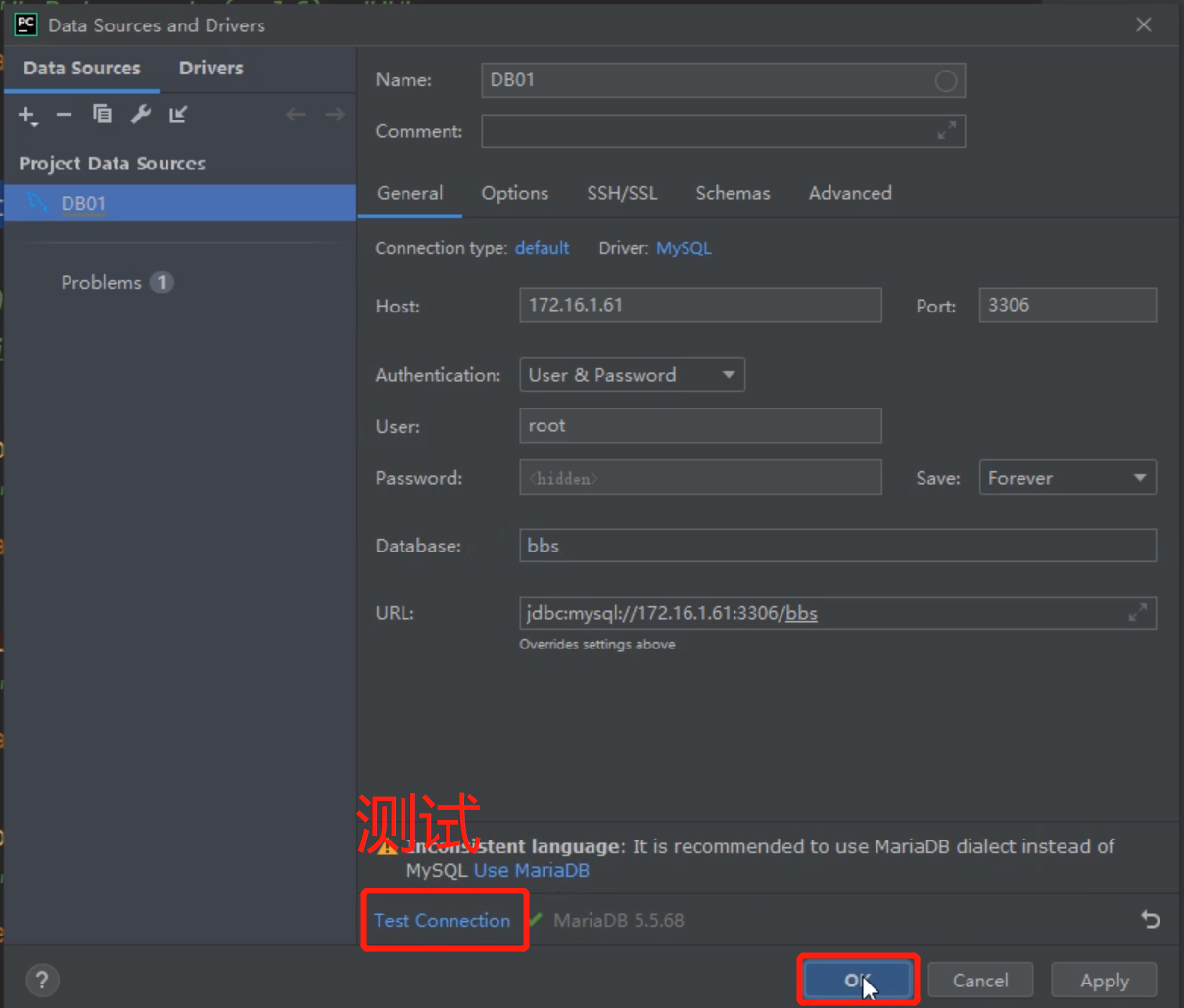
二:开始部署BBS
1.上传代码
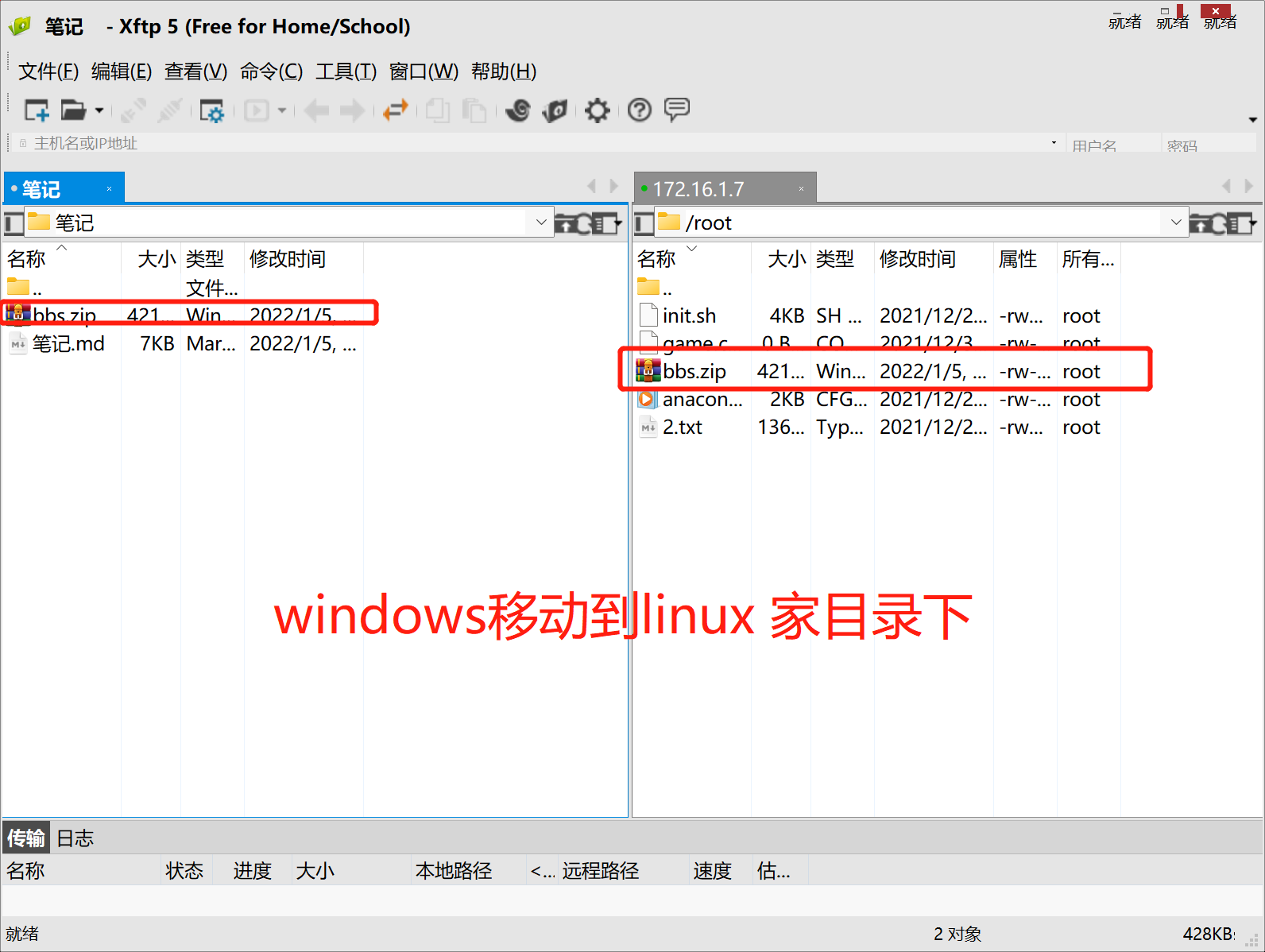
copy解压 [root@db01 ~]# unzip bbs.zip 移动 [root@db01 ~]# mv bbs /opt/
2.数据库迁移
copy切换路径 cd /opt 数据库迁移 [root@web01 opt]# cd /opt/bbs/app01/migrations/
copy[root@web01 migrations]# pwd /opt/bbs/app01/migrations
3.删除文件
copy[root@web01 migrations]# rm -rf 00* [root@web01 migrations]# rm -rf __pycache__/
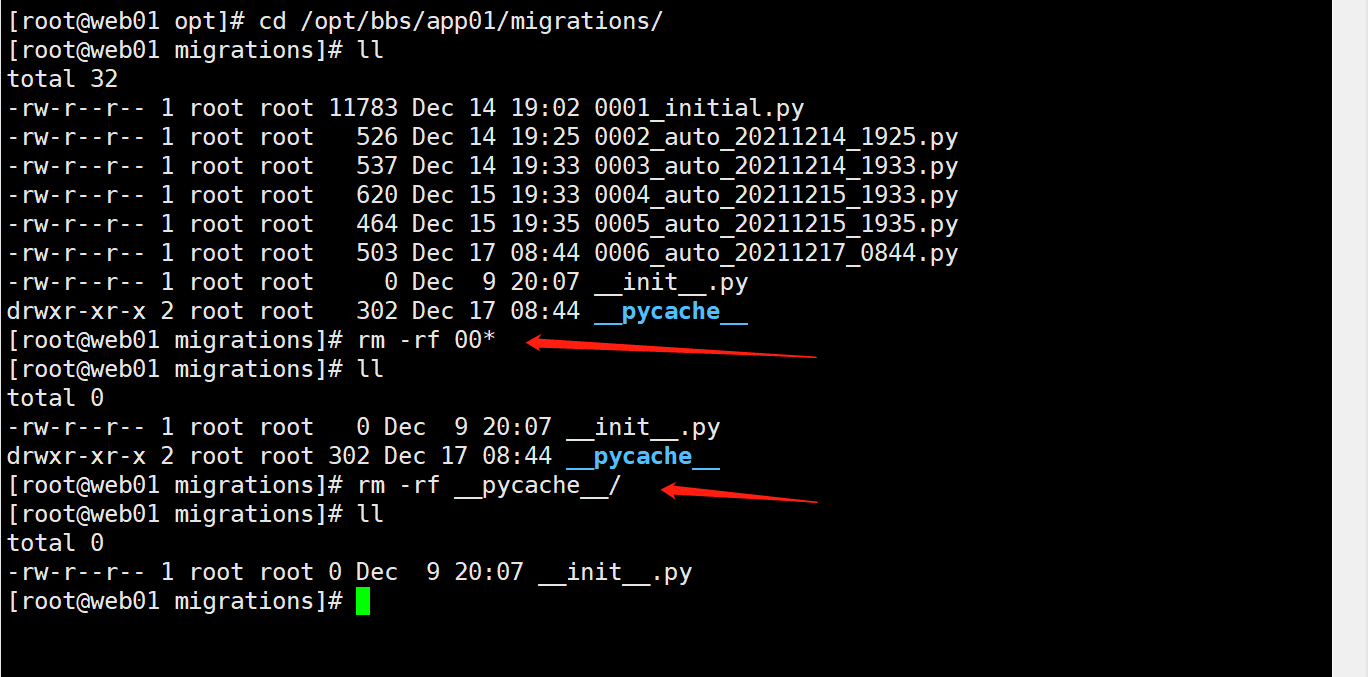
copy[root@web01 migrations]# cd /opt/bbs/ [root@web01 bbs]# pwd /opt/bbs
4.修改Django版本
copy卸载原django [root@web01 bbs]# pip3 uninstall django 重新安装django版本 [root@web01 bbs]# pip3 install django==1.11
5.安装MySQL数据库插件
copy[root@web01 bbs]# pip3 install pymysql
6.修改数据连接
copy[root@web01 bbs]# vim bbs/settings.py
copyALLOWED_HOSTS = ['*'] DATABASES = { 'default': { 'ENGINE': 'django.db.backends.mysql', 'NAME': 'bbs', 'USER': 'root', 'PASSWORD': '123456', 'HOST': '172.16.1.61', 'PORT': 3306, 'CHARSET': 'utf8' } }
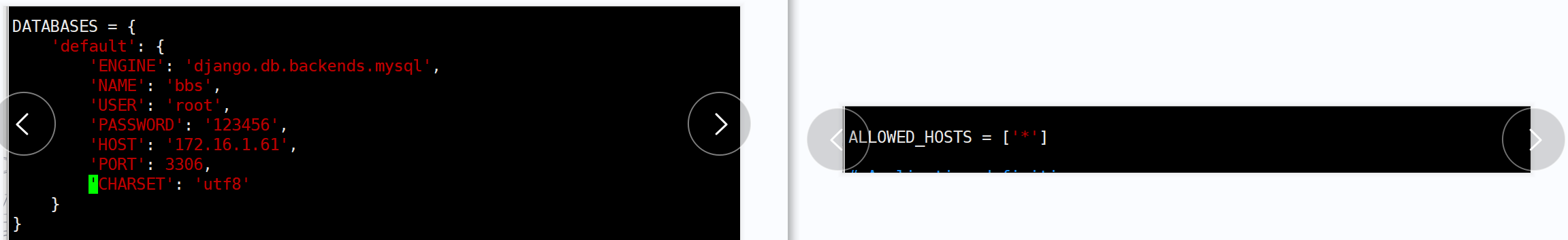
7.创建数据库迁移文件
copy[root@web01 bbs]# python3 manage.py makemigrations
8.数据库迁移
copy[root@web01 bbs]# python3 manage.py migrate
9.配置UWSGI
copy[root@localhost ~]# vim /opt/bbs/myweb_uwsgi.ini
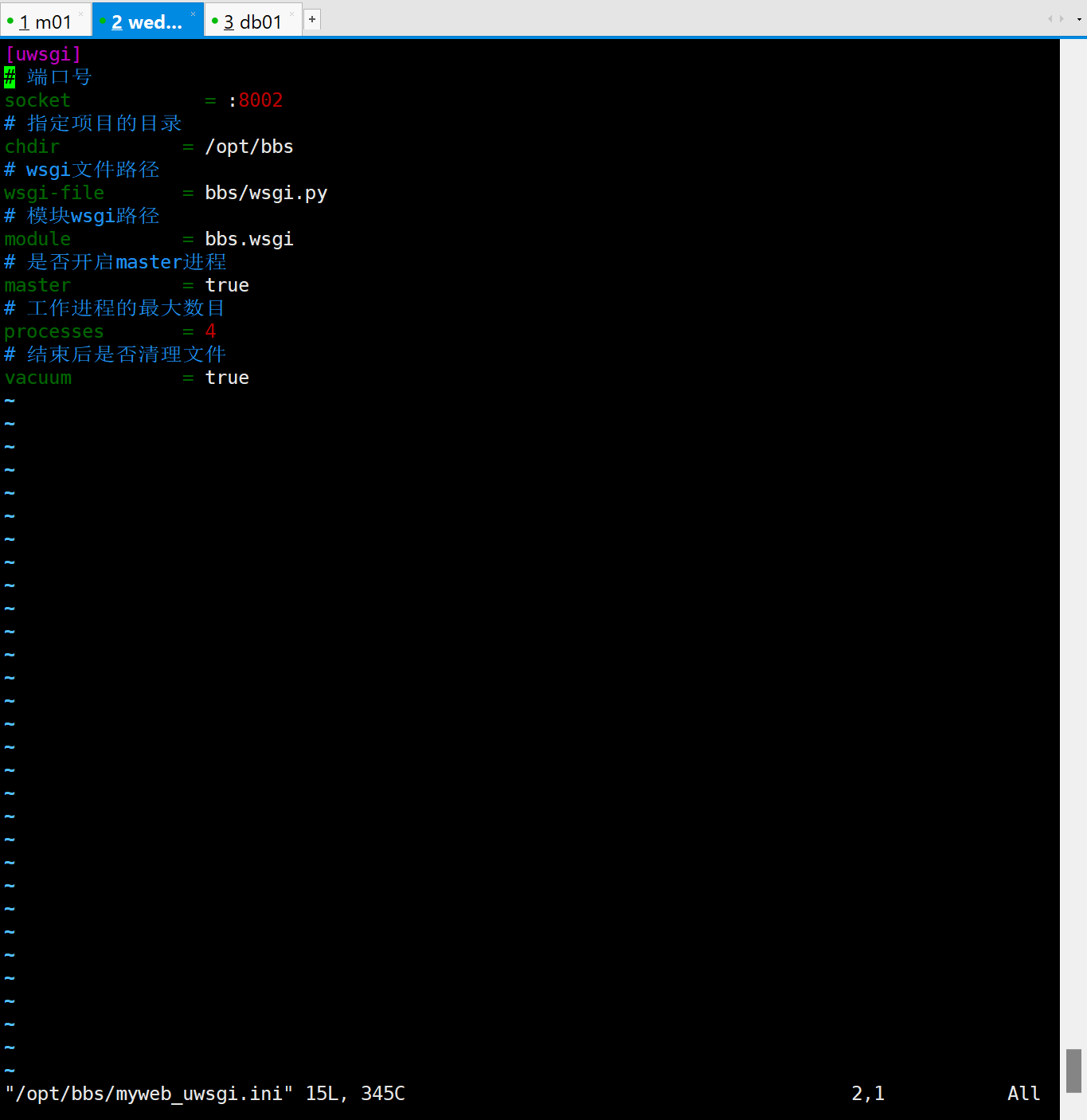
copy[uwsgi] # 端口号 socket = :8002 # 指定项目的目录 chdir = /opt/bbs # wsgi文件路径 wsgi-file = bbs/wsgi.py # 模块wsgi路径 module = bbs.wsgi # 是否开启master进程 master = true # 工作进程的最大数目 processes = 4 # 结束后是否清理文件 vacuum = true
10.启动uwsig
copy[root@web01 bbs]# uwsgi -d --ini myweb_uwsgi.ini --uid 666
11.配置Nginx
copy[root@localhost ~]# vim /etc/nginx/conf.d/python.conf server { listen 80; server_name bbs.test.com; location / { include uwsgi_params; uwsgi_pass 127.0.0.1:8002; uwsgi_read_timeout 2; uwsgi_param UWSGI_SCRIPT bbs.wsgi; uwsgi_param UWSGI_CHDIR /opt/bbs; index index.html index.htm; client_max_body_size 35m; } }
12.测试
copynginx -t
13.重启
copy[root@web01 bbs]# systemctl restart nginx
14.DNS域名解析
copybbs.test.com 192.168.15.7
15.测试访问BBS
copybbs.test.com
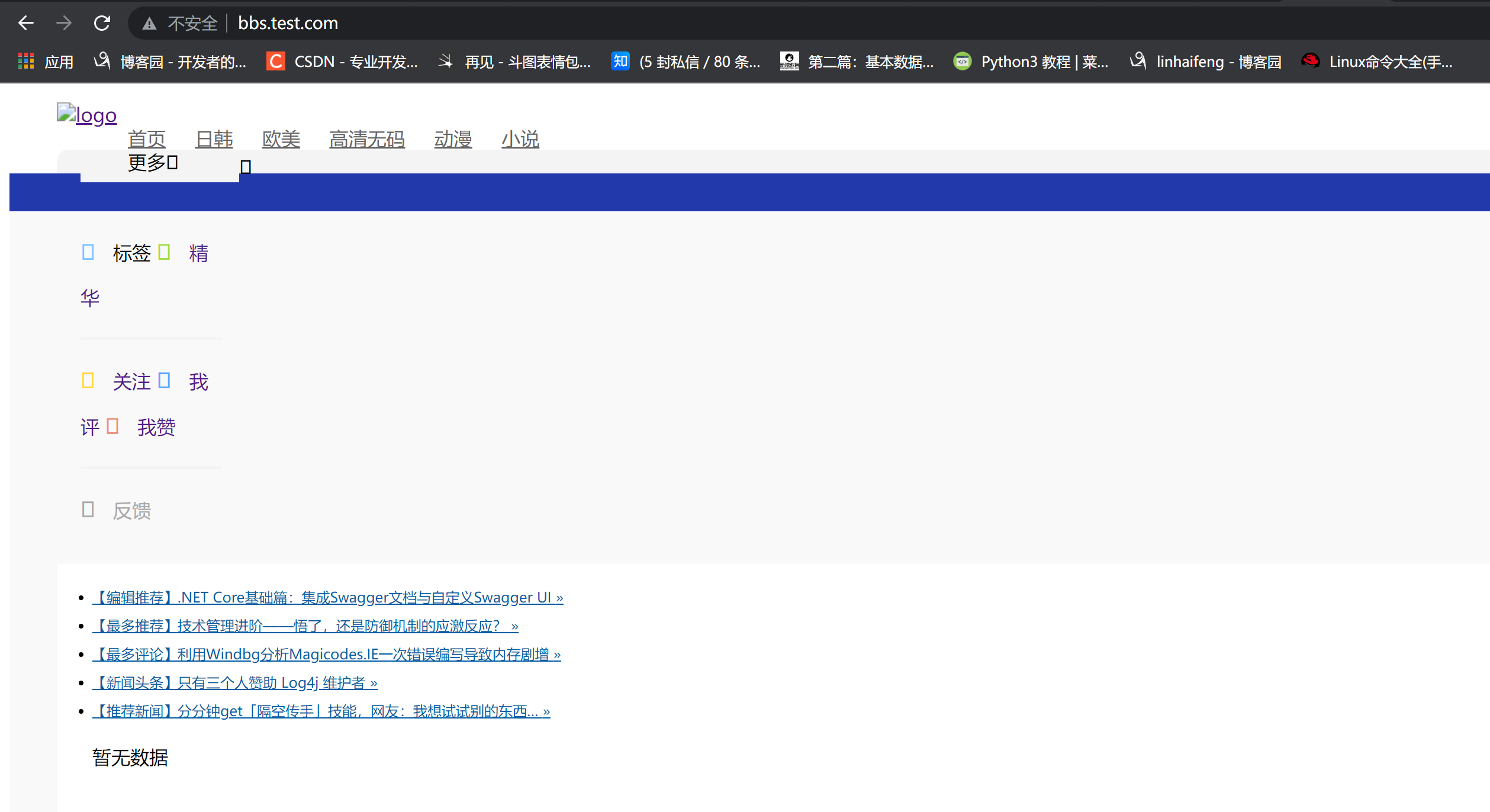




【推荐】国内首个AI IDE,深度理解中文开发场景,立即下载体验Trae
【推荐】编程新体验,更懂你的AI,立即体验豆包MarsCode编程助手
【推荐】抖音旗下AI助手豆包,你的智能百科全书,全免费不限次数
【推荐】轻量又高性能的 SSH 工具 IShell:AI 加持,快人一步
· 25岁的心里话
· 闲置电脑爆改个人服务器(超详细) #公网映射 #Vmware虚拟网络编辑器
· 零经验选手,Compose 一天开发一款小游戏!
· 因为Apifox不支持离线,我果断选择了Apipost!
· 通过 API 将Deepseek响应流式内容输出到前端