CenterOS7.9 安装Jenkins
1.安装JDK11
yum install java-11-openjdk* -y
2.查看当前使用的java版本 可以看到以下信息则可以继续安装jenkins
[root@bogon ~]# java -version openjdk version "11.0.15" 2022-04-19 LTS OpenJDK Runtime Environment 18.9 (build 11.0.15+9-LTS) OpenJDK 64-Bit Server VM 18.9 (build 11.0.15+9-LTS, mixed mode, sharing)
3.如果以前已经安装过其它版本的java 运行时环境,则需要切换使用jdk11,使用 alternatives --config java 切换java版本,切换版本后验证下是否切换成功
[root@bogon ~]# java -version openjdk version "1.8.0_332" OpenJDK Runtime Environment (build 1.8.0_332-b09) OpenJDK 64-Bit Server VM (build 25.332-b09, mixed mode) [root@bogon ~]# alternatives --config java 共有 2 个提供“java”的程序。 选项 命令 ----------------------------------------------- 1 java-11-openjdk.x86_64 (/usr/lib/jvm/java-11-openjdk-11.0.15.0.9-2.el7_9.x86_64/bin/java) *+ 2 java-1.8.0-openjdk.x86_64 (/usr/lib/jvm/java-1.8.0-openjdk-1.8.0.332.b09-1.el7_9.x86_64/jre/bin/java) 按 Enter 保留当前选项[+],或者键入选项编号:1 [root@bogon ~]# java -version openjdk version "11.0.15" 2022-04-19 LTS OpenJDK Runtime Environment 18.9 (build 11.0.15+9-LTS) OpenJDK 64-Bit Server VM 18.9 (build 11.0.15+9-LTS, mixed mode, sharing)
4.java版本切换为jdk11后,安装jenkins
4.1 获取jenkins安装源文件
[root@bogon ~]# sudo wget -O /etc/yum.repos.d/jenkins.repo https://pkg.jenkins.io/redhat/jenkins.repo --no-check-certificate -bash: wget: 未找到命令 [root@bogon ~]# yum -y install wget #wget 没找到的话需要安装一下 [root@bogon ~]# sudo wget -O /etc/yum.repos.d/jenkins.repo https://pkg.jenkins.io/redhat/jenkins.repo --no-check-certificate
4.2 导入公钥
sudo rpm --import https://pkg.jenkins.io/redhat/jenkins.io.key
4.3 安装jenkins
yum install jenkins -y
5.尝试启动jenkins
systemctl start jenkins
6.无报错的话可以查看下jenkins的状态,看下是否运行成功了
[root@bogon ~]# systemctl status jenkins ● jenkins.service - Jenkins Continuous Integration Server Loaded: loaded (/usr/lib/systemd/system/jenkins.service; disabled; vendor preset: disabled) Active: active (running) since 四 2022-07-21 11:11:11 CST; 1min 26s ago Main PID: 1744 (java) CGroup: /system.slice/jenkins.service └─1744 /usr/bin/java -Djava.awt.headless=true -jar /usr/share/java/jenkins.war --webroot=%C/jenkins/war --httpPort=8080
如果有报错的话,需要使用 journalctl -xe 命令看下日志信息,这里演示下如果使用的jdk1.8而非jdk11的情况, jenkins-2.360-1.1 版本需要使用jdk11里的运行时环境
alternatives --config java 共有 2 个提供“java”的程序。 选项 命令 ----------------------------------------------- + 1 java-11-openjdk.x86_64 (/usr/lib/jvm/java-11-openjdk-11.0.15.0.9-2.el7_9.x86_64/bin/java) * 2 java-1.8.0-openjdk.x86_64 (/usr/lib/jvm/java-1.8.0-openjdk-1.8.0.332.b09-1.el7_9.x86_64/jre/bin/java) 按 Enter 保留当前选项[+],或者键入选项编号:2 [root@bogon secrets]# systemctl start jenkins Job for jenkins.service failed. See "systemctl status jenkins.service" and "journalctl -xe" for details. [root@bogon secrets]# journalctl -xe -- Support: http://lists.freedesktop.org/mailman/listinfo/systemd-devel -- -- Unit jenkins.service has failed. -- -- The result is failed. bogon systemd[1]: Unit jenkins.service entered failed state. bogon systemd[1]: jenkins.service failed. bogon systemd[1]: jenkins.service holdoff time over, scheduling restart. bogon systemd[1]: Stopped Jenkins Continuous Integration Server. -- Subject: Unit jenkins.service has finished shutting down -- Defined-By: systemd -- Support: http://lists.freedesktop.org/mailman/listinfo/systemd-devel -- -- Unit jenkins.service has finished shutting down. bogon systemd[1]: Starting Jenkins Continuous Integration Server... -- Subject: Unit jenkins.service has begun start-up -- Defined-By: systemd -- Support: http://lists.freedesktop.org/mailman/listinfo/systemd-devel -- -- Unit jenkins.service has begun starting up. .... bogon jenkins[2448]: Jenkins requires Java versions [17, 11] but you are running with Java 1.8 from /usr/lib/jvm/java-1.8.0-openjdk-1.8.0.332.b09-1.el7_9.x86_64/jre ... -- Subject: Unit jenkins.service has failed -- Defined-By: systemd -- Support: http://lists.freedesktop.org/mailman/listinfo/systemd-devel -- -- Unit jenkins.service has failed. -- -- The result is failed.
关键信息是这句 Jenkins requires Java versions [17, 11] but you are running with Java 1.8 from /usr/lib/jvm/java-1.8.0-openjdk-1.8.0.332.b09-1.el7_9.x86_64/jre 当前jre的版本太低,需要使用jdk11的jre.
7. 访问ip+端口号(jenkins的默认端口号是8080,可以在配置文件中修改端口)看下Dashboard,404了,需要设置对应端口的防火墙规则
[root@bogon ~]# firewall-cmd --zone=public --add-port=8080/tcp --permanent success [root@bogon ~]# systemctl restart firewalld.service #重启防火墙服务 [root@bogon ~]#
8.再次访问dashboard,按照提示获取管理员密码

[root@bogon secrets]# cd /var/lib/jenkins/secrets [root@bogon secrets]# ls initialAdminPassword jenkins.model.Jenkins.crumbSalt master.key [root@bogon secrets]# vi initialAdminPassword [1]+ 已停止 vi initialAdminPassword [root@bogon secrets]#
9.安装推荐插件
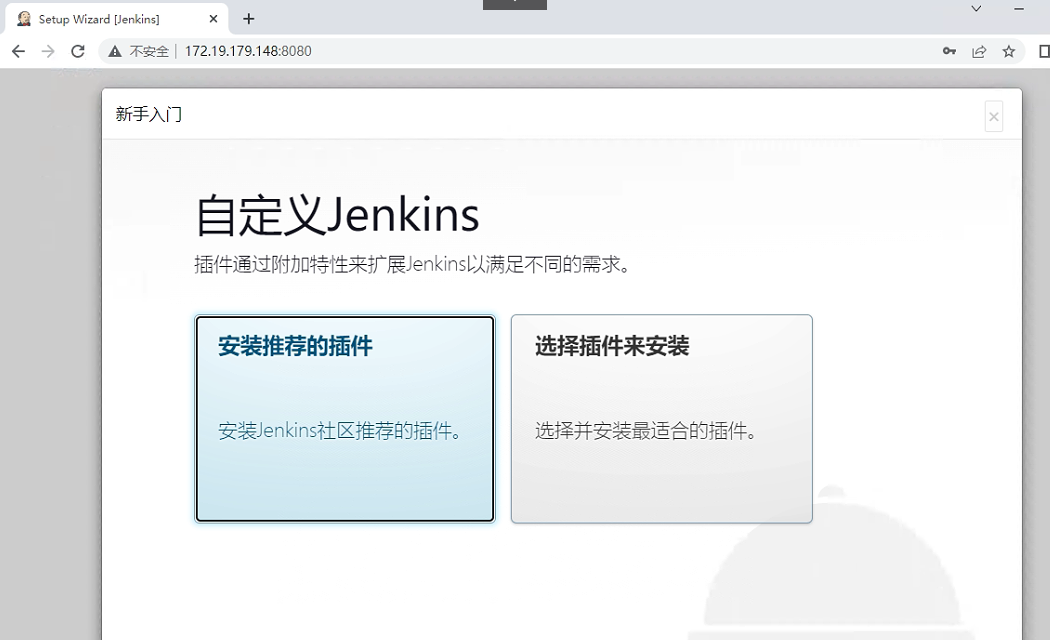
10. 可以使用了~
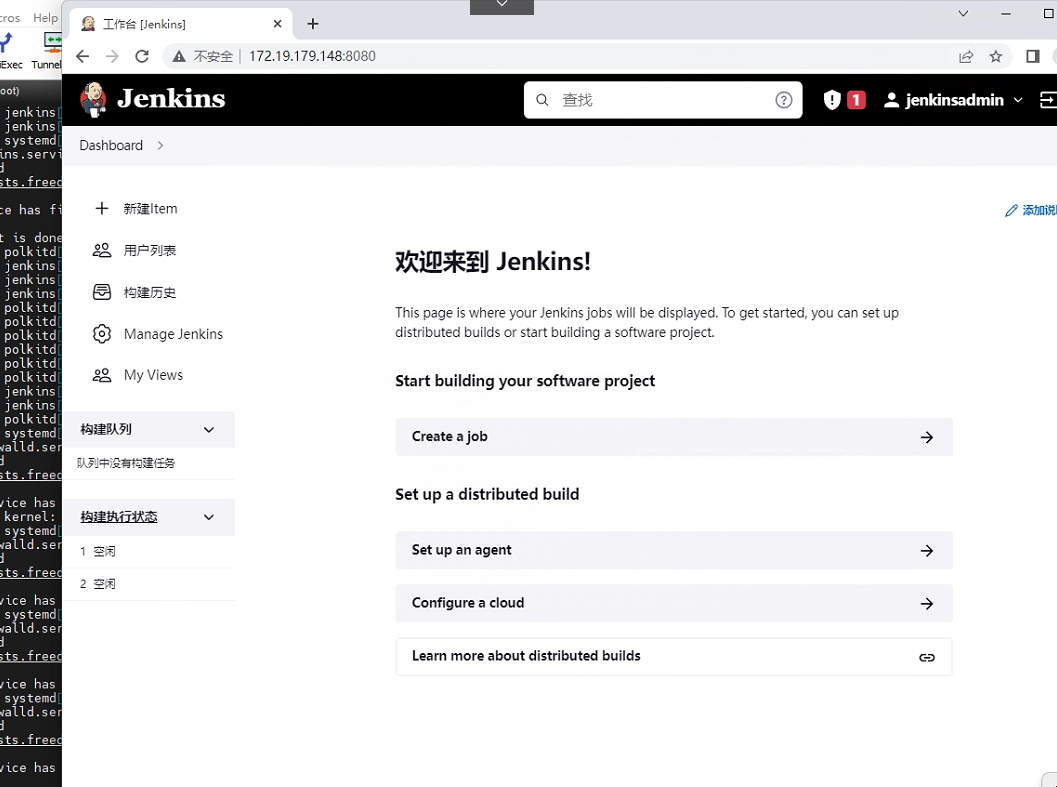
11.别忘了设置服务开机启动
systemctl enable jenkins






【推荐】国内首个AI IDE,深度理解中文开发场景,立即下载体验Trae
【推荐】编程新体验,更懂你的AI,立即体验豆包MarsCode编程助手
【推荐】抖音旗下AI助手豆包,你的智能百科全书,全免费不限次数
【推荐】轻量又高性能的 SSH 工具 IShell:AI 加持,快人一步
· 25岁的心里话
· 闲置电脑爆改个人服务器(超详细) #公网映射 #Vmware虚拟网络编辑器
· 基于 Docker 搭建 FRP 内网穿透开源项目(很简单哒)
· 零经验选手,Compose 一天开发一款小游戏!
· 一起来玩mcp_server_sqlite,让AI帮你做增删改查!!