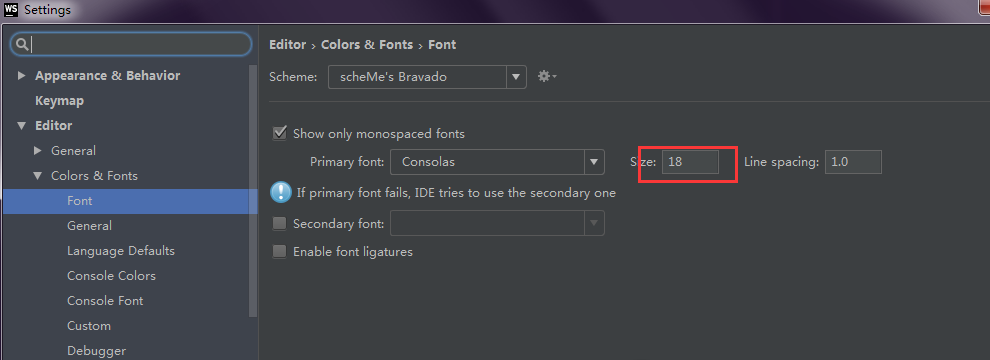webStrom 美化
webStrom 激活:
注册时,在打开的License Activation窗口中选择“License server”,在输入框输入下面的网址:
http://idea.iteblog.com/key.php
点击:Activate即可。
1、去 http://www.phpstorm-themes.com/ 下载自己喜欢的主题 一般是.icls文件
2、C:\Users\Administrator\.WebStorm2017.1\config 文件夹下 创建colors 文件夹
并将 .icls 文件 放入colors
3、 重启webStrom -- >Settings > Editor > Colors & Fonts and select the color scheme you just added.
4、 如果想连带工具栏一块儿 修改
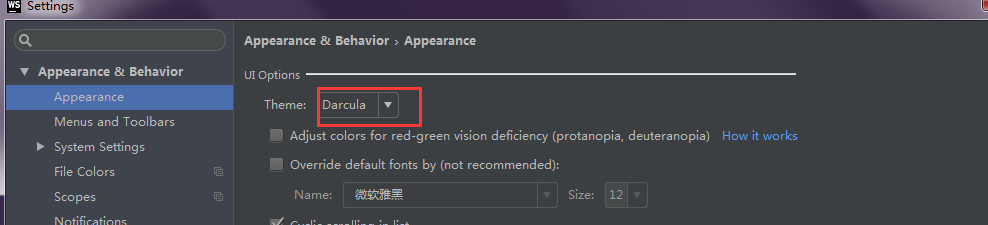
5、设置字体大小