5、线程--线程通信
使用线程进行打印a-z
开启两个线程进行交替打印
测试代码如下:
public class printTest implements Runnable{ private char c = 'a'; public synchronized void print(){ if(c <= 'z'){ System.out.println(Thread.currentThread().getName() + "---" + c); c++; //唤醒 notify(); try { wait(); } catch (InterruptedException e) { e.printStackTrace(); } } } public void run() { while(c <= 'z'){ print(); } }
}
public static void main(String[] args) { printTest r = new printTest(); Thread t1 = new Thread(r); Thread t2 = new Thread(r); t1.start(); t2.start(); }
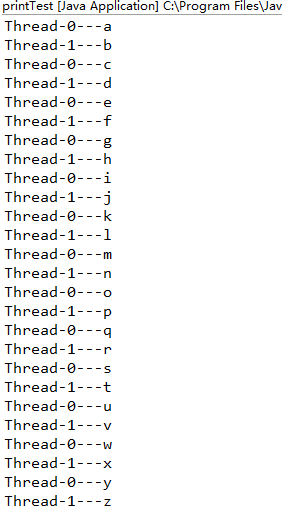
思想:
在启动线程之后
线程1启动之后首先进行相关的操作,在进行唤醒其他线程,然后再让自己进行等待
线程2启动之后(可能处于等待状态,等待其他的线程将其唤醒)
在得到资源分配之后,首先进行相关的操作,在进行唤醒其他线程(此时唤醒的是线程1),然后再让自己进入等待状态
以此循环进行所以此时可以隔离打印a-z




