Lua加密
两种方式:一种用luac,一种用luajit
luac加密:
1、lua本身可以使用luac将脚本编译为字节码(bytecode)从而实现加密,去官网下载Lua源代码包(http://www.lua.org/ftp/),下好解压,目录如下

2、启动一个Visual Studio 命令行工具,用32位命令行会生成32位版本,用64位则生成64位版本

3、在命令行中使用cd 进入lua目录(刚才解压后的目录),然后输入 "etc\luavs.bat" 回车
4、如果没有问题的话,会显示生成过程,(64位下还会有几个warning C4334)、完成后会在src目录下找到生成结果,4个主要文件一个.exp的中间文件,luac.exe生成完毕,
然后把luac.exe所在存在的目录设为环境变量,如果不设置的话,那么执行生成字节码的dos命令的时候就要转到luac.exe所在的目录才能执行此dos命令了,都懂得,不多说
5、(1)、新建一个名为1.lua的文件,里面只有一句话print("Hello Lua"),新建一个空的out.lua脚本文件
(2)、开始--运行--cmd
(3)、luac -o out.lua 1.lua
注: luac -o [编译后脚本名] [脚本名],必要时带上脚本路径,如:

然后实验一下,执行这个字节码脚本,可以看到lua原生的解释器可以直接解析luac编译出来的bytecode脚本,很方便!
luajit加密:
1、官网下载luajit(http://luajit.org/luajit.html),解压,目录如下
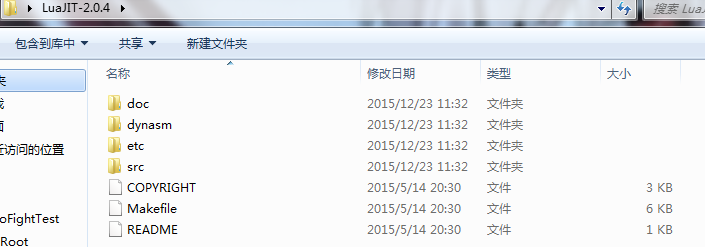
2、打开命令行
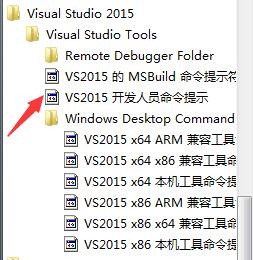
3、在命令行中使用cd 进入luajit下src的目录,然后执行输入msvcbuild.bat,执行此批处理文件,编译出luajit.exe
4、接下来就可以使用luajit.exe编译lua脚本的bytecode了:luajit -b [脚本名] [编译后的脚本名],执行完后会在src目录下生成一个已经编译成bytecode的lua文件
此时即使把此路径加入环境变量是没用的,进行luajit加密命令的时候必须使用cd进入此目录(C:\Users\hengjingjing\Desktop\LuaJIT-2.0.4\src),因为luajit加密,必须是luajit.exe和src下的jit文件夹配合使用才管用!
如果unity项目用的是基于ulua扩展的其他lua版本(cstolua、slua),或者本身用的就是ulua,那么要用luajit加密方式,因为ulua底层就是用的luajit
两者比较:
http://lua-users.org/lists/lua-l/2011-06/msg01052.html
LuaJIT is open source software, released under the MIT/X license. LuaJIT builds out-of-the-box on most x86 or x64 operating systems (Linux, Windows, OSX etc.) and can be cross-compiled for embedded systems based on ARM or PPC/e500 CPUs.
The LuaJIT bytecode format is portable and ~40% smaller than Lua bytecode. The LuaJIT bytecode loader is 10x faster than the Lua bytecode loader. And LuaJIT bytecode loads 30x-40x faster than source code. Note that this is unrelated to the _execution_ speed of the code itself -- it doesn't matter how the code was loaded.
可以看出:Luajit跨平台,满足于32位和64位,并且加密后的bytecode比luac生成的bytecode至少小40%,速度也是它的10倍多,总之luajit就是比lua原生的好



 浙公网安备 33010602011771号
浙公网安备 33010602011771号