动态边框效果-渐变环绕
自己写一个纯 css 有意思的边框真的很难,这篇文章的边框,其实我是不满意的,但通过它来学习 css ,还是有一定作用的。
效果图:

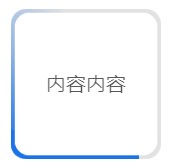
特点:支持圆角,
问题:
调整宽窄的时候,都要调整运动函数,比较麻烦。
说真的,不好看,也不酷
html
<div className={styles.father_box_two}>
<div className={styles.box_two}>内容内容</div>
</div>
css
::after{} 和 ::before{} 两个伪类,分别实现了一种环绕效果,这里是将他俩结合在一起之后的效果,任何一个单独使用都是可以的。
::after{} 实现的是矩形围绕,但是没有渐变的感觉

::before{} 实现了渐变的效果,但是会有一个切角,不美观
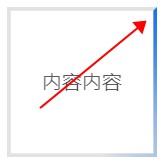
.father_box_two{ width: 100px; height: 100px; line-height: 100px; // border-radius: 10%; overflow: hidden; position: relative; background-color: rgba(0,0,0,.06); .box_two{ position: absolute; top: 0; left: 0; width: 100%; height: 100%; transform-origin: center center; // 一中心未基点 transform: scale(0.95); // 缩小到原来的 95% // border-radius: 10%; background-color: #ffffff; z-index: 1; } &::after{ content: ""; position: absolute; display: inline-block; background-color: #1a73e8; top: 0; left: 0; width: 100px; height: 5px; animation: bgmove 5s linear infinite; @keyframes bgmove { 0% { top: 0; left: 0; width: 100px; height: 5px; } 25% { top: 0; left: 0; width: 5px; height: 100px; } 50% { top: 95px; left: 0; width: 100px; height: 5px; } 75% { top: 0px; left: 95px; width: 5px; height: 100px; } 100% { top: 0; left: 0; width: 100px; height: 5px; } } } &::before{ content: ""; width: 100%; height: 100%; position: absolute; top: 0px; left: 0px; transform-origin: center center; transform: rotate(30deg) scale(2); background: conic-gradient( #1a73e8, rgba(0,0,0,.06), rgba(0,0,0,.06), rgba(0,0,0,.06) ); animation: rotate 5s linear infinite; @keyframes rotate { 100% { transform: rotate(-330deg) scale(2); } } } }
还可以利用 clip 属性,剪裁的方式进行,绘制相同效果的环绕边框,此方式无法实现圆角
.border { width: 200px; height: 200px; margin: auto; box-shadow: inset 0 0 0 2px #999; position: relative; overflow: hidden; div { width: 10px; height: 10px; position: absolute; } .content{ position: absolute; width: 196px; height: 196px; top: 2px; left: 2px; background-color: #fff; } &::after { content: ''; position: absolute; top: 0; left: 0; margin: 0%; display: inline-block; width: 100%; height: 100%; border: 2px solid #1a73e8; /* 等同于 box-shadow: inset 0 0 0 2px #1a73e8; 或者 outline: 3px solid #1a73e8; outline-offset: -3px; */ animation: clipMe 5s linear infinite; @keyframes clipMe { 0%, 100% { clip: rect(0px, 200px, 2px, 0px); } 25% { clip: rect(0px, 2px, 200px, 0px); } 50% { clip: rect(198px, 200px, 200px, 0px); } 75% { clip: rect(0px, 200px, 200px, 198px); } } } &::before{ content: ""; width: 100%; height: 100%; position: absolute; top: 0px; left: 0px; transform-origin: center center; transform: rotate(30deg) scale(2); background: conic-gradient( #1a73e8, rgba(0,0,0,.06), rgba(0,0,0,.06), rgba(0,0,0,.06) ); animation: rotate 5s linear infinite; @keyframes rotate { 100% { transform: rotate(-330deg) scale(2); } } } }

