让 antd Model 变成可拖动弹窗
本想自己模仿 antd 写一套可以拖拽的弹窗,后来对如何让 antd 的 Model 拖拽起来 更感兴趣,
我把实现方式的关键点贴出来,供大家讨论。
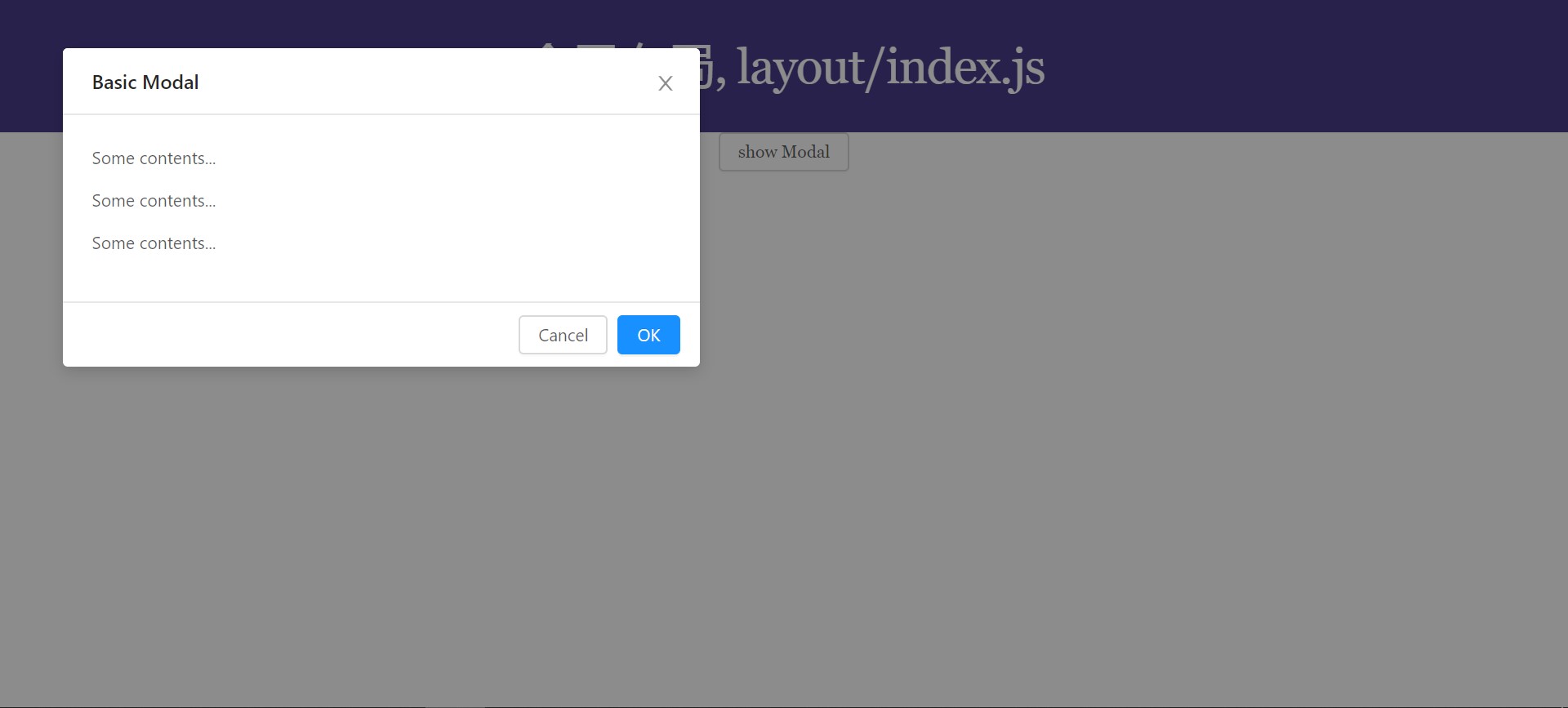
1. 封装成一个公用组件
// 目录 ├── src/ │ ├── components/ │ │ └── DragAntdModal/ │ │ ├── index.jsx │ │ └── Drag.js
1.1 Drag.js 文件
如何拖拽就不详细介绍了,以前都写过,拖拽函数不是本文的关键点。
点击查看 Drag.js 文件代码
1.2 封装 Antd - Modal 成组件
这一步是关键,定时器的使用,将主线程的任务放到了宏任务,以成功获取元素。
import React, { Component } from "react";
// import styles from './index.less';
import { Modal } from 'antd';
// import PropTypes from "prop-types";
import Drag from "./Drag";
let timer = null;
class DragAntdModal extends Component {
constructor(props) {
super(props);
// this.state = {
// }
};
componentDidMount() {
}
componentWillReceiveProps(nextProps) {
const { visible } = nextProps;
if (visible !== this.props.visible) {
this.showModalFn();
};
}
componentWillUnmount() {
if (timer) {
clearTimeout(timer)
}
}
showModalFn = () => {
timer = setTimeout(function () {
new Drag("ant-modal").init();
}, 0)
}
render() {
return (
<Modal {...this.props}></Modal>
)
}
};
// DragAntdModal.propTypes = {
// ...
// };
// DragAntdModal.defaultProps = {
// ...
// };
export default DragAntdModal;
2. 在页面中使用
引入 DragAntdModal 组件之后和 antd 的 Modal 一样
import DragAntdModal from "components/DragAntdModal"; // 注意路径正确
3. 还有哪些地方可以改进
对细节要求高的,可以注意一下, onmousedown 的位置,和鼠标的样式。
4. 完整代码
如果没明白,可以留言联系我

