python 函数 9
1.定义函数
#下面定义一个简单的函数, def关键字用来定义函数 def greet_user(username): print(f"hello-{username}") #调用 greet_user('jesse') #实参和形参,上面变量username是一个形参(parameter),greet_user('jesse') 的jesse是一个实参
2.关键字实参
def greet_user(username,age): print(f"hello-{username}") print(f"age-{age}") #调用时不会混淆 greet_user(username='jesse',age=10)
3.默认值
#形参指定默认值 def greet_user(username="张三",age=22): print(f"hello-{username}") print(f"age-{age}") #调用时不会混淆 greet_user() greet_user(username="李四") greet_user(age=30)
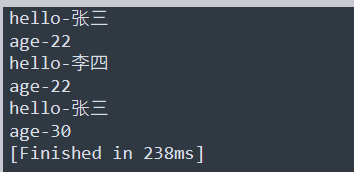
4. 演示返回简单值
#演示返回简单值 def get_name(username,last_name): fullname=f"{username}{last_name}" return fullname.title() #调用函数获取返回值 musician=get_name(username="jimi",last_name="hendrix") print(musician)
5.演示返回字典
#演示返回字典 def get_name(first_name,last_name,age=None): person={"first":first_name,"last":last_name} if age: person["age"]=age return person #调用函数获取返回值 musician=get_name(first_name="jimi",last_name="hendrix",age=30) print(musician)
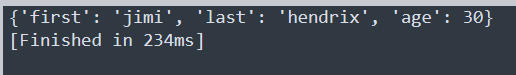
6.使用列表作为形参
#演示使用列表做为形参 def greet_users(names): for name in names: msg=f'hello,{name.title()}' print(msg) #调用函数 names=['hannah','ty','margot'] greet_users(names)
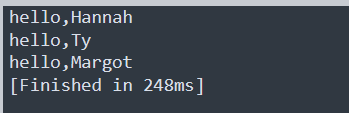
7.在函数中修改列表
#在函数中修改列表 def print_models(unprinted_designs,completed_models): while unprinted_designs: current=unprinted_designs.pop() print(f"printing model:{current}") completed_models.append(current) def show_completed_models(completed_models): for completed in completed_models: print(completed) unprinted_designs = ['phone case', 'robot pendant', 'dodecahedron'] completed_models=[] print_models(unprinted_designs,completed_models) show_completed_models(completed_models)

8传递任意数量的实参
#形参以*开头的,支持任意数量的实参 def make_pizza(*toppings): print(toppings) make_pizza('pepperoni') make_pizza('mushrooms', 'green peppers', 'extra cheese')
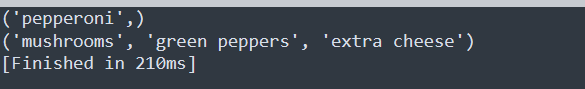
9.结合实参和支持任意数量的实参
#结合实参和支持任意数量的实参 def make_pizza(size,*toppings): print(f"\nMaking a {size}-inch pizza with the following toppings:") for top in toppings: print(f"-{top}") make_pizza(16,'pepperoni') make_pizza(12,'mushrooms', 'green peppers', 'extra cheese')
10. 使用任意数量的关键字实参
# 形参**user_info中的两个星号让python创建一个名为user_info的空字典, #并将收到的所有名称值对都放在这个字典中。 def build_profile(first, last, **user_info): #创建一个字典,其中包含我们知道的有关用户的一切 user_info['first_name'] = first user_info['last_name'] = last return user_info user_profile = build_profile('albert', 'einstein', location='princeton', field='physics', field2='physics2') print(user_profile)

11.导入整个模块
使用模块,将函数存储在独立文件中,再将模块导入到主程序中。这样相当于C# 类调用另一个类中的方法
创建一个模块,文件名为function_sample_model.py,内容如下所示:
# 形参**user_info中的两个星号让python创建一个名为user_info的空字典, #并将收到的所有名称值对都放在这个字典中。 def build_profile(first, last, **user_info): #创建一个字典,其中包含我们知道的有关用户的一切 user_info['first_name'] = first user_info['last_name'] = last return user_info
创建一个名为function_sample.py的文件, 二个文件在同一目录
#使用import导入整个模块,模块文件为function_sample_model.py import function_sample_model user_profile=function_sample_model.build_profile('albert', 'einstein', location='princeton', field='physics', field2='physics2') print(user_profile)
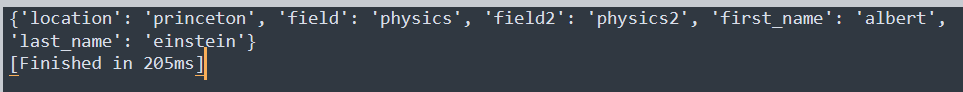
12.导入模块中指定的函数
#导入指定的函数,这里导入了build_profile和hello二个函数 from function_sample_model import build_profile,hello #这里不能用function_sample_model.函数 user_profile=build_profile('albert', 'einstein', location='princeton', field='physics', field2='physics2') print(user_profile)
13 使用as给函数指定别名
#使用as给函数指定别名 from function_sample_model import build_profile as bp,hello user_profile=bp('albert', 'einstein', location='princeton', field='physics', field2='physics2') print(user_profile)
14 导入模块中的所有函数
#使用星号(*)导入所有函数,最好不要采用这种导入方法 from function_sample_model import * user_profile=build_profile('albert', 'einstein', location='princeton', field='physics', field2='physics2') print(user_profile)

 浙公网安备 33010602011771号
浙公网安备 33010602011771号