Scrapy 第一个示例
前置条件
安装python3.6 +
安装vs code
scrapy 包安装 pip3 install scrapy
一.打开vs code ,在终端输入命令, Scrapy创建项目,这样项目就创建在F:\python_work\scrapy_Sample\tutorial 文件夹中
PS F:\python_work\scrapy_Sample> scrapy startproject tutorial
二.在spiders文件夹下创建quotes_spider.py文件,并输入以下代码

name :是爬虫标识,它在一个项目中必须是唯一的。
start_requests():必须返回一个可迭代的 Requests
parse(): 将被调用以处理为每个请求下载的响应的方法
open() :保存下载的html文件
三.启动爬取
PS F:\python_work\scrapy_Sample\tutorial> scrapy crawl quotes
在打印日志查看到文件已保存
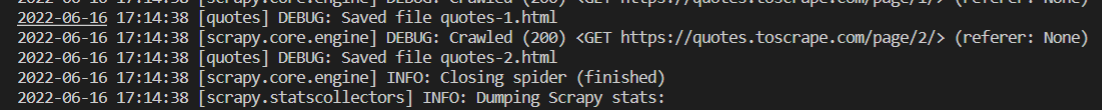
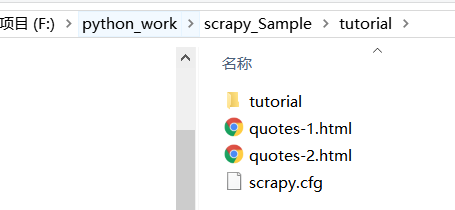
参考文档:https://docs.scrapy.org/en/latest/intro/tutorial.html#our-first-spider
