IdentityServer4 生产环境添加证书
对于Token签名,需要一对公钥和私钥,不过IdentityServer为开发者提供了一个AddDeveloperSigningCredential()方法,它会帮我们搞定这个事,并默认存到硬盘中。当切换到生产环境时,还是得使用正儿八经的证书,更换为使用AddSigningCredential()方法。
在生产环境,通过OpenSSL来生成,首先去官网下载一个,这里使用的是Win64_1.1版本。打开Powershell或者CMD,输入以下命令:
cmd>openssl req -newkey rsa:2048 -nodes -keyout cas.clientservice.key -x509 -days 365 -out cas.clientservice.cer
下面将生成的证书和Key封装成一个文件,以便IdentityServer可以使用它们去正确地签名tokens
cmd>openssl pkcs12 -export -in cas.clientservice.cer -inkey cas.clientservice.key -out cas.clientservice.pfx
最后生成如下:
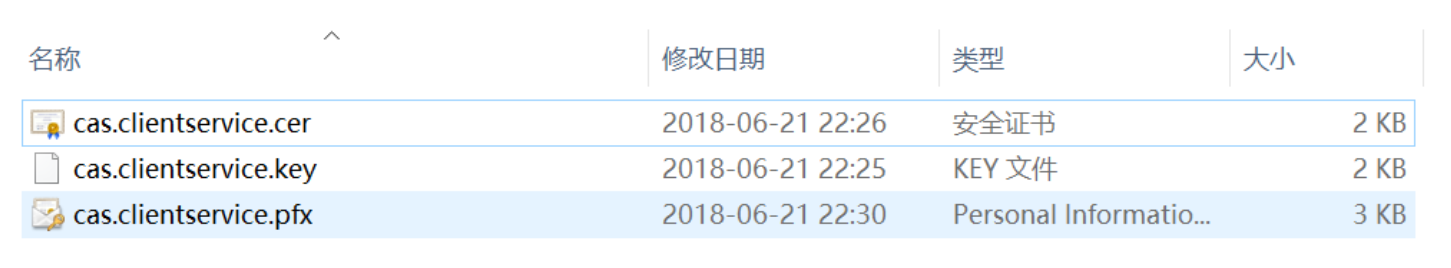
这里我将其放到了项目结构文件夹中,并设置这个pfx文件为“如果较新则复制”,确保可以在最后生成的目录里边。现在就可以修改一下ConfigureServices()方法了:
public void ConfigureServices(IServiceCollection services) { var basePath = PlatformServices.Default.Application.ApplicationBasePath; InMemoryConfiguration.Configuration = this.Configuration; services.AddIdentityServer() //.AddDeveloperSigningCredential() .AddSigningCredential(new X509Certificate2(Path.Combine(basePath, Configuration["Certificates:CerPath"]), Configuration["Certificates:Password"])) .AddTestUsers(InMemoryConfiguration.GetUsers().ToList()) .AddInMemoryClients(InMemoryConfiguration.GetClients()) .AddInMemoryApiResources(InMemoryConfiguration.GetApiResources()); }
这里我将证书的路径和导出密码都写到了配置文件中:
{ "Certificates": { "CerPath": "certificate\\cas.clientservice.pfx", "Password": "manulife" } }
也可以查看eShopOnContainers解决方案下Identity.API的配置



【推荐】国内首个AI IDE,深度理解中文开发场景,立即下载体验Trae
【推荐】编程新体验,更懂你的AI,立即体验豆包MarsCode编程助手
【推荐】抖音旗下AI助手豆包,你的智能百科全书,全免费不限次数
【推荐】轻量又高性能的 SSH 工具 IShell:AI 加持,快人一步
· Linux系列:如何用heaptrack跟踪.NET程序的非托管内存泄露
· 开发者必知的日志记录最佳实践
· SQL Server 2025 AI相关能力初探
· Linux系列:如何用 C#调用 C方法造成内存泄露
· AI与.NET技术实操系列(二):开始使用ML.NET
· 无需6万激活码!GitHub神秘组织3小时极速复刻Manus,手把手教你使用OpenManus搭建本
· C#/.NET/.NET Core优秀项目和框架2025年2月简报
· Manus爆火,是硬核还是营销?
· 一文读懂知识蒸馏
· 终于写完轮子一部分:tcp代理 了,记录一下