【编程不良人】RabbitMQ笔记-RabbitMQ快速入门
声明:本笔记是博主在学习b站up主“编程不良人”的RabbitMQ视频中的随笔,全为自己手敲
安装运行rabbitmq
1.docker安装rabbitmq:
docker run -it --rm --name rabbitmq -p 5672:5672 -p 15672:15672 rabbitmq:3-management
- - rm(关闭容器时删除容器)
2.访问localhost:15672

Java 使用rabbitmq
1 .导入依赖:
<dependency>
<groupId>com.rabbitmq</groupId>
<artifactId>amqp-client</artifactId>
<version>5.7.2</version>
</dependency>
2.创建虚拟主机:

3.创建用户:

4.赋予ems用户权限:

六种模型(老版本,现在为七种):

1.Hello World模型(点对点消费)
1 . 创建生产者类:
public class Provider {
@Test
public void testSend() throws Exception{
//创建连接工厂
ConnectionFactory connectionFactory = new ConnectionFactory();
//设置主机
connectionFactory.setHost("127.0.0.1");
//设置端口
connectionFactory.setPort(5672);
//设置连接的虚拟主机
connectionFactory.setVirtualHost("/ems");
//设置用户名和密码
connectionFactory.setUsername("ems");
connectionFactory.setPassword("123");
//获取连接对象
Connection connection = connectionFactory.newConnection();
//获取连接通道
Channel channel = connection.createChannel();
//通道绑定消息队列
channel.queueDeclare("hello", false, false, false, null);
//发部消息
channel.basicPublish("","hello",null,"hello rabbitmq".getBytes());
channel.close();
connection.close();
}
}
2.运行生产者:

3.发送成功:

4.创建Consumer消费者:
注意这里要用main函数
public class Consumer {
public static void main(String[] args) throws Exception {
//创建连接工厂
ConnectionFactory connectionFactory = new ConnectionFactory();
//设置主机
connectionFactory.setHost("127.0.0.1");
//设置端口
connectionFactory.setPort(5672);
//设置连接的虚拟主机
connectionFactory.setVirtualHost("/ems");
//设置用户名和密码
connectionFactory.setUsername("ems");
connectionFactory.setPassword("123");
//获取连接对象
Connection connection = connectionFactory.newConnection();
//获取连接通道
Channel channel = connection.createChannel();
//通道绑定消息队列
channel.queueDeclare("hello", false, false, false, null);
channel.basicConsume("hello", true, new DefaultConsumer(channel) {
/**
* @param body 接受到的消息
*/
@Override
public void handleDelivery(String consumerTag, Envelope envelope, AMQP.BasicProperties properties, byte[] body) throws IOException {
System.out.println(new String(body));
}
});
//如果想一直监听就不要关闭通道
// channel.close();
// connection.close();
}
}
5.运行消费者:
注意这里有3条未消费的信息:
 一次运行全部取出:
一次运行全部取出:
提示:
- 参数详解:
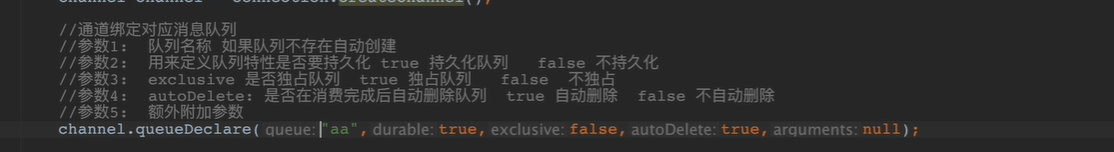
- 消息队列持久化修改第三个参数:
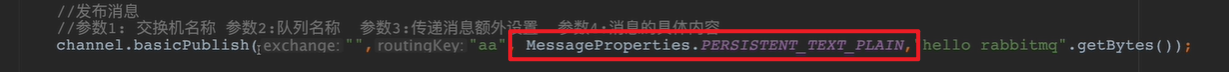
- 生产者和消费者绑定的通道的参数必须一模一样,否则找不到对应的队列
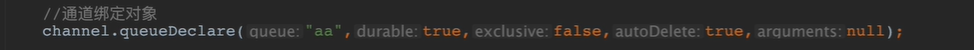
2.workqueue模式(拿到消息即销毁)
1.生产者
public class Provider {
@Test
public void testSend() throws Exception{
//获取连接对象
Connection connection = RabbitMQUtil.getConnection();
//获取连接通道
Channel channel = connection.createChannel();
//通道绑定消息队列
channel.queueDeclare("work", false, false, false, null);
for (int i = 1 ;i <= 20;i++) {
//发部消息
channel.basicPublish("","work",null,(" :"+i+"hello rabbitmq").getBytes());
}
RabbitMQUtil.close(channel, connection);
}
}
2.消费者1,2
public class Consumer1 {
public static void main(String[] args) throws Exception {
Connection connection = RabbitMQUtil.getConnection();
//获取连接通道
Channel channel = connection.createChannel();
//通道绑定消息队列
channel.queueDeclare("work", false, false, false, null);
channel.basicConsume("work", true, new DefaultConsumer(channel) {
/**
* @param body 接受到的消息
*/
@Override
public void handleDelivery(String consumerTag, Envelope envelope, AMQP.BasicProperties properties, byte[] body) throws IOException {
System.out.println("消费者1"+new String(body));
}
});
}
}
public class Consumer2 {
public static void main(String[] args) throws Exception {
Connection connection = RabbitMQUtil.getConnection();
//获取连接通道
Channel channel = connection.createChannel();
//通道绑定消息队列
channel.queueDeclare("work", false, false, false, null);
channel.basicConsume("work", true, new DefaultConsumer(channel) {
/**
* @param body 接受到的消息
*/
@Override
public void handleDelivery(String consumerTag, Envelope envelope, AMQP.BasicProperties properties, byte[] body) throws IOException {
System.out.println("消费者2"+new String(body));
}
});
}
}
3.运行:


这个时候会有两种问题:
1.不能实现能者多劳
2.一次性接受全部的数据,万一一个消费者执行到一般就死机了,后面没确认的数据会全部丢失
下面来改进一下:
1.消费者1:
public class Consumer1 {
public static void main(String[] args) throws Exception {
Connection connection = RabbitMQUtil.getConnection();
//获取连接通道
Channel channel = connection.createChannel();
//通道绑定消息队列
channel.queueDeclare("work", false, false, false, null);
//每一次只能消费一个消息
channel.basicQos(1);
//false 不会自动确认消息
channel.basicConsume("work", false, new DefaultConsumer(channel) {
/**
* @param body 接受到的消息
*/
@Override
public void handleDelivery(String consumerTag, Envelope envelope, AMQP.BasicProperties properties, byte[] body) throws IOException {
try {
Thread.sleep(2000);
} catch (InterruptedException e) {
e.printStackTrace();
}
System.out.println("消费者1"+new String(body));
}
});
}
}
2.消费者2
public class Consumer2 {
public static void main(String[] args) throws Exception {
Connection connection = RabbitMQUtil.getConnection();
//获取连接通道
Channel channel = connection.createChannel();
//每一次只能消费一个消息
channel.basicQos(1);
//通道绑定消息队列
channel.queueDeclare("work", false, false, false, null);
channel.basicConsume("work", false, new DefaultConsumer(channel) {
/**
* @param body 接受到的消息
*/
@Override
public void handleDelivery(String consumerTag, Envelope envelope, AMQP.BasicProperties properties, byte[] body) throws IOException {
System.out.println("消费者2"+new String(body));
}
});
}
}
3.运行


这个时候查看队列:
但是!这个时候我们打开后台发现还有一条消息未确认,
 因为我们没有打开手动确认,所有我们在代码中还要添加一条代码:
因为我们没有打开手动确认,所有我们在代码中还要添加一条代码:
-//手动确认 参数1:手动确认消息标识 参数2:false 每次确认一个
channel.basicAck(envelope.getDeliveryTag(),false);


总结:
1.实现了能者多劳
2.不会出现消息的丢失
3.Publish模型(发布订阅/fanout模型)
1.创建生产者:
public class Provider {
@Test
public void testSend() throws IOException, TimeoutException {
//获取连接对象
Connection connection = RabbitMQUtil.getConnection();
//获取连接通道
Channel channel = connection.createChannel();
//声明交换机 参数一:声明交换机的名字 参数二:声明交换机的类型 这里必须是fanout,即发布订阅模型
channel.exchangeDeclare("logs", "fanout");
channel.basicPublish("logs","",null,"hello rabbitMQ fanout".getBytes());
RabbitMQUtil.close(channel,connection);
}
}
2 .消费者(3个一样):
public class Consumer1 {
public static void main(String[] args) throws Exception {
Connection connection = RabbitMQUtil.getConnection();
//获取连接通道
Channel channel = connection.createChannel();
//创建临时队列
String queueName = channel.queueDeclare().getQueue();
//绑定交换机和队列
channel.queueBind(queueName, "logs", "");
channel.basicConsume(queueName, true, new DefaultConsumer(channel) {
/**
* @param body 接受到的消息
*/
@Override
public void handleDelivery(String consumerTag, Envelope envelope, AMQP.BasicProperties properties, byte[] body) throws IOException {
System.out.println("消费者1 :"+new String(body));
}
});
}
}
3.运行:

即可实现发布订阅模型(广播模型)
4.Routing(静态路由模型)
指定routingkey,如果消费者拥有和生产者相同的routingkey就可以接受到生产者发送的信息
1.生产者
public class Provider {
@Test
public void testSend() throws IOException, TimeoutException {
Connection connection = RabbitMQUtil.getConnection();
//获取连接通道
Channel channel = connection.createChannel();
//定义交换机名称
String exchangeName = "log_direct";
//第二个参数:direct 声明该模式为路由模式
channel.exchangeDeclare(exchangeName, "direct");
//定义路由类型
String routingkey = "error";
channel.basicPublish(exchangeName,routingkey,null,(routingkey+"的消息由生产者发送").getBytes());
RabbitMQUtil.close(channel,connection);
}
}
2.消费者1:
public class Consumer1 {
public static void main(String[] args) throws Exception {
Connection connection = RabbitMQUtil.getConnection();
//获取连接通道
Channel channel = connection.createChannel();
//定义交换机名称
String exchangeName = "log_direct";
channel.exchangeDeclare(exchangeName, "direct");
//创建一个临时队列
String queue = channel.queueDeclare().getQueue();
//绑定交换机和队列
channel.queueBind(queue, exchangeName, "error");
channel.basicConsume(queue,true,new DefaultConsumer(channel){
@Override
public void handleDelivery(String consumerTag, Envelope envelope, AMQP.BasicProperties properties, byte[] body) throws IOException {
System.out.println("消费者1 :"+new String(body));
}
});
}
}
3.消费者2:
public class Consumer2 {
public static void main(String[] args) throws Exception {
Connection connection = RabbitMQUtil.getConnection();
//获取连接通道
Channel channel = connection.createChannel();
//定义交换机名称
String exchangeName = "log_direct";
channel.exchangeDeclare(exchangeName, "direct");
//创建一个临时队列
String queue = channel.queueDeclare().getQueue();
//绑定交换机和队列,指定routingkey
channel.queueBind(queue, exchangeName, "debug");
channel.queueBind(queue, exchangeName, "info");
channel.queueBind(queue, exchangeName, "warning");
channel.basicConsume(queue,true,new DefaultConsumer(channel){
@Override
public void handleDelivery(String consumerTag, Envelope envelope, AMQP.BasicProperties properties, byte[] body) throws IOException {
System.out.println("消费者2 :"+new String(body));
}
});
}
}
4.运行:

5.topics(动态路由)
代码基本一样
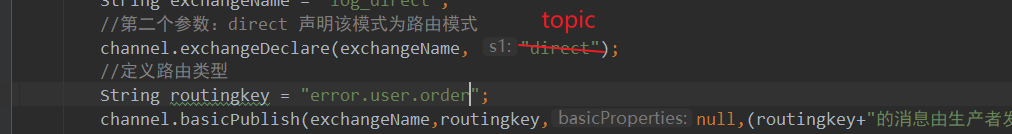
这个跟静态路由的区别就是可以使用通配符:
* 代表一个单词
#代表零个或者多个单词
比如生产者发布的routinkey为 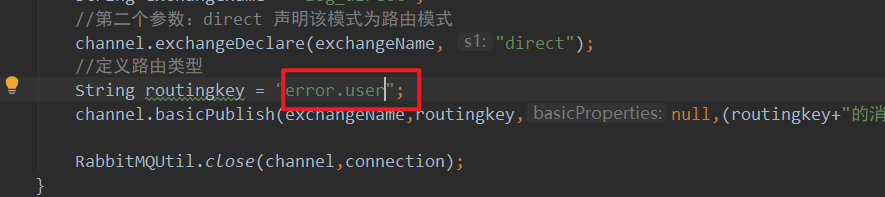
消费者要接受的就是*.user 或者error.*

消费者要接受的就是*.user.* 或者error.*.*
或者就是error.#
spring boot整合RabbitMQ: 十分钟急速上手.


