SpringBoot集成Email
啦啦啦啦啦,富贵同学又开始开坑了,出了个免费的专栏,主要给大家从0基础开始用springBoot集成第三方的插件或者功能,如果这篇专栏能帮到你,一定不要忘了点一个赞哦!!欢迎大家收藏分享
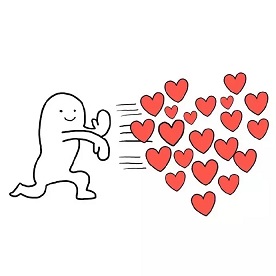
还是老规矩,第一步,导jar包
<!--Email-->
<dependency>
<groupId>com.sun.mail</groupId>
<artifactId>javax.mail</artifactId>
<version>1.6.2</version>
</dependency>
<!--Email-->
第二步,申请email授权密码
这里以163邮箱举例:


第三步,编写yml文件
spring:
mail:
host: smtp.163.com #固定写死的 163邮箱
username: masiyi163163@163.com #刚刚生成授权码的邮箱
password: NOTZSJISFIOOWDLNY #刚刚生成的授权码
default-encoding: UTF-8
第四步,编写工具类
import org.springframework.beans.factory.annotation.Autowired;
import org.springframework.beans.factory.annotation.Value;
import org.springframework.core.io.FileSystemResource;
import org.springframework.mail.SimpleMailMessage;
import org.springframework.mail.javamail.JavaMailSender;
import org.springframework.mail.javamail.MimeMessageHelper;
import org.springframework.messaging.MessagingException;
import org.springframework.stereotype.Component;
import javax.mail.internet.MimeMessage;
import java.io.File;
/**
* @author MaSiyi
* @version 1.0.0 2021/11/20
* @since JDK 1.8.0
*/
@Component
public class EmailUtil {
@Autowired
private JavaMailSender javaMailSender;
@Value("${spring.mail.username}")
private String from;
/**
* 简单文本邮件
* @param to 接收者邮件
* @param subject 邮件主题
* @param content 邮件内容
*/
public void sendSimpleMail(String to, String subject, String content){
SimpleMailMessage message = new SimpleMailMessage();
message.setTo(to);
message.setSubject(subject);
message.setText(content);
message.setFrom(from);
javaMailSender.send(message);
}
/**
* 附件邮件
* @param to 接收者邮件
* @param subject 邮件主题
* @param content HTML内容
* @param filePath 附件路径
* @throws MessagingException
*/
public void sendAttachmentsMail(String to, String subject, String content,
String filePath) throws MessagingException {
try {
MimeMessage mimeMessage = javaMailSender.createMimeMessage();
MimeMessageHelper helper = new MimeMessageHelper(mimeMessage, true);
helper.setTo(to);
helper.setSubject(subject);
helper.setText(content, true);
helper.setFrom(from);
FileSystemResource file = new FileSystemResource(new File(filePath));
String fileName = file.getFilename();
helper.addAttachment(fileName, file);
javaMailSender.send(mimeMessage);
} catch (javax.mail.MessagingException e) {
e.printStackTrace();
}
}
}
第五步,编写controller类
import com.wangfugui.apprentice.common.util.EmailUtil;
import com.wangfugui.apprentice.common.util.ResponseUtils;
import io.swagger.annotations.Api;
import io.swagger.annotations.ApiOperation;
import org.springframework.beans.factory.annotation.Autowired;
import org.springframework.web.bind.annotation.GetMapping;
import org.springframework.web.bind.annotation.RequestMapping;
import org.springframework.web.bind.annotation.RestController;
/**
* @author MaSiyi
* @version 1.0.0 2021/11/20
* @since JDK 1.8.0
*/
@Api(tags = "邮件服务")
@RestController
@RequestMapping("/email")
public class EmailController {
@Autowired
private EmailUtil emailUtil;
@GetMapping("/sendSimpleMail")
@ApiOperation("发送简单邮件")
public ResponseUtils sendSimpleMail(String email,String subject,String content) {
emailUtil.sendSimpleMail(email,subject,content);
return ResponseUtils.success();
}
@GetMapping("/sendAttachmentsMail")
@ApiOperation("发送附件邮件")
public ResponseUtils sendAttachmentsMail(String email,String subject,String content,String filePath) {
emailUtil.sendAttachmentsMail(email, subject, content, filePath);
return ResponseUtils.success();
}
}
第六步,测试

查看邮箱

成功!!
好了,就是这么的简单,完整代码请移至SpringBoot+Email查看



