开发工具推荐-SwitchStartupProject
系列文章列表,点击展示/隐藏
正文
缘起
当微服务项目需要启动多个示例进行调试的时候,人工挨个去点击启动调试太麻烦,vs的多项目启动,每次不同的功能来回改配置太累.
正文
文档地址:https://heptapod.host/thirteen/switchstartupproject/blob/branch/current/Configuration.md
安装后可以看到这里多了一个选项框,选择Configure可以添加配置。如下示例
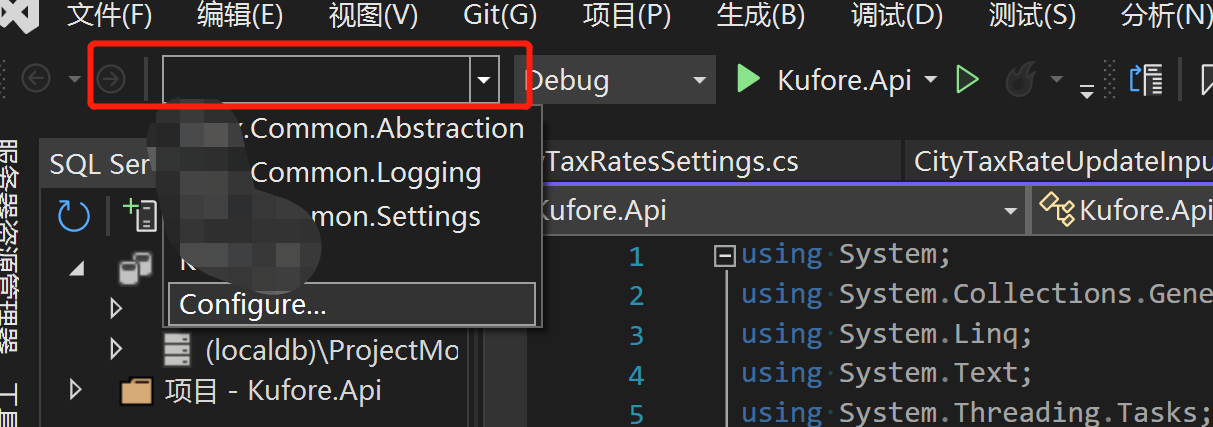
/*
This is a configuration file for the SwitchStartupProject Visual Studio Extension
See https://heptapod.host/thirteen/switchstartupproject/blob/branch/current/Configuration.md
*/
{
/* Configuration File Version */
"Version": 3,
/* Create an item in the dropdown list for each project in the solution? */
"ListAllProjects": true,
"MultiProjectConfigurations": {
"Test Invoice App": {
"Projects": {
"xxxx.WebApi": {},
"xxxxx.IntermediaryService": {}
}
}
}
}
使用的时候就直接切换示例使用就可以了。非常方便
结语
也欢迎大家阅读我的Abp vNext系列教程
联系作者:加群:867095512 @MrChuJiu






【推荐】国内首个AI IDE,深度理解中文开发场景,立即下载体验Trae
【推荐】编程新体验,更懂你的AI,立即体验豆包MarsCode编程助手
【推荐】抖音旗下AI助手豆包,你的智能百科全书,全免费不限次数
【推荐】轻量又高性能的 SSH 工具 IShell:AI 加持,快人一步
· 无需6万激活码!GitHub神秘组织3小时极速复刻Manus,手把手教你使用OpenManus搭建本
· C#/.NET/.NET Core优秀项目和框架2025年2月简报
· Manus爆火,是硬核还是营销?
· 终于写完轮子一部分:tcp代理 了,记录一下
· 【杭电多校比赛记录】2025“钉耙编程”中国大学生算法设计春季联赛(1)