Abp vNext 番外篇-疑难杂症丨认证授权
缘起
该问题来自于ABP Framework 研习社的Avatar,聊天记录和文章已经和本人沟通过了,发这篇文章是因为今天他升级ABP 4.4不小心写出了点问题找到我,我才想可以把这个事写一下。老哥在群里提问ABP如何走角色授权,当时看到这个问题并没有在意因为ABP默认只是扩展了策略授权,角色授权直接走微软的就可以了。
但是:当我看到这个老哥的role验证的时候,我的第一直觉是这个人是个憨憨,怎么可以这样写角色授权,官方明明提供了。
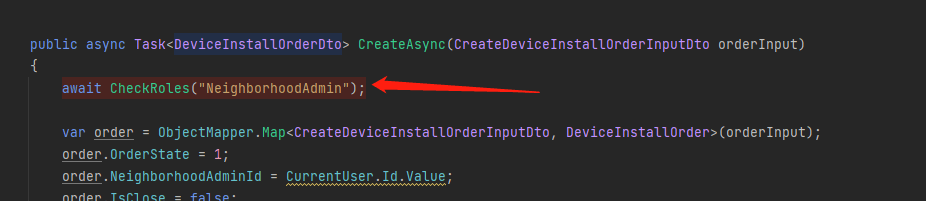
后面这位老哥发出了他的Jwt解析,成功引起了我的注意,他说他用角色授权一直不通过,无奈才用了上面的方案
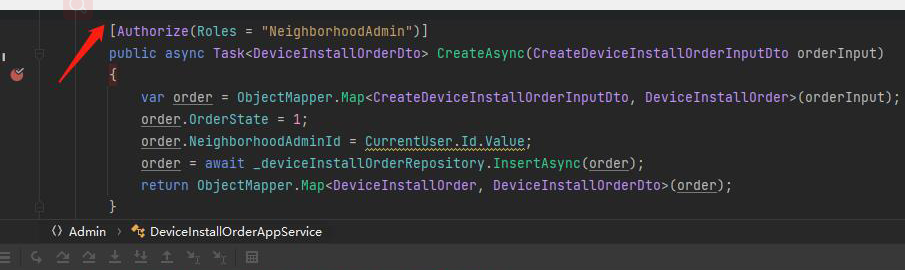
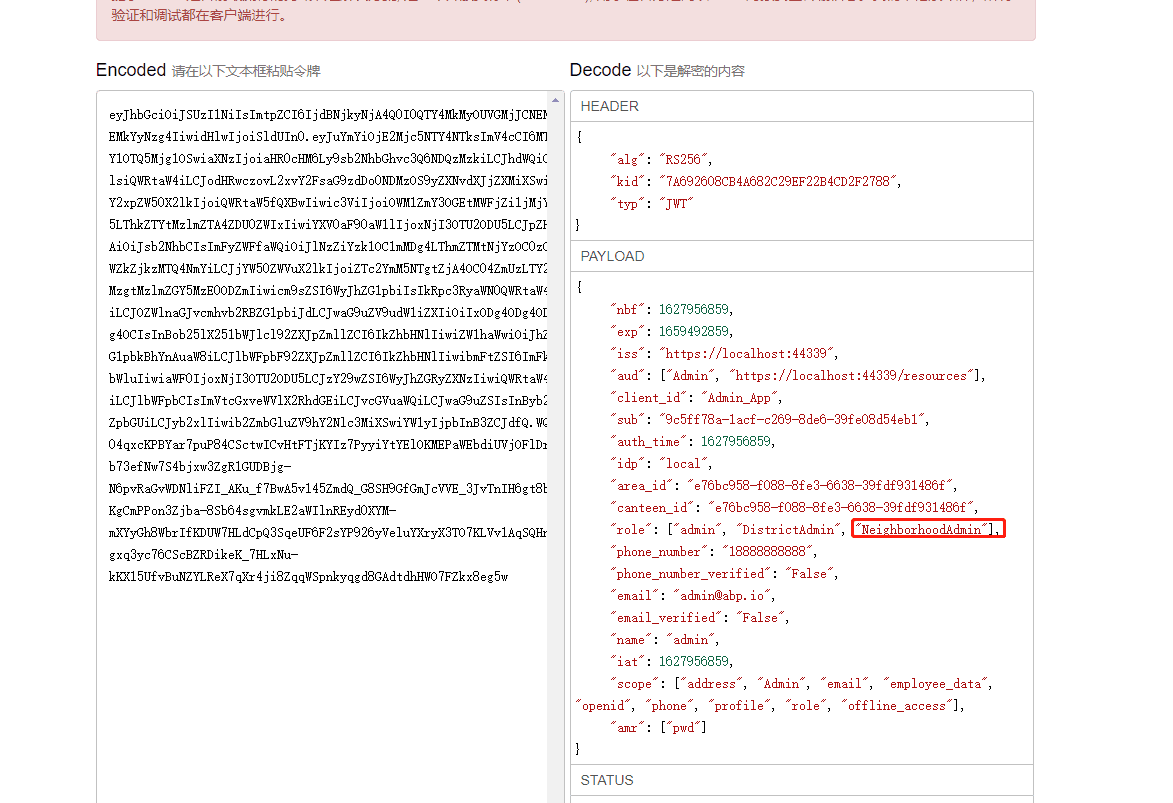
当时群里很多大佬都在提出解决方案,当时我也觉得这个应该可以授权成功,但是我还是抱有丢丢的怀疑,我觉得去帮这个老哥解决这个问题。

解密
带着疑惑我开始一探究竟,首先官方提供了IsInRole方法来验证角色是否有权限,然后根据IAuthorizationRequirement引用我找到了RolesAuthorizationRequirement,
代码里已经很明显了。
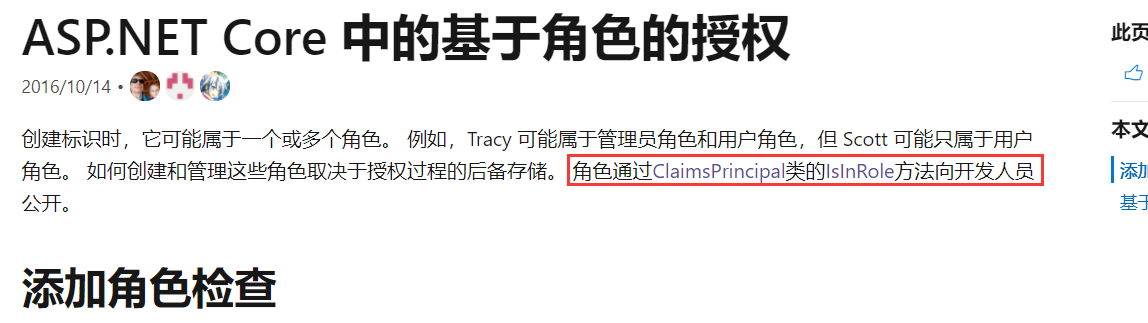
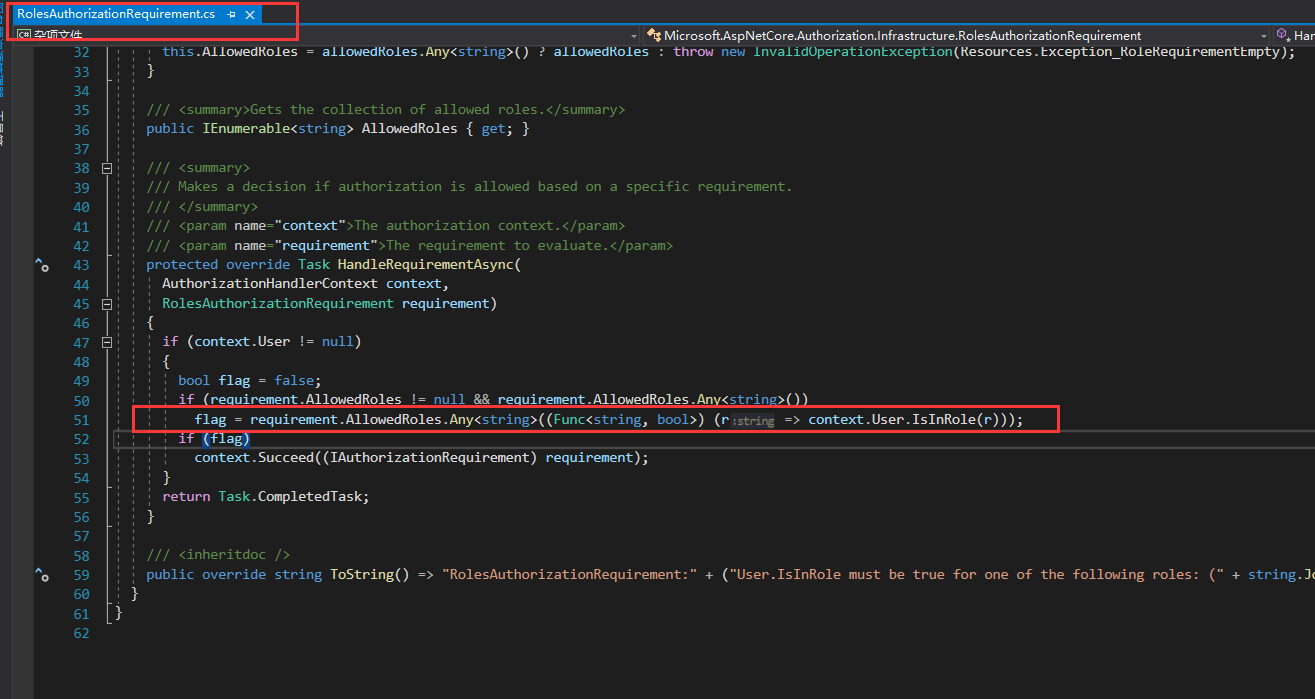
请注意下面这个RoleClaimType,微软要求我们的角色key是"http://schemas.microsoft.com/ws/2008/06/identity/claims/role"而这个老哥用的是Role,这就直接找到问题原因了。
public virtual bool IsInRole(string role)
{
for (int index = 0; index < this._identities.Count; ++index)
{
if (this._identities[index] != null && this._identities[index].HasClaim(this._identities[index].RoleClaimType, role))
return true;
}
return false;
}
private string _roleClaimType = "http://schemas.microsoft.com/ws/2008/06/identity/claims/role";
验证设想
我将我的猜想发给这个老哥,让他进行实验,实验证明我的猜想对了,接下来就是解决问题了,他的这个token是授权服务器颁发的,授权服务器颁发下来key就是role,但是微软的RolesAuthorizationRequirement要求你必须是"http://schemas.microsoft.com/ws/2008/06/identity/claims/role".
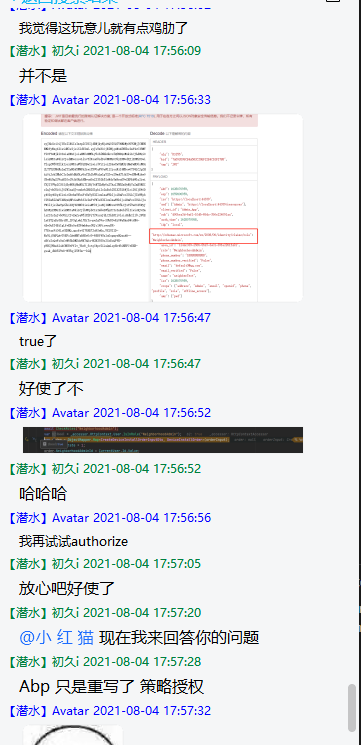
安全落地
接下来就是给老哥出方案了,虽然老哥的基础有点让我懵圈了但是这不是问题!
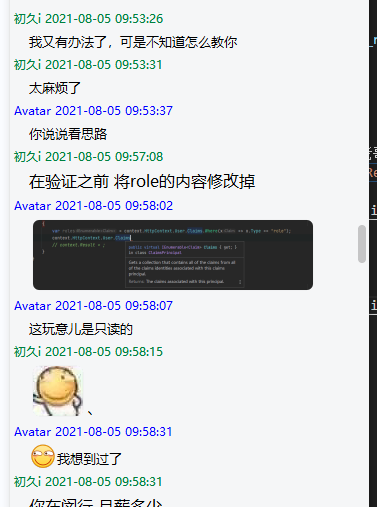
我们在认证中间和和授权中间件加入如下代码,针对Role进行替换。
app.Use(async (ctx, next) =>
{
var currentPrincipalAccessor = ctx.RequestServices.GetRequiredService<IHttpContextAccessor>();
var map = new Dictionary<string, string>()
{
{ "role", ClaimTypes.Role },
};
var mapClaims = currentPrincipalAccessor.HttpContext.User.Claims.Where(p => map.Keys.Contains(p.Type)).ToList();
currentPrincipalAccessor.HttpContext.User.AddIdentity(new ClaimsIdentity(mapClaims.Select(p =>
new Claim(map[p.Type], p.Value, p.ValueType, p.Issuer))
));
await next();
});
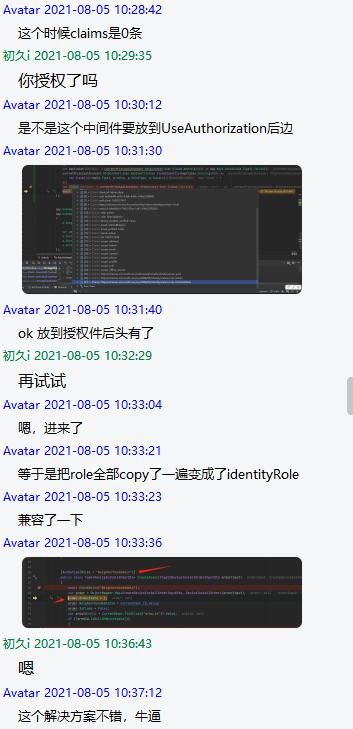
反思
ABP框架值得学习,但是.Net Core官方文档也要记得经常去看一下巩固复习。不过这个地方也应该有其他更好的解决方案,希望大佬如果有更好的方案给我留言蟹蟹!
联系作者:加群:867095512 @MrChuJiu
非常欢迎各位针对日常开发中使用ABP遇到的疑难杂症找我提问(ps:我不一定能解决,哈哈哈)。





