linux基础服务器架设nginx 反向代理&负载均衡
---恢复内容开始---
一、反向代理的概念
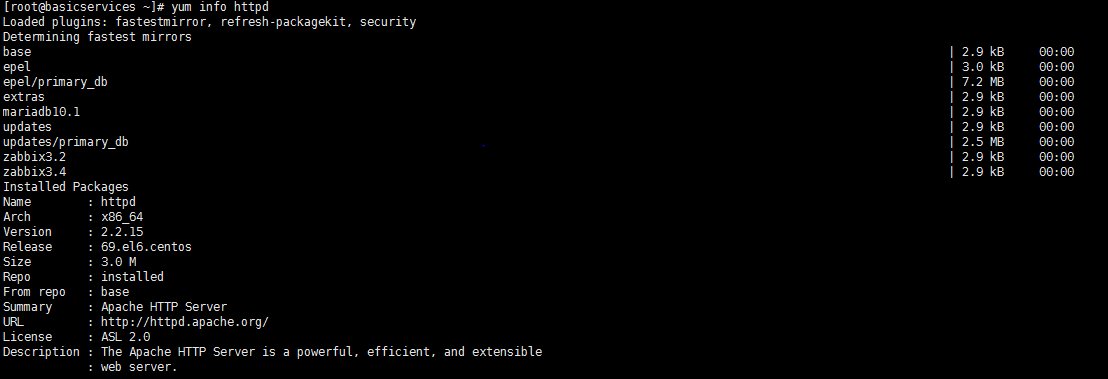
2.2、修改http的默认端口,改为8080,并启动服务!
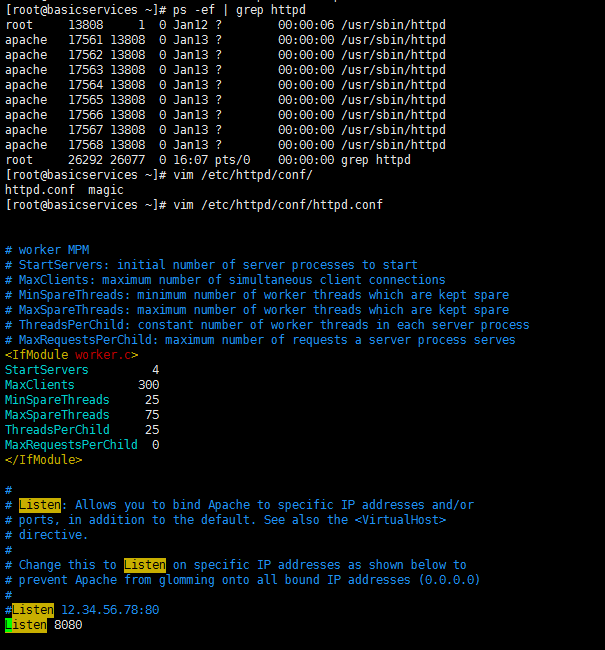
2.3、重启服务,并确认服务端口!
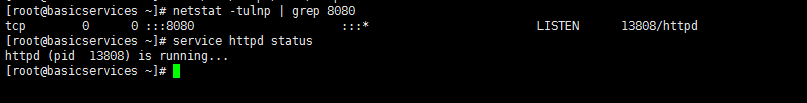
2.4、分别在Web页面写下显示内容,并访问测试!分别截图如下!
2.41、10.67.50.52 http
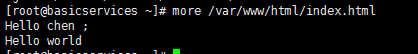
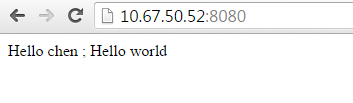
2.42、10.67.50.51 http
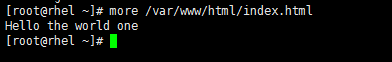
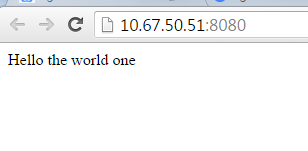
三、nginx实验架构,并测试检测
3.1、下图为我测试时Nginx反向代理实验,这里弄两个Httpd aphche 是为了后面做负载均衡的实验!
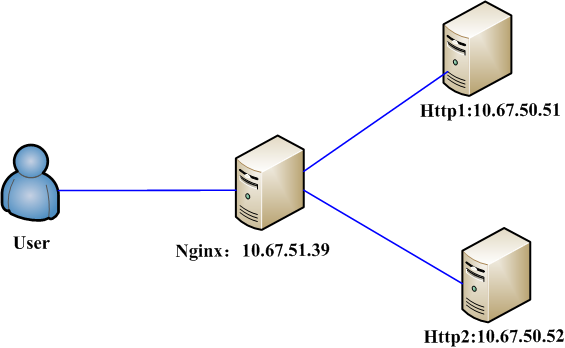
3.2、安装nginx,因为nginx 也是80端口,故在安装nginx之前,请确认服务器的80端口是否被占用,如被占用,nginx安装完以后,服务无法启动!
下面我们安装nginx,以下为我安装的nginx版本信息!
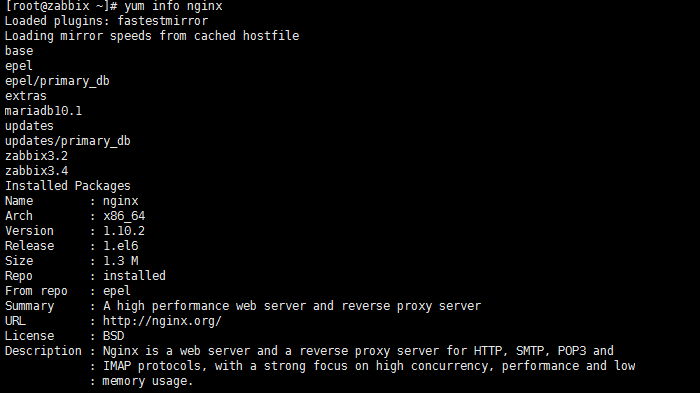
配置nginx,修改nginx 的配置文件,下面标注颜色的部分,为我的配置项!
[root@zabbix ~]# vim /etc/nginx/nginx.conf
# Load dynamic modules. See /usr/share/nginx/README.dynamic. include /usr/share/nginx/modules/*.conf; events { worker_connections 1024; } http { log_format main '$remote_addr - $remote_user [$time_local] "$request" ' '$status $body_bytes_sent "$http_referer" ' '"$http_user_agent" "$http_x_forwarded_for"'; access_log /var/log/nginx/access.log main; sendfile on; tcp_nopush on; tcp_nodelay on; keepalive_timeout 65; types_hash_max_size 2048; include /etc/nginx/mime.types; default_type application/octet-stream; # Load modular configuration files from the /etc/nginx/conf.d directory. # See http://nginx.org/en/docs/ngx_core_module.html#include # for more information. include /etc/nginx/conf.d/*.conf; gzip on; gzip_min_length 1000; gzip_types text/plain text/css application/x-javascript; upstream tomcatserver1 { server 10.67.50.51:8080; } #指向被代理服务器,upstream关键字 upstream tomcatserver2 { server 10.67.50.52:8080; } server { listen 80; #设置监听端口80 server_name 8080.chenwang.com; #设置域名 #charset koi8-r; #access_log logs/host.access.log main; location / { proxy_pass http://tomcatserver1; #将单向代理指向upstream 关键字后面的说明 index index.html index.htm; } } server { listen 80; server_name 8080.chenwang2.com;
#charset koi8-r;
#access_log logs/host.access.log main;
location / {
proxy_pass http://tomcatserver2;
index index.html index.htm;
}
}
}
3.3、测试反向代理
因为我们设置的域名为随机指定的,为加入DNS,所以我们需要在测试的终端user放,修改本地hosts文件,将域名与IP地址进行对应!
我这里用windows系统终端测试,修改配置文件!加入标记的两行!
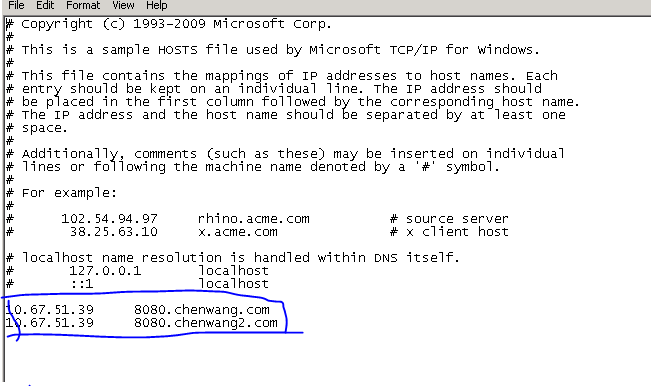
3.32、在浏览器中进行测试。输入8080.chenwang2.com/,显示10.67.50.52:8080的内容
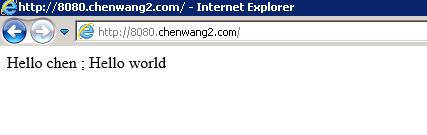
在浏览器中输入8080.chenwang.com,显示10.67.50.51:8080的内容
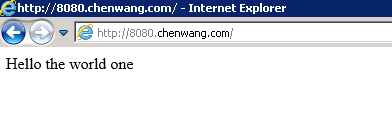
到这里我们就完成反向代理服务器的搭建!!!!!!!!!!
第二部分 我们进行nginx负载均衡几种模式的测试
Nginx的负载均衡氛围以下几种,下面我们分别介绍一下!
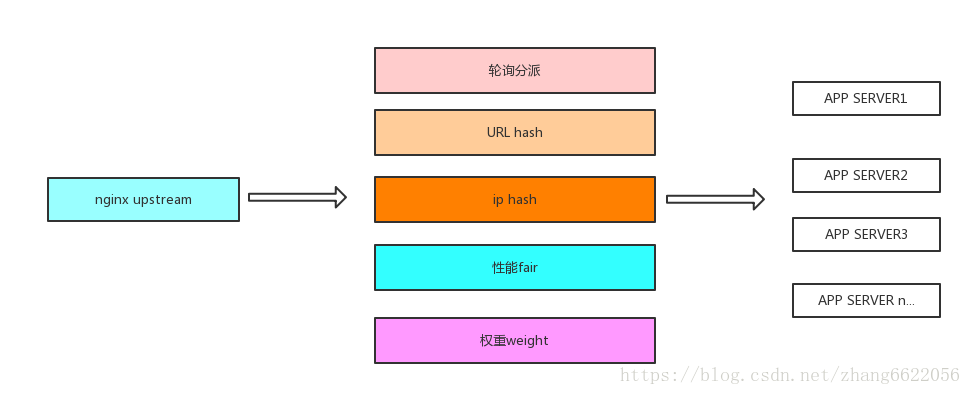
1.1 轮询分派
按照默认轮询的方式进行负载, 假设后端server down掉,能自己剔除。
缺点:可靠性地,负载不均衡,机器性能可能不一致
upstream tomcatserver1 {
server 10.67.50.51:8080;
server 10.67.50.52:8080; #这里使用轮询算法,访问 :8080.chenwang.com ,轮流出现后台Web
}
upstream tomcatserver2 {
server 10.67.50.52:8080;
}
server {
listen 80;
server_name 8080.chenwang.com;
#charset koi8-r;
#access_log logs/host.access.log main;
location / {
proxy_pass http://tomcatserver1;
index index.html index.htm;
}
}
server {
listen 80;
server_name 8080.chenwang2.com;
#charset koi8-r;
#access_log logs/host.access.log main;
location / {
proxy_pass http://tomcatserver2;
index index.html index.htm;
}
}
1.2 、权重分派
考虑1比2的机器配置低,或者1不如2的性能时候 这样将2的权重设置大一些,更多的请求会被分配到2上。
为1分担更多的请求。
upstream tomcatserver1 {
server 10.67.50.51:8080 weight=1; #这里采用权重分配,权重为1:2,分别显示内容!
server 10.67.50.52:8080 weight=2;
}
upstream tomcatserver2 {
server 10.67.50.52:8080;
}
server {
listen 80;
server_name 8080.chenwang.com;
#charset koi8-r;
#access_log logs/host.access.log main;
location / {
proxy_pass http://tomcatserver1;
index index.html index.htm;
}
}
server {
listen 80;
server_name 8080.chenwang2.com;
#charset koi8-r;
#access_log logs/host.access.log main;
location / {
proxy_pass http://tomcatserver2;
index index.html index.htm;
}
}
1.3、IP hash
这里的IP说的是客户端的出口IP,这样经过 des_server_ip = hash(ip) 相应的ip在没有down掉的情况下,肯定会hash到固定的ip上。
Nginx中的ip_hash技术能够将某个ip 的请求定向到同一台后端web机器中,这样一来这个ip 下的客户端和某个后端 web机器就能建立起稳固的session.
Ip_hash机制缺陷:
(1).nginx不是最前端的服务器
ip_hash要求nginx一定是最前端的服务器,否则nginx得不到正确ip,就不能根据ip作hash. Eg: 使用的是squid为最前端.那么nginx取ip时只能得到squid的服务器ip地址,用这个地址来作分流肯定是错乱的
(2).nginx的后端还有其它负载均衡
假如nginx后端还有其它负载均衡,将请求又通过另外的方式分流了,那么某个客户端的请求肯定不能定位到同一台session应用服务器上,这么算起来,nginx后端只能直接指向应用服务器,或者再搭一人squid,然后指向应用服务器. 最好 的办法是用location作一次分流,将需要session的部分请求通过ip_hash分流,剩下的走其它后端去.
upstream tomcatserver1 {
ip hash;
server 10.67.50.51:8080;
server 10.67.50.52:8080; #ip hash
}
upstream tomcatserver2 {
server 10.67.50.52:8080;
}
server {
listen 80;
server_name 8080.chenwang.com;
#charset koi8-r;
#access_log logs/host.access.log main;
location / {
proxy_pass http://tomcatserver1;
index index.html index.htm;
}
}
server {
listen 80;
server_name 8080.chenwang2.com;
#charset koi8-r;
#access_log logs/host.access.log main;
location / {
proxy_pass http://tomcatserver2;
index index.html index.htm;
}
}
1.4、url hash
按照URI进行哈希,固定的URI Hash到固定的server上。
upstream tomcatserver1 {
server 10.67.50.51:8080;
server 10.67.50.52:8080; #url hash
hash $request_uri;
hash_method crc32;
}
1.5、fair 性能相应时间分派
性能,相应时间分派: 按后端服务器的响应时间来分配请求。
响应时间短的优先分配。
upstream tomcatserver1 {
ip hash;
server 10.67.50.51:8080;
server 10.67.50.52:8080;
fair;
}
以上即Nginx负载均衡的几种方式,还有设置备源机的方式,我就不一一举例了!

