【功能】点击后鼠标所在的地方出现字符
用户点击页面上的任意一处地方后,在鼠标指针处出现字符!
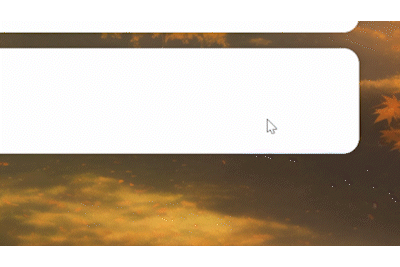
PS:带有@click方法的A元素必须是transition-group这个B元素的父元素(也就是A要包含B),最好B是A的直接子元素(也就是B不会再被其他HTML元素包裹一层)
代码部分
HTML
<div class='section' @click='showInteresting($event)'>
<transition-group name='fade' tag='div'>
<div v-for='(item) in texts' :key='item.key' :style='item.style' class='floating-text'>
{{ item.content }}
</div>
</transition-group>
</div>
TS
// 按键出现浮动字符实现
/**
* 随机颜色数组
*/
const colors = [
'#E63946',
'#F1C40F',
'#2ECC71',
];
/**
* 随机文本数组
*/
const InterestingText = [
'你好',
'awa',
'QAQ',
':(',
':)',
'⭐',
'Vue3',
'Pinia',
'Axios',
'JAVA',
'HTML',
'CSS',
'JS',
];
let id = 0; // 每次出现字符的唯一索引
const texts = ref<any[]>([]); // 被展示的文本存储处
// 防止短时间内大量点击可能导致的问题
watch(() => texts.value.length, (newVal) => {
if (newVal >= 99999) {
texts.value = [];
id = 0;
}
});
/**
* 点击鼠标后在鼠标出出现字符
* @param $event 接受一个鼠标时间(用于定位鼠标位置)
*/
const showInteresting = ($event: MouseEvent) => {
const randomText = InterestingText[Math.floor(Math.random() * InterestingText.length)]; // 抽取本次展示的文本
const posX = $event.clientX + 'px'; // 点击时鼠标所在的X轴位置
const posY = $event.clientY + 'px'; // 点击时鼠标所在的Y轴位置
const newTextKey = id++; // 为本次文本生成一个唯一的索引
const randomColor = colors[Math.floor(Math.random() * colors.length)]; // 抽取本次出现文本的颜色
// 添加新文本到texts数组用以展示
texts.value.push({
content: randomText,
style: {
left: posX,
top: posY,
overflow: 'hidden', // 防止在边缘点击时撑开页面
cursor: 'default', // 不导致鼠标样式改变
userSelect: 'none', // 防止被用户选中
color: randomColor,
},
key: newTextKey,
});
// 设置定时器,动画结束后移除文本,防止数组过大
setTimeout(() => {
texts.value = texts.value.filter(text => text.key !== newTextKey);
}, 1000); // 这里的1000应与CSS动画时长一致
};
CSS部分
.floating-text {
z-index: 9999; // 保证文本在所有元素上出现
font-size: 16px;
font-weight: bold;
position: fix; // 防止出现滚动后定位不准确
animation: floatUp 1s ease forwards; // 文本上浮动画,1s是持续时间
}
// 动画部分
@keyframes floatUp {
0% {
transform: translateY(0);
opacity: 1;
}
100% {
transform: translateY(-50px); // 向上移动的距离
opacity: 0;
}
}
.fade-enter-active, .fade-leave-active {
transition: opacity 0.5s;
}
.fade-enter, .fade-leave-to {
opacity: 0;
}



 浙公网安备 33010602011771号
浙公网安备 33010602011771号