实验7:基于REST API的SDN北向应用实践
(一)基本要求
(1)编写Python程序,调用OpenDaylight的北向接口下发指令删除s1上的流表数据。
def http_detele(url):
url = url
headers = {'Content-Type': 'application/json'}
resp = requests.delete(url, headers=headers, auth=HTTPBasicAuth('admin', 'admin'))
return resp
if __name__ == '__main__':
url = 'http://127.0.0.1:8181/restconf/config/opendaylight-inventory:nodes/node/openflow:1/'
resp = http_detele(url)
print(resp.content)
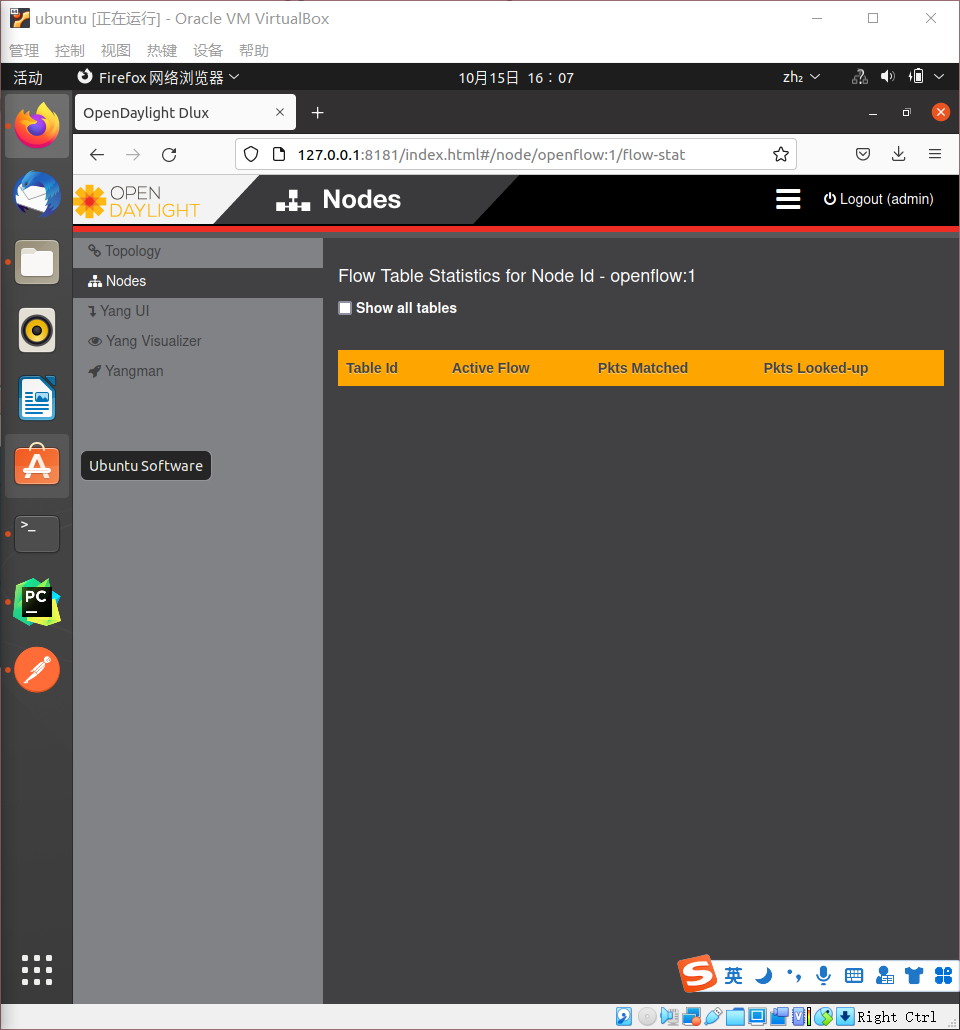
(2) 编写Python程序,调用OpenDaylight的北向接口下发硬超时流表,实现拓扑内主机h1和h3网络中断20s。
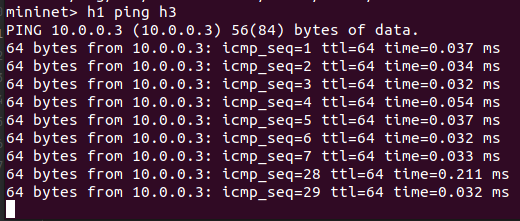
(这里的json文件就是第4次实验的json文件,这里不贴出来了)
import requests
from requests.auth import HTTPBasicAuth
def http_put(url, jstr):
url = url
headers = {'Content-Type': 'application/json'}
resp = requests.put(url, jstr, headers=headers, auth=HTTPBasicAuth('admin', 'admin'))
return resp
if __name__ == '__main__':
url = 'http://127.0.0.1:8181/restconf/config/opendaylight-inventory:nodes/node/openflow:1/flow-node-inventory:table/0/flow/1'
with open('test.json') as f:
jstr = f.read()
resp = http_put(url)
print(resp.content)
(4)编写Python程序,调用OpenDaylight的北向接口获取s1上活动的流表数。
def http_get(url):
url = url
headers = {'Content-Type': 'application/json'}
resp = requests.get(url, headers=headers, auth=HTTPBasicAuth('admin', 'admin'))
return resp
if __name__ == '__main__':
url = 'http://127.0.0.1:8181/restconf/operational/opendaylight-inventory:nodes/node/openflow:1/flow-node-inventory:table/0/opendaylight-flow-table-statistics:flow-table-statistics'
with open('test.json') as f:
jstr = f.read()
resp = http_get(url)
print(resp.content)
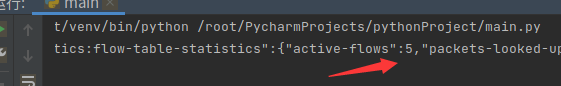
2.ryu
(1)编写Python程序,调用Ryu的北向接口,实现上述OpenDaylight实验拓扑上相同的硬超时流表下发。
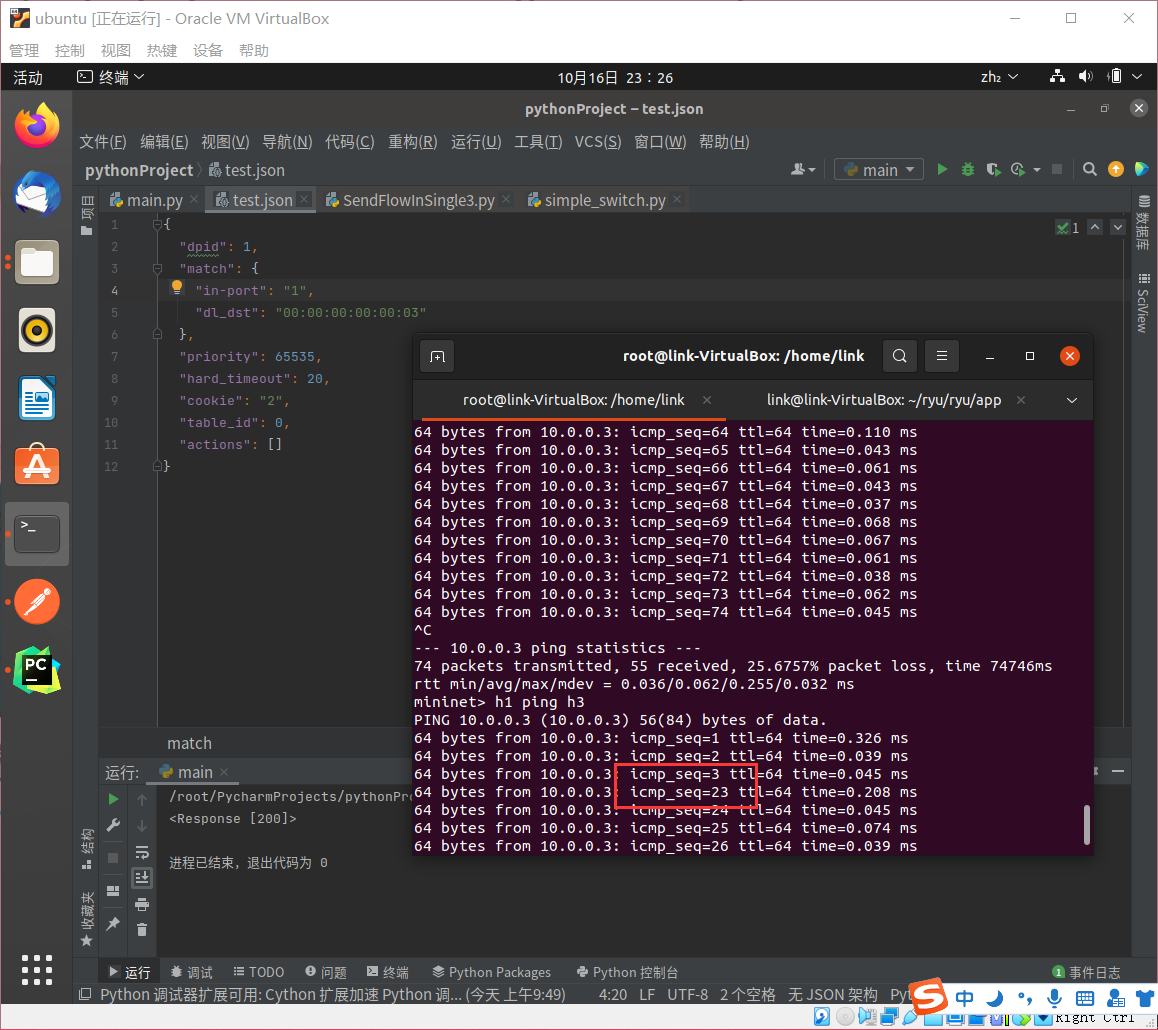
def http_post(url, js):
headers = {'Content-Type': 'application/json'}
resp = requests.post(url, jstr, headers=headers)
print(resp)
if __name__ == '__main__':
url = 'http://localhost:8080/stats/flowentry/add'
with open('test.json') as f:
jstr = f.read()
http_post(url, jstr)
{
"dpid": 1,
"match": {
"in-port": "1",
"dl_dst": "00:00:00:00:00:03"
},
"priority": 65535,
"hard_timeout": 20,
"cookie": "2",
"table_id": 0,
"actions": []
}
(2) 利用Mininet平台搭建下图所示网络拓扑,要求支持OpenFlow 1.3协议,主机名、交换机名以及端口对应正确。拓扑生成后需连接Ryu,且Ryu应能够提供REST API服务。
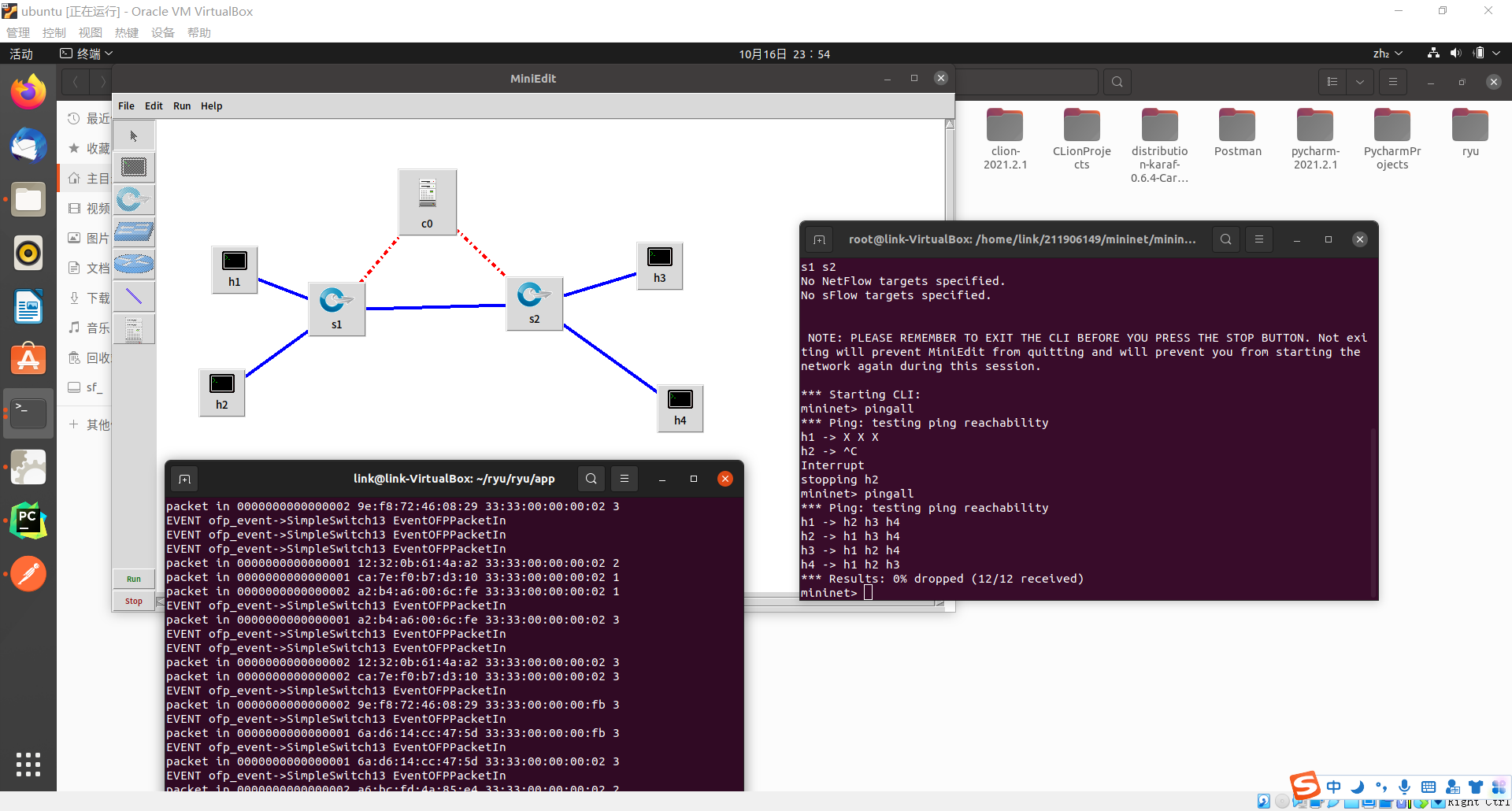
(3) 整理一个Shell脚本,参考Ryu REST API的文档,利用curl命令,实现和实验2相同的VLAN。
curl -X POST -d '{
"dpid": 1,
"match": {
"in_port": 1
},
"actions": [
{
"type": "PUSH_VLAN",
"ethertype": 33024
},
{
"type": "SET_FIELD",
"field": "vlan_vid",
"value": 4096
},
{
"type":"OUTPUT",
"port": 3
}
],
"priority":5
}' http://localhost:8080/stats/flowentry/add
curl -X POST -d '
{
"dpid": 1,
"priority":5,
"match": {
"in_port": 2
},
"actions": [
{
"type": "PUSH_VLAN",
"ethertype": 33024
},
{
"type": "SET_FIELD",
"field": "vlan_vid",
"value": 4097
},
{
"type":"OUTPUT",
"port": 3
}
]
}' http://localhost:8080/stats/flowentry/add
curl -X POST -d '
{
"dpid": 1,
"match": {
"vlan_vid": 0
},
"actions": [
{
"type": "POP_VLAN",
"ethertype": 33024
},
{
"type":"OUTPUT",
"port": 1
}
],
"priority":5
}
' http://localhost:8080/stats/flowentry/add
curl -X POST -d'
{
"dpid": 1,
"match": {
"vlan_vid": 1
},
"actions": [
{
"type": "POP_VLAN",
"ethertype": 33024
},
{
"type":"OUTPUT",
"port": 2
}
],
"priority":5
}
' http://localhost:8080/stats/flowentry/add
curl -X POST -d '{
"dpid": 2,
"match": {
"in_port": 1
},
"actions": [
{
"type": "PUSH_VLAN",
"ethertype": 33024
},
{
"type": "SET_FIELD",
"field": "vlan_vid",
"value": 4096
},
{
"type":"OUTPUT",
"port": 3
}
],
"priority":5
}' http://localhost:8080/stats/flowentry/add
curl -X POST -d '
{
"dpid": 2,
"match": {
"in_port": 2
},
"actions": [
{
"type": "PUSH_VLAN",
"ethertype": 33024
},
{
"type": "SET_FIELD",
"field": "vlan_vid",
"value": 4097
},
{
"type":"OUTPUT",
"port": 3
}
],
"priority":5
}' http://localhost:8080/stats/flowentry/add
curl -X POST -d '
{
"dpid": 2,
"match": {
"vlan_vid": 0
},
"actions": [
{
"type": "POP_VLAN",
"ethertype": 33024
},
{
"type":"OUTPUT",
"port": 1
}
],
"priority":5
}
' http://localhost:8080/stats/flowentry/add
curl -X POST -d'
{
"dpid": 2,
"match": {
"vlan_vid": 1
},
"actions": [
{
"type": "POP_VLAN",
"ethertype": 33024
},
{
"type":"OUTPUT",
"port": 2
}
],
"priority":5
}' http://localhost:8080/stats/flowentry/add
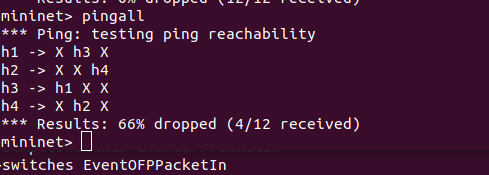
(二)进阶
编程实现基本要求第2部分Ryu(3)中的VLAN划分。
import requests
def http_post(url, js):
headers = {'Content-Type': 'application/json'}
resp = requests.post(url, jstr, headers=headers)
print(resp.content)
if __name__ == '__main__':
url = 'http://localhost:8080/stats/flowentry/add'
for i in range(1, 9):
with open('%s.json' % i) as f:
jstr = f.read()
http_post(url, jstr)
(将流表项分开为8个json文件并且逐个读取添加)
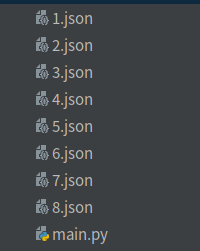
(三)心得
1.ODL的随便做做就行,并不难
2.Ryu的REST API老师没有给示例,摸清流表的格式花了好多时间
3.这是我最花时间的一次实验,都在查资料和试错
4.VLAN划分时记得设置优先度
5.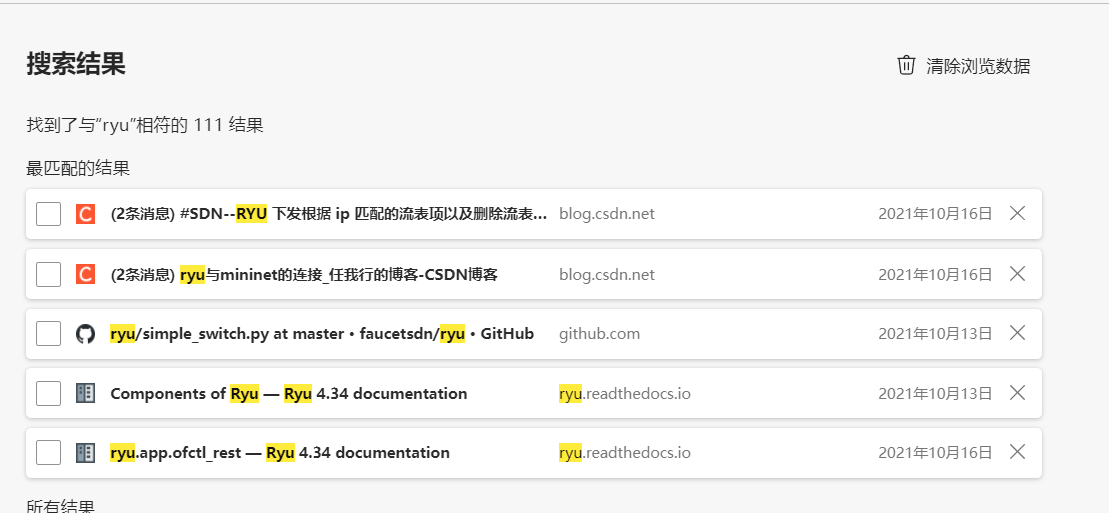
相关网页开了111个,狂查资料
6.受益匪浅
7.不要白嫖给个推荐吧
8.miniedit连接ryu时要设置这个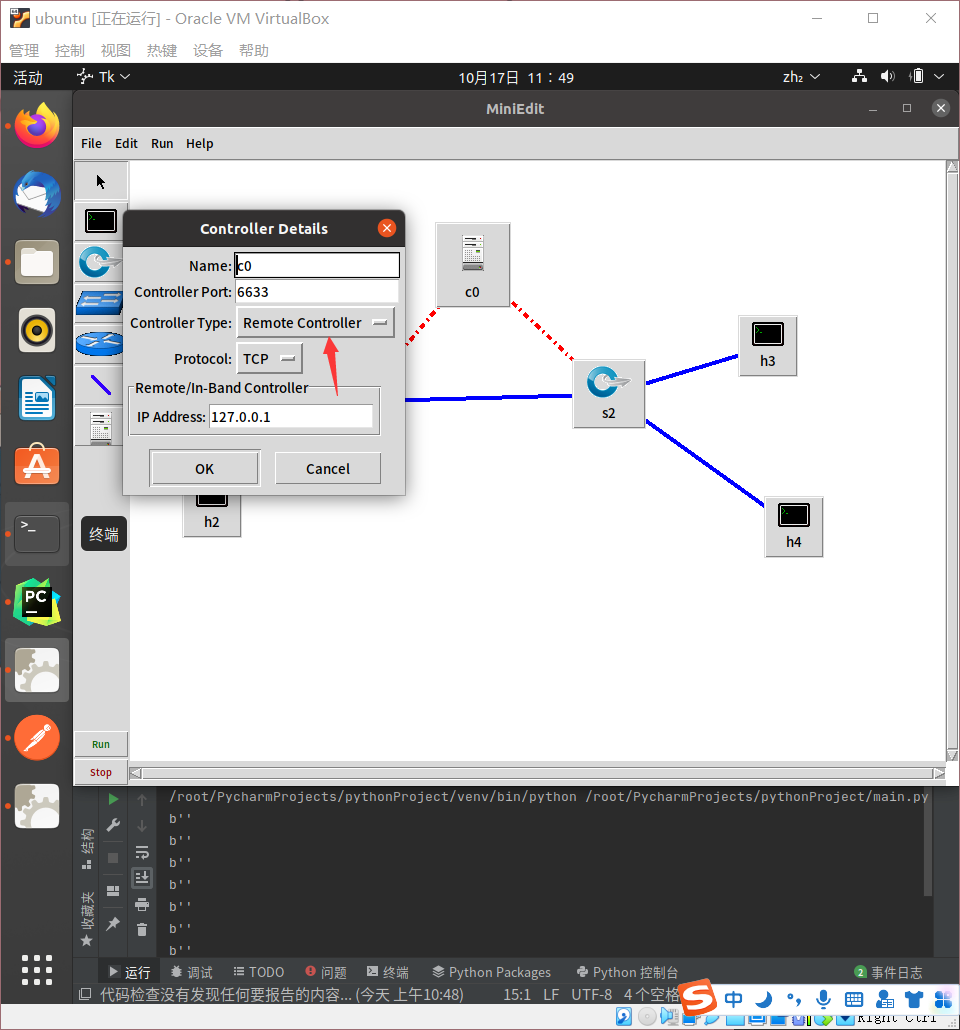
9.gui_topology.py内自带REST API相关组件
10.可以多去老师博客看看


 浙公网安备 33010602011771号
浙公网安备 33010602011771号