sdn第四次实践作业
(一)Mininet拓扑生成并连接控制器的结果
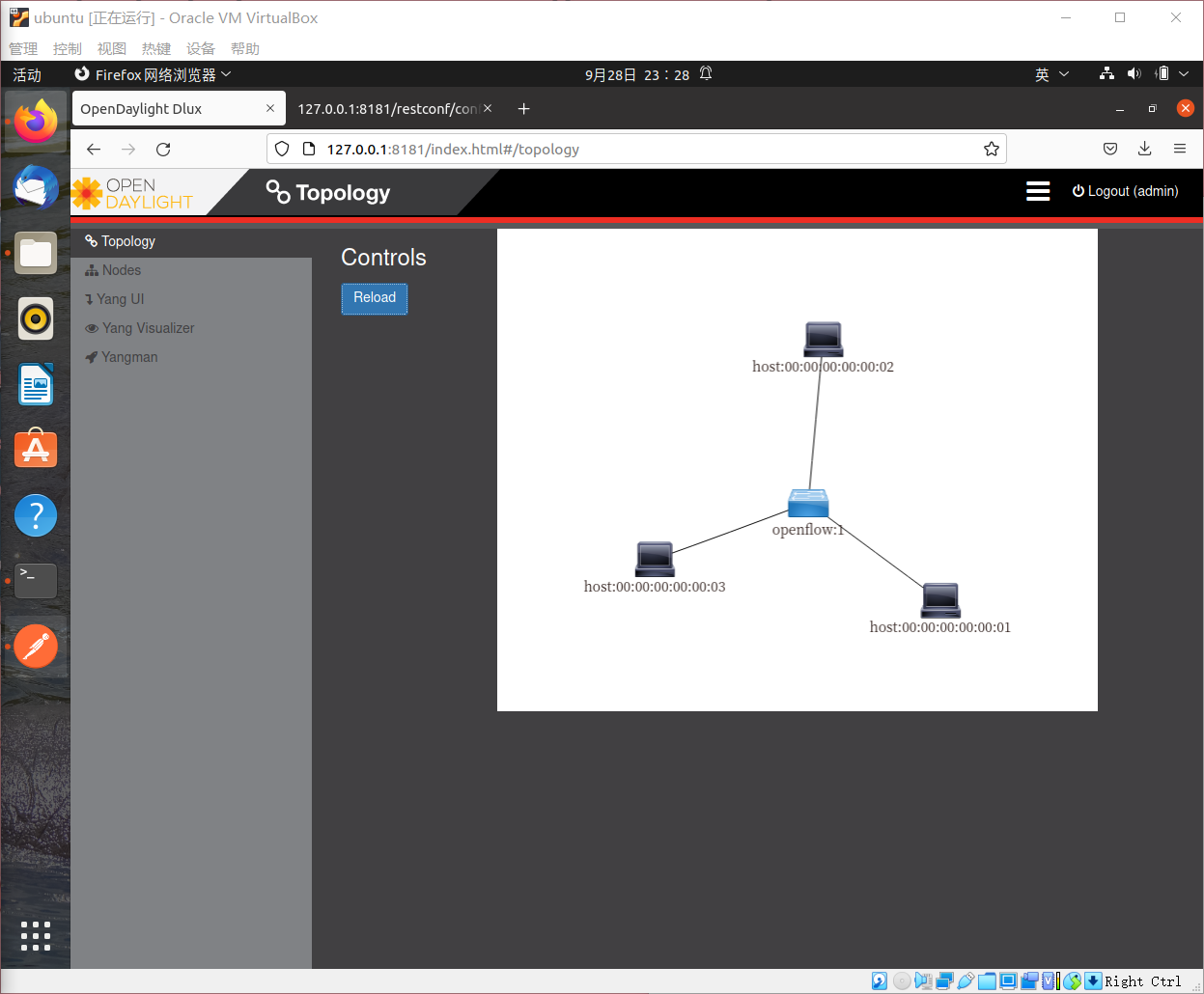
Mininet中ping测试截图
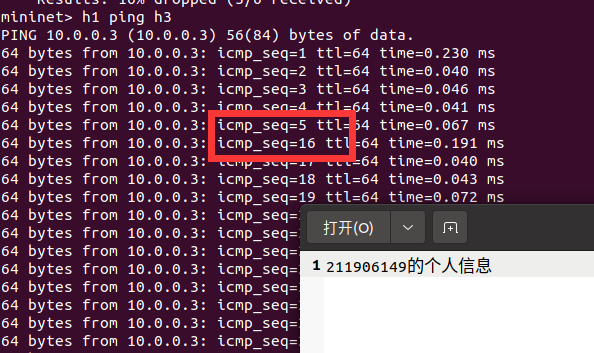
(二)进阶要求
文档链接:http://127.0.0.1:8181/apidoc/explorer/index.html
获取拓扑的所有交换机:
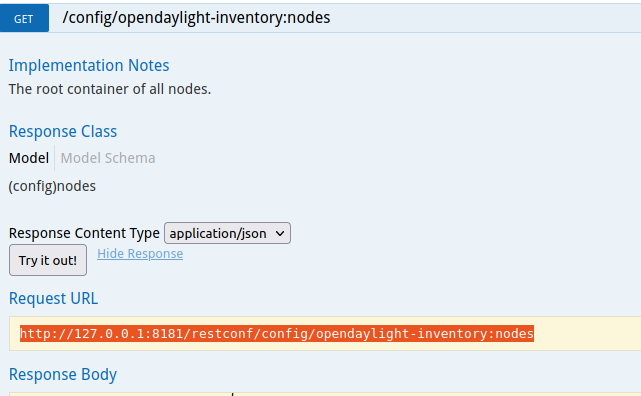
URL示例:http://127.0.0.1:8181/restconf/config/opendaylight-inventory:nodes
获取拓扑指定的交换机节点信息:
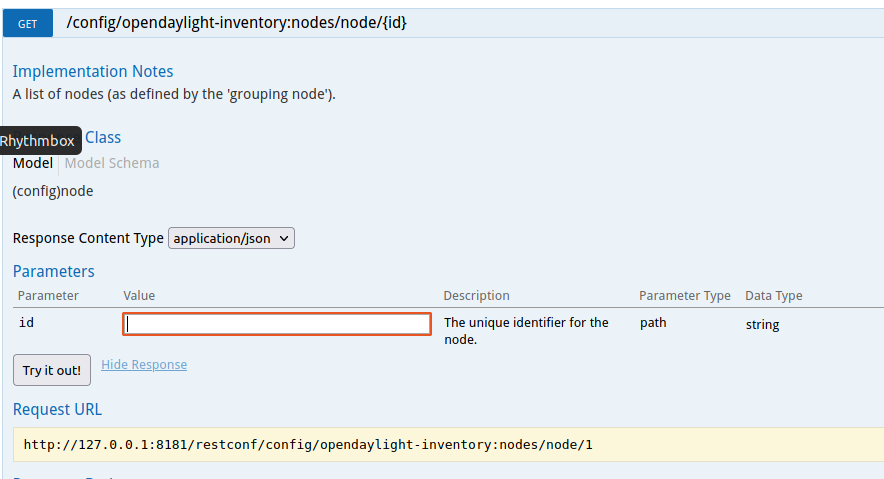
示例url:http://127.0.0.1:8181/restconf/config/opendaylight-inventory:nodes/node/交换机id
获取交换机中单个流表信息
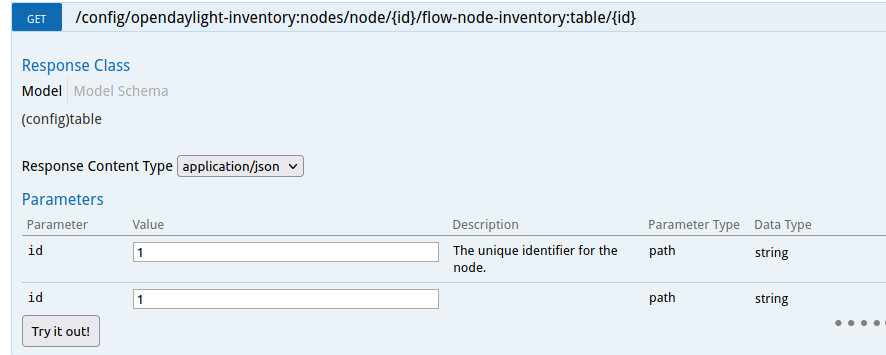
示例url:
http://127.0.0.1:8181/restconf/config/opendaylight-inventory:nodes/node/交换机id/table/流表id
流表状态信息(数量)
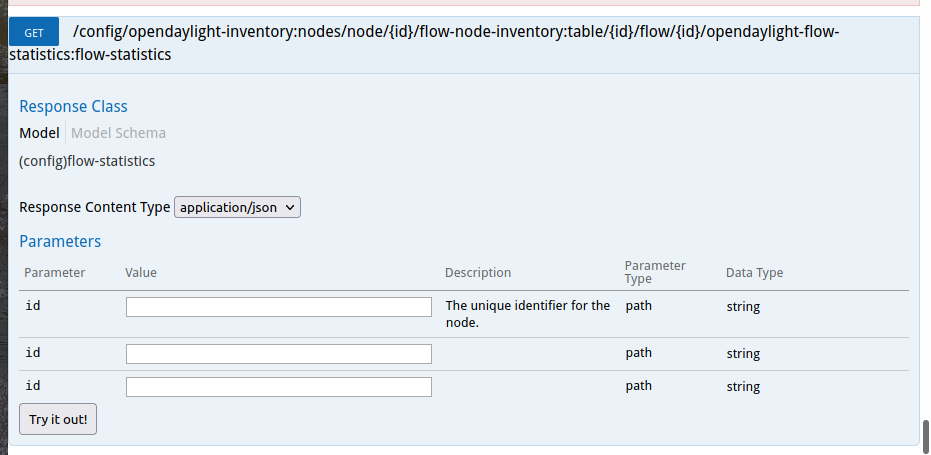
交换机指定端口信息状态
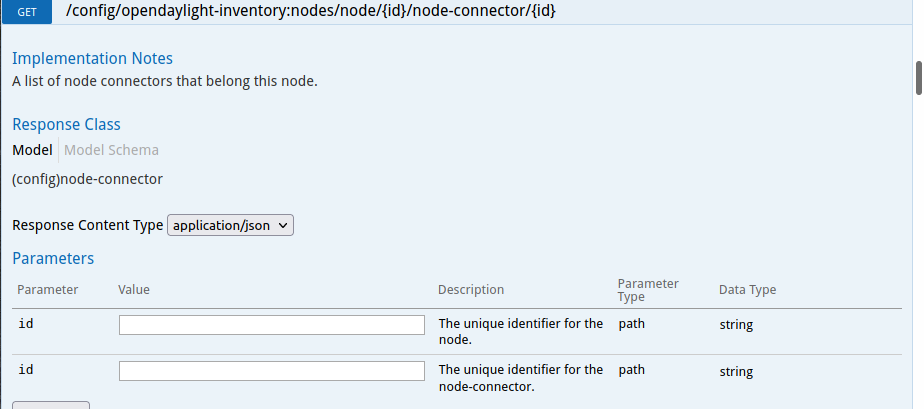
新增流表
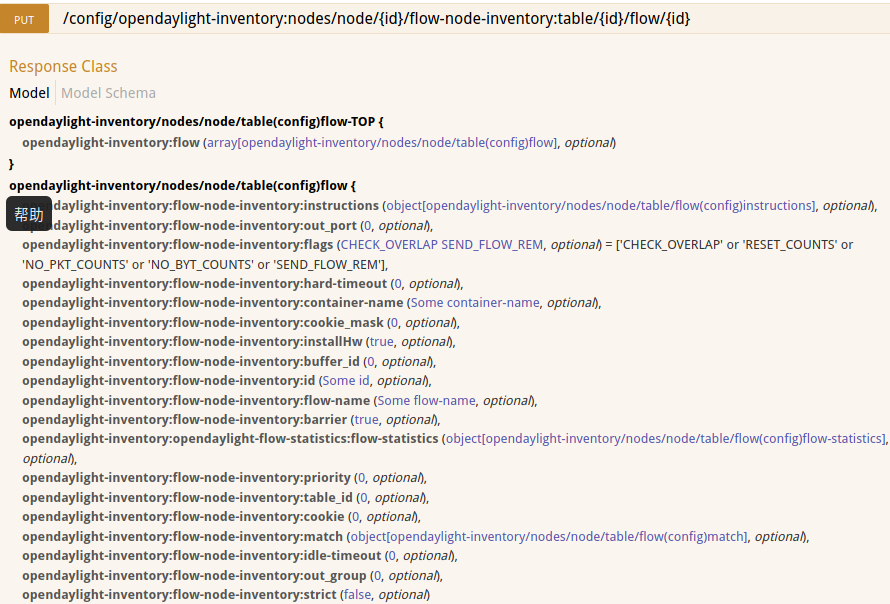
删除整张流表:
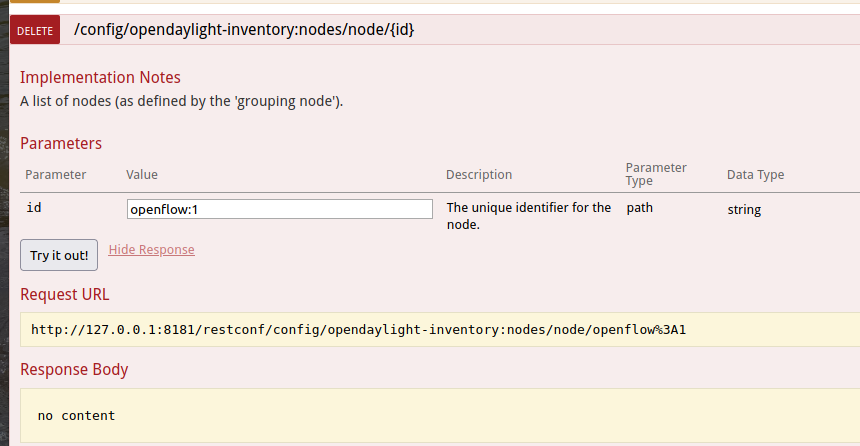
示例:http://127.0.0.1:8181/restconf/config/opendaylight-inventory:nodes/node/openflow:1
(三)心得体会时间
本次实验确实不难。环境配置可能花点时间。
ODL的服务器在外国,下载速度十分龟速,每秒30kb,下到猴年马月。本人用迅雷会员下载后共享文件夹给虚拟机的方法完成了下载。如果兄弟们还没下可以戳这个链接:https://pan.xunlei.com/s/VMkkBvsSO9QMb8VnlJyKFx-xA1
提取码:zq5k
迅雷网盘的速度还是不错的。不过大家可能都不用迅雷就是了。
另外一个postman的各种请求要分清楚,下发流表要使用put请求。
还有虚拟机共享文件夹提示没有权限的问题:https://www.cnblogs.com/xia-weiwen/p/8215350.html
进阶大量参考了:https://blog.csdn.net/qq_29229567/article/details/88312150
写博客的时候翻新了一下博客样式。
200字200字200字200字凑齐200字


 浙公网安备 33010602011771号
浙公网安备 33010602011771号