Boot Time Improvement: Change default console baudrate to 115200 in Wifi6 AP platforms
Description:
Symptom
Starting from 17.12, if customers perform factory reset on wifi 6 APs, the console baud rate will be set to 115200 bps. We also have provided AP CLI to change console baud rate. Customers can use "ssh" to login AP console: configure boot baudrate 115200 baudrate 115200 9600 baudrate 9600 AP needs to be rebooted after the CLI for console baud rate to take in effect. To show the baud rate on AP console : "show boot"
Conditions
No Conditions
Workaround
No Workarounds
Further Problem Description
COS AP boot up time measurement shows changing default console baud rate from 9600 bps to 115200 can reduce the overall AP boot up time. 9136/CW9164,CW9166: reduced by 7 seconds 9115: reduced by 20 seconds 9120: reduced by 30 seconds CW9162: reduced by 20 seconds We have tested all of wifi 6 platforms and tested console cable with 100 meters. We don't see any issue. After upgrading to 17.12 or above, APs with pre-existing configurations will continue to have a console speed of 9600 bps.
To get APs to use a console speed of 115200 bps, use one of the following methods:
1. Console or SSH into the AP, and issue the command config boot baudrate 115200 The configuration change will take effect the next time the AP boots.
2. Reset the AP to factory defaults.
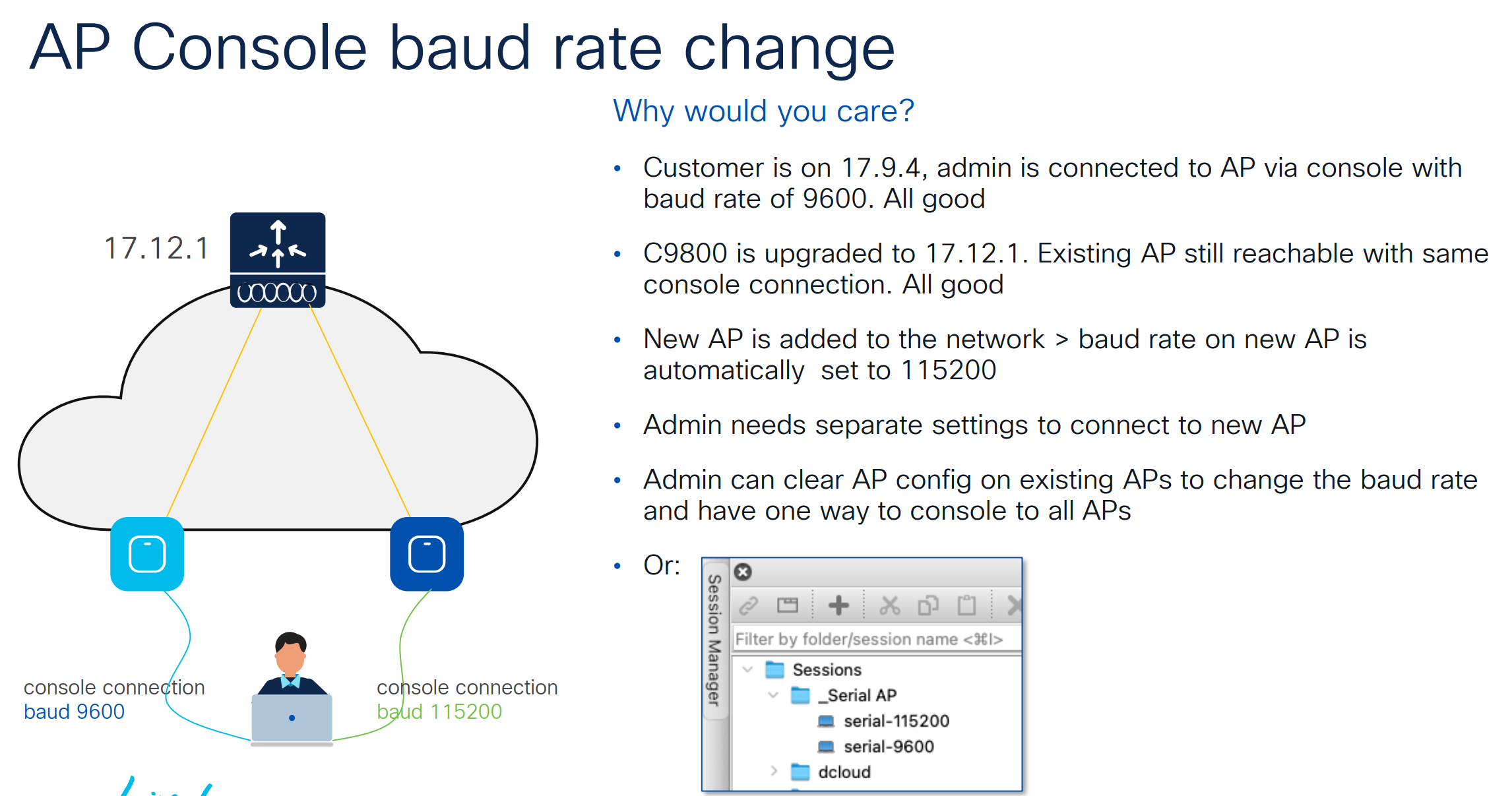








【推荐】国内首个AI IDE,深度理解中文开发场景,立即下载体验Trae
【推荐】编程新体验,更懂你的AI,立即体验豆包MarsCode编程助手
【推荐】抖音旗下AI助手豆包,你的智能百科全书,全免费不限次数
【推荐】轻量又高性能的 SSH 工具 IShell:AI 加持,快人一步
· TypeScript + Deepseek 打造卜卦网站:技术与玄学的结合
· Manus的开源复刻OpenManus初探
· AI 智能体引爆开源社区「GitHub 热点速览」
· 从HTTP原因短语缺失研究HTTP/2和HTTP/3的设计差异
· 三行代码完成国际化适配,妙~啊~