CUWN WMM不要随便关闭!
WMM
Enable WMM on a WLAN in order to create the simplest implementation of QoS; this option is on the QoS tab in the WLAN configuration menu. Other WMM policy settings are:
- Disabled - WMM is not in use on the WLAN.
- Required - Clients must support WMM or they are not permitted to access the WLAN.
- Allowed - Clients that support WMM may use it, while those that do not support WMM can still connect to the network.
WMM is a Wi-Fi alliance certification, which is a subset of the full 802.11e IEEE standard.
WMM allows wireless stations (clients and APs) to prioritize and classify each packet they send into one of four access classes:
- Voice (AC_VO)
- Video (AC_VI)
- Best Effort (AC_BE)
- Background (AC_BK)
For ease of computation, look at 802.11b only as the numbers skew when dealing with 802.11a/g/n. Without WMM, all packets are given the same preference in the wireless contention algorthim, Distributed Coordination Function (DCF). Before a packet is transmitted, the station calculates a random backoff timer, which the station must have before it attempts to send the packet. Without WWM and with standard DCF, every transmission has the same priority because they are all given the same backoff variable. The variable is a random backoff between 0 and 31, where the top end doubles, up to a maximum of 1023, if a collision occurs and the packet must be retried.
Note: The image that follows is for reference purposes only and does not reflect the WLC values.
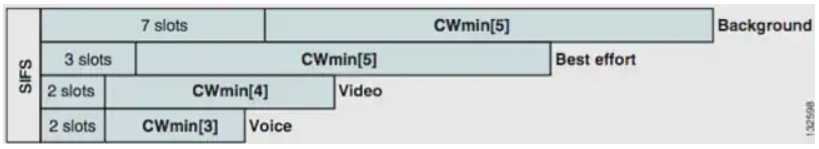
With WMM, packets in the different access class queues are prioritized based upon different random backoff variables.
The current backoff numbers are as follows:
- AC_VO – ranges between 3 and 7
- AC_VI – ranges between 7 and 15
- AC_BE and AC_BK – range between 15 and 1,023
Thus, a station with higher priority traffic to send is much more likely to have its message sent first and is allowed to retry more often in the case of collisions.
WMM also shortens the Interframe Spacing requirements for high priority packets so that voice and video can be sent in bursts without the need to wait as much for lower priority data inbetween. Additionally, WMM is needed in order to obtain 802.11n and 802.11ac data rates. This means that with WMM disabled or for non-WMM clients, the maximum usable data rate is 54 Mbps.
This modification of the DCF is called Enhanced Distributed Channel Access (EDCA) and is essentially what the WMM certification took out of the 802.11e, which proposed a second medium access mechanism.
https://www.cisco.com/c/en/us/support/docs/wireless-mobility/voice-over-wireless-lan-vowlan/116056-technote-qos-00.html#anc2


