关闭AnyConnect登录安全警告窗口
一、问题描述:使用AnyConnect client连接时,如何关闭的安全警告窗口?

二、原因分析:
AnyConnect Server(ASA)和AnyConect client(PC)上没有受信任的证书。
三、解决方案:
1/ 在ASA和AnyConnect client导入第三方机构颁发的根证书和用户证书;
参考链接:
ASA 8.x Manually Install 3rd Party Vendor Certificates for use with WebVPN Configuration Example
2/ 使用ASA自签名证书。
参考链接:
ASA 8.x : VPN Access with the AnyConnect VPN Client Using Self-Signed Certificate Configuration Example
四、本文目的:
1/ 仅通过配置ASA自签名证书(尽可能使用最少配置)、不涉及任何第三机构(颁发证书)、客户端修改配置(尽可能修改最少/最简单),来关闭该警告窗口.
2/ 使用IP地址连接AnyConnect(之前在论坛上,有人提到必须使用域名登录才可以关闭警告窗口,其实使用IP也可以的~ o(* ̄▽ ̄*)o)
五、详细步骤:
1/ 版本说明:
ASA:9.8.1
ASDM:7.10(1)
AnyConnect client:4.700136
2/ Topology
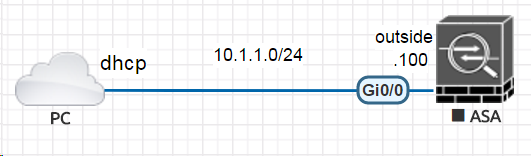
3/ ASA预配置
------------------------------------------------------------------
interface GigabitEthernet0/0
nameif outside
security-level 0
ip address 10.1.1.100 255.255.255.0
asdm image disk0:/asdm-7101.bin
webvpn
enable outside
anyconnect imagedisk0:/anyconnect-win-4.700136-webdeploy-k9.pkg 1
anyconnect enable
tunnel-group-list enable
access-list SPLIT extended permit ip 20.1.1.0 255.255.255.0 any
ip local pool VPN-POOL 192.168.1.1-192.168.1.254 mask 255.255.255.0
group-policy SSL-GROUP internal
group-policy SSL-GROUP attributes
vpn-tunnel-protocolssl-client ssl-clientless
split-tunnel-policytunnelspecified
split-tunnel-network-listvalue SPLIT
address-pools value VPN-POOL
tunnel-group SSL-TUNNEL type remote-access
tunnel-group SSL-TUNNEL general-attributes
default-group-policySSL-GROUP
tunnel-group SSL-TUNNEL webvpn-attributes
group-alias SSL-VPN enable
4/ 在ASA上生成自签名证书,并把trustpoint应用到outside接口上(注意:此处fqdn指定outside接口地址而不是域名)
crypto key generate rsa label sslvpnkeypair
crypto ca trustpoint localtrust
enrollment self
fqdn 10.1.1.100
subject-name CN=10.1.1.100
keypair sslvpnkeypair
crypto ca enroll localtrust noconfirm
ssl trust-point localtrust outside
参考链接:
ASA 8.x : VPN Access with the AnyConnect VPN Client Using Self-Signed Certificate Configuration Example
Step 1. Configure a Self-Issued Certificate-Command Line Example
5/ 登录Anyconnect,勾选 “Always trust this server and import the certificate” - 点击 “Connect Anyway”

弹出登录验证窗口
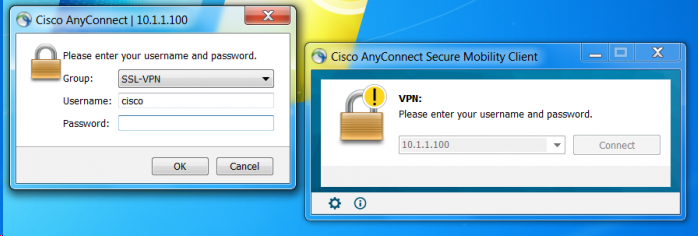
6/ 再次连接Anyconnect,无警告窗口。
至此利用ASA自签名证书关闭Anyconnect警告窗口。
六、需要注意的问题:
1/ 证书路径:
通常如果想要在Windows客户端导入证书,需要在如下路径导入用户证书:
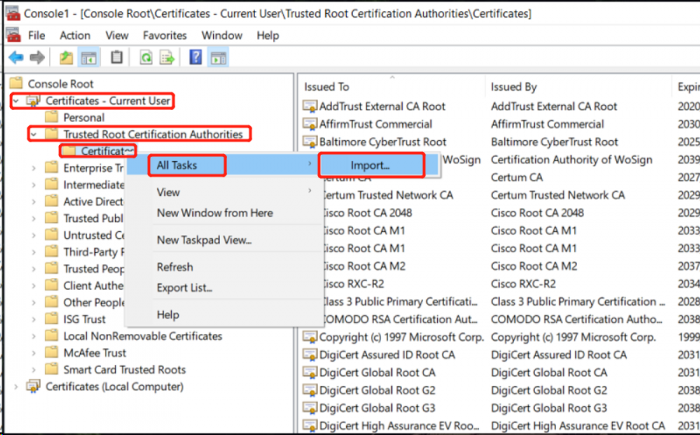
而AnyConnect client导入的证书路径如下:
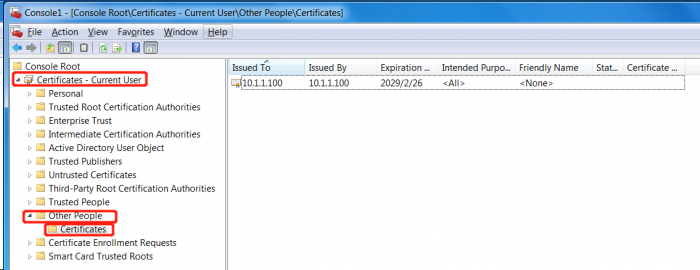
2/ 如果想要使用域名登录,记得利用AnyConnect profile 创建server-list,配置FQDN以及建立domain 与接口IP地址解析关系;如果没有域名服务器,可以手动修改Windows hosts 进行解析。
参考链接:
Cisco AnyConnect Secure Mobility Client Administrator Guide, Release 4.0
https://www.cisco.com/c/en/us/td/docs/security/vpn_client/anyconnect/anyconnect40/administration/guide/b_AnyConnect_Administrator_Guide_4-0/anyconnect-profile-editor.html#ID-1430-00000254
Easily Edit the Hosts File in Windows 10
https://www.petri.com/easily-edit-hosts-file-windows-10
本文copy自思科论坛
原文链接:http://bbs.csc-china.com.cn/forum.php?mod=viewthread&tid=988888&page=1#pid1034552
好好学习,天天向上!


