flex布局
子元素盒子居中,flex属性加在父元素身上,而不是自身
<div class="imgBox"> <img src="" alt="" style="width: 100px; height: 100px" /> <div style="margin: 0 0 0 10px">取代float</div> </div> <div class="box"> <div>胜多负少</div> </div>
.imgBox { display: flex; /* justify-content: center; 水平居中 也可以居左/居右 */ align-items: center; /* 垂直居中 */ } .box { display: flex; width: 100px; height: 100px; background-color: pink; margin-top: 10px; justify-content: center; align-items: center; }
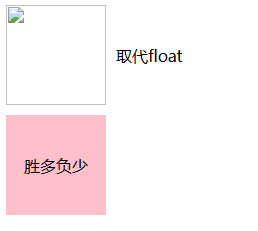
.box { display: flex; width: 100px; height: 100px; background-color: pink; margin-top: 10px; justify-content: right; /*盒子内的div文字 “胜多负少” 水平居中 也可以居左 justify-content: left;/居右 justify-content: right;*/ align-items: center; }
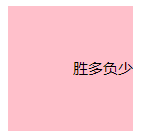
均分(这种均分间距不会自动隔开)
<ul> <li>1</li> <li>2</li> <li>3</li> <li>4</li> </ul> ul { display: flex; width: 500px; background-color: red; text-align: center; } li { flex: 1; background: pink; } li:not(:last-child) { margin-right: 6px; }

按比例自适应完全按比例-横向
<div class="box3"> <div>1</div> <div>2</div> <div>3</div> </div> .box3{width: 400px;display:-webkit-flex;flex-direction:row;} .box3 div:nth-of-type(1){flex:1;background-color:red;} .box3 div:nth-of-type(2){flex:2;background-color:pink;} .box3 div:nth-of-type(3){flex:3;background-color:orange;}
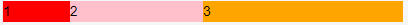
纵向(垂直)均匀分布
display: flex; flex-direction: column; justify-content: space-around;
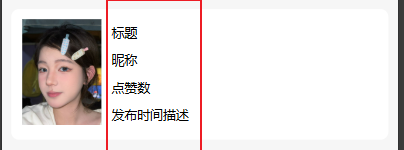
自身居中并且左右散开 就像float 一样 左边 left 右边 right (还可以多个均分间距都是均匀的,例如四个元素)
display: flex; align-items: center; justify-content: space-between;
![]()
左中右布局
<div class="box"> <div class="left">我是左边</div> <div class="center">我是中间</div> <div class="right">我是右边</div> </div> .box { display: flex; text-align: center; } .left { width: 300px; background: red; } .center { flex: 1; background: pink; } .right { width: 200px; background: #f40; }
![]()
换行
flex-flow: wrap;
通过 flex-direction: row-reverse X轴反方向及 flex-flow: wrap 换行 处理聊天框样式
<template>
<div style="position: relative; font-size: 32rpx">
<div style="font-size: 32rpx">
<div v-if="selfList.length">
<ul style="margin-left: 20rpx">
<li
v-for="(item, idx) in selfList"
:key="idx"
style="position: relative"
>
<div :class="[item.dialogueType == 'USER' ? 'human' : `bot`]">
<div
:class="item.dialogueType == 'USER' ? 'userBox' : 'boxBox'"
style="position: relative"
>
<div>
<div
v-if="item.dialogueType == 'AI'"
@longpress="longpressUser(item.content)"
>
{{ item.content }}
</div>
<span v-else @longpress="longpressUser(item.content)">
{{ item.content }}
</span>
</div>
</div>
</div>
</li>
</ul>
</div>
</div>
</div>
</template>
<script setup> import { ref } from "vue"; let selfList = ref([]); selfList.value = [ { dialogueType: "USER", content: "USER提问", }, { dialogueType: "AI", content: "AI回复", }, ]; function longpressUser(data) { if (data) { uni.setClipboardData({ data, success() { uni.showToast({ title: "复制成功", icon: "success", duration: 1000, }); }, }); } } </script>
<style lang="scss" scoped> .human { flex-direction: row-reverse; display: flex; flex-wrap: wrap; margin-right: 20rpx; line-height: 38rpx; margin-left: 25rpx; } .userBox { background-color: #42beff; padding: 15rpx; padding-left: 25rpx; padding-right: 20rpx; font-size: 32rpx; line-height: 60rpx; border-radius: 15rpx; box-sizing: border-box; color: #fff; margin-top: 30rpx; } .bot { display: flex; flex-wrap: wrap; margin-right: 50rpx; } .boxBox { background-color: #efefef; padding: 15rpx; padding-left: 25rpx; padding-right: 15rpx; margin-top: 30rpx; font-size: 32rpx; line-height: 60rpx; border-radius: 15rpx; } </style>
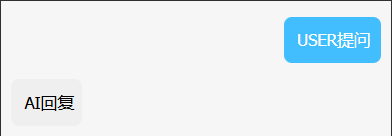





 浙公网安备 33010602011771号
浙公网安备 33010602011771号