Rabbit 高级操作
Rabbit 高级操作
1.过期时间TTL
过期时间TTL表示可以对消息设置预期的时间,在这个时间内都可以被消费者接收获取;过了时间之后消息将自动被删除。
RabbitMQ可以对消息和队列设置TTL。目前有两种方法可以设置。
- 第一种方法是通过队列属性设置,队列中所有消息都有相同的过期时间。
- 第二种方法是对消息进行单独设置,每条消息TTL可以不同。
如果上述两种方法同时使用,则消息的过期时间以两者之间TTL较小的那个数值为准。消息在队列的生存时间一旦超过设置的TTL值,就称为dead message被投递到死信队列, 消费者将无法再收到该消息。
1.1 设置队列TTL
1.1.1 配置文件方式
<?xml version="1.0" encoding="UTF-8"?>
<beans xmlns="http://www.springframework.org/schema/beans"
xmlns:xsi="http://www.w3.org/2001/XMLSchema-instance" xmlns:rabbit="http://www.springframework.org/schema/rabbit"
xsi:schemaLocation="http://www.springframework.org/schema/beans http://www.springframework.org/schema/beans/spring-beans.xsd http://www.springframework.org/schema/rabbit http://www.springframework.org/schema/rabbit/spring-rabbit.xsd">
<!--定义过期队列及其属性,不存在则自动创建-->
<rabbit:queue id="my_ttl_queue" name="my_ttl_queue" auto-declare="true">
<rabbit:queue-arguments>
<!--投递到该队列的消息如果没有消费都将在6秒之后被删除-->
<entry key="x-message-ttl" value-type="long" value="6000"/>
</rabbit:queue-arguments>
</rabbit:queue>
</beans>
1.1.2 配置类方式
@Configuration
public class RabbitMQConfig {
@Bean("my_ttl_queue")
public Queue queue() {
Map<String, Object> map = new HashMap<String, Object>();
map.put("x-message-ttl", 6000); // 队列中的消息未被消费 10 秒后过期
return new Queue("my_ttl_queue", true, false, false, map);
}
}
1.1.3 创建测试类
@SpringBootTest
@RunWith(SpringRunner.class)
public class ProducerTest {
@Autowired
private RabbitTemplate rabbitTemplate;
/**
* 测试过期队列消息
* 投递到该队列的消息如果没有消费都将在6秒之后被删除
*/
@Test
public void ttlQueueTest(){
//路由键与队列同名
rabbitTemplate.convertAndSend("my_ttl_queue", "发送到过期队列my_ttl_queue,6秒内不消费则过期。");
}
}
运行之后,可以进入网站中查看该队列:
刚运行时:
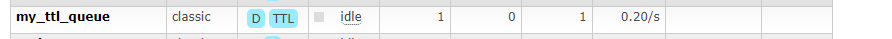
运行6s后:
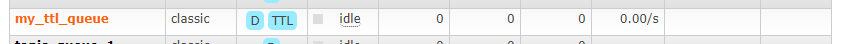
1.2 设置消息TTL
/**
* 过期消息
* 该消息投递任何交换机或队列中的时候;如果到了过期时间则将从该队列中删除
*/
@Test
public void ttlMessageTest(){
MessageProperties messageProperties = new MessageProperties();
//设置消息的过期时间,5秒
messageProperties.setExpiration("5000");
Message message = new Message("测试过期消息,5秒钟过期".getBytes(), messageProperties);
//路由键与队列同名
rabbitTemplate.convertAndSend("my_ttl_queue", message);
}
这样可以给这条message 设置过期时间,如果上述两种方法同时使用,则消息的过期时间以两者之间TTL较小的那个数值为准。所以会 5s 过期。
2.死信队列
DLX,全称为Dead-Letter-Exchange , 可以称之为死信交换机,也有人称之为死信邮箱。当消息在一个队列中变成死信(dead message)之后,它能被重新发送到另一个交换机中,这个交换机就是DLX ,绑定DLX的队列就称之为死信队列。
消息变成死信,可能是由于以下的原因:
- 消息被拒绝
- 消息过期
- 队列达到最大长度
DLX也是一个正常的交换机,和一般的交换机没有区别,它能在任何的队列上被指定,实际上就是设置某一个队列的属性。当这个队列中存在死信时,Rabbitmq就会自动地将这个消息重新发布到设置的DLX上去,进而被路由到另一个队列,即死信队列。
要想使用死信队列,只需要在定义队列的时候设置队列参数 x-dead-letter-exchange 指定交换机即可。
2.1 配置文件方法
2.1.1 消息过期情况
定义死信队列
<!--定义定向交换机中的持久化死信队列,不存在则自动创建-->
<rabbit:queue id="my_dlx_queue" name="my_dlx_queue" auto-declare="true"/>
<!--定义广播类型交换机;并绑定队列-->
<rabbit:direct-exchange id="my_dlx_exchange" name="my_dlx_exchange" auto-declare="true">
<rabbit:bindings>
<!--绑定路由键my_ttl_dlx,可以将过期的消息转移到my_dlx_queue队列-->
<rabbit:binding key="my_ttl_dlx" queue="my_dlx_queue"/>
</rabbit:bindings>
</rabbit:direct-exchange>
队列设置死信交换机
<!--定义过期队列及其属性,不存在则自动创建-->
<rabbit:queue id="my_ttl_dlx_queue" name="my_ttl_dlx_queue" auto-declare="true">
<rabbit:queue-arguments>
<!--投递到该队列的消息如果没有消费都将在6秒之后被投递到死信交换机-->
<entry key="x-message-ttl" value-type="long" value="6000"/>
<!--设置当消息过期后投递到对应的死信交换机-->
<entry key="x-dead-letter-exchange" value="my_dlx_exchange"/>
</rabbit:queue-arguments>
</rabbit:queue>
<!--定义定向交换机 根据不同的路由key投递消息-->
<rabbit:direct-exchange id="my_normal_exchange" name="my_normal_exchange" auto-declare="true">
<rabbit:bindings>
<rabbit:binding key="my_ttl_dlx" queue="my_ttl_dlx_queue"/>
</rabbit:bindings>
</rabbit:direct-exchange>
2.1.2 消息队列过长情况
定义死信队列
<!--定义定向交换机中的持久化死信队列,不存在则自动创建-->
<rabbit:queue id="my_dlx_queue" name="my_dlx_queue" auto-declare="true"/>
<!--定义广播类型交换机-->
<rabbit:direct-exchange id="my_dlx_exchange" name="my_dlx_exchange" auto-declare="true">
<rabbit:bindings>
<!--绑定路由键my_max_dlx-->
<rabbit:binding key="my_max_dlx" queue="my_dlx_queue"/>
</rabbit:bindings>
</rabbit:direct-exchange>
队列设置死信交换机
<!--定义限制长度的队列及其属性,不存在则自动创建-->
<rabbit:queue id="my_max_dlx_queue" name="my_max_dlx_queue" auto-declare="true">
<rabbit:queue-arguments>
<!--投递到该队列的消息最多2个消息,如果超过则最早的消息被删除投递到死信交换机-->
<entry key="x-max-length" value-type="long" value="2"/>
<!--设置当消息过期后投递到对应的死信交换机-->
<entry key="x-dead-letter-exchange" value="my_dlx_exchange"/>
</rabbit:queue-arguments>
</rabbit:queue>
<!--定义定向交换机 根据不同的路由key投递消息-->
<rabbit:direct-exchange id="my_normal_exchange" name="my_normal_exchange" auto-declare="true">
<rabbit:bindings>
<rabbit:binding key="my_max_dlx" queue="my_max_dlx_queue"/>
</rabbit:bindings>
</rabbit:direct-exchange>
2.2 配置类方式
2.2.1 消息过期情况
@Configuration
public class RabbitMQConfig {
/**
* 声明死信交换机
*
* @return 返回
*/
@Bean("my_dlx_exchange")
public DirectExchange myDlxExchange() {
return new DirectExchange("my_dlx_exchange", true, false, new HashMap<>());
}
/**
* 声明死信队列
*
* @return 返回
*/
@Bean("my_dlx_queue")
public Queue myDlxQueue() {
return new Queue("my_dlx_queue", true, false, false, new HashMap<>());
}
/**
* 绑定队列,设置路由key
*
* @param queue 参数
* @param directExchange 参数
* @return 返回
*/
@Bean
public Binding bindingDead(@Qualifier("my_dlx_queue") Queue queue, @Qualifier("my_dlx_exchange") DirectExchange directExchange) {
return BindingBuilder.bind(queue).to(directExchange).with("my_ttl_dlx");
}
/**
* 声明过期队列
*
* @return 返回
*/
@Bean("my_ttl_dlx_queue")
public Queue myTtlDlxQueue() {
Map<String, Object> map = new HashMap<>();
//6s后队列过期
map.put("x-message-ttl", 6000);
//消息过期后,进入死信交换机
map.put("x-dead-letter-exchange", "my_dlx_exchange");
return new Queue("my_ttl_dlx_queue", true, false, false, map);
}
/**
* 声明交换机
*
* @return 返回
*/
@Bean("my_normal_exchange")
public DirectExchange myNormalExchange() {
return new DirectExchange("my_normal_exchange", true, false, new HashMap<>());
}
/**
* 交换机绑定过期队列
*
* @param queue 参数
* @param directExchange 参数
* @return 返回
*/
@Bean
public Binding binding(@Qualifier("my_ttl_dlx_queue") Queue queue, @Qualifier("my_normal_exchange") DirectExchange directExchange) {
return BindingBuilder.bind(queue).to(directExchange).with("my_ttl_dlx");
}
}
2.2.2 消息过长情况
@Configuration
public class RabbitMQConfig {
/**
* 声明死信交换机
*
* @return 返回
*/
@Bean("my_dlx_exchange")
public DirectExchange myDlxExchange() {
return new DirectExchange("my_dlx_exchange", true, false, new HashMap<>());
}
/**
* 声明死信队列
*
* @return 返回
*/
@Bean("my_dlx_queue")
public Queue myDlxQueue() {
return new Queue("my_dlx_queue", true, false, false, new HashMap<>());
}
/**
* 绑定队列,设置路由key
*
* @param queue 参数
* @param directExchange 参数
* @return 返回
*/
@Bean
public Binding bindingDead(@Qualifier("my_dlx_queue") Queue queue, @Qualifier("my_dlx_exchange") DirectExchange directExchange) {
return BindingBuilder.bind(queue).to(directExchange).with("my_max_dlx");
}
/**
* 声明过长队列
*
* @return 返回
*/
@Bean("my_max_dlx_queue")
public Queue myMaxDlxQueue(){
Map<String, Object> map = new HashMap<>();
//设置消息过长
map.put("x-max-length",2);
//消息过长后,进入死信队列
map.put("x-dead-letter-exchange","my_dlx_exchange");
return new Queue("my_max_dlx_queue",true,false,false,map);
}
/**
* 声明交换机
*
* @return 返回
*/
@Bean("my_normal_exchange")
public DirectExchange myNormalExchange() {
return new DirectExchange("my_normal_exchange", true, false, new HashMap<>());
}
/**
* 消息过长 交换机绑定过期队列
*
* @param queue 参数
* @param directExchange 参数
* @return 返回
*/
@Bean
public Binding binding2(@Qualifier("my_max_dlx_queue") Queue queue, @Qualifier("my_normal_exchange") DirectExchange directExchange) {
return BindingBuilder.bind(queue).to(directExchange).with("my_max_dlx");
}
}
2.3 死信队列测试
2.3.1 测试消息过期情况
/**
* 过期消息投递到死信队列
* 投递到一个正常的队列,但是该队列有设置过期时间,到过期时间之后消息会被投递到死信交换机(队列)
*/
@Test
public void dlxTTLMessageTest(){
rabbitTemplate.convertAndSend("my_normal_exchange", "my_ttl_dlx", "测试过期消息;6秒过期后会被投递到死信交换机");
}
刚运行时:

6s之后:
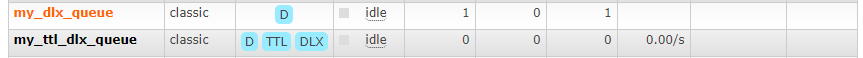
2.3.2 测试消息过长情况
/**
* 超过队列长度消息投递到死信队列
* 投递到一个正常的队列,但是该队列有设置最大消息数,到最大消息数之后队列中最早的消息会被投递到死信交换机(队列)
*/
@Test
public void dlxMaxMessageTest(){
rabbitTemplate.convertAndSend("my_normal_exchange", "my_max_dlx",
"队列my_max_dlx_queue的最大长度为2;消息超过后会被投递到死信交换机;这是第1个消息");
rabbitTemplate.convertAndSend("my_normal_exchange", "my_max_dlx",
"队列my_max_dlx_queue的最大长度为2;消息超过后会被投递到死信交换机;这是第2个消息");
rabbitTemplate.convertAndSend("my_normal_exchange", "my_max_dlx",
"队列my_max_dlx_queue的最大长度为2;消息超过后会被投递到死信交换机;这是第3个消息");
}
发送了三条信息,而设置的消息队列长度为2,这样最先发送的第1个消息会进入死信队列:
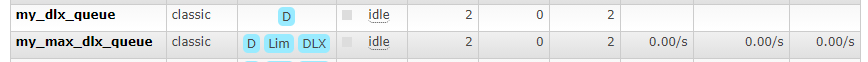

3.延迟队列
延迟队列存储的对象是对应的延迟消息;所谓“延迟消息” 是指当消息被发送以后,并不想让消费者立刻拿到消息,而是等待特定时间后,消费者才能拿到这个消息进行消费。在RabbitMQ中延迟队列可以通过 过期时间 + 死信队列 来实现;
3.1 生产者
public class Producer {
//交换机名称
static final String MY_DLX_EXCHANGE = "my_dlx_exchange";
static final String MY_NORMAL_EXCHANGE = "my_normal_exchange";
//队列名称
static final String MY_DLX_QUEUE = "my_dlx_queue";
static final String MY_TTL_DLX = "my_ttl_dlx";
public static void main(String[] args) throws Exception {
ConnectionFactory connectionFactory = new ConnectionFactory();
connectionFactory.setHost("192.168.57.129");
connectionFactory.setPort(5672);
connectionFactory.setUsername("admin");
connectionFactory.setPassword("admin");
connectionFactory.setVirtualHost("/");
Connection connection = connectionFactory.newConnection();
Channel channel = connection.createChannel();
//声明死信交换机
channel.exchangeDeclare(MY_DLX_EXCHANGE, BuiltinExchangeType.DIRECT);
//声明一个队列
channel.queueDeclare(MY_DLX_QUEUE, true, false, false, null);
//绑定
channel.queueBind(MY_DLX_QUEUE, MY_DLX_EXCHANGE, "my_ttl_dlx");
//声明工作交换机
channel.exchangeDeclare(MY_NORMAL_EXCHANGE, BuiltinExchangeType.DIRECT);
//声明工作队列
Map<String, Object> map = new HashMap<String, Object>();
map.put("x-message-ttl", 6000);
map.put("x-dead-letter-exchange", MY_DLX_EXCHANGE);
channel.queueDeclare("my_ttl_dlx", true, false, false, map);
//绑定
channel.queueBind(MY_TTL_DLX, MY_NORMAL_EXCHANGE, "my_ttl_dlx");
String message = LocalDateTime.now() + ",延迟6s的消息";
channel.basicPublish(MY_NORMAL_EXCHANGE, "my_ttl_dlx", null, message.getBytes());
System.out.println("发送消息为::" + message);
channel.close();
connection.close();
}
}
3.2 消费者
public class Consumer {
public static void main(String[] args) throws Exception {
ConnectionFactory connectionFactory = new ConnectionFactory();
connectionFactory.setHost("192.168.57.129");
connectionFactory.setPort(5672);
connectionFactory.setUsername("admin");
connectionFactory.setPassword("admin");
connectionFactory.setVirtualHost("/");
Connection connection = connectionFactory.newConnection();
Channel channel = connection.createChannel();
channel.exchangeDeclare(Producer.MY_DLX_EXCHANGE, BuiltinExchangeType.DIRECT);
channel.queueDeclare(Producer.MY_DLX_QUEUE,true,false,false,null);
channel.queueBind(Producer.MY_DLX_QUEUE,Producer.MY_DLX_EXCHANGE,"my_ttl_dlx");
DefaultConsumer consumer = new DefaultConsumer(channel) {
@Override
public void handleDelivery(String consumerTag, Envelope envelope, AMQP.BasicProperties properties, byte[] body) throws IOException {
System.out.println("消费者收到消息:" + new String(body,"utf-8")+",当前时间:"+ LocalDateTime.now());
channel.basicAck(envelope.getDeliveryTag(), false);
}
};
channel.basicConsume(Producer.MY_DLX_QUEUE, false, consumer);
}
}
3.3 测试
先启动 消费者 ,开启监听,在启动 生产者 发送消息。
这时候可能出现错误:

这个问题是因为你创建的交换机已经存在,可以去rabbitmq网站中,删除对应交换机。
再次运行就成功了:
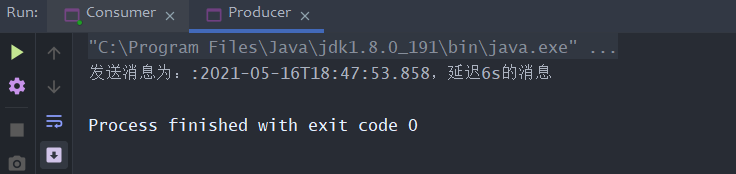
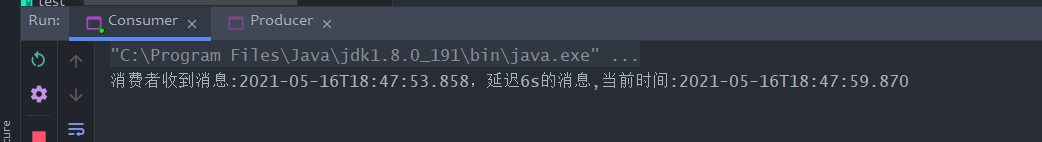
个人博客为:
MoYu's HomePage

